Instagram is a match made in heaven for those looking to use social media for ecommerce and reach out to people who are on their phones, since it's not even that common for users to open up Instagram on regular computers.
For quite some time you weren't even able to access the Instagram homepage from a PC or MAC, and you still can't post images from the primary Instagram website. What does this mean? Instagram is one of the most intimate social media networks in the world, since you gain access to every follower's personal phone. In short, it's wonderful for generating sales and pushing more people to your online store.
Users are highly protective of their Instagram accounts, only following people and companies they truly like and trust. So, once you gain that access, it's a guarantee you can get in front of their eyes on a consistent basis. Keep reading to learn more about how to use Instagram to generate sales for your online store.
Understanding How Instagram Works to Your Benefit
If you've had a chance to play around with the Instagram interface you know that Instagram is all about images. That's pretty much it. Sure, you can post short videos and a few words, but the company has done a wonderful job of keeping the clutter to a minimum. This makes things ideal for you since there isn't much to your posting strategy.
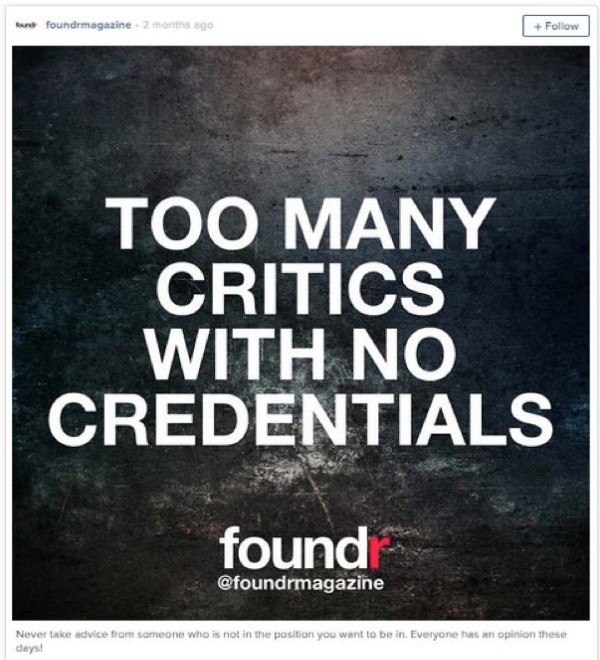
As Nathan Chan from Foundr Magazine explains, his Instagram account is mainly about sharing quotes and facts from the entrepreneurial and business world in general. His audience loves to comment on and share these posts, and it doesn't take up much of his time per day to post nine or ten images, since it's really not that hard to put together some solid images with the tools you have at your disposal.
The clutter and chaos is completely gone with Instagram, so users don't get distracted or frustrated like they would on Twitter or Facebook, where they get bombarded with ads, random posts about people they don't even like and companies vying for attention.
Be Clear on the Goal for Your Instagram Account
You only have one clickable link in the biography of your Instagram account, so you need 100% focus on that single link and goal. Are you trying to push more people to your website? Would you rather build an email list? Are you simply trying to provide a fun way to interact with your customers?
What's the Type of Content that Resonates with Your Audience?
Know your audience, and consider quotes that are motivational and inspirational, or even facts or business quotes. Post a ton of quotes, and post a lot. Nine times a day is not a crazy amount. The more you post the more people are sharing it and including the little @ symbol that leads to your page. Questions work nicely too, because they bring in loads of comments, especially when the questions are hyper-relevant to your audience.
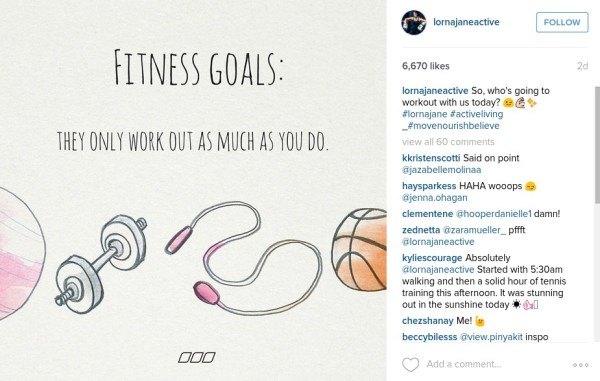
The key here is to do your research. Start looking into what your competitors are sharing and if they have had any success on Instagram or other social media networks. Look into what people are talking about in your industry to see if you can take a fresh approach on some of the content or see if you can create something completely new.
You should remember, however, that honing in on the people in your industry (such as competitors) can potentially lead you down the wrong path, since the folks you are really trying to please are the people in your audience. Create a customer profile to understand how old your followers are, what they do for a living, if they have families and how they like to spend their professional and free time.
Once you see exactly who your customers and followers are, develop Instagram images that may coerce them to share. Are your followers people who might enjoy motivational quotes because of the difficulties of their jobs? Are they more of a nerdy bunch who revel at fun facts or stats?
Emotion, Emotion, Emotion
Remember that your Instagram content is nothing when it doesn't have the ability to evoke some type of emotion out of your followers. When you look at Twitter, it's all about sharing transactional information, talking with people in a quick manner and trying to get as many retweets as possible. Instagram is a whole different story, since it strives to move people and make them aspire for better things in the future.
That's why the short images with overlaying text works so well, since you can pair what you know about your audience with a simple image and text to bring out a sense of wonder.
How to Get People Off Instagram and Onto Your Email List
Although building an email list may not be your ultimate goal, these strategies work for tying into your initial Instagram goal we talked about above. So, regardless of whether or not you want more sales, more email signups, or whatever, you must start by asking people what you want them to do. Therefore, you need to post an image that asks them what you want them to do. This all leads back to that wonderful single link in the bio of your Instagram profile.
The second part is actually giving out a free product with an amazing guide or deal from your store. That particular link should lead to a simple landing page that explains what your free guide is all about and why people should download it.

What are some methods for building your Instagram following?
- Shout-outs to people who've posts you've shared. This works well with famous people who may have large followings.
- Contests and giveaways.
- Asking people to tag others.
- Posting consistently.
- Networking with others online by sharing content and asking them to share your own content.

Plan a Schedule and Stick to It
Once you start building a community of followers, they are waiting to hear from you. Imagine if you didn't post for a week or month. It's not good for your business, and it's not any good for nurturing your community. Creating and managing a consistent posting schedule builds a certain amount of anticipation and expectation, which is one of the primary ways to build your social media platform.
The key is to not leave your audience hanging, since they are relying on you to learn and laugh and think. However, it's important to refrain from bulk posting a bunch of images, because this will simply clutter follower feeds and look annoying. When you stray away from a consistent schedule and hammer people with a ton of posts at one time you come dangerously close to looking like a company that is all about advertising. You lose that natural feel of organically posting when you actually have something to say. Sure, it's okay to plan out your posts for the future, but post the images at regular intervals.
A service like CrowdFire is a nice way to stay on top of your schedule. Although it's not a bad idea to post around ten times per day, this can seem somewhat intimidating for the average business owner. Consider posting three to four times per day and spread those posts out by three or four hours.
![]()
In terms of figuring out the right times to post, use the Iconosquare service, which tells you what time your followers are most engaged. It doesn't simply look at how people respond to posts on the entire Instagram platform, but it takes a look at the people who are actually following you to customize the posting schedule just for maximizing your potential.
Your Call to Actions
We spoke about this a little bit above, but in order to truly harness the power of Instagram, you must learn that call to actions drive interaction. You don't always want to send people to the link in your bio, but it's a good idea to include this type of call to action on a weekly or biweekly basis.
Think about likes, comments, and tags. For example, you could post a quote or stat and ask people to like it if they agree with it or find it to be true. Comments are generated by asking questions in your images or telling people to comment if they have experienced something similar in the text.

Tags are an unusual animal since they can really help you drive more traffic to your Instagram page. The idea is to make a simple image with text that tells people to tag another person. As an example, you might say something like “Tag someone you know who is building an ecommerce site right now.” If one of your followers sees this and thinks of a friend who fits this description, they may just tag the other person, and in turn, send a new follower your way.
If one of your followers sees this and thinks of a friend who fits this description, they may just tag the other person, and in turn, send a new follower your way.
Tips to Make the Perfect Instagram Post
Your Designs and Images Must be Great

If your Instagram posts aren't designed well, people won't take you seriously. It must catch user attention and trigger emotion to get them excited. Since Instagram is an intensely visual platform, each of your images requires a certain touch that you would find from a professional designer. Luckily you can use some tools we will outline below.
Regardless of the tools used, each image must tell a story with its text and images. Strive to create a breathtaking visual with every post you share on Instagram and ask yourself what emotion it touches. Does this image bring out fear, pain, happiness, motivation, desire, pride or hope?
Then think about where you can find stunning images that relate to your fields, such as travel scenery, food dishes, fitness models or books. It all depends on the audience you're catering to, but it's also not a bad idea to mix in some plain color backgrounds to put all the focus on the text.

It's also wise to keep your brand image, yet vary it up a bit with the colors and fonts. I will say that a simple logo should go somewhere on every image you share. Just remember to use images that are legal. Pull from free sources like Unsplash or credit photographers from Flickr Creative Commons.
Use Hashtags in the Comments (Not the Description)
Hashtags are game changers, so it's imperative to max out the number of hashtags you can use. Find as many hashtags that are relevant to your niche, and place them in your comments so they are hidden when people start commenting on them. That way, you gain access to people searching for these hashtags, yet it doesn't look too spammy in the description.
Utilize Your Post Descriptions
As one of the most overlooked parts of Instagram, the description can serve you rather well. Although we talk about maxing out your hashtags, the description is not the place to do that. Instead, utilize the description as an extension of the message you are trying to portray in your image. If you already have overlaying text on the image, don't simply repeat that text in the description.

Instead, take it as a chance to drop in a call to action or ask a question relating to the image. Make sure to establish a voice for your description areas to stick with throughout your entire social media journey. This voice helps maintain your brand image and can even bring in more interaction if it's witty or funny.
Cut Down on Time With Tools for Building Images
Wordswag, Phonto and Typorama, makes it super easy for making quotes, combined with images, and sharing on Instagram. Many of these tools are built directly into your phone. They are less complex than making something in Photoshop or even Canva, and they give you plenty of beautiful filters and fonts to quickly post something on Instagram.
Get Other Accounts to Share Your Page and Content
Consider giving shout-outs to other pages. This is called an SFS, or a share for share. The idea is to pull content from other people who are sharing cool quotes and images on their own pages. This way, you aren't burdened with coming up with your own content at all times, yet you can still keep up with the demand required to keep sharing and building your following.
In return, if the other account sees that you shared their Instagram post, they are more likely to take something that you have shared and send it to their own followers.
Utilize That Single Link
At first glance, you may think that only having the ability to place a single link in your bio is a huge disadvantage. However, it helps you quite a bit because it's a huge opportunity to accumulate sincere interaction and sharing since the people who take the time to go up to your bio and click on the link are truly interested in what you have to talk about.
In short, it's not a tool that's designed to rack up clicks, but a way to get more intimate with your followers and bring in the people that are going to sing your praises to other potential customers and users. The fact that Instagram is built to prevent click-bait serves you to generate genuine conversations with people who are actually trying to enjoy their social experience.
Also, an update: if you run an ecommerce store, Instagram now allows you to tag products on Instagram that link directly to an online store product page (if you use Shopify).
In Conclusion
The big question is: Can you truly make money with an Instagram account?
Are you simply building a following without much revenue potential, or are these people going to buy your products or services? It all comes down to how you deliver your call to actions. As we've talked about above, the goal is to send followers to your single Instagram link through natural, intriguing posts. Once they click on this link you must give them something for free like a guide or audiobook with a crazy amount of value.
Once you gain customer trust you can reach out to them through email and send them promotions, share new products, distribute blog posts and more. It all leads back to your sales pages, so it's actually a three-step process: Your Instagram link, your free giveaway and the emails you send out to bring people to your website.
That's it for how to use Instagram to generate sales for your online store. Let us know in the comments section if you have any questions.







Comments 0 Responses