As a tool for ecommerce websites, Shopify recognizes the need for good inventory management. After all, any business that wants to build profits and deliver great experiences needs to keep track of its inventory. Being able to watch everything from order status to stock level across your sales channels is vital.
Shopify’s Inventory area gives you the basic functionality that you need to track and adjust inventory information. The inventory tracking system even gives you access to a full history of inventory information for up to 90 days. However, there are limitations to what you can do with Shopify on its own. That’s where Inventory Management apps come in.
Managing Inventory with Shopify
Inventory management is a critical part of running a successful ecommerce store. Your inventory management system does more than just provide an insight into what you’re selling. Handy software shows you trends in your buying cycles, and how often you need to restock to keep up with demand.
A convenient inventory management tool also helps with things like calculating turnover and determining how much stock you need to keep in a warehouse, or available through drop shippers at any given time. Companies with perishable products, like those in the health, beauty, and food industries, can also avoid waste and loss with inventory tracking.
The Benefits of Inventory Management
A dedicated inventory management app from the Shopify marketplace updates what you can do on your Shopify backend. In some cases, you can get updates in real-time on your stock counts and set up notifications for whenever you need to order new stock.
What are the Best Inventory Management Apps for Shopify?
Inventory management apps help you to track and fulfill orders as your business begins to scale more efficiently. While using Shopify’s in-built features might be a great option for beginners, the more your company grows, the more you’ll have to keep track of. If you don’t have a good inventory management system, you could end up losing money and opportunities.
The right inventory management system helps you to manage all of your sales channel with ease, and even make accurate predictions about demand and supply too. With the right inventory management system, you can accurately identify how your inventory needs fluctuate over time, and how you can prepare for seasonal changes.
The Top Shopify Inventory Management Apps
Now you know what to look for from a Shopify inventory management application, and you know why these tools are so important, we can start to examine some of the top performers. Here are some of the highest-rated solutions for inventory tracking and order management.
1. Shipbob
One of the most popular fulfilment brands in the world, ShipBob also offers a range of tools for inventory management in the ecommerce environment. Perfect for integrating directly with Shopify, as well as other big tools like BigCommerce and WooCommerce, ShipBob can make life much easier for retailers looking to master fulfilment.
With ShipBob, companies get access sot an all-in-one environment where they can seamlessly manage inventory control across multiple fulfilment centers and stores at the same time. There’s live inventory management, so you’re never behind on your numbers, and you can distribute inventory across multiple locations around the world, to speed up shipping.
There are inventory reorder points available, to automate re-ordering when you’re running low on crucial supplies. You can also access a range of inventory tracking tools with real-time inventory counts. All that, and all the technology is very easy to use.
Pros 👍
- Great for real-time information tracking
- Support for multiple location management
- Distribute inventory in different spaces around the world
- Speed up shipping with 2-day delivery
- Excellent fulfilment and inventory management in one place
- Integrates with a wide range of tools
- Inventory reorder points available
- Easy to use back-end environment
Cons 👎
- Not the most transparent pricing
- Can have a small learning curve
Pricing
ShipBob takes a slightly different approach to pricing than most of the tools from this article far. Rather than providing a range of plan options to choose from, the company asks you to contact them for a quote based on your specific needs.
On the one hand, quote-based pricing means you get a more specific package unique to your individual requirements. On the other hand, it’s difficult to know how much you can expect to pay using this strategy, which can make budgeting harder.
2. Katana MRP
Katana MRP is easily among the best Shopify inventory management apps for today’s business leaders. The solution makes it easy to track everything from inventory to sales orders in the same place, with a comprehensive set of powerful reports.
Built for the fast-moving business, Katana ensures you can align your teams and gain comprehensive visibility into everything happening in your business. The live inventory management features enable rapid tracking of things like finished products and raw materials. You can also automate various inventory transactions and set re-ordering points to minimize stock-outs.
Katana delivers omnichannel order management, production planning, end-to-end traceability, and accurate costing features, all in an easy-to-use interface. If you have a little development knowledge, you can also build custom workflows for your team.
Pros 👍
- Extensive omnichannel order management
- Complete traceability for all business information
- Purchase order management
- Custom workflows with API
- Easy set up with free trial
- Comprehensive knowledgebase for guidance
- Syncs easily with a range of other tools
- Exceptional customer support
Cons 👎
- Lots of features creates a higher learning curve
- Slightly expensive for some
Pricing
There are a few packages to choose from with Katana, and you’ll spend less depending on how long you commit to the service. Annually, you can access:
- Essential: $99 per month for small businesses with 1 full access user, 3 warehouses, and access to a native Shopify integration.
- Pro: $299 for all the features of Essential, plus unlimited warehouses, multicurrency support, barcode scanning and custom print templates
Katana will recommend a plan based on your needs.
3. QuickBooks Commerce
QuickBooks is a popular name in the business world thanks to it’s exceptional accounting tools. However, there’s more to QuickBooks than most people realise. The solution also has the QuickBooks Commerce app for Shopify, which you can access with a 14-day free trial.
The app is designed to help you with tracking and managing various aspects of your business, with complete order and inventory management, multi-currency tracking, reporting and analytics, and QuickBooks’ own mobile app.
You can access a range of features even on the smallest plan, and unlock valuable tools like demand forecasting, and warehouse management tools depending on your business needs. There’s even the option to track multiple ecommerce channels.
Pros 👍
- Excellent demand forecasting
- Great for tracking inventory and income
- API access available
- Multi-location support
- Suitable for running various stores
- Direct integration with accounting tools
- Simple if you know how to use QuickBooks
Cons 👎
- Not the best customer support
- Some issues with the Shopify integration
Pricing
You can start your adventure with QuickBooks commerce using a 14-day free trial. After that, there are a number of options available for pricing, including:
- Founder: £45 per month with multi-currency support, 10 sales orders per month, inventory and order management, and a B2B ecommerce platform integration.
- Lite: £69 for all the features of Founder, plus 100 sales orders per month.
- Small Business: £169 for all the features of Lite plus 1000 sales orders per month.
- Business: £359 per month for all the small business features, plus 3 ecommerce channels, FBA, demand forecasting, API access, and account manager support. You’ll also get up to 2500 sales orders per month.
4. Skubana
Skubana refers to itself as the operating system for Commerce, which is quite a bold claim to make. This software solution is popular for it’s sensational analytics features, and it’s ability to simplify some of the more challenging parts of inventory management.
Skubana is an inventory management solution designed by sellers, for sellers. Everything you need to track your company’s performance comes together in the same convenient platform. Form the Skubana dashboard, you can see all your most valuable stats, including incoming stock, fulfillment performance metrics, and low-stock levels.
Skubana allows users to import items from their warehouse environment with a single click, reducing the pain of inventory management. You can also cancel, track, or make orders using the in-built purchase order manual. Skubana even generates powerful reports showcasing unit margins, gross margins, and other useful details.
Pros 👍
- Convenient platform designed by sellers for sellers
- Incredibly intuitive for beginners
- Excellent customer service and support
- Great analytics features with detailed reports
- All-in-one platform for managing business performance
- Insights into your most popular products
- Single-click warehouse importing
Cons 👎
- A bit pricy compared to competing services
- Lots of features mean more of a learning curve
- Fewer integrations than some alternatives
Pricing
- Pricing for Skubana isn’t particularly evident on the website.
- You can get a free demo to put the software to the test, but after that, you need to apply for a custom quote.
- The minimum fee starts at around $999 per month, which is a lot more than most small companies can afford.
5. EasyScan
This popular Shopify app is designed to help sellers achieve faster order creation, order and stock management, and order fulfillment.
More specifically, you can use this well-reviewed app from the convenience of your Shopify admin panel:
- Create orders
- Reduce packing errors when fulfilling orders
- Generate barcodes for your products
- Perform fast inventory checks using a barcode scanner or smartphone
- Update your stock at any of your locations
On top of that, the EasyScan app has been speed tested to ensure it doesn’t disrupt the load time of your online store.
You can also create packing slips, picklists, and bin locators. That's as well as print custom barcode labels and assign new or existing barcodes and SKUs to your products. On top of that, you can increase, decrease or set inventory levels at any of your locations.
All in all, the app is ideally suited to anyone looking to streamline their warehouse operations.
Pros 👍
- Shopify users give it a 5-star review.
- You can custom print barcode labels.
- You'll save time on all aspects of order fulfillment.
- There's a 10-day free trial.
- Three price plans scale with your business as you grow.
Cons 👎
- Customer support is only available Monday to Friday, with response times as long ad 48 hours
- The Basic plan only unlocks the barcode and SKU features; you have to pay more for other features
Pricing
There's a 10-day free trial. After that, there are three price plans to choose from: Basic, Standard, and Advanced. Prices start at $9.99/month, rising to $24.99/month and $39.99/month.
The most expensive plan comes with all of the features included in the Basic and Standard plans, plus you can generate inventory history reports and access order analytics and priority online and video support.
6. Stocky
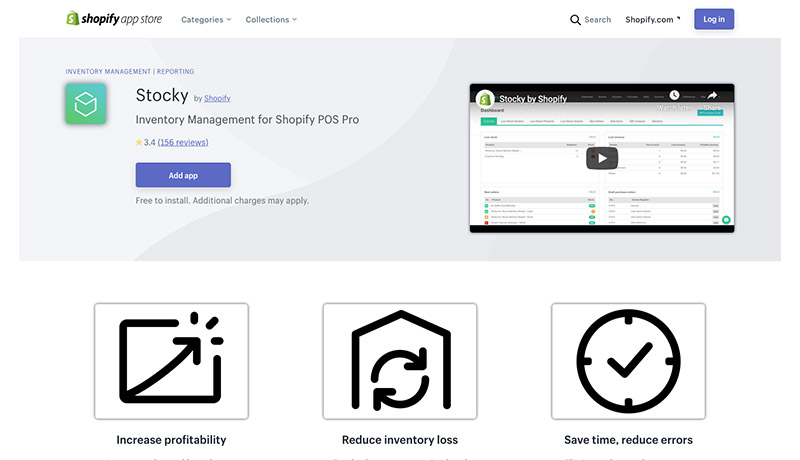
Stocky is a top-of-the-line inventory management app from Shopify’s marketplace. This solution comes with a host of fun features to discover, including demand forecasting and stock transfers. You can also set up automatic stock updates too. As an inventory management application created explicitly by Shopify for the Shopify Pro Plus experience – you know everything’s going to work well.
Stocky promises business leaders that they’ll be able to increase their profitability and reduce the risk of inventory loss with better insights into when they should be ordering new products for their customers. Stocky helps you to save time and reduce errors in your mission for business growth. You can also get forecasts based on recent performance by examining your sales metrics.
Key features of Stocky involve everything from purchase order creation to full visibility into your locations and warehouses at a distance.
Pros 👍
- Easy to create orders for suppliers and vendors
- Intuitive backend system that’s great for beginners
- Order suggestions based on sale data
- Low stock indicators and insights into high-revenue items
- Demand forecasting support
- Stock transfers and adjustments
- Analytics and insights with in-depth reporting
Cons 👎
- No extra functionality like order and shipping fulfillment
- Missing some advanced forecasting tools
Pricing
- Stocky is a free to use app with Shopify POS Pro.
7. Order Tagger
Suppose you want a solution to reduce the repetitive task of managing and fulfilling your orders. In that case, Order Tagger is a great option to consider. Order Tagger allows you to build an unlimited number of simple and/or complex workflows that analyze your orders against conditions and criteria that you've defined.
You can also tag orders requiring special treatment from your team, fulfillment partners, or shipping providers.
You and your team can handle all your orders straight from an orders list without going through each and every order individually.
With this app, you can automate repetitive order fulfillment processes, highlight orders, filter pre-orders, flag orders of a certain weight, and monitor order status. For instance, when an order has been made, charged, or canceled.
Additionally, you can add tags to organize your orders based on the delivery date, Zip code, inventory, and more.
Lastly, Order Tagger integrates with Shopify, Zapiet Store Pickup, and Flow Connector.
Pros 👍
- Affordable pricing plans
- There's a free trial available
- Reportedly good customer support
- You can automate orders with simple or complex workflows
- It's suitable for beginners and tech experts alike
- The “Basic” plan provides everything except Shopify Flow Connector, making it an affordable option for most merchants.
Cons 👎
- Order backdating isn't included; instead, this feature comes at an additional cost
- The free plan is limited
- Some users say they would like to see and use more complex tags
Pricing
- Order Tagger offers a free plan that allows you to create an unlimited number of workflows. However, it limits you to only 50 orders processed per month.
- They offer two reasonable paid plans- “Basic” at $15 a month and “Extra” for $40 per month.
- A free 7-day trial is available for the paid plans.
8. Sellbrite
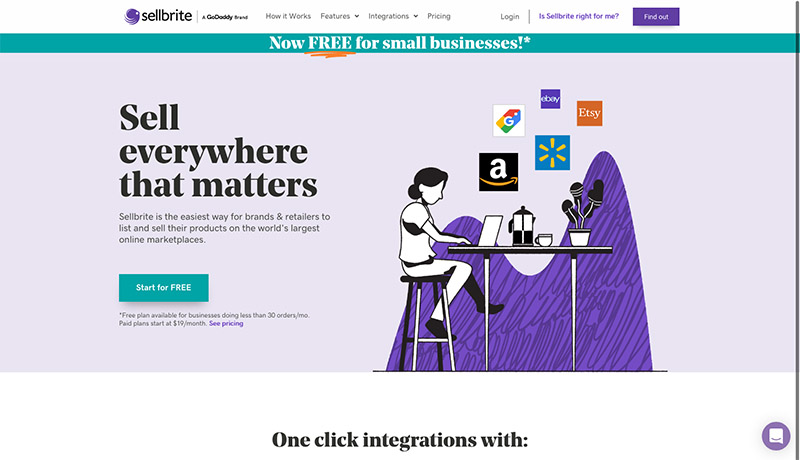
Sellbrite is a powerful online inventory management tool that you can add to your checkout on Amazon, Etsy, and eBay. Sellbrite helps people with Shopify sell their products on some of the largest marketplaces in the world.
This convenient app comes with access to various crucial features to boost the performance of ecommerce platforms. For instance, you can access multiple warehouse locations, and integrate your business with Fulfillment by Amazon. Companies using Sellbrite also get access to a centralized interface for order fulfillment, through which they can fulfill various orders.
List your new products easily, no matter where they shop with an app that gives you a complete overview of your sales. Whenever and wherever sales happen, Sellbrite adjusts and syncs inventory information automatically to avoid overselling products you don’t have access to anymore.
Pros 👍
- Excellent easy-to-use platform
- Great customer service and support
- Works with a wide selection of marketplaces
- Support for multiple warehouse locations
- Fulfillment by Amazon integration
- Centralized all-in-one interface
- Automatic syncing for your inventory
Cons 👎
- No syncing for accounting programs
- Possibly not the best fit for smaller businesses
Pricing
- Sellbrite’s pricing begins at $20 per month for 100 orders per month.
- There’s support for $160 per month for Shopify stores that generate about 10,000 monthly orders.
9. Stock Sync
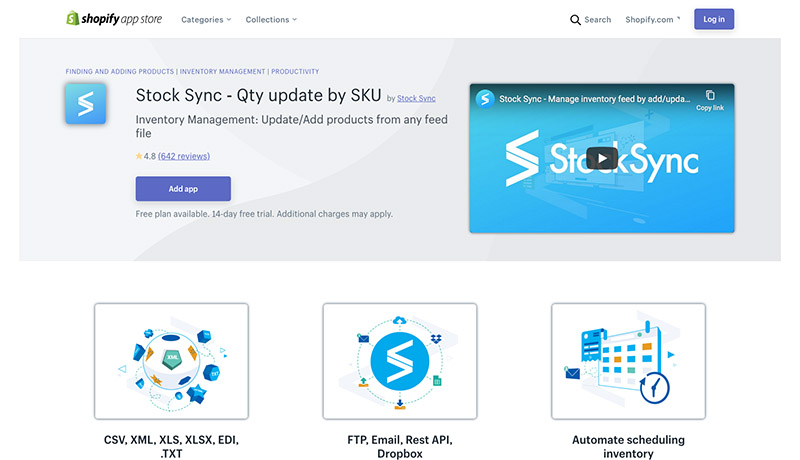
Stock Sync is one of the more popular apps for inventory management currently available from Shopify. This app has a powerful presence on Google, and hundreds of positive reviews. Thousands of Shopify users currently rely on Stock Sync as the perfect solution for automatic inventory updating. Stock Sync is great for manipulating product pricing, managing multiple suppliers and more.
If you’re looking for an advanced inventory management tool, this could be it Stock Sync helps you to update inventory data automatically using SKU information and other details. You can manipulate product pricing, export your inventory, sync details and more, The Stock Sync app also supports a host of scheduled inventory updates.
The REST API available with Stock Sync also means that you can integrate with various feed channels too.
Pros 👍
- Advanced selection of inventory management features
- Rest API, email, FTP, and other integrations
- Automated inventory schedule
- Comprehensive inventory feed management
- Free access for 14 days
- Excellent shipping features
- Easy to change prices
Cons 👎
- Quite a complicated setup process
- Mapping features are tough to use
Pricing
- There’s a free 14 day trial to introduce you to the software, and a free plan where you can access unlimited user trigger updates, batch inventory updates, and more.
- The free plan only supports 3000 SKUs.
- The Basic plan for $5 per month supports 4,000 SKUs, while the pro plan for $10 per month comes with excellent customer support.
- Enterprise services start at $49 per month.
10. ShipHero

ShipHero is a sensational multi-channel inventory management app for your online store. With ShipHero, you can access a ton of brilliant features to help you avoid overselling, and boost sales opportunities. This products supports real-time inventory syncing across all of your sales channels.
When you sync inventory information, you also get access to batch order processing, purchase order information, returns management, and various forms of advanced reporting. If you want to go beyond just a direct integration with a company like USPS, ShipHero will update your sales processes in no time. You can even implement custom automated rules.
ShipHero also come with access to cycle counting, kit creation, merged order notifications or popups, and multiple warehouse inventory management solutions too. This app integrates with eBay, Amazon, and USPS. However, it is quite a bit more expensive than some of the other products on the market.
Pros 👍
- Brilliant multi-warehouse inventory management
- Excellent packing, picking, and shipping functions
- Reduce shipping costs
- Run a warehouse fearlessly
- Inventory and orders tracked in real-time
- Completely cloud-based solution
- Kit creation and cycle counting
- Integrations with USPS, eBay, and Amazon
Cons 👎
- Very expensive
- Complicated for beginners
Pricing
- Pricing for ShipHero is pretty expensive, starting at around $1,1850 per month for smaller brands
- The cost goes all the way up to $2,750 per month for enterprise companies who want access to things like batch pick and pack, multi-warehouse management, and unlimited orders.
Ready to Use a Shopify Inventory Management App?
Having a good system for inventory management is essential for running a successful store and eCommerce business. While Shopify does have some basic inventory management tools available, the functionality doesn’t compare to what you can expect from a third-party. An inventory management system will prevent you from running out of stock, or overstocking.
Inventory management tools also avoid issues with overselling and can make it easier to handle your dropshipping business. The right tool supports a better selling experience with access to everything from custom shipping labels, to complete overviews of your sales trends and your customer expectations.
If you have an inventory management tool for Shopify, you can avoid issues with cash flow, and make your small business look as trustworthy as possible. The key to success is finding the right inventory management app. You need something that helps you to make informed decisions regarding things like inventory management and purchasing more stock.
At the same time, your inventory management app for Shopify needs to be user-friendly, capable of showing you when you should restock products in advance. Plenty of advanced tools in your inventory management tool will help you to scale your business and order fulfillment practices effectively.
Good Luck Managing your Inventory
When looking for the right app for your inventory management, you should also look into things like useful integrations with the apps you already use for things like checkout and financial management. Detailed inventory tracking and extensive reports can help with your sales forecasting. Plus, you might want a POS integration if you’re working with an offline presence as well as an online business.
We’ve covered just some of the best inventory management tools here, but don’t forget that there are plenty of other options available, and many come with their own free trial to get you started.
Featured image credits: doppelganger_52/DepositPhotos

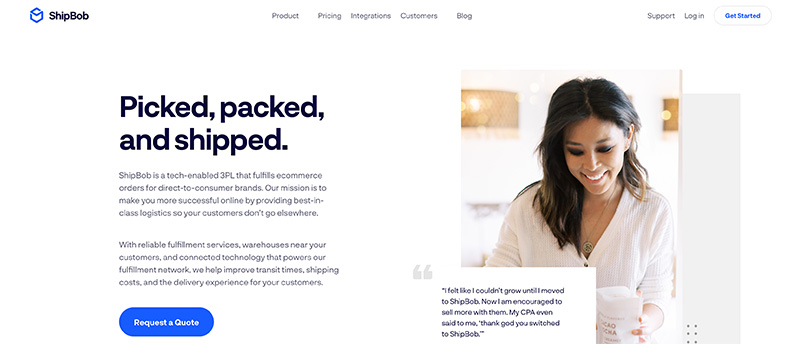
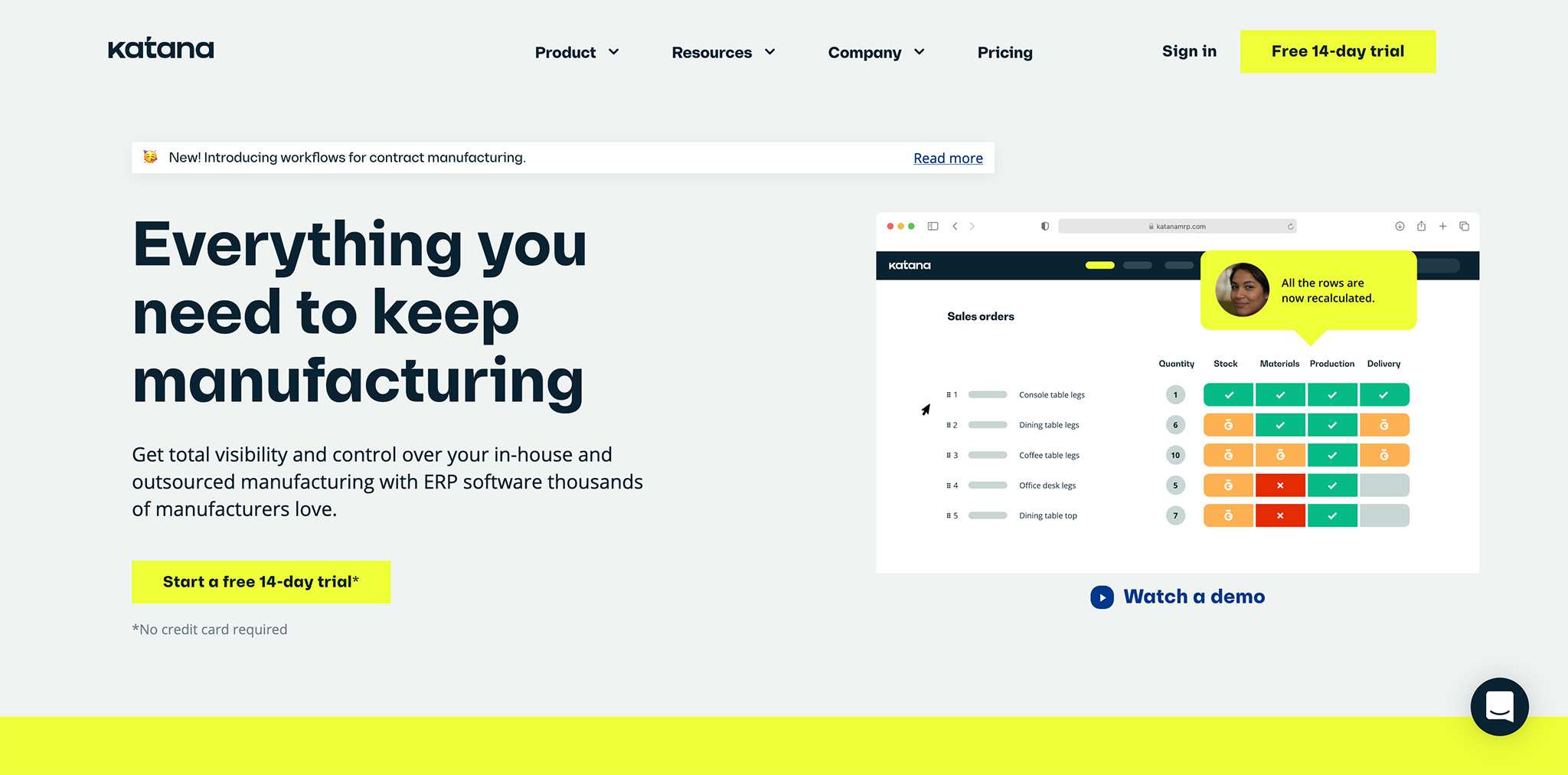
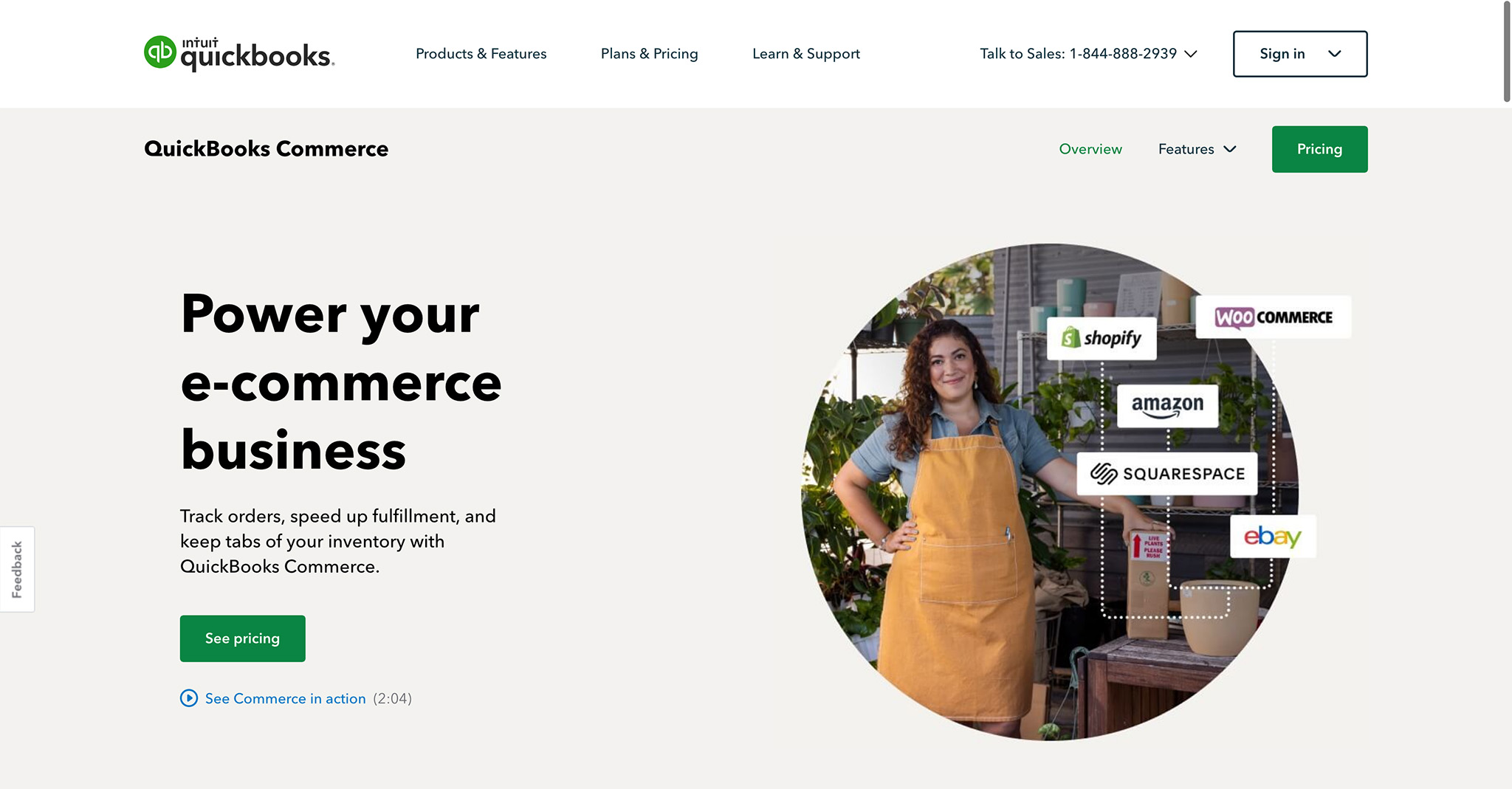
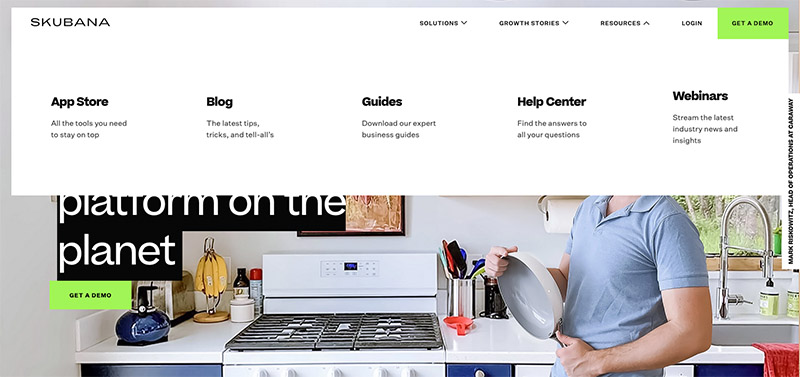
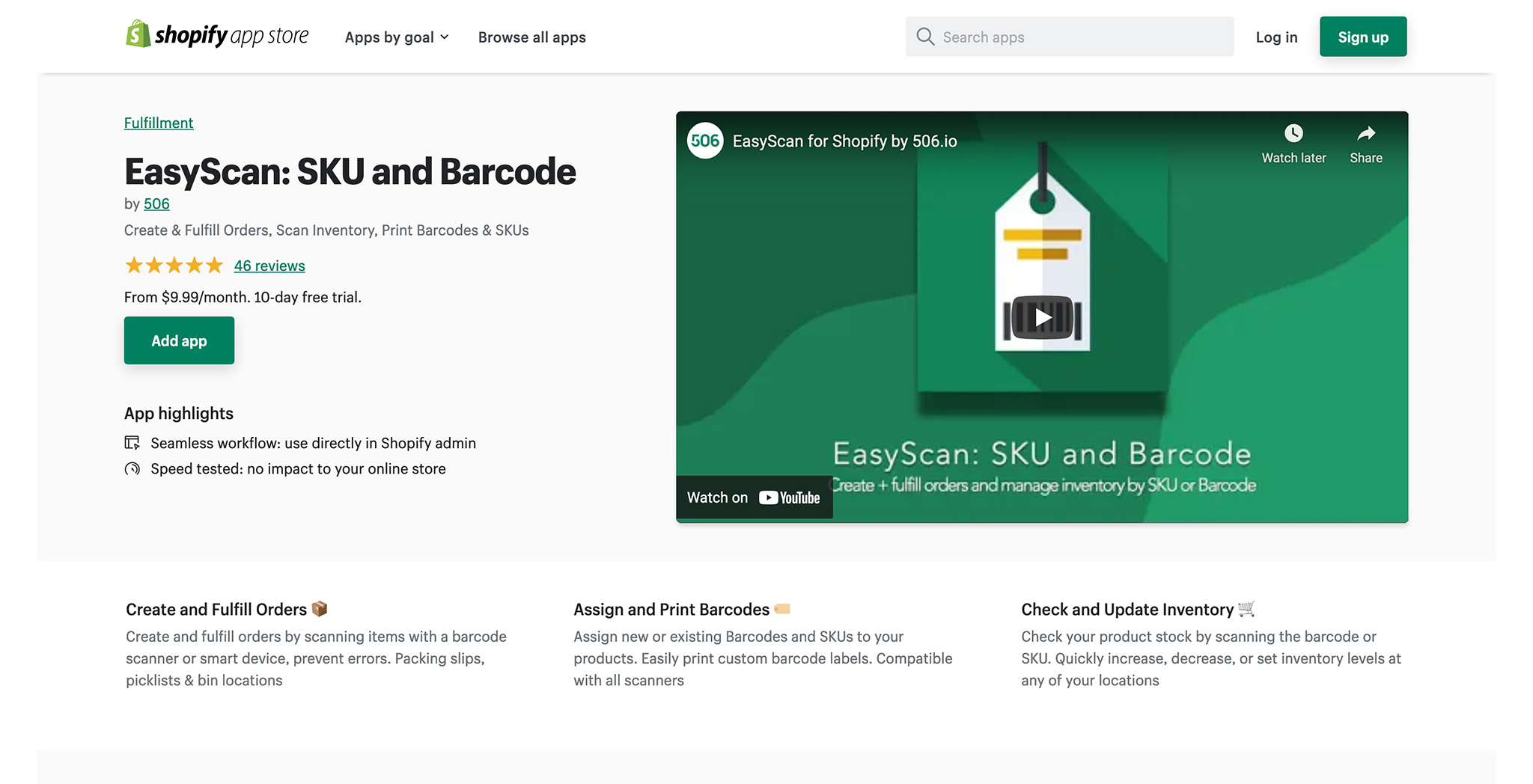
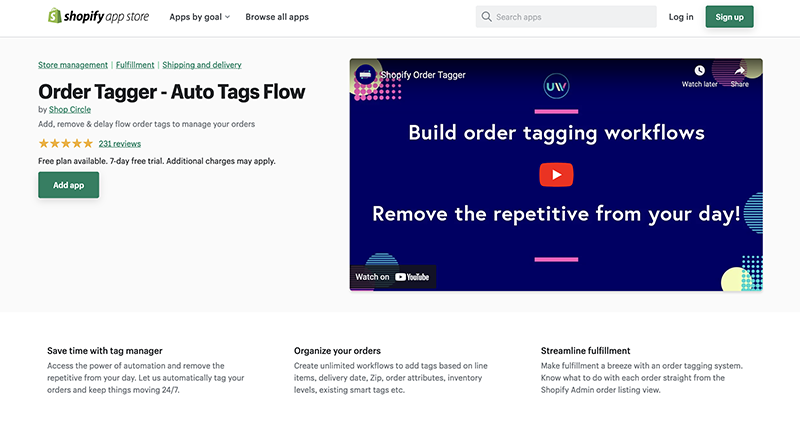






Comments 0 Responses