This is the first episode of our series on niche validation. You might want to read part two and three to get the whole picture.
How would you like to know if a niche is profitable before you add a single product to your store? This week I'm going to show you 3 ways to validate your niche for less than $100. These are techniques that I've used personally or that successful ecommerce entrepreneurs have taught me.
Also, I have a special FREE Training Video at the end of this article to help you even further. Make sure you read all the way to the end to get it.
So I host an ecommerce podcast where I interview regular people that took the ecommerce plunge and now either have financial freedom and security or are well on their way. I talk to them about what worked to increase their traffic and sales and also what mistakes they made along the way. Putting together a podcast is a lot of work, very similar to the heavy lifting you have to do when you're starting an ecommerce store like picking and validating niches, actually setting up the store, writing product descriptions, sourcing manufacturers.
I knew that it would be a lot of work, so I wasn't going to just dive in, instead, I validated that there was a demand for a podcast featuring regular people that made their financial freedom dreams come true. I had a feeling that aspiring entrepreneurs would love to hear inspiring stories from successful ecommerce entrepreneurs that are regular folks that now work for themselves and have the freedom to travel and spend more time with family…
…but I didn't know for sure.
So I did what any entrepreneur should do when they think about starting a new company, a new blog or opening up an online store, I validated that there was a demand before diving in head first.
I did all my validation using Twitter…
Validate using Twitter Lead Generation Cards
One of Twitter's latest feature for advertisers is their Lead Generation Cards. If you're active on Twitter you've probably seen them posted by some of the biggest brands.
The best thing about these cards is that they're feasible for all business because they are 100% free. The Twitter Lead Generation card is a little widget that appears as a tweet. Your followers will see it in their Twitter stream and anyone visiting your Twitter page will also see the Lead Generation Card.
The card includes your banner and a button. If someone is interested in learning more about your product, store or niche that you are advertising in the banner, they can click the sign up button. Once they click the button, you get access to their email address even if they are not one of your followers.
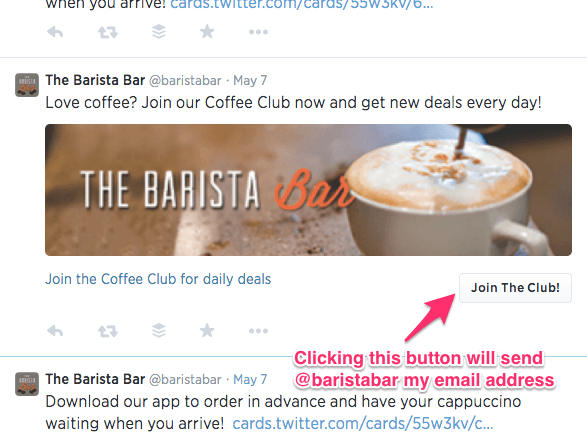
Twitter Lead Generation Cards are a great way to test the waters with a new product or niche. All you have to do is spend about 15 minutes to put together the Lead Generation Card and see how many Twitter users opt in to learn more about your product or niche.
At the end of this post is a free resource that you don't want to miss. You will get a FREE Training Video showing you exactly how to validate your niche using Twitter.
If you don't have a following yet there's a way to drive traffic to your Twitter Lead Generation Card that I will cover a little further down.
Using Lead Generation Cards When You Already Have a Twitter Following
If you already have a following on Twitter, this is a quick, hands-off and 100% free way to see if your audience is interested in specific products. Once you get the card up you just have to sit back and wait and see how many people sign up.
Here's step-by-stpe how you can set up a Lead Generation Card to validate if a product, store or niche is worth pursuing with your current followers:
Step #1
Get a high quality product photo or take one yourself (if you are taking your own photos, Holly Cardew from Pixcphoto wrote 10 Tips on How to take product photos with an iPhone)
Step #2
Using the product photo, find a freelancer to put together a banner for you using Fiverr.com ($5 jobs, usually 24-48 turnaround times) or 99designs.com ($19 jobs, 1 hour turnaround). Make sure to tell the freelancer that the size of the banner needs to be 4:1 aspect ratio (800px x 200px).
Step #3
Write a great headline. Joanne Weibe from Copyhackers has a great blog post on writing great headlines. The gist is that a great headline should answer “YES” to these 5 questions:
- Does it matches the visitor's expectations? Advertise products and stores that your audience would expect you to advertise.
- Does it grab the visitor's attention in a non-sleezy way? Don't use fluffy marketing words, they automatically put visitors on guard.
- Is it clearly communicated in a way that a 6th grader could understand?
- Does it get to the visitor's point? Not your point, but their point. Does it describe the product in a way that is relevant to the visitor's life?
- Does it highlight something beneficial or valuable? The headline should tell the user how their life can be improved by the product
Step #4
- Go to Twitter Ads and sign up for an account. You will need to put in your credit card number but this will be 100% free. There are ways to drive even more traffic to the Lead Generation Card that do cost some money which I will talk about in a bit.
- Click on Creatives > Cards then click on “Create Lead Generation Card”

Click on the Create Lead Generation card button - Fill in all the fields for your card. Twitter will show you what your Lead Generation Card will look like as you are filling it out the fields.

Add the headline and image you created If you don't have a privacy page yet, you can put one together really quickly and for free over at iubenda.com.
For the Card Details (Fallback) URL I just link to my main site or store. This is where users can go after they submitted their email address. If you don't have a store yet I would just link back to your Twitter page because Twitter requires you to put something in that field.
Step #5
- Click on Creatives > Tweets then click on Compose Tweet

Click on Compose Tweet - Enter in a tweet, you can post something similar to your headline and then add the Lead Generation Card you just created. You should only see the one you just created.

Add the Lead Generation card to your tweet - Send out the Tweet and then jump to your Twitter profile page and make sure to click on the three dot icon at the bottom of your Lead Generation Card tweet and select “Pin to your profile page”.This keeps the Lead Generation Card as the top tweet on your profile page's feed. You want the Lead Generation Card to be the first thing any visitor to your profile page sees otherwise it will get buried by future tweets.You can un-pin a tweet at any point, or switch which tweets you pin.

Pin tweet with Lead Generation Card to the top
Step #6
Now you can continue to tweet like normal and as your followers come visit your page, they will see the Lead Generation Card and if they want are interested in the product, store or niche, they can opt in to learn more.
Step #7
Over time, you can track how many sign ups you are getting and also get access to their email address. You can even export the emails to your email marketing software like Mailchimp, AWeber or Infusionsoft.
To access your leads go to Creatives > Cards and then click on the lead exportation icon:

Paying to Drive Traffic To Your Lead Generation Card
If you don't have a Twitter following yet, or if you just want to drive more traffic to your Lead Generation Card, you can “Promote” your Lead Generation Card tweet and get really targeted about what kinds of Twitter users will see it.
To do this, follow these steps after you've already gone through Steps #1 through #7 above.
Step #8
Click on the Creatives tab and then click on the “Create new campaign” button and select “Leads on Twitter” which is what we want to optimize the campaign towards.
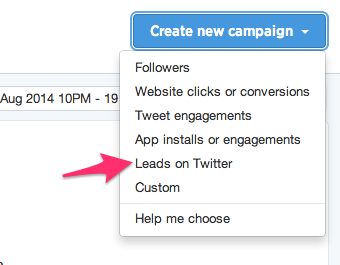
Step #9
Click on “Select existing Tweets to Promote” and select the Lead Generation Card tweet you just created.
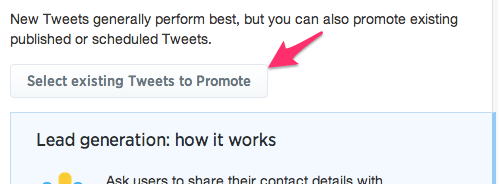
Step #10
For Targeting, choose “Keywords” if there are keywords that your audience is likely to Tweet about. If you know that your audience is following a specific Twitter user, you can choose the “Interests and followers” targeting option.
- Set a total budget of $100.
- Daily maximum of $20/day.
- And choose a bid within the range Twitter suggests.
- Your campaign should run for 5 days.
In a case study released by Twitter, @RockCreek ran a Promoted Tweet campaign with the Twitter Lead Generation Card and “The campaign saw a 4.6% engagement rate and generated over 1,700 new email contacts in less than one week.”
@RockCreek has a lot of Twitter followers, when I validated my podcast with @ShopifyMasters I started with about 1800 followers and still was able to collect about 50 emails a week to validate the creation of my podcast. This was all without paying for Promoted Tweets so you can definitely achieve similar results once you start running Promoted Tweets campaigns. If there's a real demand for your niche, you can start building your email list and start reaching out to those customers to learn even more about them and what problems they have
There you have it, $100 and less than 1 week to validate the demand so that you can identify which products, stores or niches you should pursue before you pour your time and money in.
How to do your first niche validation using Twitter
That was a ton of information. I've produced a free training video for you. If you need a little more hand holding or just a step-by-step walkthrough, I'll take you behind the scenes and show you how I used Twitter to validate the Shopify Masters podcast. I'll walk through each step in this 13-minute training video. (Access Here)



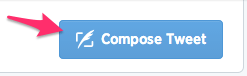
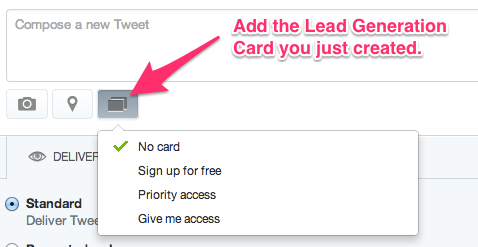
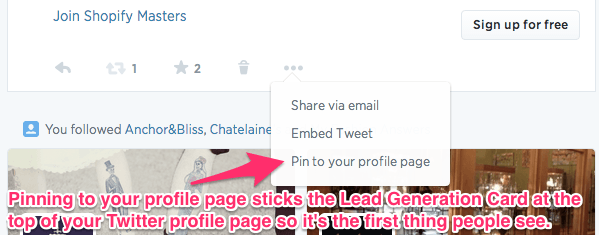






Hey Felix. Do you have an updated version of this? I’m not sure some of this is still applicable
I tried a similar campaign but my cost per lead was really high. I found raising the bid in CPC campaign more economical to hit my daily budget.
i am very new in this platform. I have a website of my business. Please let me know how can i start dropshipping using this website
Hello, check out this guide for more info: https://staging.ecommerce-platforms.com/ecommerce-selling-advice/setup-drop-shipping-ecommerce-website
–
Bogdan – Editor at staging.ecommerce-platforms.com