Finding the right hosting service is one of the top concerns of new WooCommerce store owners. This concern is valid because most managed WordPress offers run on shared hosting. Hence your store’s load time increases as more site owners share the same servers.
That load time can impact the store’s user-friendliness and sales.
Seventy-nine percent of your customers are less likely to buy from you if they aren’t satisfied with your website's performance.
So, what makes WooCart different?
WooCart offers a dedicated Google Cloud server strictly for WooCommerce. It’s fast and user-friendly, which makes it perfect for new and established store owners.
Features: Why Choose WooCart

WooCart understands the WooCommerce platform more than anyone else. Moreover, its hosting platform includes powerful features like its Lossless Staging and Store Wizard.
Let’s explore how WooCart works and how it benefits you.
Lossless Staging
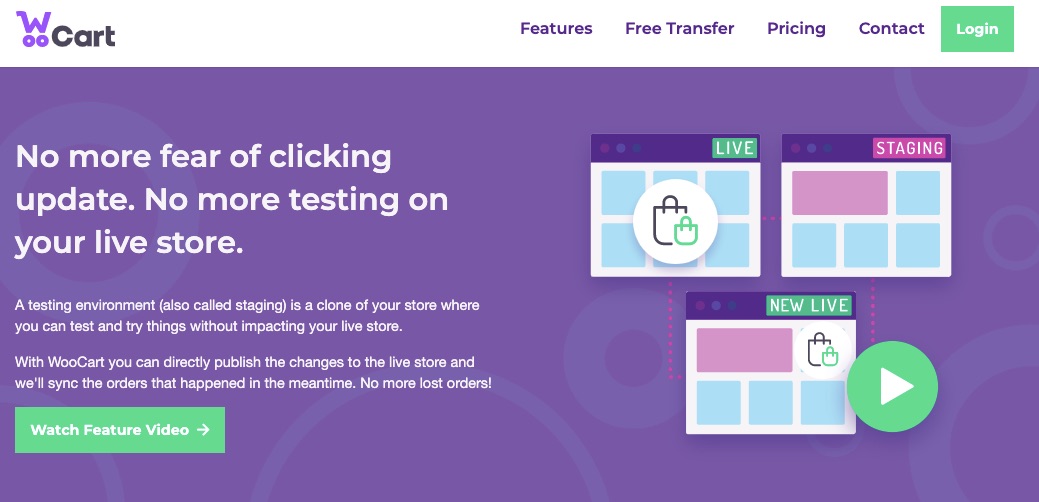
Staging lets you continue to take orders and run your business while you test and update your store for new features and functions.
In general, when you stage with WordPress, the staging store replaces the live store once you publish it. So you’ll lose all the customers’ data and orders that happened in the meantime when you were testing things on staging.
Unlike other WordPress staging environments, WooCart’s Lossless Staging syncs changes from your live store automatically before publishing your staging store. This process reduces the risk and stress that comes with updating a WooCommerce store. All it takes is a few steps:
- Create a staging store on WooCart
- Update everything on the staging store, and
- Review changes
- Publish to Live and wait for it to sync customers and orders
Since WooCart hosting is for WooCommerce only, the platform can easily keep tabs on changes as they happen in the WooCommerce ecosystem. Hence you don’t have to struggle with files or database changes.
Simple Troubleshooting
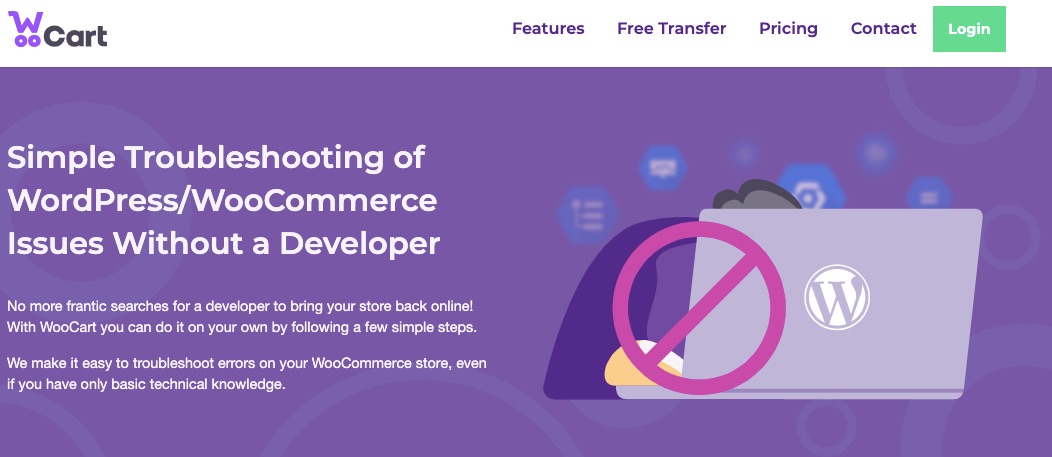
Error pages can be frustrating.
In the past, you had to:
- Disable all your plugins
- Reset your theme to default mode, and
- Start enabling each plugin one at time
WooCart offers simpler steps to troubleshoot WordPress or WooCommerce issues without the need for a developer. It shows you each error’s ID which you’ll use to detect the root of the error.
When you enter the error ID into the Error Logs, you’ll see the exact cause of the problem.
WooCart’s WP-CLI (a command-line tool) allows you to disable plugins or themes even when you can’t log in to your WooCommerce store. You can use it to disable faulty plugins or to update all your plugins without signing into your online store.
WooCart offers full transparency as you can review MySQL and Webserver’s CPU and memory usage. A spike in the server metrics is an indication that one or more of your plugins have issues. Hence, check your plugin metrics to resolve the problem.
Store Wizard

Store Wizard streamlines all the processes you follow to build a localized store to just three steps. It integrates WooCommerce with WordPress and adds
- Language packs
- Localizes date and time format
- Configures country's tax settings
- Currency, and more
The language packs set up country taxes and localize dates, currency, and time.
This feature allows you to build a fully functional and well-designed store that includes demo products. So, all you have to do is change the color, if you so desire, add your logo, and start selling.
Once activated, the wizard takes you to the profiler where you’ll provide details about your store. Then you’ll get a checklist to help you know when your store is ready.
Dashboard
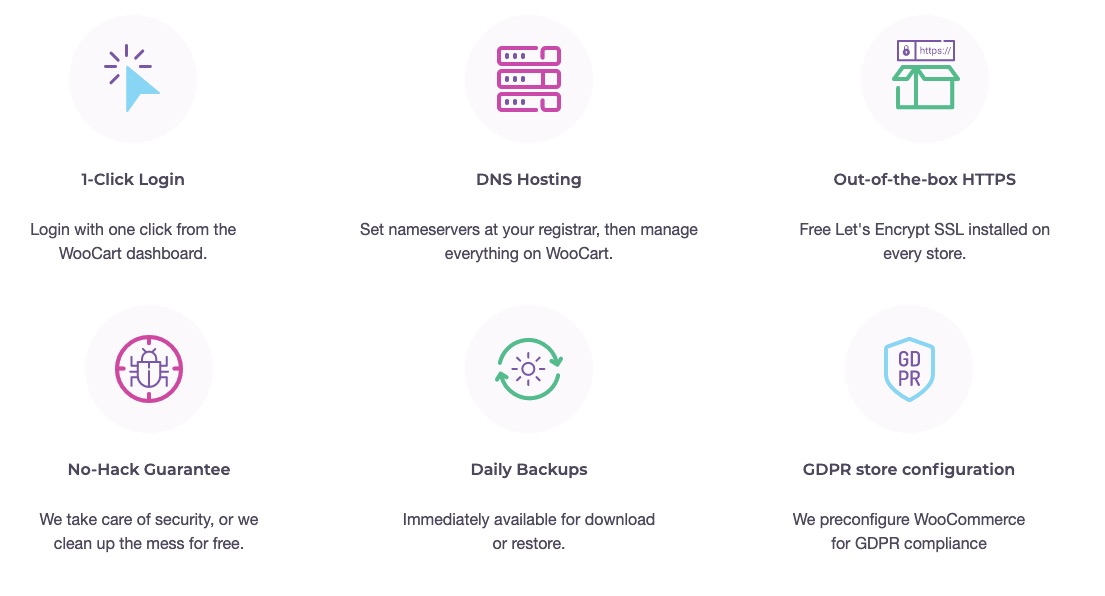
WooCart’s dashboard is customizable and designed to meet the requirements of each store. It provides a 30-day traffic and sales overview. Plus, it affords you tools to make your store-building process faster.
With the click of a button, you can navigate between your WooCart and WordPress dashboards. After setting up your site’s nameservers at the registrar, you can manage everything else from your WooCart account.
You get a GDRP compliant site, free SSL, and daily backups. Additionally, WooCart’s offers a no-hack guarantee.
CBD Hosting for WooCommerce

WooCart is a CBD-store-friendy hosting service. However, your store has to be based in the US where you have permission to list and sell CBD (cannabidiol) and other hemp-derived products. Plus shipping is also limited to the US as the state and local laws permit its sales and use.
To use WooCart for CBD, you must post your certificate of analysis on your website. Then your contact page and footer must carry your Store's phone, email, and address.
You cannot sell the products as having therapeutic or health benefits. And don’t give the impression that it’s an alternative to medicine. Plus, complying with the applicable laws, requirements, and regulations is the store owner’s responsibility.
You must add a disclaimer at the footer of your store because users shouldn’t be below 18 years. More so, you must advise users to seek their doctor’s approval before using CBD as a supplement.
Free Transfers

WooCart offers unlimited free transfers from your old host and it doesn’t matter what plan you’re on. You don’t have to be on a plan to do all your transfers. You can complete the transfer in your free trial period so that you can start selling as soon as you’re done testing things out.
WooCart Support
WooCart offers instant answers to questions that users might have. If you don’t see your answers displayed, you can enter what you want in the search box. If you still can’t find an answer, scroll down and click “Get in touch” or click “Ask” beside “Answer.”

They both “Get in Touch” and “Ask” takes you to the same place. You’ll be prompted to choose a conversation channel you’d use.
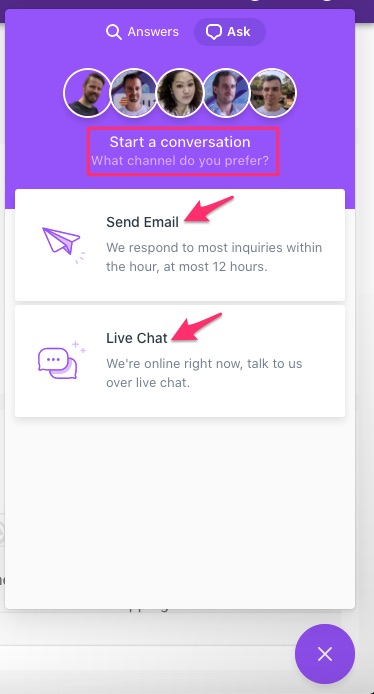
If you choose the email route, you’ll enter your question or request and click “Send a message.” Then wait for some hours.

However, if you choose to chat, a bot will start the chat, but transfer you to a human agent soon enough.
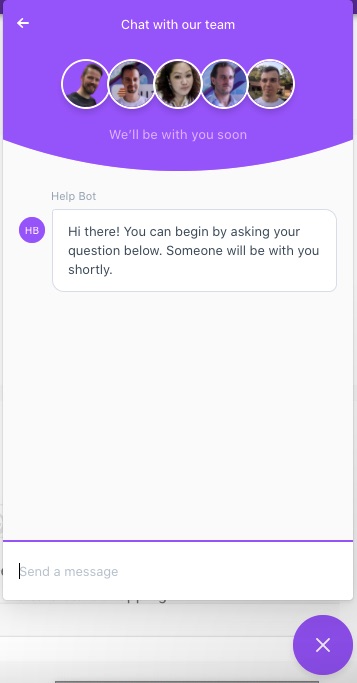
WooCart responds and resolves matters quickly so you don’t have to wait for too long to get answers.
The support team will help you:
- Find quick solutions when your store goes offline
- Perform diagnostics if your store checkout isn’t working well
- Fix your store if it fails to take orders
- Understand WooCommerce better with the right tools
- Handle overall maintenance when needed
If you need help with non-critical issues, WooCart’s network of vetted partners can put their in-depth knowledge of WooCommerce to work for you. These partners can help you boost your site speed, solve theme-related issues, help with plugins, and more.
If your page speed is slow, WooCart will run a performance audit for you. They’ll give you a detailed report that’ll show you the issues and their recommended solutions.
Performance Hosting
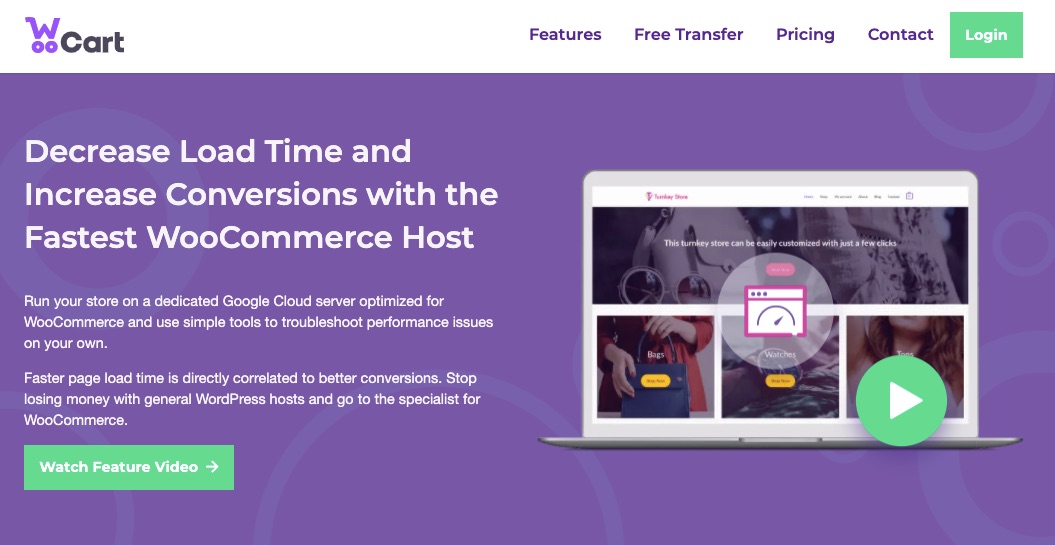
With WooCart, your store will be running on Google Compute Engine. That’s the same solution that Google uses for its services.
The platform also uses caching, which involves serving pre-saved website data to visitors. With less load time, you’ll significantly increase your store’s performance and conversion rate.
WooCart’s Plugin Metrics shows the list of plugins with their memory usage and load time. So, you can detect the plugins that are slowing down your store and find better alternatives.
It compresses and saves your images in WebP format, so they are optimized for customer’s screen and size. Plus, the Content Delivery Network (CDN) further increases the loading time of your images.
How to Use WooCart
To get started, go to woocart.com. Scroll down to where you see “Get Started Now,” then click the button. This action will take you to “Pricing,” scroll down and click “Start Free Trial.”
You’ll see a pop-up that asks you to purchase WooCart Subscription for $0.00 and start paying $9.00 after a week.
Enter your email address and choose your preferred language out of 13 language options. Then click “Continue.”
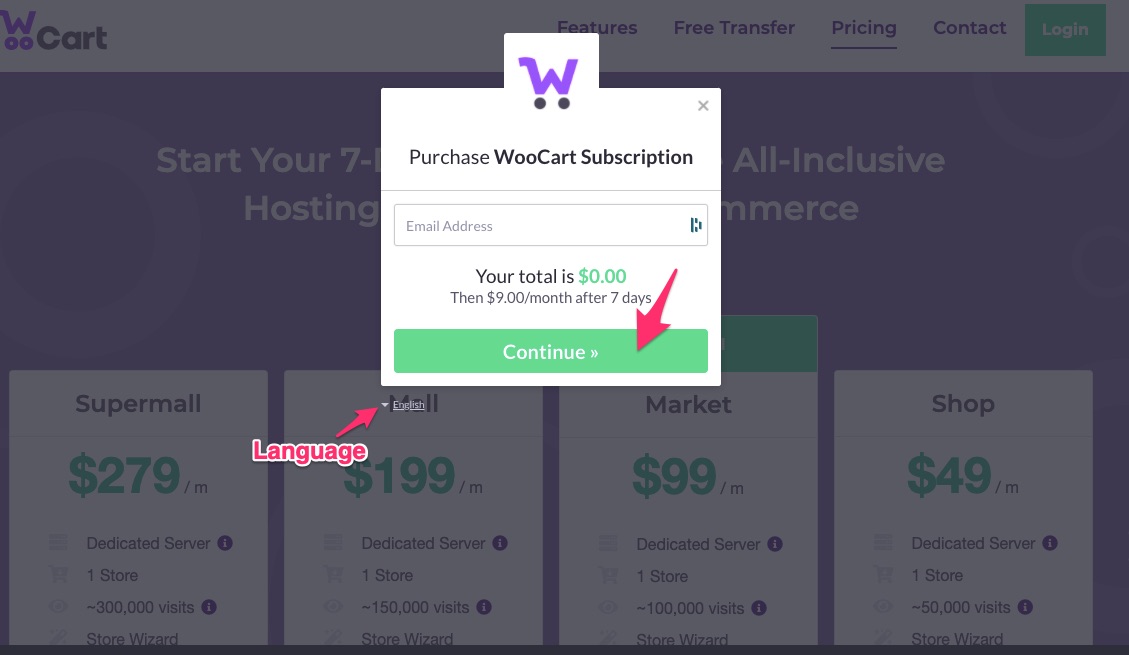
The rest of the setup process is intuitive. Follow the instructions till you have your WooCart account.
Subsequently, you can log in to your WooCart account by clicking “Login” on the top right corner of the screen.

This action takes you to app.woocart.com, enter your email and password, and click “Login to Your Account.”
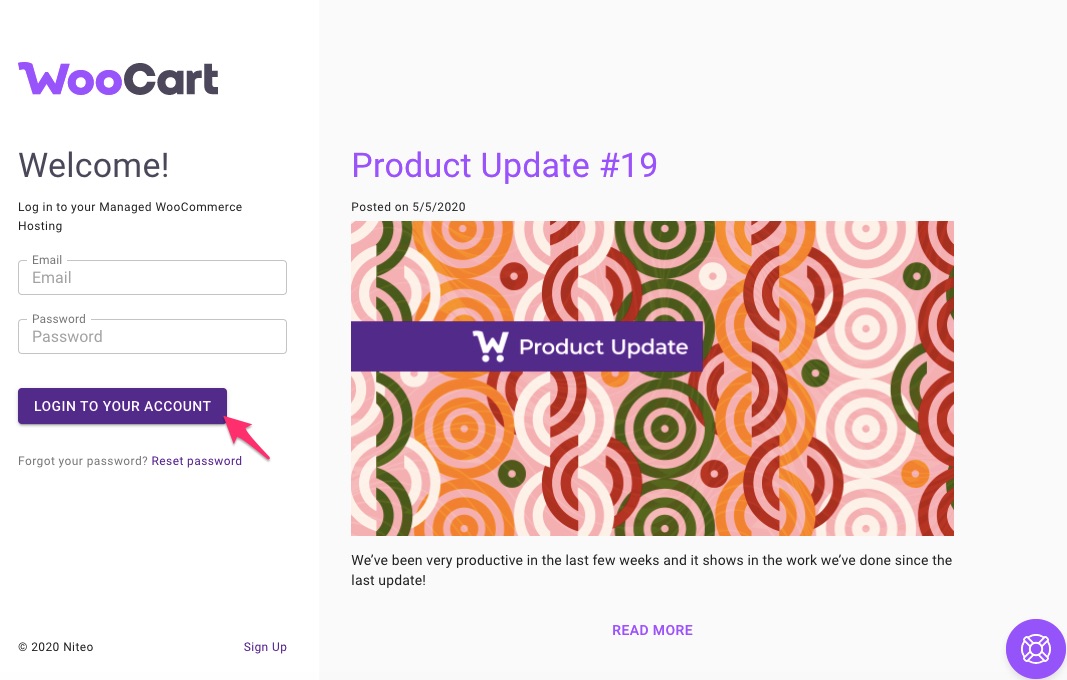
When your login is successful, your first stop will be an overview of the dashboard. You’ll quickly see:
- The state of your store
- The number of errors you have
- Versions of your WordPress, Theme, WooCommerce, and Plugins
- “Login” for your online store
- Create Staging
- Visits
- Orders
- Sales
Plus, the left navigation shows you tools that apply to your Store, WordPress, and other advanced tools.

Quick Access to Online Store
To access your online store through your dashboard, click “Log Into Store.”
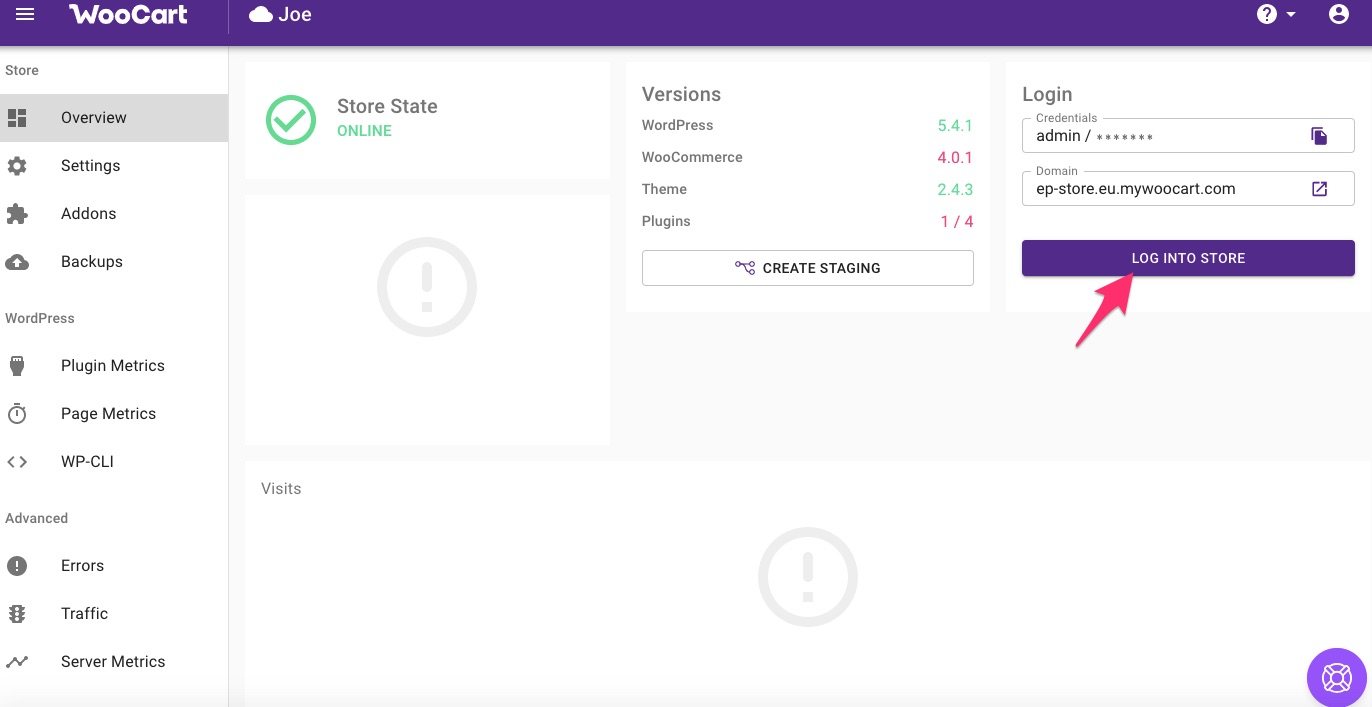
This will take you to your live store dashboard.
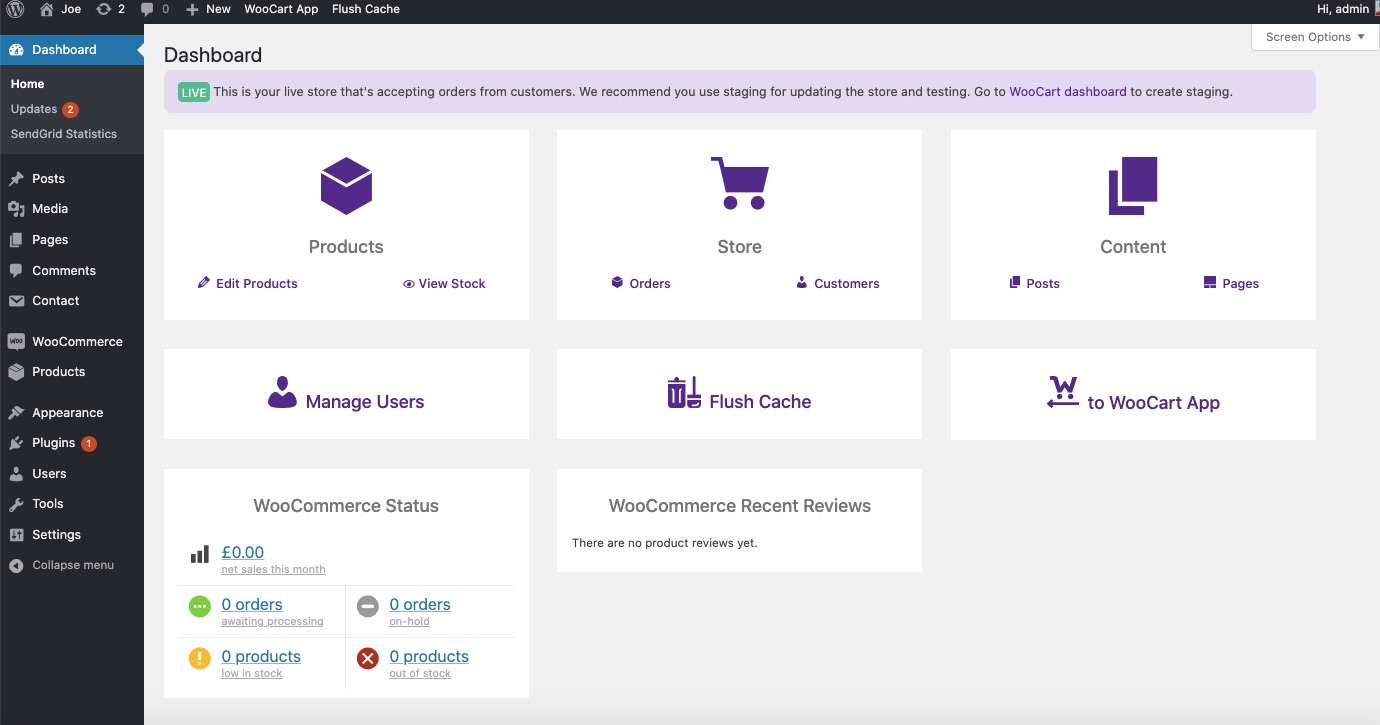
You can use the welcome note that shows on your store dashboard as a checklist so you know when your store is complete.
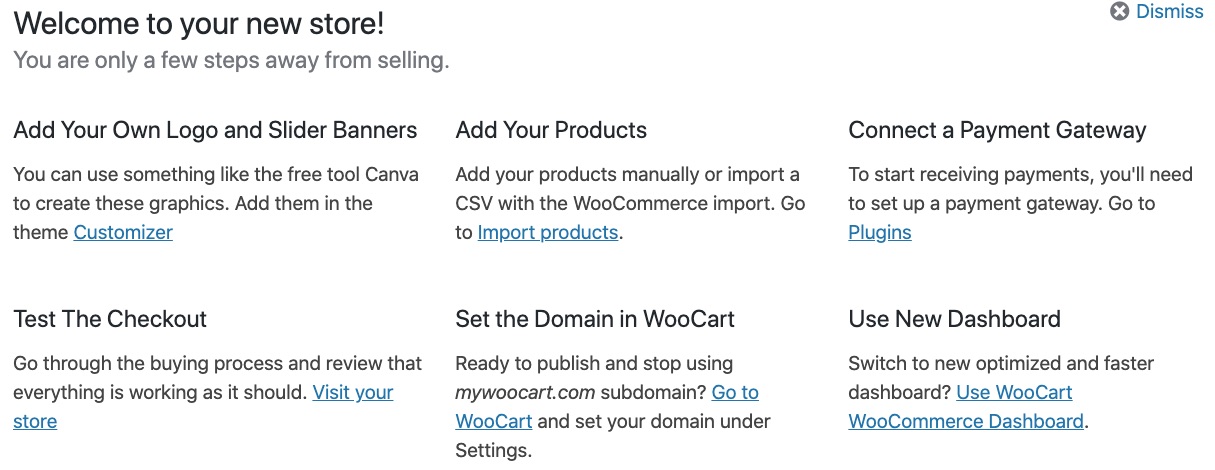
The dashboard shows you your products, orders and customers, content posts and pages, users, WooCommerce status, reviews, and more. Since you take orders from your customers, WooCart recommends that you do your updates on the staging site.
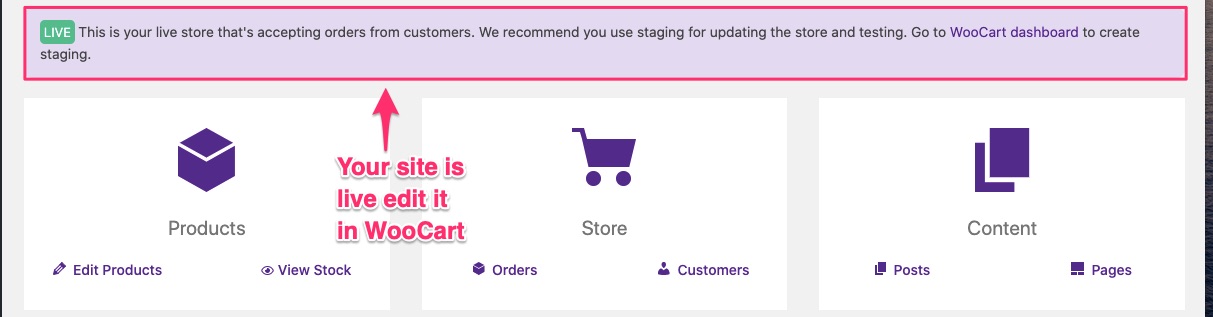
Create Staging
To create staging, click “Create Staging” on your WooCart dashboard.
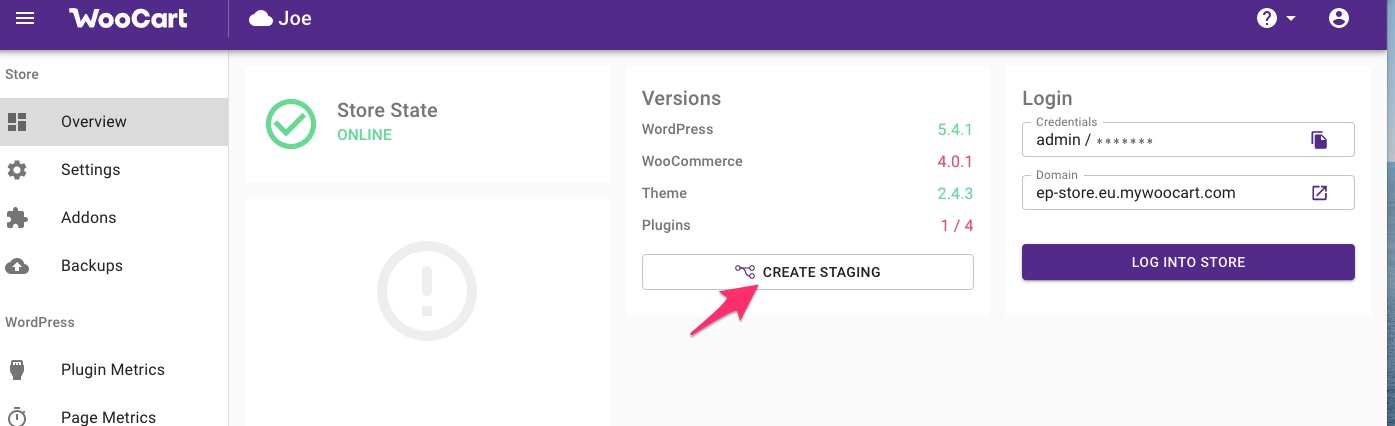
You’ll get a pop-up that informs you that the staging process won’t affect your live store. The process will use the backup of your current store to create a new staging store.
Click “Create Staging” on the pop-up to confirm
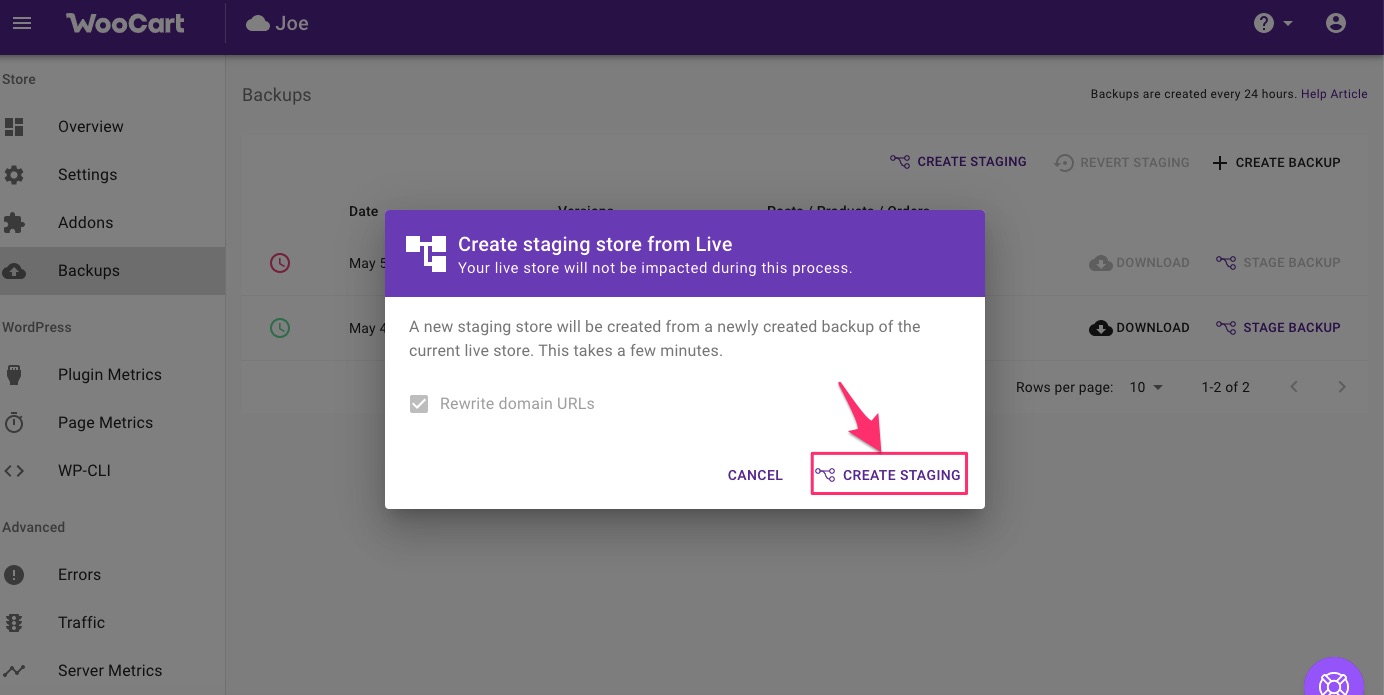
Follow the prompts to complete the process.
Checkout
While on your trial phase, you can visit your store as a customer and make purchases. Although no one will ship any products to you, you’ll see how it appears on your customs’ end.
Let’s assume you add four products to cart and click “View basket”
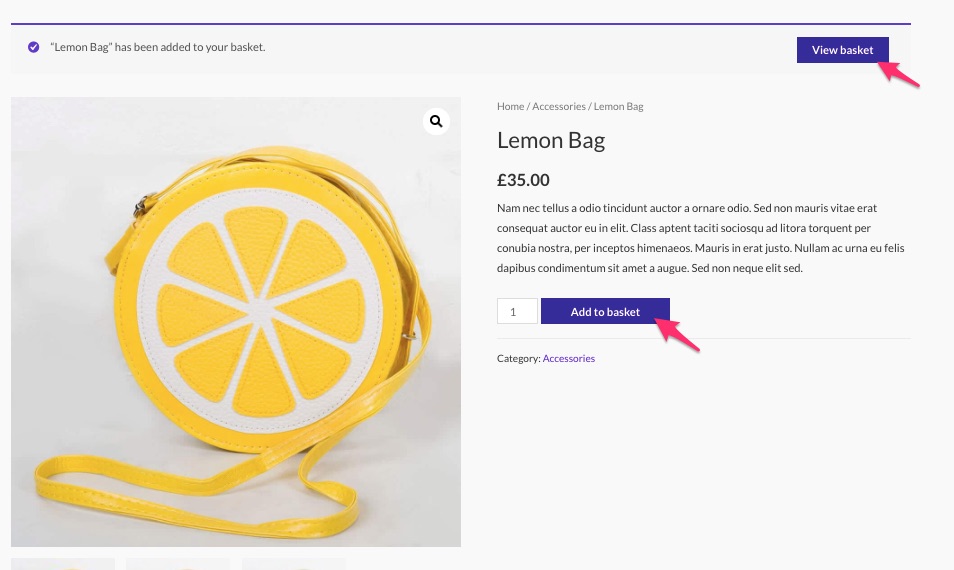
Your basket will show the images of all the products you bought as well as their names, prices, quantities, and subtotals. It will also include the Total cost with the VAT.
Click “Proceed to checkout.”
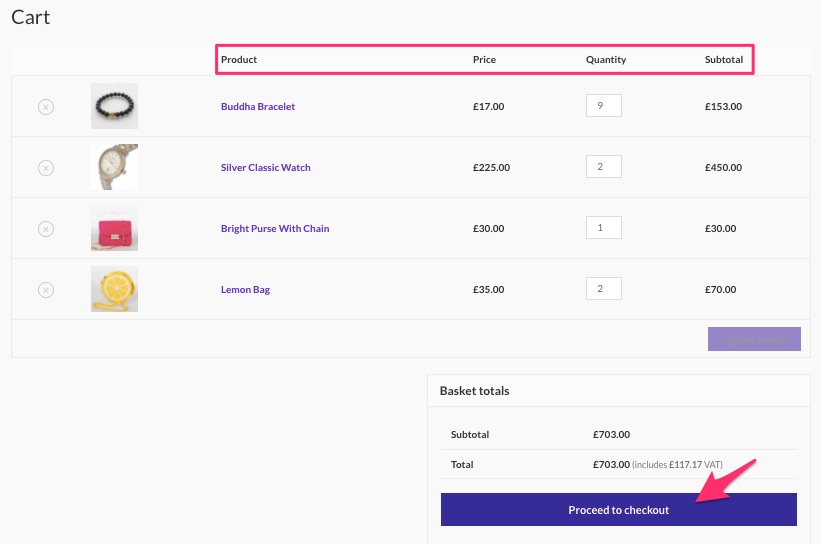
This will lead you to the checkout page to fill your billing details
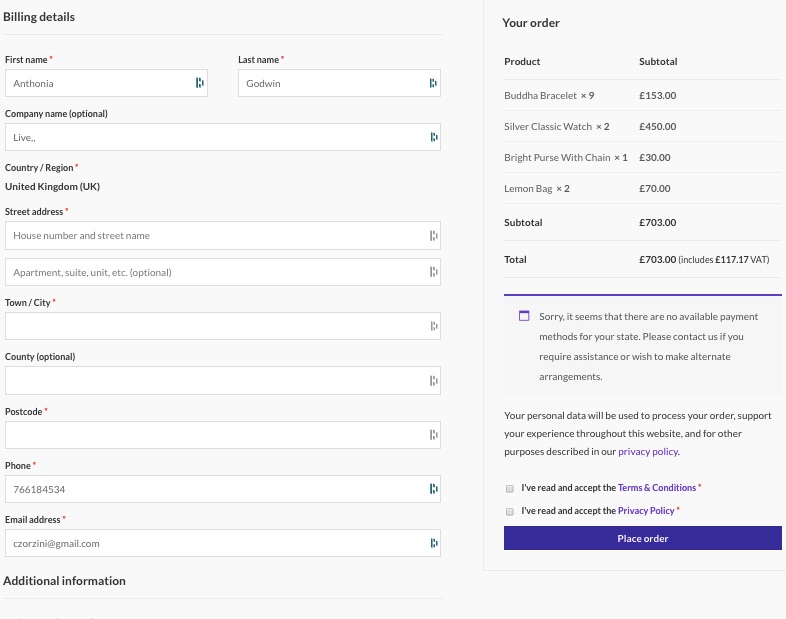
WooCart Pricing
WooCart offers eight price plans, all having a 30-day money-back guarantee. The common feature of all price plans include:
- Google Cloud Engine Google
- Premium CDN
- Auto Image Optimization
- Free SSL
- Unlimited SendGrid Emails
- Store Wizard
- DNS Hosting
- Plugin and Page Metrics
- Error and Traffic Logs
Free Trial
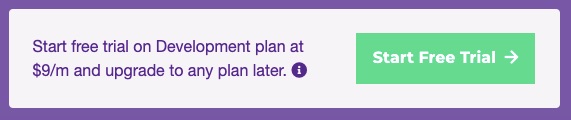
You can use the free trial if you’ve not decided on the plan to go for, or just want to test the platform. Afterward, you may choose to upgrade. Albeit, since the free trial runs on the Development plan you may continue on this plan till you decide.
So, After the first seven days, you’ll start paying $9 per month.
The Cart Plan
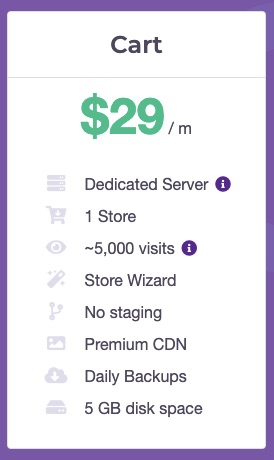
This plan goes for $29 per month and offers:
- Dedicated Server
- One store Approximately
- 5,000 visitors
- Premium CDN
- Store Wizard
- Daily backups
- No staging
- 5GB disk space
The Shop Plan
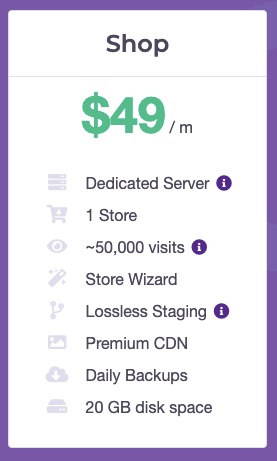
At $49 per month, the Shop plan offers all the features of the Cart plan and more. This plan accommodates about 50,000 visitors in this plan and 20 GB disk space. Plus the plan includes staging.
The Market Plan
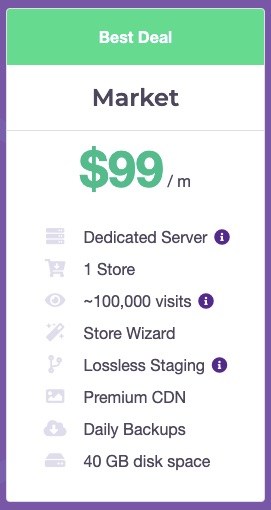
This is the best deal as far as WooCart is concerned. At $99 per month, the market plan offers all the features of the Shop plan but twice the number of visitors and disc space.
The Mall Plan
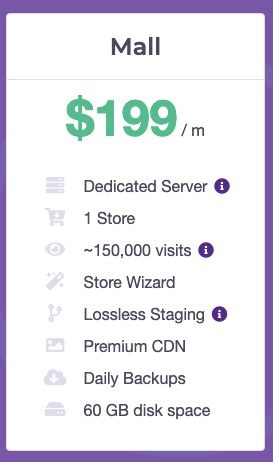
The Mall plan is $199 per month and has all the features of the Market plan. Plus, it allows 150,000 visitors and a disk space of 60 GB.
The Supermall Plan

At $279 per month, the Supermall has all the features of the Mall plan and more. It also allows 300,oo0 visitors, and 80 GB disk space.
Enterprise Pricing Plans
Once your store receives over 300,000 visits per month, you have to go for an Enterprise plan. You’re advised to contact Sales at this point to get more information.
 However, the Enterprise plan is sub-divided into three to fit a range of store sizes.
However, the Enterprise plan is sub-divided into three to fit a range of store sizes.
The Enterprise 1 Plan
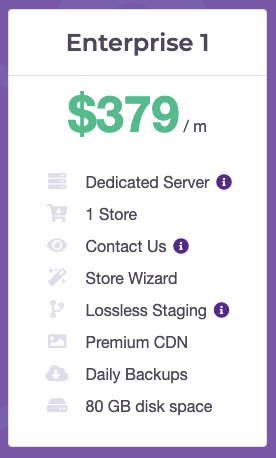
The “Enterprise 1” plan goes for $379 a month, but you have to contact support to determine the number of visitors it accommodates.
Enterprise 2 Plan
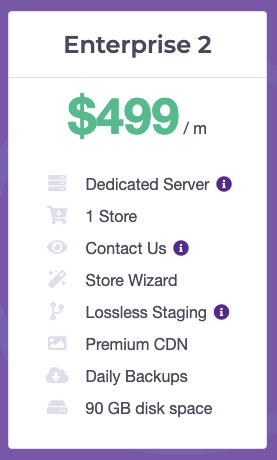
At $499 per month, the “Enterprise 2” plan offers all the features of “Enterprise 1” with an additional disk space of 10 GB, more CPU power, memory and Redis Cache.
Enterprise 3 Plan
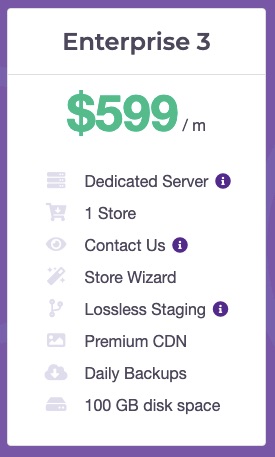
The main differences between this plan and the “Enterprise 2” plan are: an additional 10 GB of SSD storage, 2GB of memory and extra CPU power.
Pros of WooCart
- WooCart gives you a wide range of plans that fit your business and goals
- The platform provides you with tools and services that focus squarely on WooCommerce
- You can build your store faster than relying on regular WordPress hosting
- WooCart offers you the freedom to customize your store as much as you want
- You have total control of your store and can move it to any WordPress hosting provider you choose
- It provides a wide range of support options and the support response rate is fast
- Lossless staging ensure your business isn’t affected when you introduce or test new features or ideas
- Supports local commerce
- Offers the option for multiple time zones, currencies and language
- Supports multiple shipping options
Cons of WooCart
You can’t truly explore the platform while on the free trial because certain activities prompt you to upgrade your plan. For instance, you can’t create staging if your store is still a subdomain on the .mywoocart.com domain. You must use your domain, so WooCart would prompt you to upgrade your plan.
Ratings
Features
The platform is feature-rich and offers tools that get your store up and running in no time. The lossless staging provides sync that makes sure that you don’t lose order or customers while you update your store
So, out of five-star, I’ll give it a five.
Ease-of-Use
WooCart is easy to set up and use. However, the limitation of the free version makes it difficult to get the store ready before you purchase a plan.
So, for that, I’ll give it a four out five-star.
Support and Customer Service
The support team is responsive to anything that threatens your store’s order. You have a team that responds to technical issues and vetted partners that respond to non-critical issues.
I give WooCart five out of 5-star for support and customer services.
Payment
WooCart is very flexible with its payment plans. You can use the platform for seven days free of cost. Albeit, if you still want to explore, but haven’t chosen a plan, you can continue on the development plan on which the free trial runs.
For payment, I’ll rate WooCart out of 5-star.
Overall Ratings
WooCart is user-friendly and highly customizable. This makes it useful to both developers and new users.
WooCart Review: Conclusion
If you’re new to WooCommerce, WooCart will be a viable option because it handles WooCommerce exclusively. The Store Wizard will help you streamline the processes to get your store running. And you’re sure of experts that are willing to offer support throughout your journey.








Comments 0 Responses