Here’s something we’ve all heard before…
“Success in ecommerce ultimately boils down to how you run your business and the corresponding customer support framework.”
Does this sound familiar?
Well, I’ll admit that it actually sounds just right to the bulk of business owners.
Now, let’s switch to the side of big-time ecommerce gurus and start looking at the whole thing from a different perspective. Take a minute and think really critically about that statement.
How true do you think it is this time?
Have you noticed the one crucial element that’s missing from the puzzle?
Ok, I’ll go straight to the point and tell it like it is.
Here’s the thing. There will never be an ending without a beginning. Or a destination without a corresponding origin. In other words, business success is not practically achievable without a foundation.
The point?
Well, your foundation framework is actually much more significant than both elements we’ve mentioned. How your ecommerce business is founded fundamentally determines its corresponding success.
Shopify vs Squarespace: Table of Contents
- Why Compare Squarespace and Shopify?
- Making the Right Choices in Ecommerce
- Shopify vs Squarespace: Overview
- Shopify vs Squarespace: Pros and Cons
- Shopify vs Squarespace: Pricing
- Shopify vs Squarespace: Features
- Shopify vs Squarespace: Selling Offline
- Dropshipping on Shopify vs Squarespace
- Shopify vs Squarespace: Marketing
- Shopify vs Squarespace: Ease of Use
- SquareSpace vs Shopify: Mobile Apps
- Shopify vs Squarespace: Analytics
- Shopify vs Squarespace: Domains and SSL
- Shopify vs Squarespace: Customer Support
- Who is Shopify Best For?
- Who is Squarespace Best For?
- Shopify vs Squarespace: Bottom Line
Why Compare Squarespace and Shopify?
Allow me to explain…
First, don’t get me wrong. The business operation methodology and customer support framework are both extremely important. That’s undeniable.
But, make no mistake about this. They are both principally dependent on your business’ foundation framework. It’s the one critical thing that dictates the limits and the whole flexibility of those two elements.
Comparing tools like Shopify and SquareSpace gives you the freedom to search for the product that will give you the most earning potential through advanced features. When you choose a store or website building product, you’re selecting the service that’s most likely to deliver a return on investment. Only you can determine which features are most likely to deliver more credit card transactions and repeat customers to your brand. Once you know that, you can better decide which services or software will work best for your organization.
Let’s see exactly how this works…
If you added videos to your store’s landing page, chances are you’ll be able to boost your overall lead conversion rate by about 86%. That’s a statistical fact.
Essentially, adding videos is a strategy that perfectly qualifies as part of running your ecommerce site. But all things considered, it would be practically impossible to achieve it if your website’s platform didn’t support it. In essence, it provides a platform for the bulk of your strategies.
Now, over to customer support…
41% of online shoppers, on average, will trust your business when they spot a live chat option. As a matter of fact, 69% of U.S-based online consumers demand live chat support.
There’s no denying that this further emphasizes the importance of a holistic customer support system. And just like the previous case with operation strategy, your options largely depend on your foundation framework.
Making the Right Choices in Ecommerce
So, what am I driving at here?
All in all, almost every strategy you consider for your business is dependent on what your site is built on. In other words, the journey to ecommerce success basically starts at the coding and hosting stage.
Thankfully, there has never been an easier time to build an online business. We’ve come a long way from the days when every ecommerce entrepreneur had to understand CSS, HTML, PHP and a bit of Java.
We now have all-inclusive ecommerce platforms that are proving to be increasingly revolutionary when it comes to creating and hosting online businesses. The whole process of building a store is pretty much as simple as subscribe, install then create.
And the best part? There are many options in possibly every corner of the web.
But here’s the kicker…
They are all quite different, with varying features for their users. While this could arguably be a positive aspect, it complicates the entire process of choosing an ecommerce platform.
Your final choice dictates your subsequent functionalities and overall business versatility. Get it wrong, and the corresponding ride will be far from smooth for your business.
That said, I assume that by now, you’ve heard about a couple of well-known ecommerce platforms. Particularly the select few that are currently enjoying the largest market share.
Case in point? Well, there’s Shopify and Squarespace to begin with, among other prominent brands. The two names have been thrown around many times for quite some time now.
Admittedly, while they are both reputable ecommerce platforms, they come with varying provisions. And that alone essentially makes the selection process quite cumbersome.
But guess what? I’ll make it much easier. I know we could just jump off the deep end and declare the winner right off the bat but that would only be counterproductive. To effectively determine suitability, we have to compare their respective features and the corresponding provisions that add up to individual user packages.
So let’s jump right in…
Shopify vs Squarespace: Overview
In the red corner is Shopify. And right by the blue corner, we have Squarespace. Undoubtedly one of the biggest contests between ecommerce platforms, to say the least.
Shopify
Technically, Squarespace is older since it was founded in New York back in 2013. Shopify, on the other hand, came into existence three years later in Ontario Canada.
Interestingly, Shopify is actually the elder when we shift focus to ecommerce. It hit the ground running as soon as it was launched- consequently making it a 12-year-old veteran in ecommerce hosting.
Certainly explains to some extent how it managed to secure the second biggest global market share by 2017.

Much of this time, Squarespace existed only as a website builder. Well, for at least 10 years, until the company launched the Squarespace Commerce section in 2013.
Squarespace
That makes Squarespace a late entrant, that’s for sure. But they came into the ecommerce space with guns blazing.
A war chest of extensive funding is only part of the story. They also had a decade worth of website building experience up their sleeve.
So, of course, it makes sense that Squarespace was able to turn up the heat on Shopify and other ecommerce platforms from the word go.
And it didn’t leave it at that. It has since recorded exponential growth as users continue joining the bandwagon.
Then boom! Perhaps unsurprisingly, Squarespace is now one of the most popular platforms on the internet today.
But Shopify is not taking this lying down. Each new feature announced by any of the services is met with a counter strategy from the opposing side.
Needless to say, they will never be the same. While some of their features might be identical and they share the same bottom line of facilitating ecommerce stores, Shopify and Squarespace have varying functionalities.
And now the elephant in the room. Which between the two provides superior features?
Well, let’s find out…
Shopify vs Squarespace: Pros and Cons
When comparing Shopify vs Squarespace, or any two ecommerce store options for that matter, it’s often useful to break the two tools down into their most significant pros and cons. After all, every website building solution on the market today will have it’s advantages to offer, and disadvantages too.
Shopify Pros 👍
- Excellent for ecommerce with tons of amazing shopping features
- Plenty of add-ons and extensions to integrate with your favorite tools
- Amazing customer support from live chat and email
- Tons of user-friendliness built-in and a large knowledge base
- Robust community where you can find answers to your questions
- Lots of premium and free templates to choose from
- Integrations with offline sales solutions
- Multi–channel selling available through Instagram and Facebook
Shopify Cons 👎
- Transaction fees are required unless you’re paying with Shopify Payments
- Depending on the tools and apps you choose to use, the costs can add up
- You may take longer to get used to Shopify than Squarespace
Squarespace Pros 👍
- Focus on design means that you get lots of attractive templates
- Very easy to use with a lot of guidance
- Integrations with offline selling options
- Analytics system to help you examine your store’s performance
- Excellent for print-on-demand selling
- Great blogging tools for your content marketing strategy
- Good pricing options for companies on a budget
Squarespace Cons 👎
- No app store or marketplace for extensibility
- Payment options are limited in the Shopify vs Squarespace debate
- Not as many options as Shopify for selling
Shopify vs Squarespace: Pricing
By now, you’re probably wondering how deep you’ll dig into your pocket for all these features we’ve reviewed.
The good news is that both Shopify and Squarespace have packages at varying price points suited for different types of businesses. The bad news, sadly, is that crawling through them to compare the features is not as easy as it sounds.
Squarespace Pricing
Squarespace, to begin with, comes with four pricing options. Two classed under “online stores”, while the rest are meant for “websites”.
Under “online store” you can choose between:
- Basic at $26 per month charged annually, or $30 if you choose to pay on a monthly basis.
- Advanced at $40 per month charged annually, or $46 if you prefer paying on a monthly basis.
Over to the other side, you have the following options under “websites”:
- Personal at $12 per month charged yearly, or $16 if you prefer monthly billing.
- Business as $18 per month billed yearly, or $26 if you choose to pay every month.
Now, you might wonder why they have the business package classed under “website”, separate from other “online store” options.
It’s really simple. If you think about it, all online businesses do not exist as ecommerce stores. And this is the type of package that’s best optimized for that selected class of websites.
That said, let’s see the principal differences between these price points:
- It’s impossible to sell online through the Personal
- Additionally, you’ll also not be able to capitalize on developer mode, or add javascript and CSS to your website if you proceed with the Personal
- All sales made through the Business plan are subject to transaction fees of 3%.
- While the number of contributors on all other pricing plans is unlimited, the Personal plan is only open to two.
- Only the Advanced plan comes with the all-important abandoned cart recovery feature.
- Subscribing to the Business, Basic or Advanced plans qualifies you for a free Google Apps account for a period of 12 months.
- All “Online Stores” plans come with dedicated ecommerce reporting.
- Choosing to proceed with annual billing, as opposed to monthly payments, grants you a free custom domain.
Shopify Pricing
While Squarespace limits the options to four, Shopify chooses to add an extra option- consequently making them five. They include:
- Shopify Starter at $5 per month.
- Basic Shopify at $29 per month.
- Shopify at $79 per month.
- Advanced Shopify at $299 per month
- Shopify Plus with extra features for large businesses, starting at $2000 per month.
Just like Squarespace, Shopify also makes it cheaper if you choose to pay upfront for an extended period of time. Subscribing for 12 months attracts a discount of 10% while 24 months qualifies you for 20%.
To help you make an informed choice, here are the primary notable differences between the plans:
- Shopify Starter does not provide features for designing and creating an ecommerce site. It would only be an option if you seek to sell through a Facebook page, point-of-sale, or an existing site.
- Unlike Squarespace, all Shopify plans, apart from Shopify Lite come with the abandoned cart saver feature.
- Shopify, Advanced Shopify, and Shopify Plus plans support gift cards.
- Advanced reporting is only offered on Shopify, Advanced Shopify, and Shopify Plus.
Verdict
Well, this is the part where you realize that it takes quite a lot of scrutiny before you make your final choice. But fortunately, you can make it easier by taking advantage of the 14-day free trial period on both Squarespace and Shopify.
All in all, Squarespace is obviously cheaper compared to Shopify. Possibly because the latter offers advanced features to facilitate multi-level selling.
Further reading:
- Shopify Reviews: Is Shopify the Best Ecommerce Platform?
- Shopify Pricing Plans: Which Shopify Plan is Best for You? Basic Shopify vs Shopify vs Advanced Shopify
- Squarespace Review – 11 Pros and Cons of Using Squarespace
- Squarespace Pricing – Which Squarespace Pricing Plan Should I Pick?
Shopify vs Squarespace: Features
It’s incredibly difficult for many website owners to decide what kind of software they need straight away. Ultimately, there are so many different options to choose from, that business owners end up getting overwhelmed.
However, the decision really just boils down to what you’re looking for. While Shopify is for serious sellers, and it’s often regarded as the best platform for selling online, Squarespace is more about design. Squarespace stands out as the eCommerce tool for those who want to capture audience attention with visual elements.
Let’s take a closer look at the features that both tools have.
– Creating and Designing an Ecommerce Store
It goes without saying- a website should have a simple but attractive interface, coupled with a straightforward navigation process. Otherwise, you could end up with rather discouraging bounce rates, considering 88% of online customers never go back to a website after a bad experience.
Well, that makes sense. But here’s the problem….
Building one is not as easy as it sounds. And marketers seem to agree so. Because they consider this one of the top 5 challenging aspects of establishing and marketing an online business.
Both Squarespace and Shopify attempt to make this easy through templates. But their individual customization options are not the same at all.
Shopify
One of the things that makes Squarespace so attractive is that it’s specifically created for designers. The templates on Squarespace might not be as extensive as the ones from Shopify, but they are gorgeous. Compared to the templates that you get from Shopify, they’re also a bit more varied and contemporary too.
Shopify, for instance, utilizes drag-and-drop. After creating a layout component, you basically move it to the preferred position.
The editing process is also pleasantly straightforward. Simply choose any section of the site, then click and edit accordingly.
Unfortunately, content and design are treated as two separate entities. You cannot work on both at the same time.
On the bright side, however, at least Shopify allows you to design virtually anything by editing HTML/CSS.
Squarespace
When it comes to visuals and templates for your website design, Shopify doesn’t exactly skimp on performance. The free templates available from Shopify are eye-catching and a lot more attractive than many of the out-of-the-box templates that you would get from other companies like BigCommerce or Volusion.
Although there are fewer free templates from Shopify than you get from Squarespace, there is a template store that you can visit where you can find some snazzier template options. There are more than 60 different paid themes to choose from, and there are several variations to most of these templates too.
In the battle of Shopify vs Squarespace, Shopify does offer a few more templates than Squarespace, the difference is that you need to be willing to pay for most of them.
Notably, the paid-for themes on Shopify are similar in standard to the ones that you get on Squarespace, with a lot of modern design built-in, parallax scrolling and access to video backgrounds. On top of that, the theme store from Shopify is very simple to access and use. You can even sort through different design options using filters.
Squarespace, on the hand, is seemingly fond of using a hybrid system. It’s known for its wide array of pre-created themes.
Additionally, unlike Shopify, it combines both content and design. You can conveniently work on both simultaneously.
But, you’ll need to have a solid collection of high-quality images to achieve a seamless design with Squarespace’s themes.
When it comes to templates and design, Squarespace definitely delivers a lot more options to choose from. You can choose from more than 20 different “families” of templates, and they all come with a number of variations to choose from.
The good thing about Squarespace, is that the company knows that it’s dealing with designers and creative brands. This means that the templates that you get come with a distinctive wow factor to set them apart from similar solutions on the market. However, a lot of the Squarespace templates are specifically created for people who want to use a lot of photography on their website.
You might have a hard time finding a lot of dedicated ecommerce templates on this store builder, the same goes if you’re looking for a blog-based solution. Still, there are a lot of fantastic visual effects in place to help you capture audience attention. Additionally, you can extend the functionality of Squarespace’s templates even further with integrations with Getty Images and UnSplash included.
The visual integrations available are very helpful for bloggers who need strong images embedded to accompany their posts. Additionally Squarespace designers working on sites for clients that haven’t included a lot of photos will benefit from these integrations too.
To make the whole experience even more compelling, Squarespace also includes support for video backgrounds on any page. You can use YouTube video backgrounds on the banners for your pages, and the results are fantastic. It’s as simple as copy/pasting a YouTube URL into your page settings, and Squarespace will start using it as your background. You can even choose filters and playback speeds too.
Verdict
Now, when it comes to similarities, I noticed that both use drag-and-drop, probably because of its intuitiveness. And if you need to source for more design options, they all come with well-stocked theme marketplaces.
Overall, I found Squarespace to be just perfect for users seeking high-quality ready-made themes with great images. Shopify, on the other hand, would be a better deal if you prefer extensive artistic functionalities.
It’s also worth noting that Shopify and Squarespace both make sure that the designs that you get are fully responsive. This means that your templates will automatically resize to suit the device that they’re being viewed on. Squarespace and Shopify provide a range of attractive options, with Squarespace being the best choice for your more visual content.
– Facilitating Ecommerce Processes
This is where we usually separate actual ecommerce platforms from generic website builders.
Naturally, an online store comes with five fundamental ecommerce elements- order database, payment processor, checkout page, shopping cart, and a product database.
Of course, by now, there’s a lot more that can go into a store. But these pretty much summarize what you should expect in a typical ecommerce site.
Thankfully, both Shopify and Squarespace are quite comprehensive when it comes to these core features. But, they seemingly have varying approaches to the whole concept of facilitating ecommerce.
Squarespace
Squarespace is all about helping you sell digital and physical products easily. You’ll be able to manage sales taxes, shipping cost options, couponing engine, inventory, product upload and product editing.
Squarespace is the best platform around for design, and when it comes to selling sensational products online, you need to be able to capture your customer’s attention. The sales tools that you need to attract and engage audience members are already built-in, which means that you don’t need to find the tools that you need, like with Shopify.
Squarespace focuses on making sure that your products take the center stage on your website, with a wide range of fantastic options to choose from. You can add zoom features to your images and transform pictures into slide-shows. There’s even the option for 360-degree visuals too.
The biggest disappointment for many shop owners, at least up until December 2016, was the fact that Squarespace only provided one payment gateway.
Well, you’d expect it to be PayPal considering its global reach. But no. They had a different idea. Only Stripe was supported, subsequently locking out business in many countries.
It might have taken some time, but Squarespace ultimately came to its senses and integrated PayPal. It’s now possible to conduct transactions with customers from most countries.
Shopify
Fair enough, Squarespace might be improving, but it still falls behind Shopify in payment facilitation. You see, Shopify has been in the commerce niche for over a decade now. They know that globally, 6% of abandoned carts are caused by lack of adequate payment options.
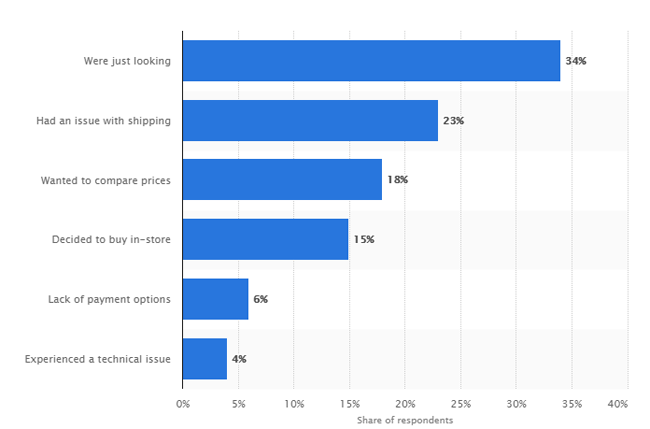
So, of course, it’s so refreshing to see that Shopify offers a much wider variety of payment options. While Squarespace only supports two, Shopify comes with more than 100 integrations. Consequently facilitating transactions from possibly every web-linked corner on earth.
Perhaps unsurprisingly, it doesn’t stop there. As a platform that has strictly dealt with ecommerce all along, Shopify is seemingly not letting a new kid school it on facilitating business.
Shopify might make you work a little harder to get all the tools that you need to sell your physical and digital products online, but the extensions that you want are already right there. Additionally, Shopify, like Squarespace, makes sure that you can showcase your products in style too. There’s no built-in zoom function for Shopify, but you will get an option to install apps like Magic Zoom Plus.
With Shopify, you can sell products virtually anywhere, and in most currencies, with countless payment options to explore. Compared to Squarespace’s selection of just PayPal and Stripe, it’s clear who wins in this battle.
Shopify is by far the more attractive option if you need a lot of different payment choices, or you just want to connect with customers from different countries. Additionally, you can even get rid of your transaction fees with Shopify if you decide to switch to the company’s own payment method, Shopify Payments.
Verdict
While Squarespace is all about simplicity, Shopify provides more advanced ecommerce features. It has even established its own app store with loads of paid and free applications to extend your capabilities.
It turns out Shopify is a better option for extensive ecommerce sites in need of additional features to facilitate possible future expansion. Squarespace, on the other hand, is just right if you want a simple, hassle-free system of selling.
Further reading:
- Shopify POS Review: Is it the Best Point of Sale System & Retail POS?
- Shopify Payments Review: The Most Elementary Alternative To 3rd Party Gateways
– Shipping and Inventory Management
When it comes to selling products and services online, Shopify remains to be the most attractive and flexible option when it comes to payment processing, and ecommerce features. However, how do Shopify and Squarespace compare when it comes to shipping and delivering your items to customers?
Shipping and inventory management are two of the most essential features of running an online store, but they’re often overlooked by a lot of business owners.
Squarespace
Shipping with Squarespace is simple enough, but the company can’t really compete with Shopify when it comes to ecommerce fulfilment. Sure, Squarespace is catching up in terms of the number of relationships that it has with fulfillment companies like USP. However, Shopify is much more advanced.
On the plus side, Squarespace does allow you to amend your shipping fees according to things like weight, or the country that you’re shipping to.
Additionally, from an inventory management point of view, Squarespace really shines. It’s much better and more intuitive when it comes to helping you manage your inventory than rivals like Weebly and Wix. That might be surprising when you consider the fact that Squarespace is really just a website builder with an eCommerce functionality extra built-in.
Shopify
Shipping and managing your products with Shopify is a truly fantastic experience. Everything you need is seamlessly embedded into the solution for you, with options for delivering your products that include printable shipping labels, built-in UPS and NHL integrations, and even dropshipping tools too.
Dropshipping means that you can deliver your products to your customers straight from your supplier, which can save you a lot of time and effort.
From an inventory management perspective, Shopify was designed specifically as an ecommerce tool, so it makes sense that it’s also one of the easiest options around for managing your inventory. However, in this particular case, Shopify doesn’t quite out-perform Squarespace. Both items perform really just as well.
Ultimately, Shopify might be better than Squarespace for shipping options, but SquareSpace holds its own with inventory management.
Further reading:
- How to Dropship on Shopify – 6 Step Guide to Shopify Dropshipping
- 10 Best Shopify Dropshipping Apps – This guide will help you find the best Shopify dropshipping apps to launch your online store.
Shopify vs Squarespace: Selling Offline
Even if your company is largely based online, it’s always good to have the option to sell in an offline capacity. After all, you never know when a pop-up store or festival could give you an excellent chance to make some extra cash.
However, if you do decide to sell offline every once in a while, then you’re going to want to make sure that you can continue to use the tools that you feel comfortable with. Fortunately, both Squarespace and Shopify can give you options in this area.
Thanks to point-of-sale functionality, both Squarespace and Shopify are ready to handle your online and offline sales.
Squarespace
Squarespace spent a long time not offering anything for offline sales, allowing Shopify to get far ahead in the game, along with a number of other ecommerce tools like Wix. However, Squarespace joined the POS party in recent years, and allows companies in the USA to sell offline too.
Thanks to an integration with Square, one of the best point of sale systems in the marketplace, Squarespace can ensure that selling offline is quick and easy. Unfortunately, while Shopify’s point of sale kit comes with everything from a card reader, to a barcode scanner and cash drawer, Squarespace only allows you to use a basic Square card reader. That means that there is a lot of work still to be done.
Shopify
When discussing the options for Squarespace vs Shopify, it’s clear that Shopify is a lot more accessible and advanced for offline selling. Shopify has offered POS hardware and functionality for a lot longer than Squarespace. Shopify makes it easy to link hardware to your store, and your inventory, so that you know exactly how many products you have left.
The Shopify Point of Sale solution also comes with a bunch of extra hardware to use compared to Squarespace too. On top of the hardware extras, there are also POS features available from Shopify that you can’t get from Squarespace, including options for staff accounts and pin numbers.
Shopify definitely offers a much more comprehensive option if you’re looking for a number of ways to sell online and offline. Squarespace is trying to keep up the pace with its competitors, but it has a lot of work to do still.
Dropshipping on Shopify vs Squarespace
If you’re keen to start running an online store, but you’re worried about things like inventory management and order fulfillment, then dropshipping is definitely the way to go. Dropshipping products allows you to take some of the stress and worry out of sending your products to customers around the world.
Rather than keeping specific items in stock, you simply take the order and transfer it to a supplier, and your supplier delivers the goods. This means that your online store is more of a “middleman” in the selling journey. It also means that you don’t have to keep a lot of stock on your person.
The best thing about this business model is that you don’t have to invest much into your business to get started. However, the margins can be lower because there’s a lot of competition out there.
For dropshipping, Shopify is definitely a much better option than Squarespace. Shopify comes with it’s own app store, where you can find a wide range of dedicated dropshipping apps that will help you to collect inventory and sell it to your customers. Oberlo is one of the most popular choice.
Ultimately, there is no alternative option available on Squarespace. The only real option is to install a Shopify lite plan onto your website and add a dropshipping app so that you can dropship through Squarespace, but that’s a very complicated work-around.
Alternatively, you could always consider using something like Printful or ShipStation with your Squarespace website if you’re keen to try dropshipping for yourself.
Shopify vs Squarespace: Marketing
Now hold it right there.
Now, let’s not get ahead of ourselves here. While those are some exciting ecommerce features we’ve looked into, there will be no selling if you cannot promote your online store.
This is where things like landing pages, share buttons, email signups, schema markups, open graph information, and custom metadata come in.
So far, both Squarespace and Shopify have been doing really well when it comes to marketing features. In addition to automatic open graphs, product schema, and metadata, they also provide integrated header scripts.
And to cap it all, both have integrated core analytics. Quite handy for tracking your products and overall market performance.
Let’s take a closer look at what you can accomplish with marketing when using Squarespace vs Shopify.
Social Media
Social media is one of the best ways to capture attention for your website online. Squarespace, unfortunately, doesn’t make it easy for you to combine your website with your social strategy. There’s no app market available where you can add buttons to your website, which means that you might outgrow Squarespace very quickly if you’re looking to sell with multi-channel social integrations. The only option you have is to sell on Instagram.
Alternatively, Shopify has a wide range of apps and social media advertising tools to select from within the app market. You can easily add a huge selection of fantastic tools for marketing, and accounting in seconds. Shopify’s app store also includes the option to add integrations so that you can sell across no less than 10 social media platforms.
Email Marketing
SquareSpace and Shopify both allow business owners to capture crucial email addresses from their customers and add them to a third-party solution for email marketing.
If you use Mailchimp, then Squarespace is likely to be the option that you choose. You can link your forms on Squarespace directly to Mailchimp, which means that there’s no need to worry about creating links on your own. All you need to do is click on Mailchimp as your form solution, and then choose the authorize account button.
Squarespace also recently introduced an add-on feature for users named Email Campaigns. This comes with a free trial option which allows businesses to send up to 50,000 email campaigns per month. Once your trial has ended, you’ll need to pay $8 per month to continue with your email marketing efforts.
Shopify also allows you to create email campaigns to connect with your audience from within your admin page. However, there are also some apps that you can implement for more flexibility and greater performance. For instance, Omnisend Email marketing is available, as is Privy email.
Blogging on Shopify vs Squarespace
Blogging may be frequently overlooked as a marketing solution for today’s business owners when they’re first choosing from Shopify vs Squarespace. However, once you get your business up and running, you’re likely to remember how important blogging is for driving traffic to your online store.
Both Squarespace and Shopify come with blogging functionality. This isn’t the case with other eCommerce providers, such as Volusion, which require you to add your blogging platform in separately. However, in terms of performance, Squarespace is often recommended as the better platform for blogging.
You can do more with your blog content with Squarespace than you can with Shopify. This includes having the option to drop your content easily into any sidebar or page on your website using summary blocks. Additionally, the blogging features include built-in analytics, as well as a custom search feature for your readers, and archiving functionality.
Unfortunately, when it comes to blogging, Shopify just doesn’t add up when you compare it to all the features that Squarespace has to offer. However, Shopify does come with a few blog-specific SEO features that you don’t get with Squarespace.
SEO
Ensuring that your site can rank properly on Google is essential if you want to accomplish great things in the online world. Ultimately, the better you perform on Google, the more money you’re going to earn in the long-term.
Squarespace is pretty average when it comes to SEO functionality. You can do the basics, like adding meta titles and editing descriptions. However, there are no advanced features available from Squarespace, and you don’t get any advice on how to organize your store to suit the needs of the search engine.
Alternatively, Shopify is designed to help your online store rank as high as possible. There are plenty of SEO apps to choose from in the Shopify marketplace, and you even get best-practice prompts when you’re loading things onto your store.
Verdict
When it comes to marketing features, it’s easy to see that Shopify has a lot more tools included that will help you to build your online store and earn new income than Squarespace. There are email marketing and social media solutions built-in, and plenty of SEO features to explore too.
Further reading:
- Squarespace Alternatives – What Is The Best Alternative to Squarespace?
- Top 9 Shopify Alternatives – Best Solutions Reviewed
- Selz vs. Squarespace – What’s the Right Choice for Your eCommerce Store?
- WooCommerce vs Shopify – Which One Is the Absolute Best?
Shopify vs Squarespace: Ease of Use
Well, here’s one element that Squarespace and Shopify are not miles apart in- the user interface. They both provide a streamlined menu on the left side of the dashboard, from where you can conveniently navigate to all the core features.
Over to the dashboard’s right-hand side, and you have options like add products, view data, edit content and so forth.
Quite neat, to be honest. But they can’t be exactly identical, right?
Frankly, I‘m a huge fan of simplicity. If it takes me ages to learn the ropes, what’s the point of using it? That said, I’ll admit that both are pleasantly simple and straightforward.
But, while we’re at the whole simplicity advocacy, let’s remember that a simple interface doesn’t have to be painfully dull. A good design is simple. But a great one achieves a seamless balance between simplicity and captivation.
Squarespace
That’s why Squarespace, in my opinion, wins hands down. Its interface is arguably sleeker and helps create products and pages much faster than Shopify.
Shopify
It’s not all gloom for Shopify though. It might take longer to design and create pages, but overall responsiveness is much better than Squarespace. The latter can be quite sluggish at times, and occasionally throw in a bug or two when you’re working on the layout engine.
Verdict
If you’re unlucky, Squarespace might even go further and crash while you’re creating perhaps a blog post or new layout. To be fair, Shopify has also crashed on me quite a number of times, but not as many as Squarespace’s.
I presume the high-quality images has everything to do with this problem.
But, you have nothing to worry about if you’re working with a decent machine that can handle heavy graphics quite well.
SquareSpace vs Shopify: Mobile Apps
Shopify and Squarespace both offer their users mobile apps that you can use to maintain your online websites and stores from a distance. Squarespace give you access to different apps for commerce, analytics, and Squarespace site management.
Generally, you’re going to probably use the Commerce and Squarespace apps the most. That’s because although Analytics is useful, you can’t do much other than check your stats from your Smartphone. The Squarespace overall app is a bit of a new addition to the marketplace. It allows you to edit things like the content on your website and respond to comments.
Shopify, on the other hand, also has a selection of apps to offer. However, there are two main ones that are likely to come in handy the most. The main Shopify app allows you to edit and change aspects of your Shopify store from a distance. You can also use this app to check basic stats.
You can also find a Shopify app that’s specifically designed to support point of sale functionality. This means that you can take orders and payments for goods in a range of locations.
These two Shopify apps are really all you’re going to need if you want to keep up to date with your Shopify store from a mobile device. However, you can also access things like logo maker and business card maker apps too. There’s also an app for iOS only called Ping, which helps with managing queries and sharing product details too.
Another big bonus from Shopify from an app perspective is that it also has its own app store. Apps are great for extending the functionality and performance of your website. These tools come with everything from finance and marketing tools, to shipping and analytics.
Squarespace doesn’t have it’s own app store, but Shopify does. With this app store, you can check out some of the most comprehensive selections of tools in the industry. Third—party integrations mean that you can add everything from email marketing to social media to your site.
Shopify vs Squarespace: Analytics
No matter what kind of business website you’re running, the only way to make sure that you’re actually achieving your goals, is with extensive analytics and monitoring.
Squarespace
If you need something with a lot of advanced reporting performance, then Shopify is probably the best choice. The tool comes with a lot of extra features compared to SquareSpace, although Squarespace is starting to catch up.
Squarespace comes with it’s own analytics software built-in, which you can use to track things like total order numbers, revenue, and even the behavior of customers too. However, there aren’t any stock monitoring alerts for the inventory side of your business.
The good news is that both Squarespace and Shopify integrate with Google Analytics, so you can take your stats to the next level that way.
Shopify
As mentioned above, Shopify is a lot more advanced than Squarespace when it comes to reporting and analytics. You can check out everything from traffic sources and site visitors, to:
- Sales reports
- Financial reports
- Customer reports
- Behavior reports
- Acquisition tracking
Additionally, if you need to prove yourself to any stakeholders or shareholders, you can create your own reports with Shopify too. You can track customer behavior to see exactly who is visiting your stores and why. There’s also stock level emails and notifications so that you never run out of your most popular products.
Shopify vs Squarespace: Domains and SSL
There are a few other components that might come into play when you’re deciding whether to build your website with Shopify or Squarespace. For instance, SSL is the standard security tech available to help with establishing encrypted links between browsers and web servers. You can use it to ensure that all of the data moving between a web server and browser can stay private.
Both Shopify and Squarespace come with a free SSL certificate that you can use on any domain.

Speaking of domains, one of the biggest benefits of Squarespace is that you get a custom domain whenever you purchase one of the company’s plans – and it’s totally free. Although you can still use Shopify to register a domain, you need to pay for it.
Squarespace also gives you the option to buy domain names separately too if you prefer.

Sourcing your domain name from Shopify or Squarespace when you’re using one of the tools to host your site, means that you don’t have to worry about things like DNS settings. Connecting your domain to your Shopify or Squarespace site is a straightforward and simple process, with all of the settings already pre-configured for you.
Of course, this also means that you’re placing your eggs in a single basket. If you weren’t able to access your eCommerce site store for instance, and you have a domain from the same company, then you’ll be locked out of both your domain and your CMS. From a SEO perspective, a domain is massively important to your business.
Ultimately, it’s much safer overall to buy a domain using a third-party provider and tweak the DNS settings as a result. You can then map your domain to the website of your choice. Additionally, keep in mind that both Shopify and Squarespace don’t offer as many top level domain choices as you might get with a dedicated domain name company.
Shopify vs Squarespace: Customer Support
From my experience, both Shopify and Squarespace have pretty solid customer support systems.
If you experience trouble building your site, for instance, you could make use of their comprehensive knowledge bases. They provide adequate documentation and tutorials on all features they offer.
And the best part is? Navigating around them is very simple and straightforward. They are well-categorized to help you find your way around the dense forest of information.
However, even with that, you might still find it completely necessary to contact the support team from time to time.
Verdict
Now, this is where Shopify has a slight edge over Squarespace in terms of support channels. While Squarespace can only be contacted via live chat or email, Shopify has gone a step further to include 24/7 phone support.
When it comes to actual helpfulness, well, I’ll leave that you to compare and decide. That’s a subjective factor because experience varies from one user to another.
Further reading:
- Squarespace review – Learn everything you need to know about Squarespace by reading this comprehensive Squarespace review. We even have a video if you're in a hurry.
- Squarespace Pricing – A simple overview of all the Squarespace pricing plans.
- Shopify Reviews – Read real Shopify reviews on costs, functionality, SEO, security, and more to get a quick idea!
- Shopify Pricing – How much does Shopify cost? A super quick guide to choose the best Shopify pricing plan.
Who is Shopify Best For?
If you’re looking for a solution that can give you high-level features for ecommerce and selling, then Shopify is likely to be your go-to choice. Shopify was built from the ground-up as a solution to help companies sell online. The eCommerce features that you get are a lot more comprehensive and impressive. What’s more, the online store that you can build is likely to be much better than the one you can create with Squarespace.
Things like access to dropshipping, multi-currency payment options, automated calculation of EU VAT for digital products and more make it much easier to run a store with Shopify. On top of that, Shopify comes with integrations with a wide selection of third-party tools. These tools allow you to extend the functionality of your store with everything from marketing tools to analytics software.
Shopify features advanced reporting options, a much wider range of gateway payment options, and a bunch of tools for selling offline as well. Ultimately, when it comes to selling products and services online, Squarespace just can’t compare with Shopify.
Who is Squarespace Best For?
If your aim isn’t to build the world’s best online store, but instead to build an informative and creative website that captures your audience’s attention, then Squarespace is the better choice for you. Ecommerce functionality is a bit more of an afterthought in the SquareSpace environment, but that doesn’t mean that you can’t sell things online. The main thing to remember is that Squarespace is designed more for selling creative and artistic products.
The templates available from Squarespace make it easy to design a stunning store. What’s more, the CMS interface that you get is easy to use and intuitive too. You can integrate with various photo editing and displaying features, and the blogging features are much stronger in Squarespace than they are in Shopify. This means that you could attract more customers to your site.
However, it’s important to remember that Squarespace is a very closed-off tool. There’s no app store, and you can’t import or export content from your Squarespace website. Getting full access to the coding on your Squarespace website isn’t easy either.
Squarespace is a fantastic website for building content-driven websites. It’s easy to use, the templates are well designed, and tweaking is simple. However, you won’t get the best ecommerce website around from Squarespace. Some of the selling functionality is limited, and you won’t be able to sell as easily to people across the globe.
Choosing Shopify or Squarespace
Any successful business owner knows that it takes several factors to build an impressive company. You can’t just have a great idea and start making money overnight. In the same way, it takes more than just a great website builder to ensure that your venture is going to be a success. However, just like a good business idea drives you towards your goal by keeping you focused on your mission, a website builder pushes you further to your target by giving you a powerful online presence.
Even if you’re already selling a handful of your products through external sales systems like Amazon, eBay, Etsy, or even the Facebook marketplace, making the decision to build a comprehensive online store can take your small business to the next level.
In fact, you could find that your small business becomes larger, because you have more avenues available for sales now. Remember, many of the leading eCommerce tools, including Shopify and Squarespace, allow you to connect your external sales platforms to your website and store.
Unfortunately, choosing the ideal website builder isn’t an easy process. You’ll need to spend some time figuring out what features are most lucrative to your company, and what you can compromise on. Even if you’ve finished this article with a feeling that you’re better off with Shopify, or Squarespace, you’ve still got more decisions to make.
For instance, can you get by with the basic plan that the software offers, or do you need something more advanced? Will you be able to rely exclusively on the built-in technology that comes with your site builder, or do you want to enhance your product pages and landing pages with plugins? If you’re thinking of getting more in-depth with your website, Shopify definitely offers more plugins and third-party apps.
On top of that, there are payment options to consider. Which service gives you access to the best shipping rates, and which support advanced payment choices like Apple Pay or Google Pay?
Shopify vs Squarespace: Bottom Line
And now for the ultimate verdict.
Who takes the title between the red and blue corners?
Two things….
Firstly, by now you’ve figured that Shopify has a much comprehensive list of advanced ecommerce features. That’s good enough.
But, to be fair, that’s not enough to edge out Squarespace, which alternatively seeks to make ecommerce easy through simpler, more accessible tools.
Some people will automatically fall in love with Shopify and it’s incredible flexibility as a website building and sales tool. Others will prefer Squarespace for it’s simplicity and user-friendly design. There’s also the chance that you’ll find that neither of these products are suitable for you. Some small business owners opt for an alternative like Wix, or WordPress and WooCommerce instead.
So, what am I driving at?
The secret is evaluating your needs and subsequently comprehending the best features for your ecommerce site. That’s the only way to pick a clear winner that’s well-suited to your specific business.
Only you know what’s going to deliver the most success for your company, and it’s up to you to track down the software that delivers those results.
As you embark on this, we’d love to hear about your experience. Feel free to share the story in the comments section.



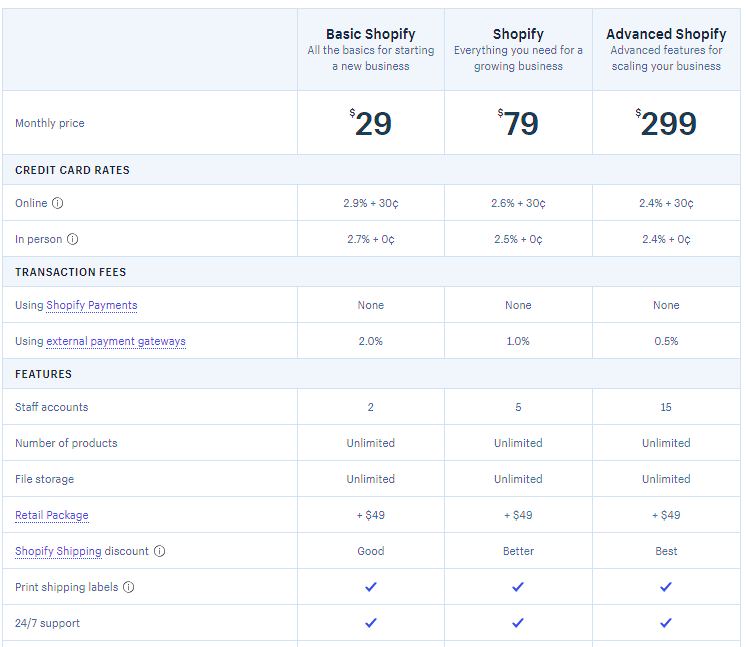
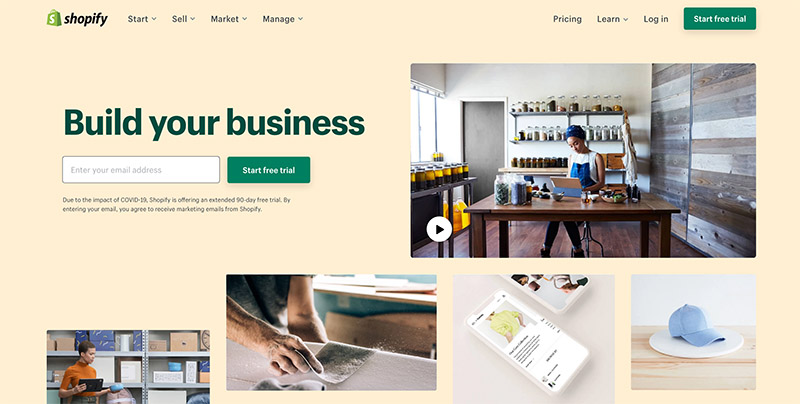
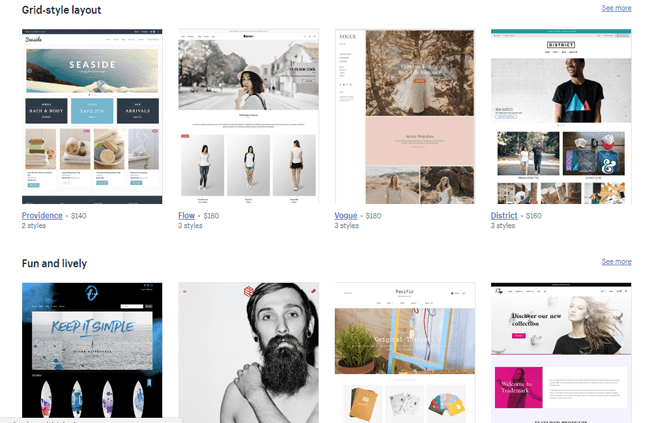




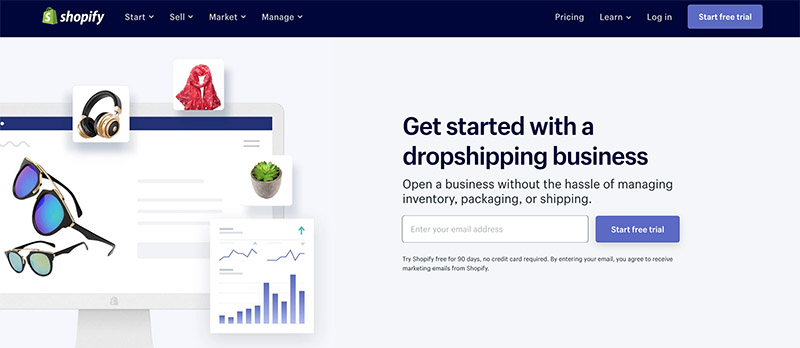







thanks
There is a multilingual theme in Shopify now – Coffeehouse.
I’m curious if shopify is better for inventory management?