The online course industry is booming. At the time of writing, the world is amid a pandemic resulting in a new and different indoor life for most of us. With time on our hands and a hunger for knowledge and self-improvement, it's small wonder entrepreneurs are creating online courses to meet this demand. So, if you want to start selling e-courses, or you already do, and you're considering moving to a different platform, you’re in the right place. We’re going to compare two giants in the online course building industry in this Kajabi vs Thinkific review.
We'll take a look at each one in detail to help you make the right decision for your brand. More specifically, we'll explore who Kajabi and Thinkific are, their core features, how much they cost, and the pros and cons of each SaaS. We’re also dipping into the quality of their customer support, and we'll round up our final thoughts at the end.
There's a lot to cover, so let’s make a start!
Kajabi vs Thinkific: Who’s Kajabi?

To date, over 25,000 businesses around the world use Kajabi, and on their website, you'll find plenty of success stories there. From the Marketing Strategist who set her business up in just a day to the Posture Expert who made $1K in only a few days. There’s also artist, Ryan Kingslien, who turned his talent into an online course business teaching others to paint. These are just a few of many glowing testimonials from Kajabi users!
The platform is aimed at entrepreneurs who want to sell their knowledge online. It’s also geared towards people who maybe haven’t run an online business before. They try to make the process as simple as possible by providing all the sales, delivery, and marketing features you need in one place. You can create courses using their professional-looking templates as a foundation, and then tweak the design and insert your own video, audio, and text files as you please.
Kajabi vs Thinkific: Who’s Thinkific?
With over 36,000 course creators selling to more than 10 million students around the world, Thinkific‘s no small operation. Its customers have collectively earned, at the time of writing, an impressive $200 million using their platform.
Thinkific summarizes what you can do with them in three steps:
- Create and customize courses to match your brand, using their drag and drop editor
- Build and design your own website showcasing your courses
- Market and sell your courses with Thinkific's business tools
Thinkific offers course creators a customizable solution for building, marketing, and selling their e-courses. Thinkific users include the likes of a Canadian company, Coastal Drone. This brand teaches people how to become certified drone pilots. There are podcasters turned entrepreneurial course creators, John Lee Dumas and Kate Erickson, and a nutrition expert and health coach, Elizabeth Rider, who used her knowledge to create online wellbeing and wellness courses.
So, now you have a general overview of each platform; let’s look at the finer details…
Kajabi vs Thinkific: Kajabi's Core Features
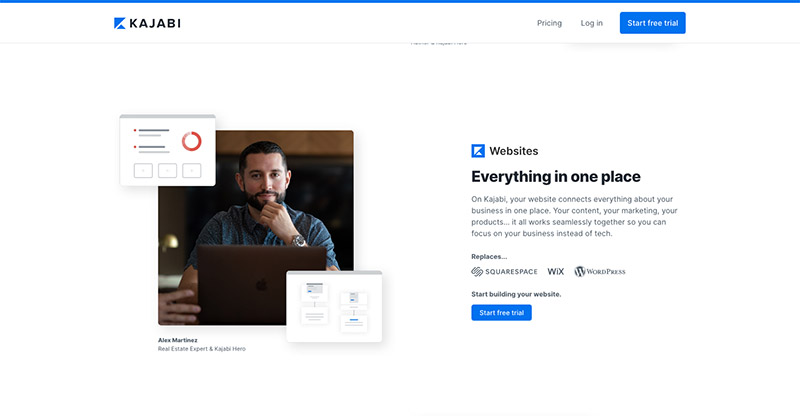
Kajabi's features are categorized under the following headings:
- Build your website
- Grow your following
- Sell your products
- Share your knowledge
- Automate your marketing
So let’s look at each of these in turn and outline what they mean.
Build Your Website
Instead of using WordPress, Wix, Weebly (or any other website builder), Kajabi comes with its own. Kajabi's site builder provides you with website themes, hosting, and a blogging module. Hosting is unlimited, and Kajabi’s auto-scaling technology ensures your site's optimized for speed.
Not to mention, your Kajabi website is SEO-friendly “out the box,” which makes rising through Google's search engine results, a bit easier.
Grow Your Following
As we've just hinted at, there's an excellent library of templates to choose from as you create your websites and courses. It doesn't really matter what kind of web page you want to build – Kajabi probably has a template you can use. They have ones for: landing pages, sales pages, opt-in pages, webinar pages, download pages, upsell pages, etc.
Rest assured, all these layouts are mobile-friendly, and if you want to build your own pages from scratch, you can. You're not forced into using Kajabi's templates!
Needless to say, being able to design and launch high-converting landing pages is imperative for capturing contact information, growing your email list, and moving contacts through your sales funnel.
You can also segment subscribers into different lists, track what prospects do on your website, and tailor your email broadcasts to meet the subscriber's specific needs and interests. You can even create and embed different opt-in forms on your web pages.
Sell Your Products
Kajabi integrates with Stripe and PayPal so you can access your funds faster. You can also choose how you sell your courses, be it a one-time fee or a weekly, monthly, or annual subscription. There’s also a one-click upsell option you can utilize to encourage students to buy more from you while they're checking out. Not only that, but you also offer students free trials to encourage them to purchase your course in full.
Share Your Knowledge
Kajabi allows you to add images, text, audio, video, PDFs, and digital downloads inside of your online course. You can also import content from your Google Drive or Dropbox.
Video hosting is unlimited, so you can upload as many as you want. It’s also possible to drip feed your content to students, and create quizzes and assessments to check on their progress. Setting end-of-module tests is an effortless way of engaging with your customers. Plus, you can take a look at your student's grades to get a better feel for whether your content hits the right spot.
It’s also possible to create forums inside of your courses so that students can engage with you and each other. Creating a sense of community is key to establishing customer loyalty – so don't underestimate how powerful this can be!
Automate Your Marketing
Instead of having to use a 3rd party email marketing plugin like Mailchimp, ConvertKit, or AWeber, Kajabi's email marketing tools provide everything you need to create customizable emails.
Kajabi's email builder gives you the flexibility you need to build and send personalized and attractive messages to grow and engage your email list. You can include things like video, countdown timers on special offers, imagery, etc.
Not only that, but there are loads of beautiful HTML email templates you can use. These work wonders for ensuring your content looks really professional. As we've already hinted at, you can choose to send individual messages, as well as bulk emails.
Kajabi makes it easy to create automated and targeted email campaigns (based on user behavior) to engage with students and attract new business. Just tag your subscribers, segment them into a list, and away you go! As you can imagine, this comes in super handy for streamlining your marketing tasks, so you can focus on what you do best: creating fantastic course content!
Thinkific vs Kajabi: Thinkific's Core Features

Thinkific categorizes its features into five areas:
- Build your courses
- Build and design your website
- Market and sell
- Support your students
- Security
Let’s explore each one in turn:
Build Your Courses
You can customize the look of your online course to reflect your brand using Thinkific's easy-to-use drag and drop editor, similar to Kajabi; there’s no coding required. Then when it comes to the learning materials you provide students, you can hide content, drip schedule content, provide evergreen content, and remove expired content.
Handy, right?
Thinkific also supports an array of multimedia files, including video, text, Google Docs, and downloads that you can include inside of your course. That's as well as being able to set student's tests. So, as you can see, there are plenty of ways to keep students engaged!
*At this point, we want to highlight that it's free to host video content.
Build and Design Your Website
If you want your online course to sell like hotcakes, you'll need to create a beautiful and easy-to-navigate site. This is where Thinkific's website themes come into their own. You just pick the one you like the best and then customize it to suit your brand. It's effortless to add and rearrange content or delete it as you go along.
You can also use your own domain name when creating a new course and publish it on your existing site. Plus, if you boast any programming know-how, you'll be please to hear you can access the CSS and HTML code and tweak it as you please.
There's even a pre-built instructor, which is just a fancy term for saying there are easy-to-follow video explainers to help you make the most out of Thinkific's website builder.
Market and Sell
You want to make money from your courses, right? This is where Thinkific's marketing and selling tools come into play.
How you package your classes to maximize your income is entirely up to you. For example, you can sell memberships and subscriptions, add free trials, run discounted promotional deals, offer payment plans, and so on.
Thinkific ensures you get paid straight away and in 100+ currencies. It's also worth noting that, Thinkific accepts all major credit cards, so all potential students should be able to purchase your course – no matter their credit card provider, or where they're located.
When it comes to marketing, you can set up an affiliate program to incentivize students and fellow marketers to share your course with those they think could benefit from it.
You can also create and launch targeted email campaigns, use data tracking (on your website, courses, and via your Facebook and Google ads), and analytics to get a better understanding of who your customers are and what they like. Also, there are around 100 marketing and business integrations available. When used to their fullest, they'll make running your business much more streamlined – including MailChimp, Zapier, and Accredible, just to name a few!
Support Your Students
Once you have a pool of students, keeping them interested and engaged with your content is imperative. This is why Thinkific enables students to replay materials and access your course in their language of choice. You can also congratulate pupils when they complete modules or entire courses with completion certificates and accreditations.
Not only that, but you can even set automated messages to encourage students to complete coursework and lessons. Plus, you can use Thinkific to compile reports to see which students finish your content, and when.
Security
Thinkific says that their “#1 priority is keeping your content and course data safe.” So, here’s how they do precisely that:
All your online schools come with built-in security and SSL certificates (included in all of Thinkific's price plans), so you and your students know that your course content is safe. Plus, everything on Thinkific is cloud-hosted and backed up daily – so you'll never lose all your course content!
All site updates are automatic, so you'll always have access to the latest version of Thinkfic's software.
At this point in the review, we also want to highlight that Thinkific currently has a 99.9% uptime – which is pretty impressive!
Kajabi's Pros 👍
- Access to a free 14-day trial
- You can choose how often you bill customers, weekly, monthly, yearly, one time, as a membership subscription or a payment plan
- Access to a 24/7 customer support helpline (which is reportedly excellent)
- There's an Android/iOS app so you can manage your business while you're on the go
- No transaction fees
- Access to Kajabi University
- Kajabi boasts a one-stop-shop approach to course creation, marketing, and sales
- Access to a Zapier integration
- Unlimited video hosting
- Kajabi's Heroes program – This is a rewards program, where the more you earn, the more Kajabi rewards you with swag (for instance, Kajabi Hero t-shirts, AirPods, Kajabi Hero pin). For those who reach the lofty heights of earning over $1m, there’s a Patagonia Nano Puff Jacket. All heroes get a handwritten note from the CEO. While these gifts don’t set the world on fire, it’s a nice touch.
Thinkific's Pros 👍
- Access to a free 30-day trial
- A generous set of core features included in every plan (including the free package)
- There's a freemium bundle (no credit card required)
- There's a helpful earnings calculator on Thinkific's homepage
- You can offer customers the choice of subscribing to a membership, payment plan, or a one-time price
- Thinkific's platform is incredibly user-friendly
- Access to a Zapier integration
- It's simple to customize your online school
- Access to comprehensive training and online guides
Kajabi's Cons 👎
- Kajabi's one of the most expensive course builders on the market
- There's no free plan
- Some users report occasional technical difficulties
Thinkific's Cons 👎
- You need to sign up to Thinkific's higher cost plans to get the most out of the platform
- There's no live chat support
- In comparison to Kajabi, Thinkific's marketing capabilities are somewhat limited
- Email support is only Monday to Friday, from 9 am to 5 pm
- You're charged transaction fees
- There's no mobile app
- Thinkific's training courses are costly if you’re on their free or lower-paid plan (See more info about this under our customer support section below)
Further Reading:
- Top 10+ Best Online Course Platforms Reviewed and Compared – How To Sell Online Courses?
- Best Online Learning Platforms – The Ultimate Guide
Kajabi vs Thinkific: How Much Does Kajabi Cost?
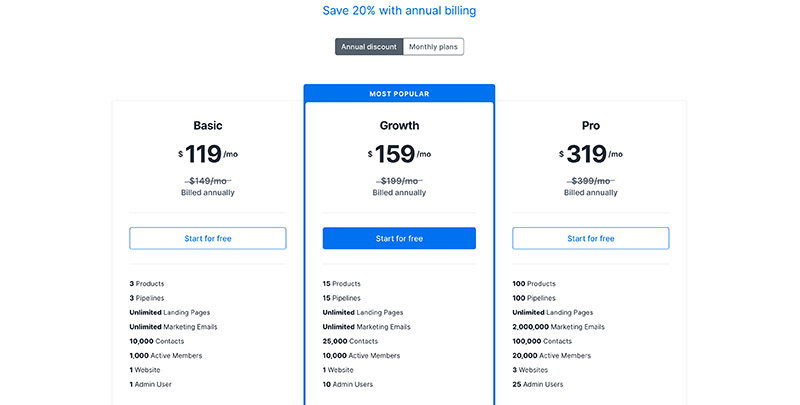
If you’ve already seen Kajabi’s prices and taken a step back, we urge you to look again. Although they're more expensive, you get what you pay for.
There are three Kajabi pricing tiers, and we’ve listed each below:
Before we delve into the nitty-gritty, we want to point out that you get a 20% discount on each plan if you pay annually, and there's a free 14-day trial with each package.
The Basic Plan: This costs $119 a month (billed annually)
For this, you'll get:
- Access to chat support automations
- 0% transaction fees
- You can launch one website
- You can create three products
- You can build three pipelines
- You can design and send unlimited marketing emails and landing pages
- You can register one admin user
- You can store 10,000 contacts
- You can register 1,000 active members
- You can set up student quizzes and surveys
- Access to the Kajabi University
- Access to Kajabi's webinars and events
- Access to ready-to-use templates
The Growth Plan: This is Kajabi’s most popular plan and costs $189 a month (paid annually).
For this, you get everything in the Basic Plan and:
- You can create 15 different products
- You can build and manage your own affiliate program to help market your digital products
- You can register ten admin users
- Access to 24/7 live web chat support
- You can build 15 pipelines
- You can store 25’000 contacts
- You can register 10’000 active members
- The ability to remove Kajabi's branding from your assets and web pages
- Access to advanced automations
The Pro Plan: For a discounted $319 a month (paid annually), you'll receive everything in the Growth Plan and Basic Plan plus:
- 2,000,000 marketing emails
- 100,000 contacts
- 100 products
- 100 pipelines
- 25 registered admin users
- Access to a code editor
- You can launch three websites
- 20,000 active members
Kajabi vs Thinkific: How Much Does Thinkific Cost?

At first glance, Thinkific pricing is pretty attractive. Like Kajabi, they also offer 20% off if you pay annually. There's also a generous 30-day free trial and no transaction fees.
Thinkific offers five packages to choose from, so let’s take a look at each. But before we do, Thinkific offers each subscriber its “core features” for free (which also feature in all their paid-for plans), which include:
- Access to an intuitive drag and drop course and website builder
- Secure cloud hosting with built-in SSL certificates
- Email and phone support
- You can set upsell offers when your customers check out
- You get instant access to your funds
- Access to e-commerce tools
- Multiple instructor profiles
- You can send personalized emails to your students
The Free Plan: $0 and in addition to the above core features you can also:
- Create three courses
- Register unlimited students
- Set student quizzes & surveys
- Access hosting for video, PDF, and audio files
The Basic Plan: For $39/mo (paid annually), you get all the above and:
- You can create unlimited courses
- Register unlimited students
- You can create coupons to promote courses with a discount
- You can email students individually
- You can drip feed your content
- Affiliate reporting to help manage your affiliates
- A custom domain
- Email integrations with MailChimp, AWeber, ConvertKit and Constant Contact
- Access to Zapier triggers that send your Thinkific data to other tools
- The option of manual student enrollment
- You can export student data to use outside ofThinkific
The Pro Plan: This is Thinkific’s most popular plan, at $79/mo (paid annually). You get everything listed above, as well as the following:
- Two site admin accounts
- Five Course admins/authors
- You can create private and hidden courses
- Access to advanced course pricing options – payment plans, subscriptions, one-time, free, and so on
- You can create memberships and course bundles
- Reward students with certificates
- Access to advanced customization tools, including editing CSS/HTML, custom themes, being able to create members-only pages, etc.
- Access to priority support
- You can set students assignments
- You can create one community for students (this is a bit like Thinkific's equivalent of the Facebook group)
The Premier Plan: This is Thinkific's most expensive plan and designed for larger course creation companies. Priced at $399/mo, you get all the Pro features, plus:
- Five site admin accounts
- 15 group analysts (You can segment your students into groups and monitor an individual's progress within that group. To help you, you can assign people in your team to the role of ‘Group Analyst.')
- 50 course admins/authors
- Single sign-on (SSO)
- An onboarding package including training and an onboarding call
Unlimited Growth Package
The Unlimited Growth plan is a separate package available to Pro plan users (and higher). It's free for up to 100 active students. After that, it costs $0.10 per active student, capped at a max of $499 a month.
This unlocks the following features:
- The ability to sell courses to groups and organizations
- Access to a Public API so web developers can edit and manage your site
- Advanced segmentation such as bookmarks and search filters to organize how you communicate with students and track their progress
- Webhooks to send Thinkific course data to any of the external tools you're using
- The ability to build student communities around your content
- You can enroll students in bulk and based on Zapier triggers
- Access to automated sales and marketing tools
- You can import students from other platforms or databases using XLSX or CSV files
- Access to a Brillum exams integration, which enables you to customize your student tests better and set time limits
Kajabi vs Thinkific: Kajabi's Customer Support
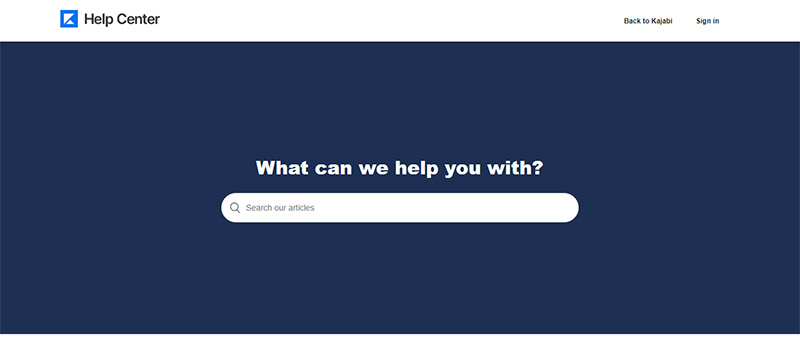
Kajabi customers get access to a 24/7 helpline, something that not many other course platforms provide. Alternatively, you can email over your questions instead, with an average wait time of ten minutes.
There are also training webinars on how to use Kajabi's features to the optimum. For example, “How do you migrate an email list into Kajabi?” “If I create a community, can I segment it into two different groups, or would I have to have two different products?”
On top of this support, let’s not forget the Kajabi University. Here you'll find a range of “How To” topics including things like affiliate marketing, product details, editing audio files, creating screen share courses, and building and running a successful blog on Kajabi.
The support options on Kajabi are impressive and walk you through pretty much everything you need to set up and run a successful online course. There’s also an FAQ section and a search tool if you can’t find the answers to the questions inside the topic areas mentioned above.
Or, if your approach to problem-solving tends to be more collaborative, you’re in luck. Kajabi has a thriving community of experts you can be a part of on social media, especially its Facebook group.
Kajabi vs Thinkific: Thinkific's Customer Support
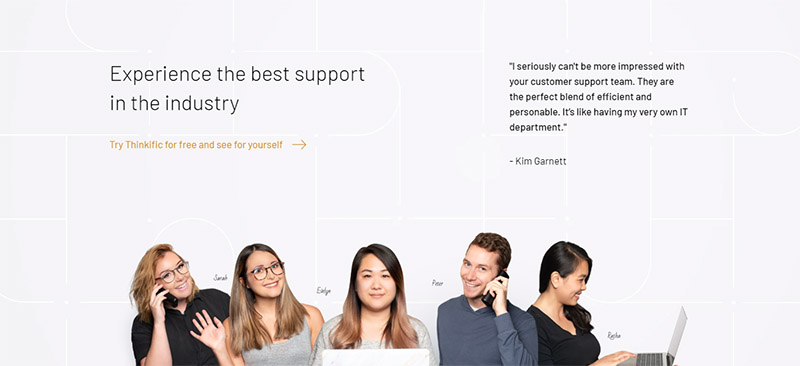
Thinkific offers customer support via the following mediums: Their Help Center, blog, training site, the expert marketplace, and its status page (more on all these below). If you’re stuck, type in your problem into the Help Center search bar and up pop a ton of answers.
If none of these are helpful, there's also an FAQ section, which provides answers to questions like: “How do I set up a domain name?”, “Can I have live videos or webinars?” and “How do I get started on Thinkific?”
Thinkific's blog covers all sorts of titles, under topic areas like – Grow Your Business, Sales and Marketing, and Expert Interviews, just to name a few!
You can contact Thinkific's customer support team via email through their Help Center. However, at the time of writing, Thinkific’s posted several warnings that queries may take longer to respond to due to COVID-19.
You can also interact with Thinkific via YouTube, Facebook, and Twitter. Thinkific’s Resource Center looks pretty comprehensive at first glance. There are plenty of subject-specific videos and PDF downloads on a variety of topics, including “How to Run a Successful Membership Site,” How to Create and Sell an Online Course or Membership Site,” and “Choosing Your Online Course and Positioning Guide.”
Thinkific also offers a Training Section where you can purchase their courses, although these are pretty expensive. For example, “The Online Education Business Masterclass” provides 45 lessons and costs $299, and the “Design Great Courses” courses, in 16 lessons, retails at $149. However, if you subscribe to Thinkific's Pro plan (and upwards), these courses are free.
You can also access Thinkific’s Expert Marketplace, where you can pay their recommended partners to help you create your content, website, online school, etc. However, that rather defeats the purpose of using an online course builder if you have little or no budget, so this is somewhat of a luxury for those who can afford it!
Lastly, Thinkific has a helpful Status page where you can view how the site is performing in real-time. You can see if there are any current or past operational difficulties and receive real-time Thinkfic's uptime.
Kajabi vs Thinkific: Conclusion
So, which online course platform is best for you? Thinkific or Kajabi?
The answer isn't as cut and dry as ‘yes' or ‘no' for either; it really depends on your specific needs and how you plan to grow your brand in the future.
In short, Kajabi is the right choice if you’re after a one-stop-shop where you can access all your course and website building and marketing tools in one place (providing your budget allows for this SaaS). It's also a great choice if you intend on using a membership or subscription-based selling model, and it's fab for running a blog alongside your site and courses – something many of Kajabi's competitors don't offer.
However, if your funds fall short of Kajabi's packages, Thinkific is an excellent alternative. Thinkific focuses more on its free features that enable you to create an online course. In that way, the two platforms are somewhat different from one another.
They are, however, both offer a top-notch user experience, ease of use, excellent customer service, and making creating an online school straightforward.
It almost goes without saying, Thinkific is better on price, but Kajabi provides more in terms of sales and marketing tools. If you already have a website and sales funnels in place, then Thinkific could be a good choice for you. After all, there's no point shelling out for extra features you don't need!
Ultimately, it’s your choice which you go with. Before deciding, work out your short and long term goals, by asking yourself these questions:
- What kind of course(s) do you want to create?
- Who do you want to sell it to?
- How do you want to sell?
- How much heavy lifting do you want to do yourself?
And once you have your answers, you'll be in a better position to decide the answer to Kajabi vs Thinkific. Good luck!
Let us know in the comments box below whether you go for Thinkific or Kajabi. Or, will you opt for one of their competitors like Teachable or Udemy? Either way, let us know!








well, this is good timing as I have been looking at both platforms! Not being especially tech. minded but keen to set up on-line courses, I found Kajabi quite attractive but I do already have a working web-site. I found the further I looked into Kajabi the more confused I became with the sheer quantity of help they offer, I think it is excellent but overwhelming. So then I started to look into Thinkific and it seemed more streamlined and calming! I haven’t made my decision yet but am possibly heading in the “calmer” direction!
Thanks for all your information.
You’re welcome Susan!
Wow Rosie,
das war wirklich ein sehr ausführlicher Vergleich. Vielen Dank!
You’re welcome Fritz!