In this article, we're going to shed some light on the Kajabi vs Teachable debate. By the end of this review, you should be in a better position to decide which (if either) of these platforms is best suits your business.
Online businesses are massively profitable – so it's no wonder they're popping up all over the place. Done well, brands can access a broader demographic of clientele, kickstart their venture with little financial investment, and enjoy the freedom of working from anywhere.
These are just some of the many reasons why we've seen a surge of entrepreneurs offering online education and courses.
If this is a field you're considering stepping into, the main question is, ‘how do I successfully create and sell my online educational content?’
The answer: A SaaS that provides all the tools you need to create, market, and sell digital products.
Two such examples are Kajabi and Teachable.
Does that sound good to you? Great. Let's dive straight into our review!
Who's Kajabi?
Kenny Rueter founded Kajabi over a decade ago. The platform aims to enable people to build their online business by providing them everything they need to share their knowledge with a broader community of people.
But, although Kajabi's explicitly designed for entrepreneurs wanting to sell information products, it covers all bases, i.e., you get access to tons of selling, marketing, and delivery features, to ensure your business runs smoothly.
This software is for anyone who doesn't have the time or isn’t confident about running the nitty-gritty of an online business.
Site owners can share all kinds of content, including video hosting, audio files, and text documents. You also get access to a variety of tried and tested templates to choose from. These work wonders for speeding up the design of your web pages, and they look really professional – win-win!
Kajabi has templates for all kinds of different web pages, including ‘video squeeze’ pages, sales pages, and even community areas.
Who's Teachable?

Teachable is another platform designed to support users to create an online school. It offers a variety of features that enable you to create and publish engaging and stimulating content for your students.
This includes things like; quizzes, webinars, and being able to upload all kinds of media files. It doesn't matter whether you want to share a video tutorial or provide a written step-by-step guide; you can present your content however you want.
Teachable also offers multi-platform access. By, this we mean, students can engage with your online course using any device, including their smartphones, tablets, laptops, computers, etc. This comes in handy for making your content all the more accessible to all!
Kajabi vs. Teachable: What are the Pros of Both Pieces of Software?
Now we've provided a broad overview of who Kajabi and Teachable are; we're going to explore the finer details. We'll start by discussing both Kajabi's and Teachable's most notable perks.
Kajabi: The Pros 👍
First up, Kajabi…
Support for the Customer
You don't need us to tell you that time is money. So, it's essential that when an issue arises, a solution's found as quickly as humanly possible. That's why Kajabi puts extra special care into their customer support (which certainly can't be said of all their competitors).
For instance, Kajabi goes the extra mile by running a 24/7 customer helpline. They don’t palm you off with an automated system. Instead, real-life people handle the phones, and they do their very best to provide an actionable solution to whatever query you have. If they don’t know the answer, users report they do their utmost to do their research and come back with a suitable response.
The average wait time for an email response, or to receive an answer to a question asked over the phone, is as little as ten minutes! This is phenomenal – so rest assured, if you're a busy entrepreneur with a million things to check off your to-do list, getting the answers to any of your Kajabi queries won't slow you down.
Not only that, but Kajabi also provides video tutorials on how to make the most out of their features. Having this resource at your fingertips is fantastic. You'll never be kept in the dark about how to use Kajabi to the fullest!

Kajabi Can Only be Described as ‘Cutting Edge'
The world of online sales is somewhat overcrowded, so it's unsurprising that marketing and sales techniques are rapidly evolving. This means the pressure to keep up with your competition is fiercer than ever.
In response to this, Kajabi strives to continually add new features to its platform, and get more creative in the solutions they offer entrepreneurs and course creators. Their goal is to make managing your ‘behind the scenes' tasks and virtual ‘front of house' as easy as possible. That way, you should, in theory, save time, and enjoy higher profit margins (at least, in the long term). They truly are ‘cutting edge' when it comes to the services and features they provide.
Access to a Community of Professionals
You want to surround yourself with people that respect your passion, that have a record of past successes, and who are serious about their job.
If that's something you're looking for, you'll love the community Kajabi's built on social media. The quality of advice, tips, and networking opportunities on Kajabi's Facebook group is much higher than that of some of their competitors.
Generally speaking, the members of Kajabi's Facebook group are genuine and supportive. They understand what it means to work hard. They respect that running a profitable business often takes time, investment, and work.
What we're trying to say, albeit politely, is that you're less likely to find deluded ‘get rich quick' seekers and solopreneurs dreaming of over-night success. Instead, Kajabi's community mostly comprises professionals and experts across a variety of fields.
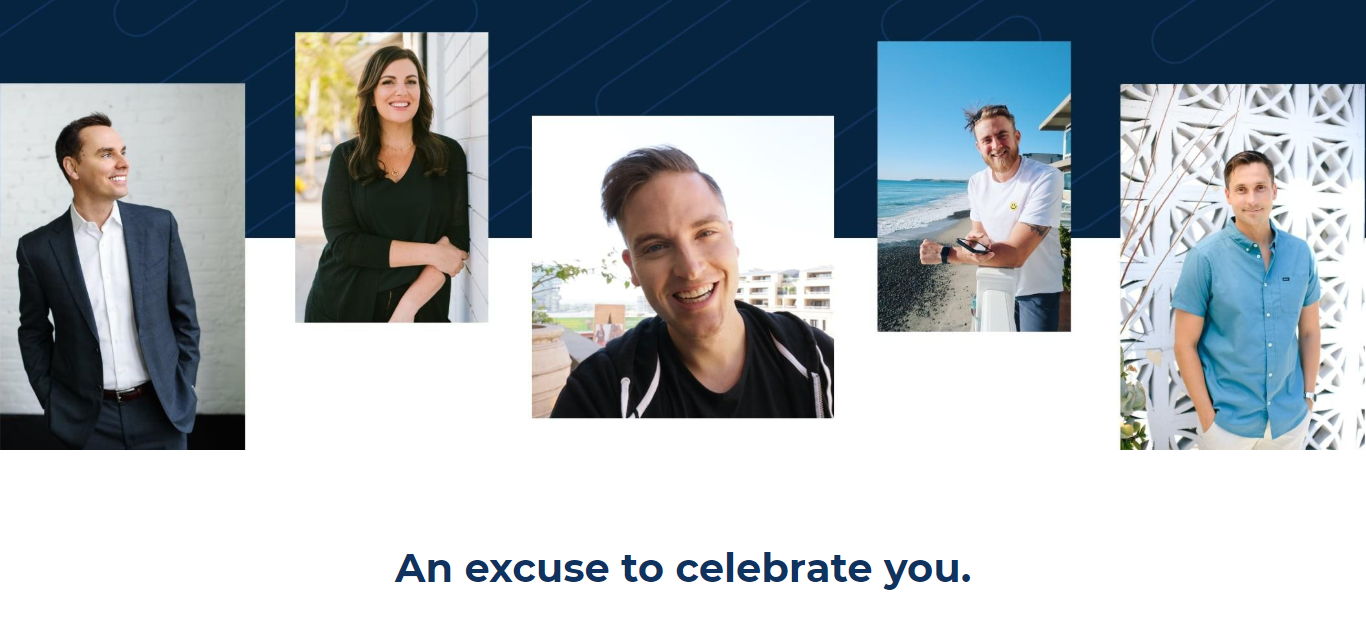
Kajabi Boasts High-Profile Clientele
The success of current clients is something worth considering before purchasing any SaaS, and Kajabi doesn't disappoint in this regard. In fact, Kajabi's solution is adopted by many flourishing business owners, like Billy Gene, Amy Porterfield, and Bredon Burchard – just to name a few!
All these individuals use Kajabi to build their content, streamline their site, and publish their web pages. For those who don't know, Brendon Burchard is one of the world’s leading performance coaches. The New York Times, Forbes, and SUCCESS magazine have all endorsed him, and the quality of Burchard's course content.
His content has reached lofty peaks, most notably, he's achieved the title of ‘New York Times Best Seller' – three times! He also boasts the highest number of quotes, followers, and watched content, of anyone else in the personal growth and development niche. Needless to say, his success is monumental – which says to us, Burchard might be onto something by using Kajabi to help manage his online course creation and content.
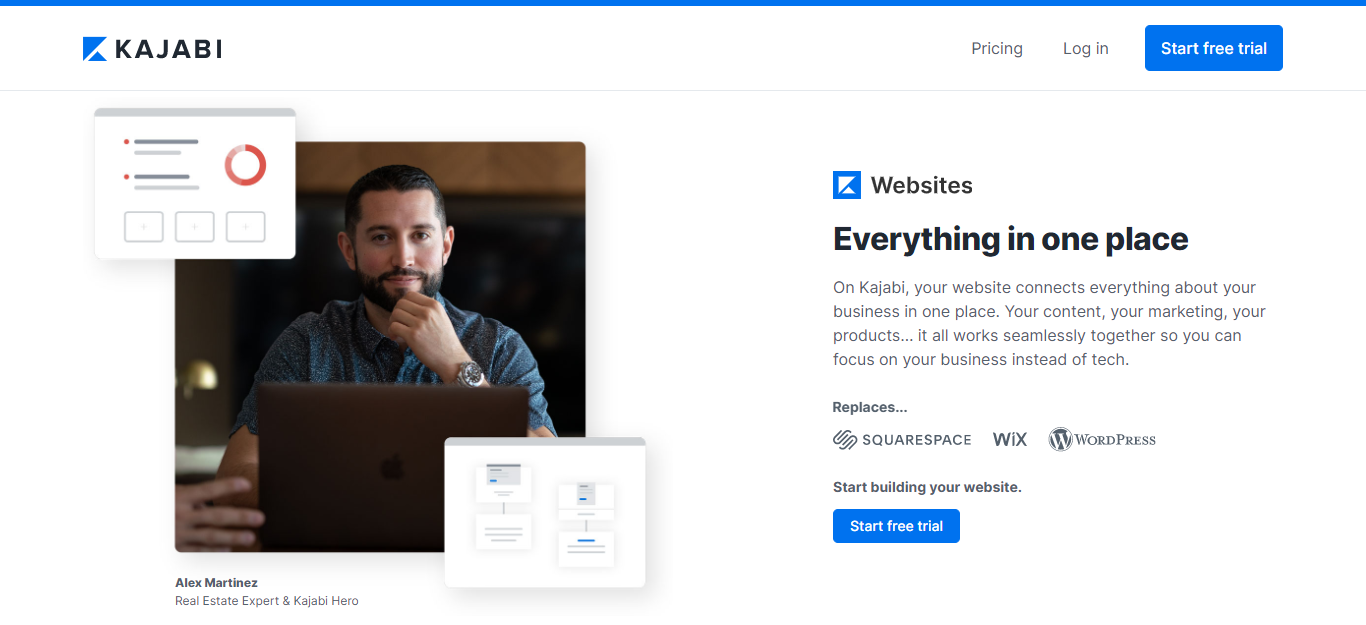
It's Easy to Delegate Work
Taking the time to build your own website is a luxury, not everybody has. So, if you want, you can tap into Kajabi's network of virtual assistants (VA's) for an affordable price. This makes delegating some of your workload to reliable freelancers so much easier.
Kajabi‘s VA's are real-life people trained in coding and website building. All you have to do is give them the specifications and sit back and let them take hold of the wheel.
Kajabi Offers a Thorough Induction to Their Platform
When starting any online business, the pile of jobs that need doing can seem overwhelming. Not knowing where to start, even when you know how to complete each task, can be as tricky as not knowing how to do anything! This is why Kajabi offers new clients an induction package. This '28-day challenge’ is a step-by-step guide that outlines the first few steps you need to take to build your site.
The best part is, it doesn’t have to take as long as 28 days! It isn’t a drip-fed program, so, depending on your speed, it can take as little as ten days.
Teachable: The Pros 👍
Okay, so that about does it for Kajabi's perks, now we'll turn our attention to the main advantages Teachable has to offer…
Teachable provides a vast list of high-quality features that would appeal to any entrepreneur and course creator, including:
- You can upload and publish all kinds of media – including audio files, PDFs, videos, and text files.
- You can import all of your media from familiar places like OneDrive, Google Drive, and Dropbox.
- You have the option of building your entire site from scratch, through Teachable, or a combination of the both, i.e., integrating new web pages/online courses you've made with Teachable with your current website.
- Access to a variety of professional-looking pre-built templates, which you can customize using their intuitive drag and drop website builder.
- You can access your site's code – so if you boast programming know-how, you can tinker with the look and functionality of your site as much as you want!
- You can create your own landing pages and utilize templates specially designed for this kind of web page to improve your conversion rates.
- You can connect your site with your own web domain name.
- Teachable supports a variety of languages.
- You can include quizzes inside of your courses as well as completion certificates. These features work wonders for evaluating and awarding the progress students make.
- You can add a discussion forum to your online school. This enables students to chat with each other, ask questions about the course, and communicate with you. If you want to create a sense of community amidst your following, this is a great feature to utilize!
- Collecting student feedback is easy. Teachable integrates with Google Forms, so if you want to conduct a survey to see how you could improve the course, that's totally doable.
- A built-in affiliate management platform is included. This offers students an incentive to refer others to your courses and provides the tools you need to keep track of your affiliates.
- Teachable supports over 130 currencies, accepts all major credit cards, and PayPal transactions.
- Teachable provides stats and student insights to give you a better idea of who your target audience is, where your traffic comes from, and how best you can support students during their learning journey.
Customer Support
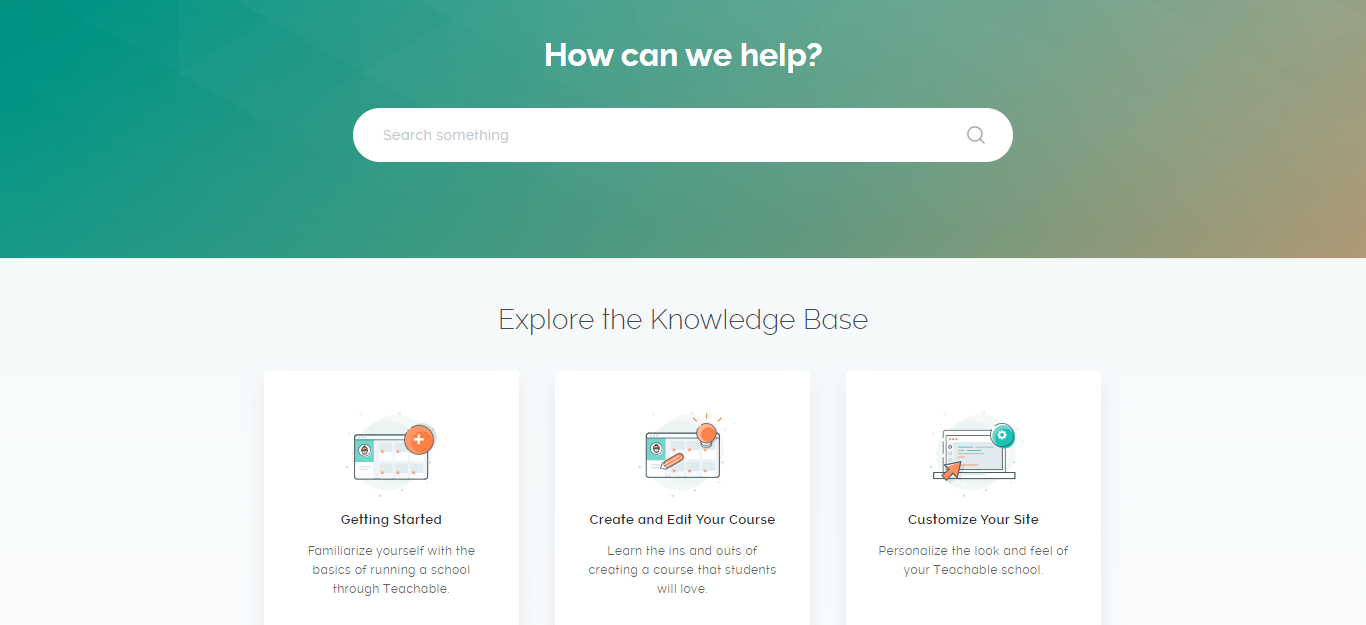
Teachable offers users an extensive knowledge base, an informative blog full of useful tips and advice, and other online educational materials. Or, if you prefer to speak to a member of Teachable's customer service team, you can do so via email or social media. Their response time is relatively standard; they aim to get back to queries within 24 hours of receiving it.
Teachable Comes Widely Recommended
Over 68’000 instructors use Teachable all around the world to communicate their knowledge and are responsible for helping users collectively generate over $300 million in sales profit!
Having heard these stats, it's unsurprising that Teachable comes highly recommended.
Kajabi vs Teachable: The Main Drawbacks of These Platforms
So, where do these two programs fall down? In which areas could Kajabi and Teachable improve? Here are some of Kajabi's and Teachable's most apparent pitfalls:
Kajabi: The Cons 👍
Kajabi's main drawbacks are as follows:
Kajabi Encourages Users to Put All Their Eggs in One Basket
So, using Kajabi to run your entire online brand, has its upsides. For instance, you'll enjoy the convenience of managing your whole business using an all-in-one solution. However, it can be a bit scary, trusting just one piece of software with every aspect of your business.
Yaro Starak says that to feel completely comfortable and confident that his sites are safe, he hosts his sites across (at least) three different servers. Not only that, but he also backs up his sites on various cloud-based storage providers. So, in the unfortunate event Kajabi ever goes down, he still has a back-up elsewhere.
Pricing
We have already discussed the cost of Kajabi and established that it's one of the more costly options on the market. However, to add salt to this already open wound, once you get going with Kajabi, there may be hidden costs you didn’t count on. Namely, in the form of Kajabi's plugins, many of which come with a price tag. This can be problematic if you require multiple add-ons to facilitate a specific shopping cart or affiliate marketing module.
The Templates
Some users worry that their site may become just ‘another Kajabi product’ due to the widespread use of Kajabi's website templates. Some fear their brand will get lost amongst the chatter of other webpages that look and feel very similar to theirs.
Teachable: The Cons 👍
The main disadvantages associated with Teachable are as follows:
Importing External Materials
Teachable doesn't support features like Articulate Storyline or Adobe Captivate. This can be a massive turn off for some clients who need this type of accessory to run their online school. So, if you require content building tools like these, you'll either have to learn how to use a similar piece of software or take your custom elsewhere. For many, the latter is the more popular of these two options.
Inbuilt Games
Teachable has a tiny number of options for creating online games for your course and site. So, if that's important to you, then Teachable isn't the solution for you.
Billing Issues (for Students)
A scattering of customers complain that their students encountered problems while paying for their course. This is a massive problem. The payment process needs to be iron-clad and completely reliable; otherwise, clients could get skeptical over whether you're a trustworthy brand – or they might get bored of trying to access your product and look elsewhere.
Kajabi vs Teachable: Sales and Marketing Tools
When it comes to sales and marketing, this is where Teachable and Kajabi differ the most. Teachable's primary focus is providing the essentials you need to create your course and process customer payments. Whereas, Kajabi aims to offer a full suite of marketing and sales tools, on top of providing the basics.
With that in mind, here are a few ways the platforms differ regarding their sales and marketing functions:
Course Pricing
Both Kajabi and Teachable give you the freedom to price your course differently. You can either set a one-time price, an ongoing subscription plan, or a payment plan. You can even charge customers using multiple currencies!
But, Kajabi takes its course pricing options one step further. With them, you can bill customers weekly, monthly, yearly – or using whatever other time frame suits you. Whereas, with Teachable, you can only set monthly or annual subscriptions.
Kajabi also enables you to set a free trial between one and 90 days and charge for customized setup fees. However, at the time of writing, Teachable doesn't offer either of these options.
Checkout Pages and Upsells
Both Teachable and Kajabi enable students to complete their transactions using a one-step checkout process. By this, we mean, a customer can enjoy the convenience of entering their personal info and paying on the same web page.
When it comes to checkout pages, Kajabi makes it simple to build high-converting pages using their tried and tested templates. There are tons of features you can use to customize your checkout – you can add your logo, an introductory video, text, customer testimonials, a money-back guarantee badge, etc.
You also have full control over the info you collect from your students – shipping addresses, names, emails, phone numbers, etc. With these sorts of details, you can utilize different communication channels to launch a variety of marketing campaigns.
You can also add an order bump to your checkout page, and provide customers with one-click upsells on your thank you page.
Kajabi also boasts a robust abandoned cart feature. This automatically tracks your prospects and sends automated follow-up messages if they click off your checkout page without completing the transaction.
In contrast, Teachable doesn't permit you to insert a promo video or imagery on your checkout page. You also can't collect your customer's shipping address or phone number. Not only that, but you can't even add an order bump to your checkout page – but to be fair, you can enable one-click upsells on your thank you page.
Sales Pipeline and Landing Page Builder
Arguably, Kajabi's most famous sales and marketing feature is its sales pipeline builder; this enables you to design and publish marketing funnels that guide the customer through the entire sales process from start to finish.
Kajabi gives you a selection of blueprints to choose from (i.e., you tell them what you want your sales pipeline to do). Then Kajabi automatically designs the funnel to include all the steps you'll need (including landing pages and email campaigns) to match the intended purpose of your pipeline.
You can further customize any of the pages Kajabi creates using the page builder. You can also add (or delete) various steps inside of your sales funnel – the choice is yours. It's incredibly easy to use!
Not only that, but you can also craft stand-alone pages. There are over 20 professionally-designed landing page templates to choose from. You can tweak these to reflect the aesthetic of your brand. You can also create opt-in forms, which can either act as ‘pop-ups,' or you can embed them onto one of your web pages/blogs (including WordPress websites).
Whereas, you can't build sales funnels, landing pages, or opt-in forms with Teachable. Instead, you'll have to use a separate platform like Leadpages or ClickFunnels to complete these kinds of marketing tasks.
Email Marketing
In addition to sending email broadcasts to your students and customers, Kajabi offers loads of other email marketing automation features:
- You can assign each email subscriber with a tag, and then segment your email list into sub-categories. This is really useful for managing your subscribers, sending relevant content that's suitable for wherever they are on the sales journey, and of course, moving them through your funnel.
- You can create automated email sequences that send as per the schedule you set.
- There are tons of Kajabi automations you can utilize to automate your email campaigns fully.
In comparison, Teachable's email marketing functions are incredibly basic. Yes, you can send broadcast emails, but you can't create automated email campaigns. For those sorts of advanced email marketing features, you might need to use a tool like MailChimp, Convertkit, or Activecampaign.
Kajabi vs Teachable: How Much Do These Programs Cost?
Kajabi Pricing
Now, if you've done any research on Kajabi, we know what you’re thinking. It's probably something along the lines of; “Kajabi isn’t the cheapest option on the market right now.”
You’re not wrong, but, Kajabi is undoubtedly worth the money you pay for it.
Kajabi’s pricing currently sits between $119 per month and $319 per month, with the most popular package costing $159 each month. This is what you'll get with each of these plans:
The Basic Plan
This costs $119 a month (billed annually), which is a 20% saving than paying month-to-month. For this, you'll get:
- Three products
- Three pipelines
- You can create limitless landing pages.
- You can design and send an unlimited number of marketing emails.
- You can store 10,000 contacts.
- You can register 1,000 active members.
- You can launch one Website.
- You can register one admin user.
- Access to the Kajabi University
- 0% transaction fees
- Access to Kajabi's webinars and events
- Access to ready-to-use templates
- You can set student assessments (quizzes and surveys)
- Access to chat support automations
The Growth Plan
This costs $159 a month (billed annually), again, this is a 20% saving than paying month-to-month.
This bundle includes everything in the Basic plan, as well as;
- 15 different products
- 15 pipelines
- 25’000 contacts
- 10’000 active members
- Ten admin users
- 24/7 live web chat support
- Access to advanced automations
- You can remove Kajabi's branding from your web pages and assets.
- Access to an affiliate program
The extensive list of features that come with this plan is why this package is so popular.
The Pro Plan
This is Kajabi's most expensive bundle, at $319 per month (billed annually), and is, therefore, the most comprehensive. Like the previous two plans, this is also a 20% saving than paying month-to-month.
You'll get everything in the Basic and Growth plan, plus:
- 100 products
- 100 pipelines
- 2,000,000 marketing emails
- 100,000 contacts
- 20,000 active members
- Three websites
- You can register 25 admin users.
- Access to a code editor
Teachable Pricing
Just like Kajabi, Teachable also offers graded pricing. However, they're much cheaper (but you don't get as much as what Kajabi offers) – so it's swings and roundabouts. Teachable deliberately manages their pricing so you can gradually upgrade as your business grows. There's no need to go in all guns blazing, spending extortionate amounts of money on a subscription you don't have a hope of achieving an ROI on.
With each Teachable package, you get access to the following core features (including their free plan):
- You can upload unlimited video files.
- You can create unlimited courses.
- Unlimited hosting
- Integrated payment processing
- Student management tools
- Lecture comments
- You can create and publish student quizzes (only basic ones)
- No fees on free courses
- VAT (value-added tax) for EU
Teachable's pricing plans are as follows:
The Free Plan
Yes, this package really is free. You get access to all the core features listed above, but limited to 10 students, email support, a transaction fee of $1 + 10% of every course you sell.
The Basic Plan
This is $29 per month (billed annually), for which you'll get all the core features, plus:
- Unlimited students
- 5% transaction fees
- Instant payouts
- Two admin-level users
- Product support
- Course creator training
- Custom domain support
- You can create and manage coupon codes
- You can drip feed your course content
- Integrated email marketing tools
- Access to third-party integrations
The Professional Plan
This is Teachable's most popular plan and costs $99 per month (billed annually). You get access to everything in the Basic package, plus:
- No transaction fees
- Five admin-level users
- Priority product support
- You can set graded quizzes
- You can generate advanced reports
- An unbranded website
- You can award students course completion certificates
- Course compliance
- Access to an integrated affiliate marketing management platform
The Business Plan
This package provides the very best of what Teachable has to offer, and is, therefore, Teachable's most expensive bundle at $249 per month (billed annually):
You'll get everything in Professional plan, plus:
- 20 admin-level users
- Manual student imports
- Bulk student enrollments
- Custom user roles
- Advanced theme customization
- Group coaching calls
Kajabi vs Teachable: What's the Bottom Line? Which is Best for Your Online Course Business?
So, at the end of the day, which is better for you to sell courses?
The answer isn't as simple and clear cut as you'd probably like; each platform is highly recommended and suits different needs.
Kajabi is the better choice if you;
- Want everything in one place. Its interface is incredibly clean and uncomplicated, but, for some, trusting your entire business operation to one piece of software seems risky.
- Want to build a product using a membership-based model and sell subscriptions. The themes offered by Kajabi are better suited for this kind of selling. They provide an easy way of making and promoting membership programs.
- Are worried about your budget. If you're not phased about paying more off the bat, Kajabi might be an excellent fit for you. After all, they have a fabulous suite of features. However, if you're growing your business from the ground up, you might benefit from a cheaper platform.
On the other hand, Teachable is the perfect fit, if:
- You have an established website and list building system already. If all you want is a platform to host your content and deliver your course, Teachable is your guy. They shine when it comes to course creation features!
- You have a tight budget. As you can see, Teachable's exceptionally accessible if you're money-conscious. It's perfect for beginners, and if you outgrow their cheaper package, you can upgrade as you go. Simple, right?
So, each platform has advantages for different reasons – which one you choose is up to you. Perhaps, try their free trials and plans to get a better feel for the software? This should give you a clearer idea of which best suits your needs.
Which one of these online course platforms will you opt for? Or, will you go for one of the other SaaS options on the market like Thinkific or Udemy? Let us know in the comments box below which one you think is the best online course platform!

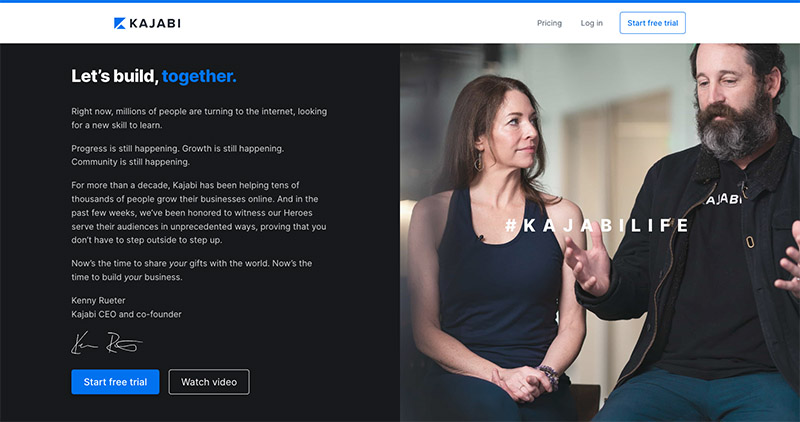
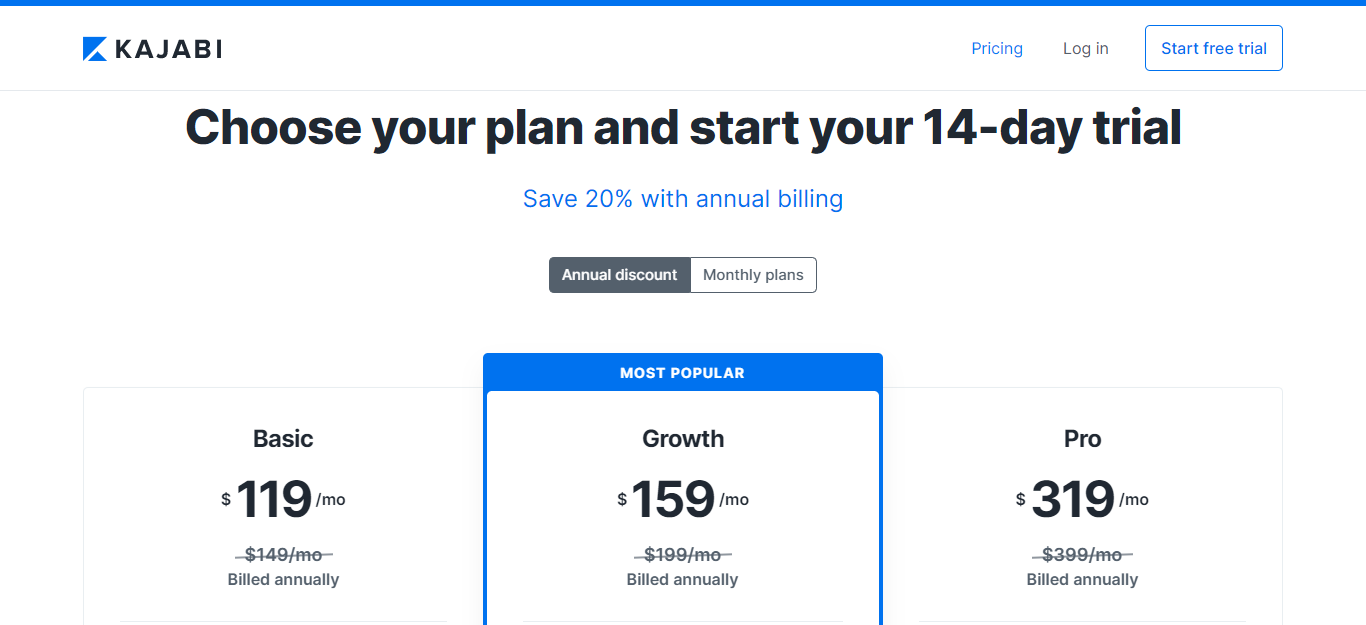







Can Kajabi post or comment in Thai language?
I’m not sure, you should reach out to them for more details.