An Insight into Tidio Chat
This Tidio chat review will walk you through the most important features and benefits of Tidio chat – a communication tool supporting better customer service experiences.
Tidio Chat is just one of the many solutions available to companies looking to add a live chat functionality to their customer service strategy. With over 300,000 customers worldwide today, Tidio has quickly gained a lot of steam in the marketplace.
The solution promises to help companies communicate faster than ever, with responses to questions in a matter of seconds, no matter which channel customers are using to reach you.
Let’s take a closer look.
What is Tidio Chat?

Tidio is an all-in-one environment for chat communication.
The solution seamlessly integrates into third-party software solutions. This ensures you can add chat functions easily to your WordPress, HubSpot, Shopify, or Wix site, among others. What makes Tidio compelling compared to other chat tool providers, is the company offers two forms of chat.
The first option “live chat”, allows you to communicate with your customers conveniently and quickly, using your existing customer service team. Your employees will be able to see customer questions coming through from multiple chat environments, in a single interface.
The second solution is chat automation, offered via chatbots. Tidio employs AI solutions to recognize customer questions as soon as they’re entered into the chat field. The solution can save abandoned carts on behalf of your clients, offer discounts, and help you generate leads.
The combination of live chat and chatbots is a great mix. It means you can provide your customers with instant 24/7 solutions to your problems, without paying a fortune on human agents. At the same time, you get the opportunity to provide customers with a human, empathetic experience when they need it.
Tidio Chat Pricing
Tidio offers two premium pricing plans and one free plan. You effectively get two months subscription free if you opt for annual billing. The prices below are based on monthly billing:
- Free plan – This package facilitates up to three operators. You can reach 100 unique visitors per month with bots and start an unlimited number of chats. In addition, you get access to visitor information and all third-party app integrations, excluding Zapier.
- The Chatbot Plan costs $39 per month and also allows for three operators. With this plan, you can reach an unlimited number of unique visitors each month and add as many active chatbots as you like. You also get access to all chatbot templates, visual chatbot editor, and the Zapier integration.
- The Communicator Plan s billed at $15 per user per month and unlocks the live typing the live visitor's list, and you can create notes on your visitors. You can also edit agent permissions and handle up to 40 operators.
Tidio Chat Features
Tidio comprises two significant features:
- Live chat to provide customer support.
- Chatbot tools to help automate your customer support strategy by pointing customers towards relevant articles on your site or giving predetermined answers to FAQs.
A combination of live chat and chatbots is vital for ensuring the best possible around-the-clock customer service.
Tidio Live Chat
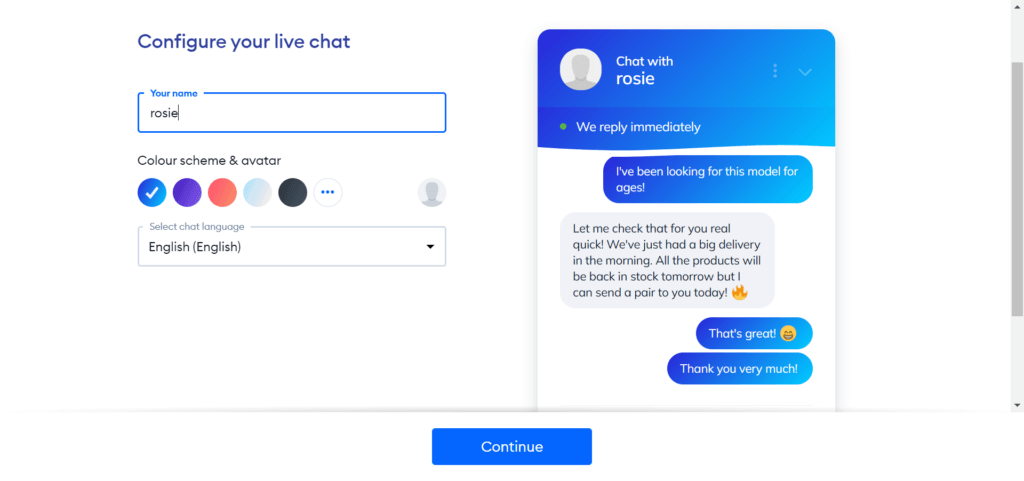
Let’s start by taking a closer look at the live chat software from Tidio. This easy to set up solution can seamlessly integrate into your website in a matter of minutes. Once you have the software in place, you’ll be able to quickly and conveniently contact visitors as they approach your website and turn them into leads or happy consumers.
Easy-to-use, the live chat functionality has been featured by a host of top publications and websites, including WooCommerce, Forbes, and Shopify. According to Tidio, this technology will help you slash your response time to under three minutes. The Live chat service should ensure you can respond to your customers before they go looking for help elsewhere.
Tidio Live Chat also allows users to turn up to 3 times more of their visitors into paying customers. In an environment where around 98% of visitors leave without buying anything, Tidio ensures you can quickly and conveniently use customer support to engage your clients and answer their questions.
The live chat function works as easily as this:
- You install the live chat software into one of the many tools Tidio integrates with
- Customize your chat bubble to suit your brand, with various color options
- Learn who browses your website using analytics tools and reach out
- Chat in real-time with customers and answer their questions
- Monitor results, and look for opportunities for chat automation
You also get built-in analytics so you can see which pages your customers are viewing, to help tailor your message to the specifics of their journey. There’s also a visitor list, where you can view who’s visiting your website and start conversations fast. Live typing is available to show you when your customers are typing in real-time, and you get apps for Android and Apple too.
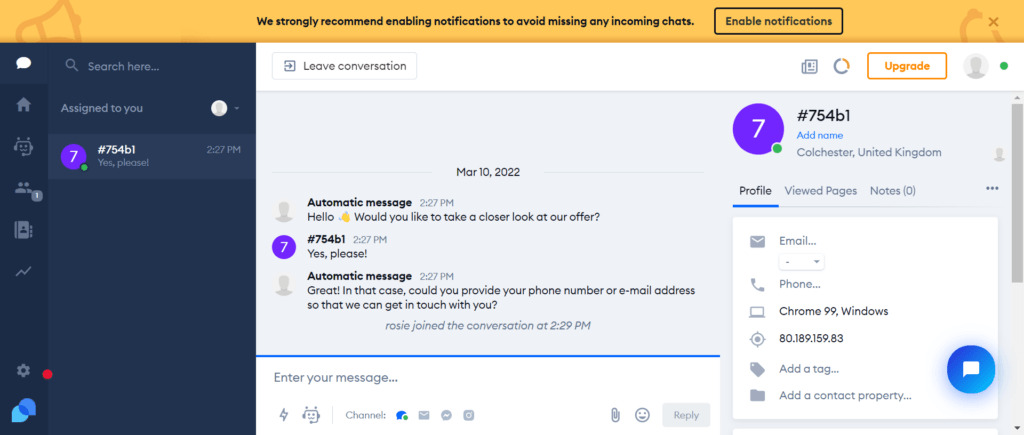
Templates include:
- Automatic discounts: For new or returning visitors
- Product recommendations: Use this template to offer customers product reccommendations Abandoned cart recovery: Remind customers about the items in their cart and nudge them towards the ‘buy’ button with a discount.
- Order placement: Invite a customer to place an order.
- Upsales: Encourage customers to check out related products or inform them of minimum order numbers that might qualify them for free shipping.
- Lead generation: Invite customers to sign up to your mailing list, and/or leave other contact details if they want to recieve personalised offers
- Operator not responding: Send a message to let customers know you’ll get back to them as soon as possible if they’ve been waiting a while
- Customer satisfaction survey: Attach a quick survey to your goodbye message
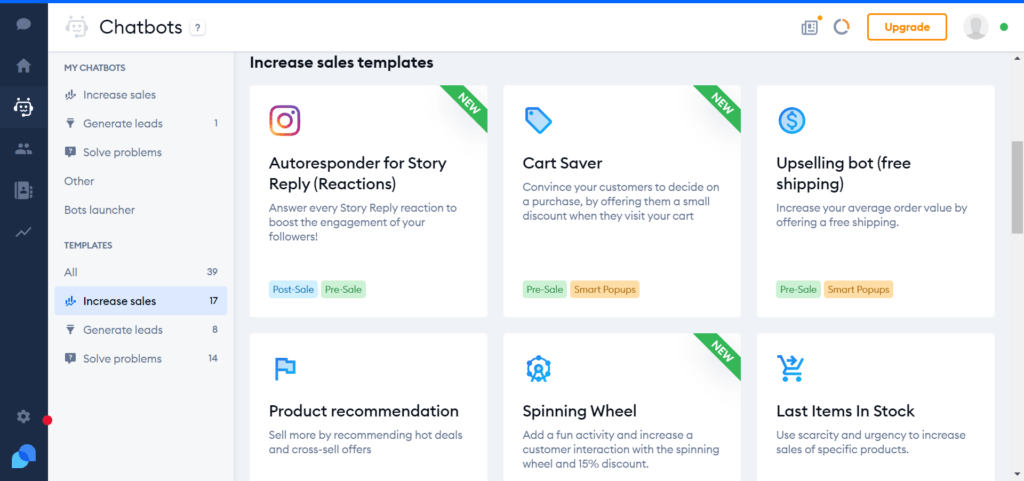
As we’ve already hinted at, Tidio’s chatbot also enables you to automate answers to frequently asked questions. For example, it can handle common queries like checking order status or processing a return. In these instances, the chatbot can collect details like order numbers and the user’s email address and pass them on to a support agent.
Thanks to the customer segmentation we mentioned earlier, Tidio also allows you to prepare automated, personalized messages for customers with specific tags. So, let’s say a customer is marked as a returning shopper; their greeting message might say “Welcome back, we’ve missed you!” instead of “Welcome, nice to meet you!”.
Suppose you’re not a fan of chatbot automation and want to handle most customer interactions yourself. In that case, you can set the chatbot to only be active during specific days or hours.
You determine your chatbot’s behavior from an intuitive flowchart interface, including triggers and the responding actions. You can also set conditions that determine whether the chatbot should operate a little differently. For instance, you could specify a timeframe to operate in or what to do when a user closes the chat window.
Triggers include:
- A visitor clicks on a specific page
- A visitor comes to your website for the first time
- A visitor returns to your site
- A visitor uses a particular keyword or phrase in chat
Actions can include:
- Sending a message
- Collecting information by asking a question
- Creating a carousel of choices for the visitor
- Creating a selection of buttons for the visitor
And finally, you can set conditions, like:
- A specific timeframe or day of the week
- A visitor using a particular internet browser or device
- Chat operators being offline or online
- Visitors using a particular language
Tidio Chatbots
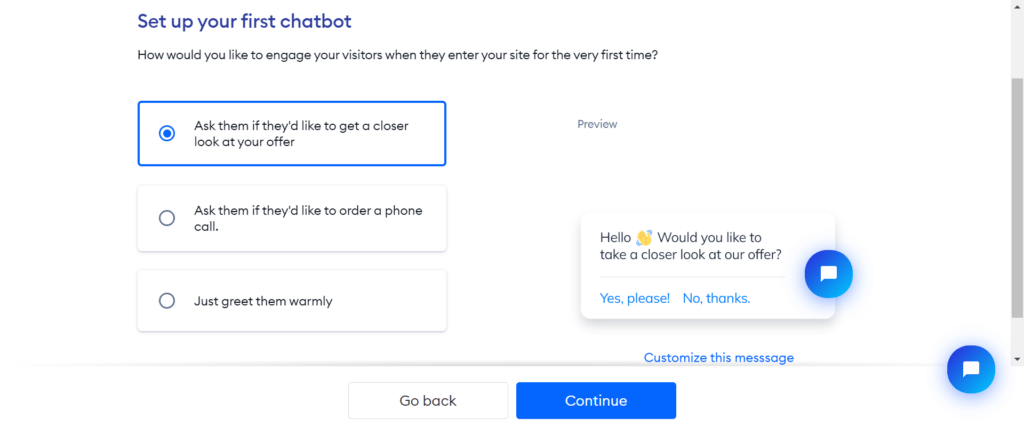
The chatbot functionality is the other side of the live chat solution from Tidio. You can automate lead generation and customer service in real-time, focus on growing your business, and make sure Tidio chatbots are ready to handle anything you might need.
The Tidio chatbot solution is a fantastic and easy-to-use offering for modern companies. You pick from a selection of conversational bot templates, and the AI chatbot will activate immediately. You can use the technology to inform customers about order status, save abandoned carts, check product availability and provide shipping information.
Tidio’s chatbot solution requires absolutely no coding skills to get it up and running. You can even adjust various elements, like when your chatbot will reach out to customers, using features like a drag-and-drop flow builder. The range of bot scenarios and conversations available also allows users to access pre-built templates for chat success. For instance, you can access:
- A lead generation bot: This helps you to generate more leads by collecting phone numbers, emails, and other contact details.
- Welcome bot: A bot capable of welcoming customers to your site if they’ve only appeared there for the first time.
- Leaver bot: This automated bot reaches out to visitors before they choose to abandon your page.
- Return bot: A return bot will welcome your visitors back to your website if they’ve already visited before.
- Abandoned cart discount bot: With this bot, you can offer discounts to customers who previously abandoned their carts.
- Phone call bot: Here, the bot can ask your visitors if they would like to speak to someone on the phone to proceed with a sale.
- Not responding bot: This chatbot sends a message to a visitor who hasn’t received a reply from a member of customer service for a while.
With Tidio, you can also build and customize your own bot from scratch. Every template and custom bot use natural language processing to quickly identify words and help clients answer simple questions. This ensures your human operators have more time to focus on complicated issues. You can also integrate your chatbot with MailChimp and Zapier, to turn cool visitors into warm leads.
Tidio Review: Installing your Bots
Ease of use will always be an important consideration when determining what kind of technology you should use. Fortunately, Tidio makes things simple by guiding you through the process from start to finish. When you create an account, the system asks you to choose certain things, like the avatar for your bot, the color you want your chat box to be, and the language it speaks in.
Once you’re done “designing” your bot, you simply add a small amount of javascript to your website. To make life even easier, you can even choose to create a chatbot using a pre-existing template.
You’ll have a dashboard to guide you through all kinds of useful steps. This environment offers tips on things like how to integrate your bot with Messenger, or how to implement your own mobile app. You can also view all the visitors currently on your website within the dashboard.
The automation options in your dashboard means you can set up exactly what you want your bot to do, from following up on abandoned carts, to welcoming your visitors. People with more developed knowledge on chatbot technology can create and configure a more advanced bot experience.
You’ll have full control over the wording of your welcome messages, which channels your bots communicate with customers through, and so on. You can also access the “settings” page to change things like operators, opening hour information, and so on.
An analytics environment will show you whether your chatbot is having the right impact, by allowing you to track important metrics about customer interactions and satisfaction levels. The more information you collect, the easier it will be to deliver the kind of meaningful experiences your customers are looking for.
Tidio Chat Integrations
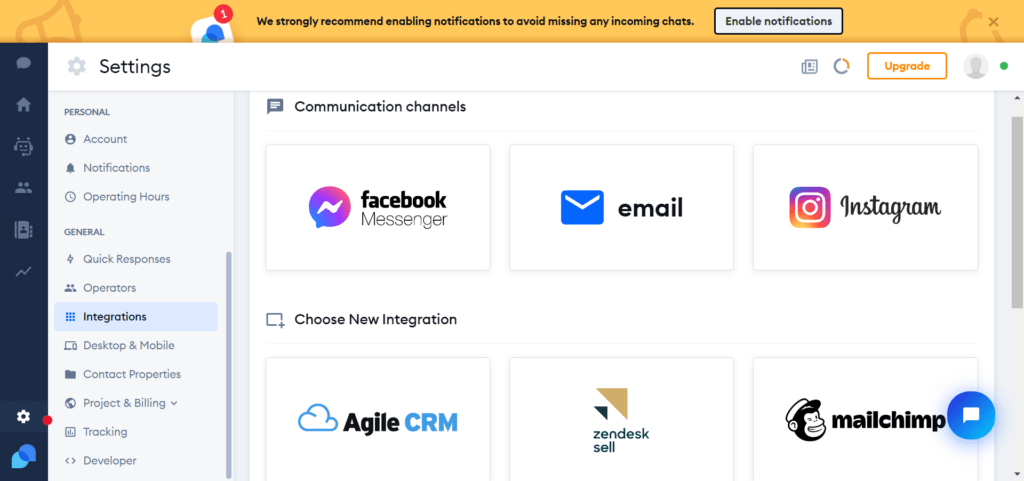
Tidio comes with several integrations to help you streamline your workflow. On top of the platforms below, you can integrate Tidio with hundreds of other apps using the Zapier integration:
- Facebook Messenger
- Zendesk
- Google Analytics
- External mailboxes (like Gmail, AOL, etc.)
- Hubspot
- Mailchimp
- Agile CRM
- PipeDrive
- Shopify
- Zapier
Tidio Chat Customer Support
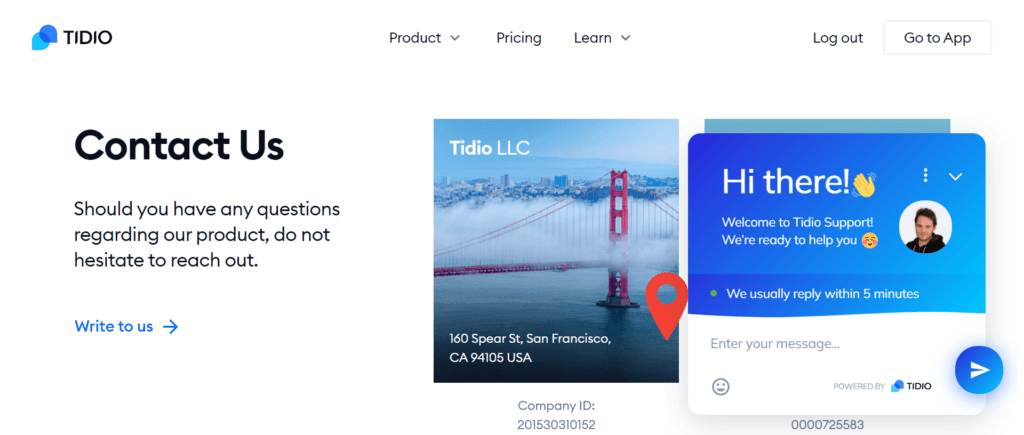
Unsurprisingly, Tidio offers live chat support powered by its own tool. The team usually replies within five minutes and is available 24 hours, Monday to Friday.
However, the chatbot also provides quick, automated answers, including pointing you towards relevant articles in its help center. You can also send an email to [email protected] and expect a response within 24 hours.
Tidio Chat Pros and Cons
Before wrapping up this Tidio review, here’s a quick run-down of the chat platform’s main advantages and disadvantages:
Pros 👍
- A free version is available that will suit small businesses just starting out that want a professional-looking live chat widget.
- Tidio is quick to set up and prioritizes ease of use
- You can install it on any website, and there are no limits on how many websites you can add the widget to.
- Multi-channel support allows teams to sync messages across the board.
- Multiple operators can collaborate and access existing customer information.
- You can set up unlimited chatbots and automations using Tidio’s simple flowchart editor.
- Tidio enjoys stellar reviews across multiple platforms.
- Tidio, when integrated with your online store, can become a valuable selling tool through its product recommendations, upsells, and abandoned cart recovery messages.
Cons 👎
- Tidio’s customization options for your chat window are somewhat limited. You can only change the background color of your chat and add your own welcome message. That said, it’s a good-looking chat window that should suit a wide range of brands.
- Tidio isn’t suited to substantial organizations with more than 40 operators.
- Native integrations are limited, especially if you’re already using an email marketing automation tool that isn’t on the list. However, with Zapier and access to Tidio’s API, workarounds are available – it just takes a little more effort.
- The analytics and customer information provided by Tidio isn’t as in-depth as more complex helpdesk software. Examples of more comprehensive tools include Hubspot and Zendesk. These platforms also include ticketing systems and enable you to create your own online knowledge bases.
Tidio Chat Review – Our Final Verdict
All in all, Tidio Chat focuses on the essential live chat and chatbot functions and performs them very well. This is attested by hundreds of excellent reviews! All features are user-friendly, including automations. You can follow simple automation templates and customize them with straightforward actions and triggers. Tidio’s live chat functionality provides everything would expect it to, with a few advanced features like live typing and a live visitor preview.
No user would be overwhelmed by these features, making it perfect for beginners and smaller teams. In contrast, Tidio might not be advanced or complex enough for larger organizations that require more advanced CRM and helpdesk tools. For instance, it doesn’t work well as a ticketing system and can’t facilitate huge customer support teams (i.e., more than 40 operators).
So there you have it – that brings us to the end of our Tidio review. What do you think? Let us know your impression of Tidio chat in the comments below.







Comments 0 Responses