These days, online education is bigger than ever. By the end of 2027, experts predict that the market for eLearning will be worth around $24,000 million. It’s no wonder, when you consider how easy it is to use log in and build new skills online.
If you have skills to share, or insights to offer, then you could earn your fortune online with a learning management system (lms), and a little time. Today, we’re going to be looking at one of the more popular tools for online learning: Lessonly.
Lessonly is a cloud-based learning platform that supports businesses and individuals in creating training and educational experiences. Lessonly is particularly valuable for onboarding and helping new employees to develop professional skills. Users can log into a lesson on their Chrome browser and start gaining job skills in no time.
Lessonly offers everything from course creation tools, to analytics, custom learning paths and so much more. It’s a great source of unlimited lessons specifically for enterprise and customer support groups. Let’s take a closer look.
Lessonly Review: Pros and Cons
Before you can determine whether Lessonly is any good for you and your business, you need to know the basics of what this solution can offer. Lessonly reviews online go both ways, with some people praising the ease of use of the drag-and-drop interface, and the excellent report creation options.
Other people say that Lessonly isn’t suitable for their needs because there are limitations to the training software and what you can do. This is still a relatively new product, and it’s going to be a while before it develops into a richer learning service.
Pros 👍
- Cloud-based flexibility
- Easy to use learning management software
- Learning paths for sales teams
- Drag and drop customization options
- Reports and user-friendly insights
- Intuitive range of eLearning experiences
- Super compatible with mobile devices
Cons 👎
- Limitations to some features
- Formatting and customization options are limited
- Better to help employees do better work than to teach students
Lessonly Review: What Can You Do?
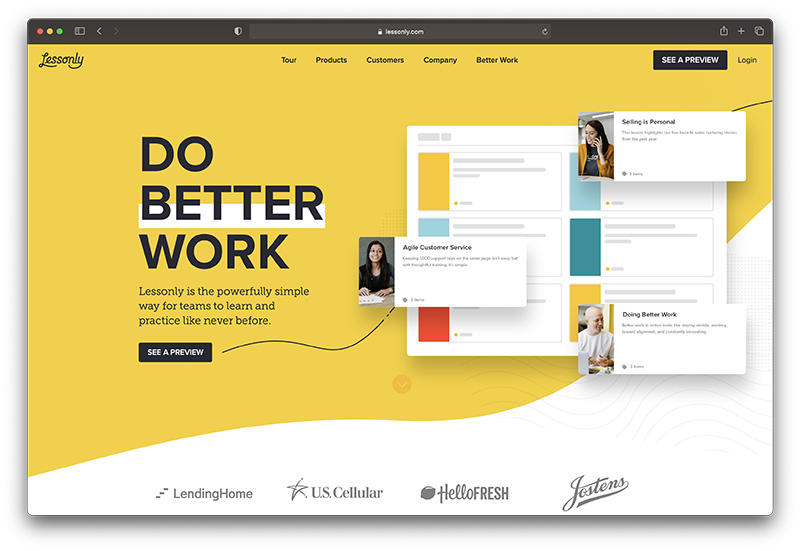
As mentioned above, Lessonly is a kind of LMS software for lesson creation and course authoring. However, unlike many of the other training program tools on the web today, Lessonly focuses heavily on training professionals to perform better in their roles.
If you want to create training materials for your team members, then Lessonly offers an easy way to get started. There’s a lot of functionality available, and you can add elements to invest in user engagement, like SCORM files and videos.
Features include:
- Lesson builder: The overall rating for Lessonly often benefits from access to a drag-and-drop interface for course and lesson creation. If you’re looking for a convenient way to use computer software to create simple training courses for your team, then Lessonly has you covered. It’s great for businesses of any company size, and it supports text, videos, audio, SCORM files, AICC, xAPI, and CMI5.
- Learning Paths: The learning path feature in Lessonly is good if you want to produce different kinds of training experiences for different user roles. You can build different learning experiences for each member of your team, with unique resources and tools to access. For instance, you could build a set of courses for your sales teams, then create a different experience for your client experience manager.
- Content Hub: Lessonly University comes with a complete learning library and tons of handy templates that you can use to transform your educational experiences. The Lessonly system comes with a repository for pre-built courses, which your organization can access whenever you choose. The support team for Lessonly can even copy the content that you like into your platform, so it’s easy for your employees to access everything in the same place.
- Single sign on: This is a handy tool to have if you’re worried about training security for your business team. The single sign-on function means that you can log into your Lessonly with a single set of credentials, making life a lot easier for security purposes. The platform integrates with all kinds of functions, including Azure Active Directory, SAML 2.0, Google Suite, and plenty of other things too.
- Admin tools: Lessonly has a bunch of admin tools that can make it easier to track common tasks in your workflow and help you get things done. Bulk uploading features, for instance, ensure that you can add various employees to your lesson plans at once. There’s also PDF exporting features, so you can download crucial files for offline use. The program has webhooks for sending information like reports to various database environments, and countless other tools too.
Lessonly Pricing: How Much Does it Cost?
Lessonly pricing can be complicated for beginners to understand at first. When you're buying a learning tool, or a plugin for websites like WooCommerce and Salesforce, there are a lot of things to consider. You might need to think about integrations with tools like Slack and Asana, as well as premium and paid add-ons. There's also things like custom branding to consider, which can cost more in some cases.
Transparent pricing is critical when purchasing business tools, but Lessonly unfortunately doesn't publish this information online. Instead, it tells you which kinds of packages you can get, including the Pro and Pro Coaching plans for teams, and the Enterprise Learning plan for Global Teams.
To get a full and accurate Lessonly price now, you need to actually speak to a member of the team.
Here are the packages available:
- Pro: Includes a client experience manager, powerful training software, and intuitive lesson builder. You also get Interactive quizzes, surveys, automation and trigger tools, training event tracking, HRIS and Slack integrations and more.
- Pro + Coaching: This comes with extra support, interactive and feedback tools, as well as everything you got in the Pro plan. There's also support for Webcam recording, screen recording, email practice and chat practice. There's also audio and ticketing practice support too.
- Enterprise Learning: Designed to support the largest global teams, this is Lessonly's Enterprise package – and the most expensive option available
Lessonly used to price it's packaged on the pay-per-learner approach, before removing the information from its website. It seems that this is still the case, but all packages come with support for 25 users or more. Every package also comes with support for things like custom branding, API access, insights, and “Ask the Expert” support.
There's a lot more practice and coaching features in the Pro Coaching function, but that's the area where it seems to stand out the most. Both plans come with tons of automation and lesson building features, and there are various integrations with things like Okta, Highspot, Chrome, Slack, Zendesk, Zenefits, and so much more.
If you need extra functionality from your Lessonly package, there's also the option to add individual add-ons when you speak to the team, such as:
- Salesforce integration
- Tutorials
- Internationalization
- Custom branding (advanced)
- User management (advanced)
- Custom roles
- Preferred services support
Having no clear price available will make deciding whether to use Lessonly a tough challenge for a lot of companies. Any business would usually prefer to know how much they're going to pay before they sign up for a service. However, Lessonly promises to make the experience as simple as possible.
Lessonly Review: What Kind of Customer Support Is There?
One thing you'll notice when shopping for learning tools, is that sometimes you need to pay more if you want to get the right level of customer service and support. This is a common issue with a lot of cloud software services.
Lessonly does offer more dedicated customer support and client success guidance depending on the amount that you pay. However, there's relatively good support regardless of the plan you're on. Personalized services support companies post-purchase with access to experts and customer experience managers. You can ask professionals for help or use the knowledge base to solve your own issues and answer common questions.
There are tons of downloads available in the Lessonly help center, and you can even sign up for services that assist you with training and creating courses for your team. If you need extra guidance, you can contact the company by telephone, or use email or chat functionality instead.
Lessonly Review: Integrations and Options
Lessonly is a professional training tool that comes with plenty of excellent features to support modern users. You can create unlimited lessons with gamification elements to engage your audience and boost your chances of people completing your course.
Similar to other training solutions, like Litmos, Lessonly makes it easy to customize your training to suit the needs of your staff too. You can even add extra capabilities with fantastic integrations.
Lessonly integrates with the Chrome browser, ideal for people who need to access information and training quickly without logging onto a new app or service. You can also link your Lessonly experience with Salesforce to streamline sales training and easily measure the impact your lessons are having on your bottom line. Other integration options include:
- Zapier
- Slack
- BambooHR
- Namely
- Zenefits
Indianapolis based Lessonly also makes mobile learning a little easier by including access to the platform on all mobile operating systems. You can log into the site from any device on all of the Lessonly pricing plans. This could be a great added extra for companies who have remote and mobile workers that they need to train.
Who Should Use Lessonly?
Before you purchase Lessonly and start uploading content from your computer or Mac, you may ask yourself why you should consider Lessonly above all the other LMI options out there? Lessonly features a lot of great capabilities for enterprise educators, but it’s not going to be the right option for every customer. For instance, Lessonly really works best for companies that want to train professionals. It’s not the ideal tool for hosting any kind of course.
According to the user reviews we read, and the experiments we conducted with Lessonly tools, this solution is an excellent tool for people who want to simulate real-world experiences for better educational moments. You can walk a student through something with video, give presentations, and even give agents feedback via comments and a star-rating system.
Lessonly can appeal to non-profit organizations that need to train their team members, small businesses, and larger companies too. The convenient back-end environment is easy enough to use. Plus, the system comes with insights in the form of various metrics that help you to track the success of your training initiatives. You can even keep an eye on engagement rates, team satisfaction, how many people complete certain courses, and so on.
Managing roles and groups on the Lessonly back-end is convenient and quick. You can use permission settings to determine what each user can do when working with Lessonly. For instance, there are different groups for admins, creators, learners, and managers. There’s also the option to create new users and assign them to custom groups to ensure that everyone in your team gets the right training.
If your employees aren’t always available to get the training that they need online, there’s support for in-person education too. You can invite learners to a training session by sending them an email, giving a direct link, and more.
With Lessonly, business leaders can create smart groups and assign specific content to the people who need it most. There’s also a tagging feature that lets you organize how each lesson appears and makes it easier to search for specific pieces of information. You can also use the features of Lessonly to group content based on who it’s for, or what kind of skills it supports.
Lessonly Review: The Verdict
Lessonly has some great user ratings among business users from all backgrounds. With Lessonly companies can use screenshot pictures, videos, and other content to optimize the performance of their team members and track their results.
You can use Lessonly to update your employees’ training and improve engagement. Companies like trunk club already rely on Lessonly to get the most out of their teams.
If you need a way to support your employees and boost productivity in the workplace, then Lessonly is good value for money. Implemented by hundreds of companies worldwide, such as U.S. Cellular, Cisco, and Zendesk, Lessonly has an excellent reputation for a reason. It’s easy to adopt, great for corporate training, and ideal for upgrading workplace performance.
However, Lessonly won’t be right for every team.
There are some possible downsides to this service too. As mentioned above, formatting and customization options are often quite limited, which means that there’s only so much you can do to brand courses and make them your own.
Even some of the available features are hard to find. Customers have complained about how difficult it is to change the font or colors in their course content.
Some people also agree that Lessonly is better suited to small and mid-sized businesses rather than huge enterprises. However, some smaller companies might find the pricing a little difficult to manage. Good luck finding the training solution that works for you.

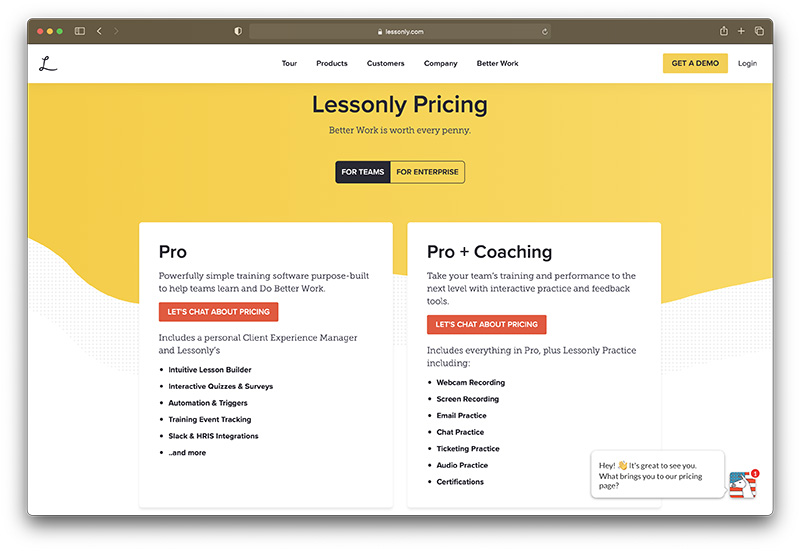






Comments 0 Responses