With the pandemic pushing teams out of offices and into their homes, remote working has become a global norm. Whether you run an eCommerce business or regularly send staff into the field, tracing how your team spends their time can be tricky.
However, difficulties aside – it's essential for ensuring productivity is as high as possible, and resources are spent in the right places.
This is where time and task tracking software like Hubstaff comes into play.
From time and GPS tracking to employee monitoring, Hubstaff provides detailed insights into your daily operations.
In light of that, we're reviewing Hubstaff's core features and pricing to help you answer this question: Can Hubstaff help improve productivity and grow your profits?
Let’s find out…
About Hubstaff
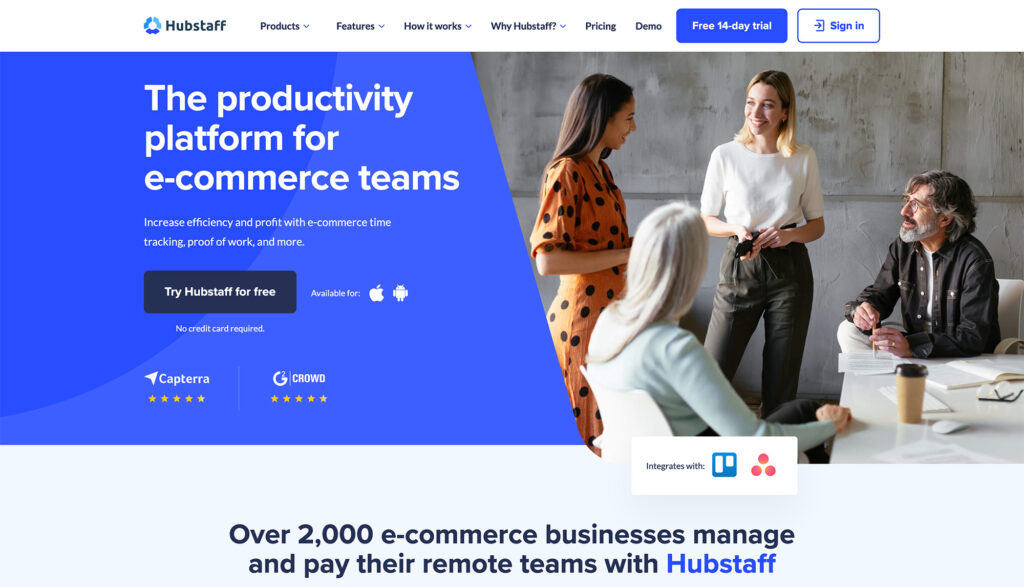
Launched in 2012, like many companies in the productivity space, Hubstaff was born from a need to work more efficiently. From the get-go, they were focused on assisting remote workforces. In fact, Hubstaff’s own team was entirely remote, and the founders quickly noticed this working model presented a unique set of difficulties.
In light of their experience, they built software to provide a solution to the following pain points:
- Tracking hours
- Paying contractors
- Sending invoices
- Managing projects
… all remotely.
Fast forward to today, and Hubstaff now successfully manages a team of over 88 members spread across 27 countries.
Since its founding, Hubstaff has attracted over 34,000 business customers with its software that enables teams to work in a productive, accountable, and transparent way.
Hubstaff Review: Hubstaff's Core Features
Hubstaff’s suite of features is unquestionably handy for small online retailers, FBA businesses, and agencies looking to manage their remote workforce.
However, anyone leading enterprise-level teams or field workers could benefit from better visibility and more streamlined tracking.
That said, here's a closer look at what Hubstaff has to offer:
Time Tracking
![]()
Primarily this feature helps track billable hours, record work habits, and solve disputes over the payroll.
Your staff can download the Hubstaff app directly onto their devices and start the timer to track their time. This makes it so much easier for employees to clock in and out; they simply end their day on the app – which means no more time cards!
Each day, you’ll receive detailed timesheets sent straight to your inbox. Not only does this make payroll more manageable, but you'll also get an accurate insight into how your team spends its time. With this info to hand, you're better positioned to streamline operations and ensure maximum productivity.
Each employee can access their own data, so they can see precisely what management sees, enabling them to review their own productivity.
Hubstaff also recognizes ‘idle time' and reminds your team to stop or continue tracking while they’re idle.
Manual time entries are also possible, which comes in useful if workers forget to start their timer. Your team can also choose to delete timestamps and other appropriate information. But, approving timesheets is up to you – you can set Hubstaff up to send timesheets for your approval or rejection.
Payroll
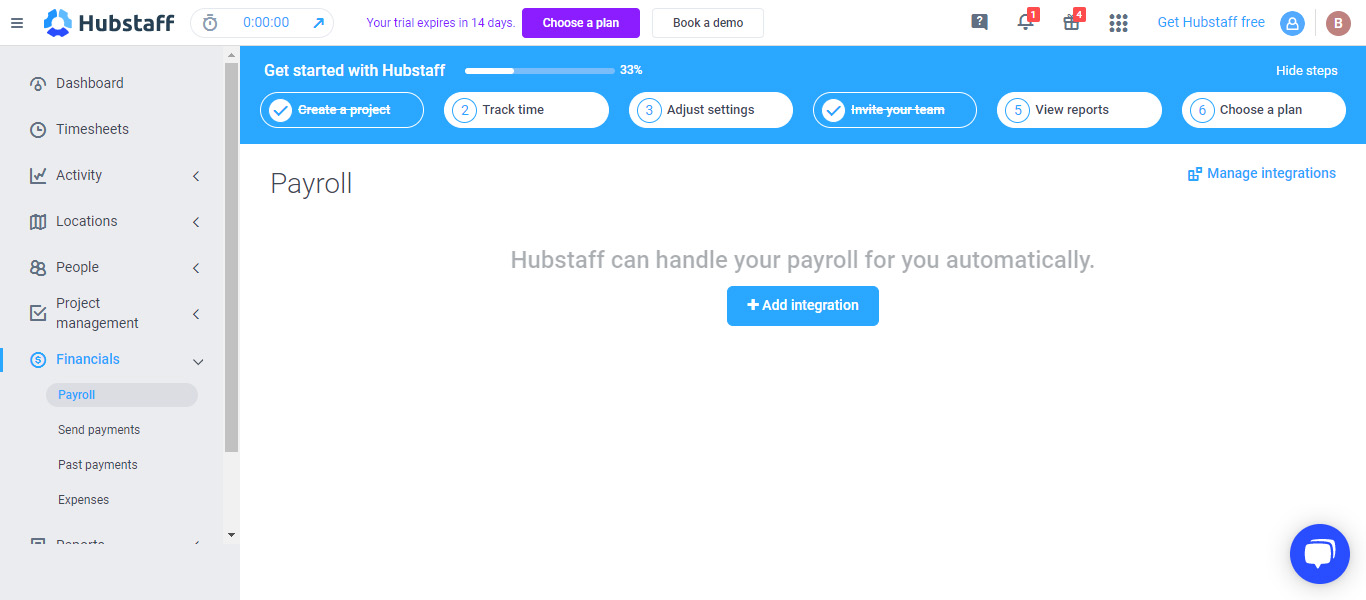
You can set pay rates that are automatically and accurately calculated based on hours worked. This then generates detailed invoices and can even automated issue payments.
Productivity Monitoring

If you’re unsure how your team's spending their time while you’re not physically there to monitor them, this feature comes in helpful.
Hubstaff’s productivity monitoring allows you to monitor productivity trends, apps, and URLs visited. It also records how much time is spent on specific projects or tasks. Your team can even enable optional screenshots that automatically provide a progress update.
You can review this info anytime from your Hubstaff dashboard to get a feel for whether your workers are staying on track. Hence, negating the need for frequent and disruptive check-ins, which often slow teams down.
Reporting and Analytics
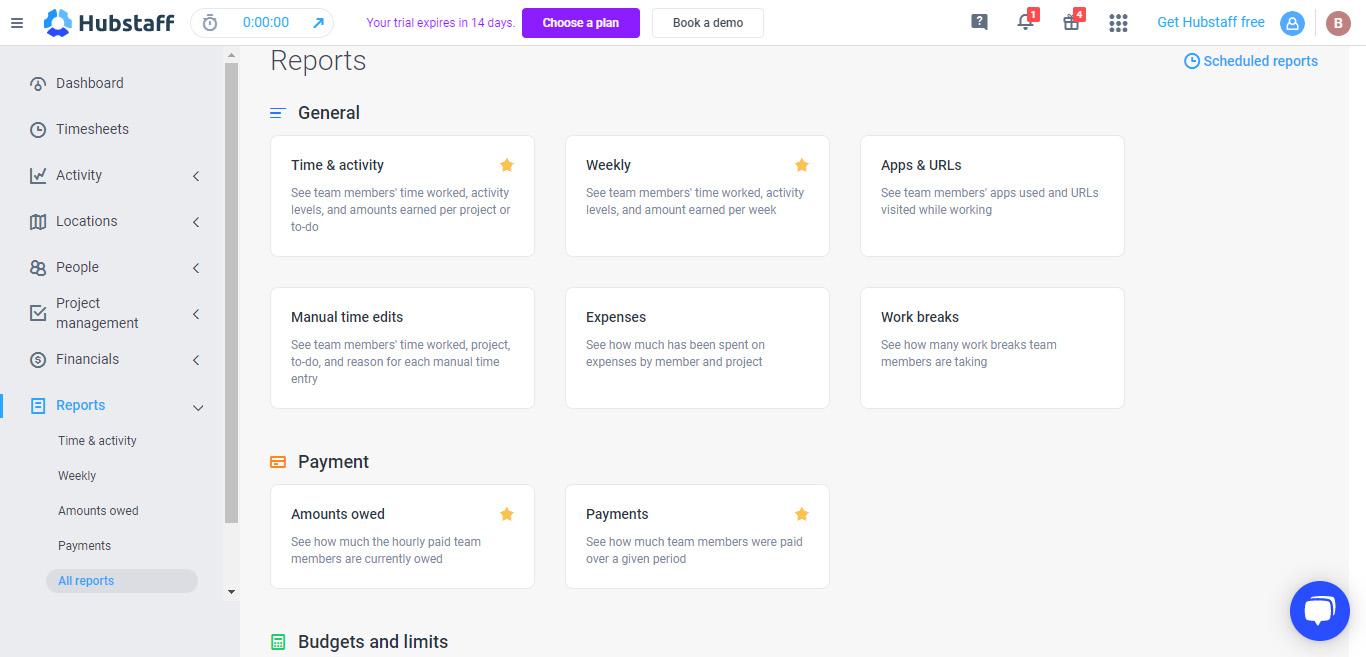
Hubstaff provides productivity metrics that highlight where your team isn't using their time as efficiently as possible. With these issues brought to light, you can then do something about getting productivity back on track.
On top of this, Hubstaff's time and activity data are invaluable for preparing more accurate budgets, estimates, negotiating with contractors, etc.
And as we’re hinting at transparency and insight, it’s worth noting, you can invite as many clients as you wish to your Hubstaff account to share timesheets and productivity trends. That way, you, your team, and your clients can rest easy knowing that everyone's on the same page.
Know Where Your Team's At
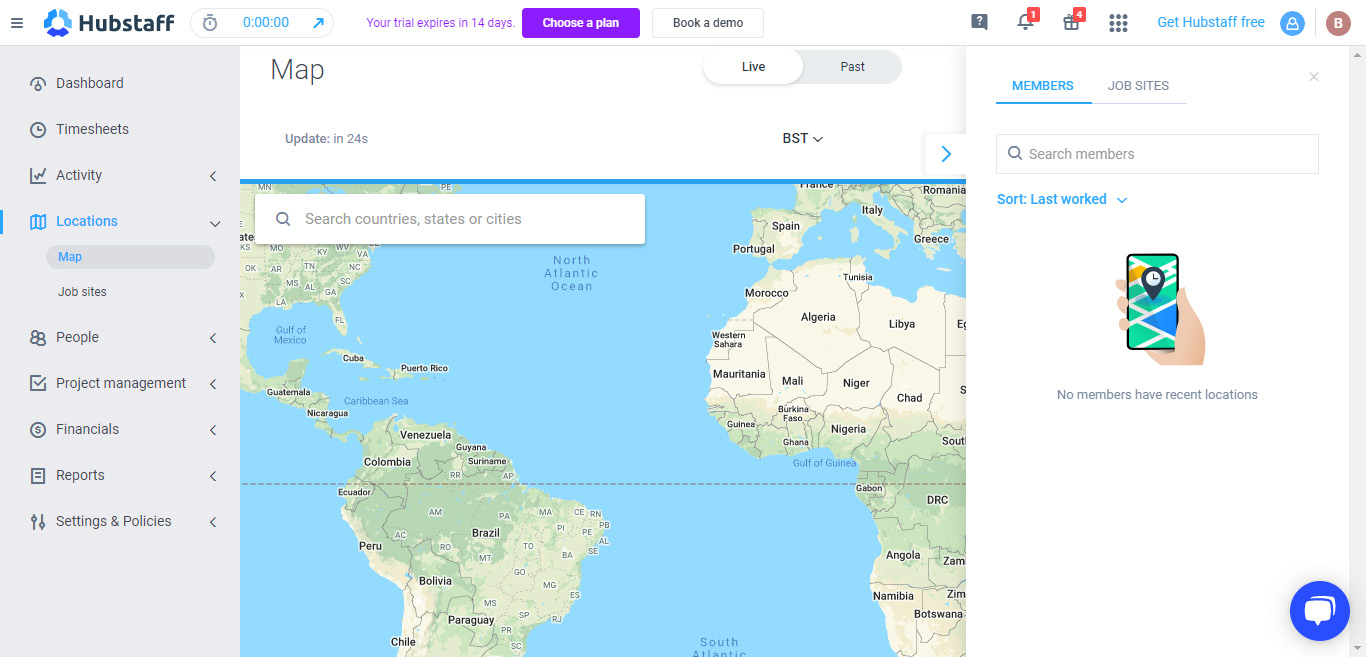
You can track the geolocation of your team to automatically clock them in and out on specific jobs. For example, you can monitor what routes they take to work and whether a job starts late or goes over budget.
You’ll also get notifications if someone's late or doesn’t show up to a field job. In addition, you can create job sites on the map to observe when and how long employees are in that area. Needless to say, this works wonders for boosting accountability amongst your team.
Team Scheduling
From Hubstaff's dashboard, you can schedule your team’s work and get a simple overview of attendance and shifts to help plan everyone's work calendar.
Hubstaff Review: Integrations
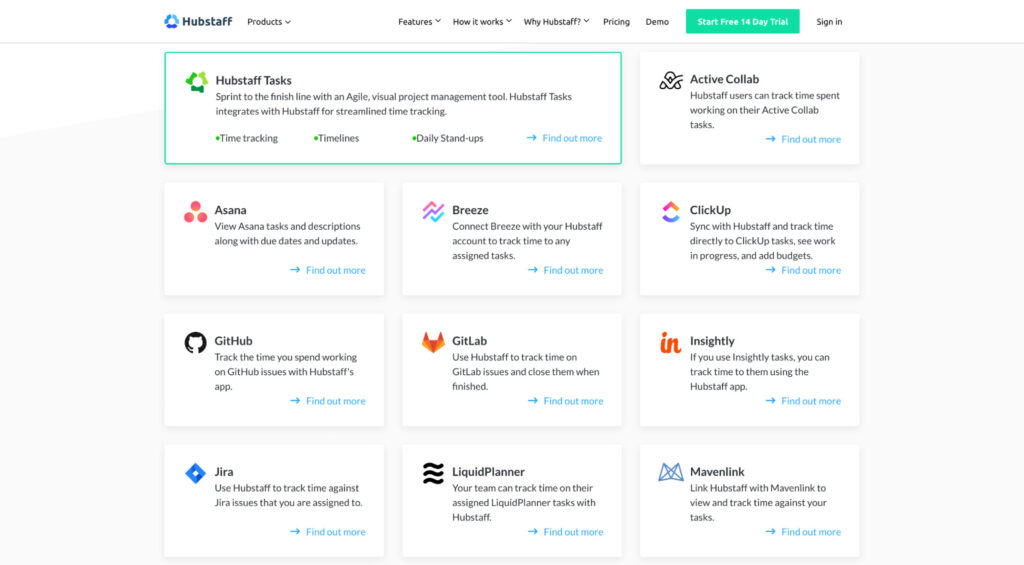
Hubstaff empowers you to integrate with tons of practical productivity tools to give you better control over your workflows.
For example, Hubstaff integrates with:
- Hubstaff Tasks: Hubstaff’s own visual project management tool. This combines Hubstaff’s seamless time tracking with daily tasks and timelines.
- Asana
- Breeze
- GitHub and GitLab
- ClickUp
- Jira
- Wrike
- Trello
It also integrates with Slack, a communication tool for remote teams, and offers a few accounting and invoicing integrations to streamline your finances, including:
- PayPal
- Gusto
- QuickBooks
- FreshBooks
- Bitwage
Suppose you want to track time spent working on customer service tickets. In that case, you can do this via Hubstaff's Freshdesk or Zendesk integrations.
Finally, if you can’t find what you’re looking for, Hubstaff integrates with Zapier, which empowers your development team to create seamless integrations using triggers and actions for hundreds of other apps.
Hubstaff Review: Pricing
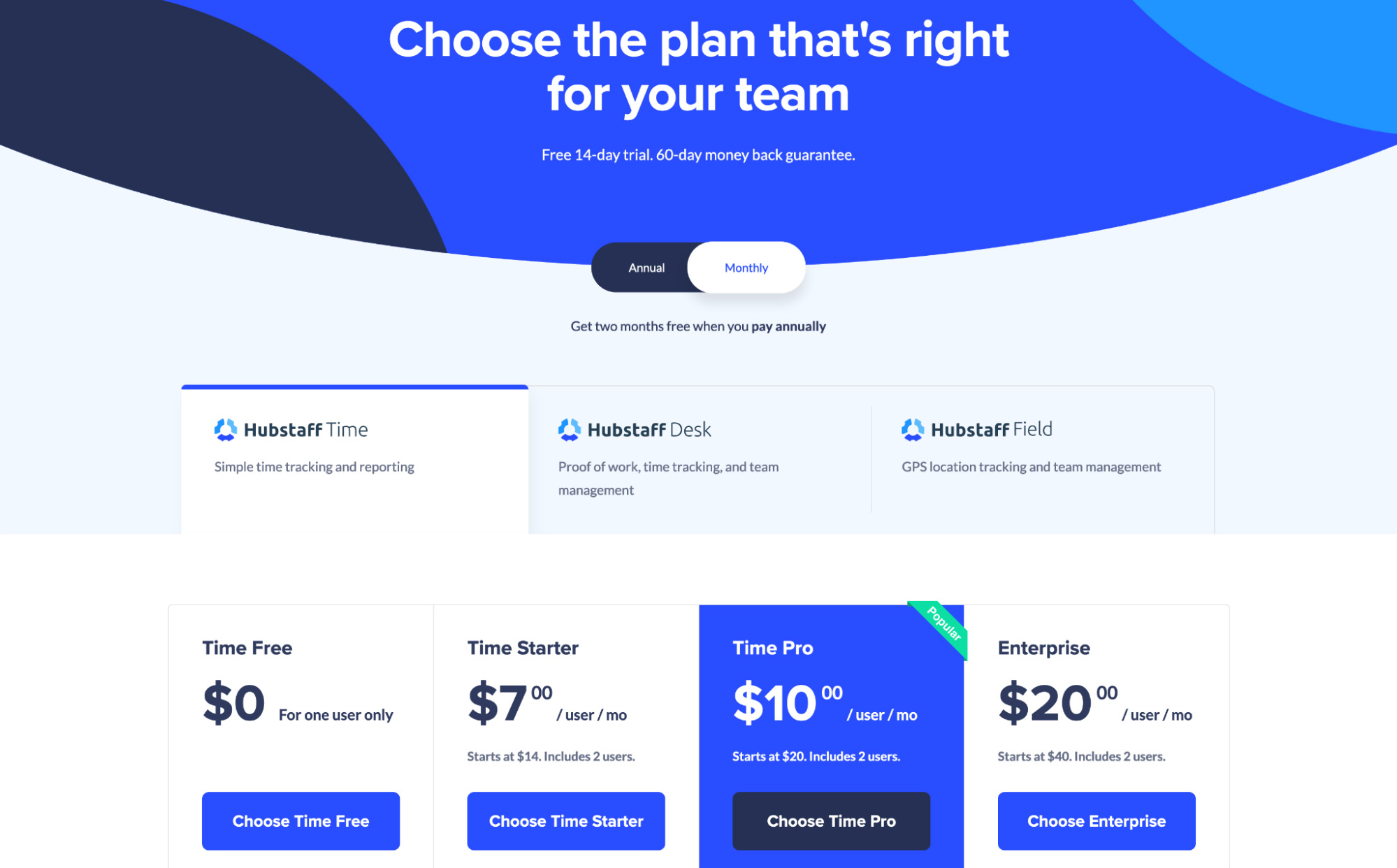
Hubstaff’s pricing is pretty flexible; it's based on how many users you wish to track. You can also choose between monthly and annual payment plans – the latter entitles you to two months free!
If you just want to try Hubstaff out, you can do so with the free forever plan for up to one user. While this is very limited, you'll get a good idea of how the software works and what you might gain from using it.
The free plan comes with the crucial time tracking and activity features, allows you to take screenshots, and lets you export and send payments to your team for the time they’ve worked.
Beyond that, there are three premium plans, all of which require you to register at least two users and come with 14-day free trials:
The Time Starter Plan
This comes in at $5.83 per user per month (billed annually). On top of what’s included in the free plan, you unlock unlimited screenshots. You’ll also get access to 24-hour support, one integration, and you can manage settings for each user.
The Time Pro Plan
This costs $8.33 per user per month. However, for this price, you’ll unlock many more features to improve your tracking and analytics.
Also, you can now pay your team automatically for the time they’ve worked and benefit from unlimited integrations.
The plan also comes with advanced tracking capabilities, including apps, URLs, and GPS tracking. You can even manage time-off and holiday requests and approve them via the app.
Plus, you can upload receipts and attach them to projects to track your expenses and download or send invoices based on tracked time. In addition, you can now set budgets for projects and clients and receive notifications if you run over.
On top of that, you can automatically discard idle time and set hours and limits for each team member.
The Enterprise Solution
This plan costs $16.67 per user per month and can facilitate up to 350 users. On top of everything listed above, you also unlock VIP support and create unlimited job sites on the map. In addition to that, you can increase your limits on public API.
If you need to register more than 350 users, get in touch with Hubstaff to discuss custom pricing.
Hubstaff Review: Customer Support
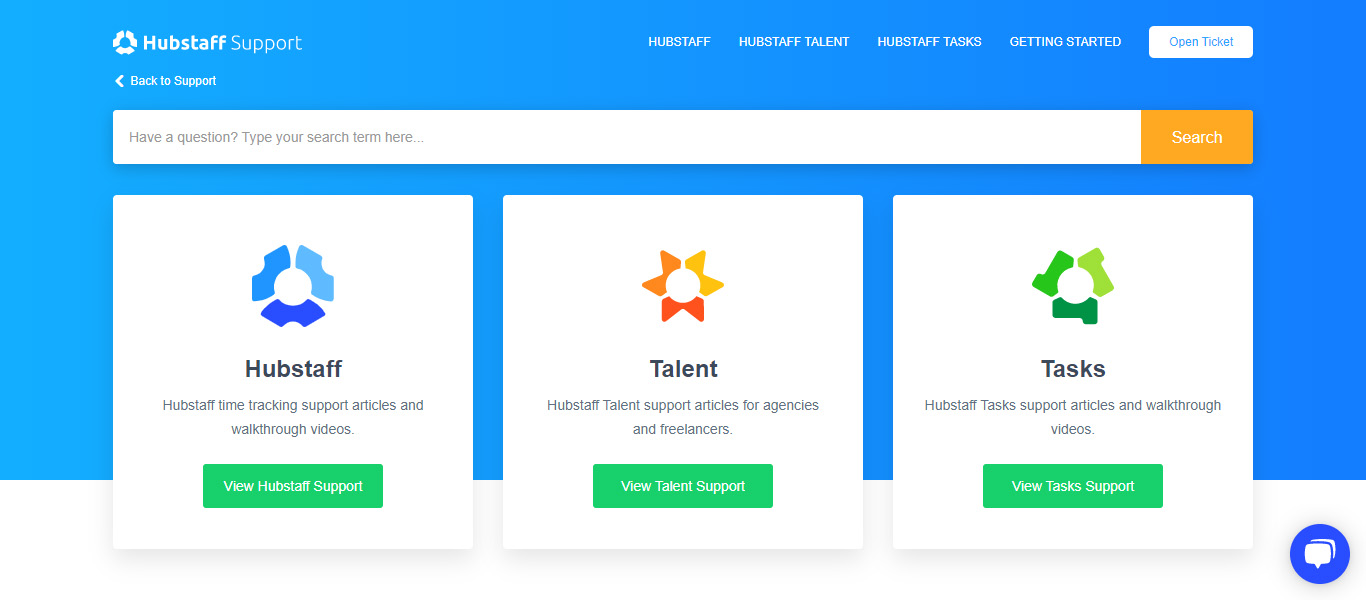
Hubstaff provides a wealth of online resources to help you get started. This includes time-tracking support articles and walkthrough videos, as well as answers to frequently asked questions.
In addition, the articles on Hubstaff's online help center enable you to familiarize yourself with the most important features. Plus, you can utilize 24/7 live chat (if you're a Premium user) or submit an email ticket.
You can conveniently access this support from within Hubstaff's Android and/or iOS app – and when you open a ticket, you should enjoy an average response time of 90 minutes.
Hubstaff Review: FAQ
Last but not least, let's answer some of the most frequently asked questions we hear about Hubstaff:
Does Hubstaff offer phone support?
No, you can only contact Hubstaff by creating an email ticket. However, the global team is available 24/7 for Premium members and will get back to you on average within two hours.
How does Hubstaff track time?
Hubstaff measures activity in several ways. For one, you can opt to receive regular screenshots (up to 3 in 10 minutes) to see progress updates from your team.
The software also calculates activity percentages, whereby the software detects mouse movement and/or keyboard strokes. After five minutes of inactivity, Hubstaff recognizes idle time.
Can I get discounts on Hubstaff’s premium plans?
As well as paying annually or opting into the free plan, Hubstaff comes with a referral program where you can earn attractive discounts. Just sign up to Hubstaff's free referral program and share a custom link with a friend or colleague. When they purchase using your link, you’ll get 10% off your monthly bill.
Hubstaff Review: Our Final Thoughts
Suppose you’re managing a remote team worldwide. In that case, it's challenging to trust that each team member is spending their time efficiently. If that's the scenario you're in, Hubstaff makes it easy to track both time and productivity, taking the hassle out of frequent check-ins.
You'll also get an overview of when your team's on the job, which goes a long way to streamlining clock-ins and payroll. Hubstaff is a simple and intuitive tool for managing your remote workforce and identifying productivity trends.
By putting this info into action, you're empowered to plan more accurate budgets, address issues with your team, and save time and money in the long term.
Why not try Hubstaff for free for 14 days? Or sign up a single member to the freemium version to see Hubstaff's time tracking capabilities in action? Whatever you decide, let us know how you get on in the comments box below. Speak soon!







Comments 0 Responses