The reasons for using either Shopify recurring payments or WooCommerce subscriptions are many, and online businesses have an advantage over those who don’t use recurring payments, because the simple change assists in minimizing your workload, decreasing late payments, improving customer relationships, cutting costs and keeping payment information secure, among other things.
With these reasons it makes one wonder why most online businesses don’t use at least some sort of subscription or recurring payment program. After all, every business likes cutting costs and decreasing late payments, right?
We figure that many businesses forget about recurring payments, or they simply don’t have the time or the knowledge to get a system like that implemented on their site. That’s why we put together an in-depth guide on how to offer subscriptions and accept recurring payments on your online store.
If you keep reading you'll find a full tutorial on how to set them up, along with tools and tips for when you have the recurring payment or subscription process running.
Part I: What are the Best Recurring Payment Options for the Major Ecommerce Platforms?
1. WooCommerce Subscriptions
Groups starts at $79 for a single site licence, and it comes from the WooCommerce (read our full WooCommerce review) company, so the integration is seamless. Sell memberships with the plugin, but remember that in order to make recurring charges you must also incorporate the WooCommerce Subscriptions extension below.
WooCommerce Subscriptions is the true work horse when it comes to bringing in recurring payments through your WooCommerce store. Create and manage as many products as you want with recurring payments, and only pay $199 for a single site license.
Implement free trials and sign up fees, try out manual or automatic renewals and even provide upgrades and downgrades for people who want to change around how much they are paying you.
Subscriptio– WooCommerce Subscriptions Extension
The Subscriptio plugin is sold separately on CodeCanyon, and it lets you sell your own subscriptions on WooCommerce. Recurring billing payments are available on any billing cycle, and you can even present optional setup fees, free trials and expiration times,
PayPal and Stripe have built-in payment processing systems, and all of the subscription events are saved in a transaction log.
Extensions for Automatic Payments
Let’s say you’re using a payment processor or extension that brings in payments on your store. You don’t want to change that setup, so the easiest method to accept recurring payments is to find an extension that supports this type of billing for your store. WooCommerce provides a wonderful list of payment gateway extensions that are already included in the WooCommerce Marketplace. Simply scroll down to the area that says Extensions for Automatic Payments and find the payment processor of your choice. Every single one on this list has the functionality to setup recurring billing.
2. Shopify
For $19.99 per month you can setup a full subscription based system on your Shopify store. The cool part is that you receive a 30 day free trial. The app integrates quite well with Shopify (read our full Shopify reviews), and it provides a way for your customers to manage every aspect of their subscriptions.
Change prepayment options and subscription lengths, and accept payments through either credit card or PayPal. With a bulk import of your previous customers and no customer login required during checkout, you can’t go wrong with this ReCharge (read our full ReCharge review).
Paywhirl starts for free, but you may end up spending up to $49 per month depending on what type of plan you need. The plugin doesn’t redirect to another domain, and you receive subscription payments, on-time payments and mobile payments through a virtual terminal.
Recurring Orders has a 90 day free trial for those who want to test it out, and the pricing runs at $19.99 per month for a mixed cart, single products and full cart subscriptions. The app doesn’t force customers to login at the checkout, and it even works with the apps Product Upsell and Product Options.
3. Volusion
Volusion has a built-in recurring payments feature, which is pretty handy considering you don’t have to install a third-party plugin or app to make the system work. In order to set up your recurring billing, go to Orders > Recurring Billing in the Admin area.
After that, check out the full guide, provided by Volusion (read our full Volusion review), which details all the settings offered and how you can make your site ideal for accepting subscription payments.
If the built-in functionality doesn’t have some of the features you’re looking for, consider the Beanstream app, which is one of the only extensions available with some sort of recurring payment functionality.
Keep in mind that this is a full payment processing platform, but it may work for those who are just getting started looking for a payment processor, since it includes features for recurring payments. The app has recurring billing that goes through a nifty virtual terminal, so that your customers have a simple way to pay you for their subscriptions.
4. BigCommerce
BigCommerce is a little limited as to recurring billing and subscriptions, but there are a few options to take a look at if you really want to get this setup.
RecurHub only works with Stripe, so if you’re using that as your payment processor you now have a fairly simple way to accept recurring payments. The app is not fully integrated with the BigCommerce system, but it provides handy directions on how to get it setup. Once implemented, the RecurHub tool lets you select which products you want to include in the recurring billing system.
Recurly is a completely separate tool that can technically be integrated with just about any online store solution. Thus, you can’t just go into BigCommerce and click a button to make it work well. However, Zapier offers a cool “Zap” which links Bigcommerce and Recurly, letting you bring most of the functionality to your website.
You can also setup a recurring payments system through PayPal, but the BigCommerce company states that you must run your invoices manually in order for this to work. Honestly, the support isn’t exactly there when it comes to BigCommerce recurring payments, so I would contact the support team to see if any of their customers have found a workaround.
5. Native Options for Launching a Subscription-based Business
If your ecommerce platform doesn’t provide the tools for recurring billing, or you just want to find a better solution for your own store, check out one of the many native options for launching a subscription-based business. Many of these integrate with any type of website, so you can sign up for a plan and implement it right away.
Authorize.net
Authorize.net is one of the most popular solutions for processing payments online, so why not use that same tool for accepting recurring payments? This additional service is completely free, and it allows you to create subscriptions manually or through your web checkout form.
ChargeBee
ChargeBee offers an elegant recurring billing management area with automated billing, customer trials and discounts. Use the comprehensive analytics and forms, and consider the customer invoicing tools to round out the system.
Rerun
The Rerun app doesn't require a merchant account, and it even helps you manage invalid credit cards. Customize your email communications for talking with your members, and generate custom reports for forecasting in the future and to see how you have done in the past with your recurring billing.
PayPal
Since so many companies use PayPal, it’s worth mentioning that many of the plans provide the functionality to accept recurring payments. Go into your settings area to figure out if you can implement it, and contact the PayPal customer support team if you are having any problems.
Paid Memberships Pro
Paid Membership Pro works well for those using a WordPress site, since you can setup and manage membership levels, create custom trial periods and even change the membership access settings. A handy feature comes into play where you can import and export your list of subscribers, allowing for a quick setup.
Restrict Content Pro
Another useful WordPress plugin, the Restrict Content Pro option lets you create a members management area for your recurring billing. Unlimited subscription packages are available, which is nice for customizing your recurring billing platform for your own site. The tool integrates well with Stripe, PayPal and BrainTree for simple payments that drop into your account within just a few days.
Exchange from iThemes
Exchange from iThemes serves as a native WordPress solution for accepting recurring payments. It lets you sell both your physical and digital products online, and each feature is separated as an add-on for you to extend your store or make it a little more simple if that’s what you need. If you have multiple products in your store you can implement an add-on that allows for people to place numerous products in the cart at one time. This is often crucial when running a subscription-based service. Not to mention, you can drip your content if your members are on different payment plans.
Part II: The Process of Creating a Subscription or Recurring Payments Service
Step 1: Think of an Awesome Idea
The more niche your idea is the better. You may already have an idea to sell on a subscription basis, but if not, think about different boxes (like Dollar Shave Club or Birchbox) you can send out to your customers every week, month or whenever they order. Keep in mind that a subscription-based payment system doesn’t require you to deliver some sort of box. For example, Elegant Themes sells WordPress themes, but the customers get access to the entire theme library for a monthly or yearly fee. Both physical and digital products are useable for recurring payments.
Step 2: Figure out Who Your Potential Customers Are
Create a customer profile so that you aren’t selling products that don’t provide what they need. This all ties into your long term strategy, but it’s essential to understand who your customers are early.
Step 3: Make a Prototype Product, Box or Digital Download
Your early customers are going to need something to sink their teeth into. If you run a beef jerky subscription service, create a professional prototype box that can be sent out to your initial customers. This way, they have a reason to talk about it and share.
Step 4: Build Some Buzz and Get Ready for the Launch
Start collecting emails before you launch. This way you have a group of beta-customers who can test out the products or downloads and give you feedback. It also ensures that you have a little money to create your products or digital downloads for the first orders.
Step 5: Start Making Your Initial Sales
Start collecting the first payment from your initial subscribers. This is all about turning on your recurring payment system and bringing the money in to finance your operation.
Step 6: Use Those First Sales for More Marketing and to Ship the First Round
If the first round of your subscription service doesn’t run well, you’ve already dug yourself in a hole for people to talk poorly about your business.
Step 7: Encourage People to Share
Give your initial subscribers an incentive to share and refer other people to your business.
Step 8: Charge Your Customers by Using a Subscription or Recurring Payment Program
This is where we start talking about the tools you can use to charge recurring payments and subscriptions.
Over to You…
We want to hear about your experiences with recurring billing and subscriptions, so let us know in the comments section below if you have used any of these extensions or techniques to bring in repetitive payments from your customers. Would you recommend any other apps to get the job done?


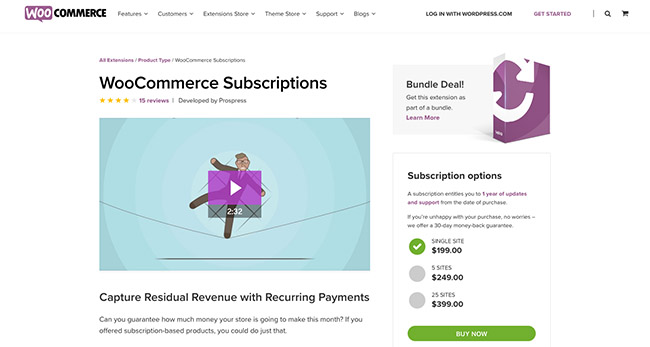
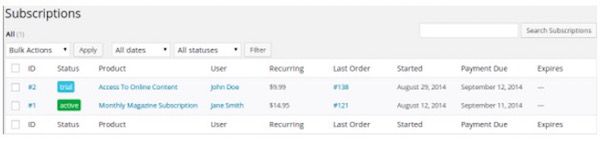


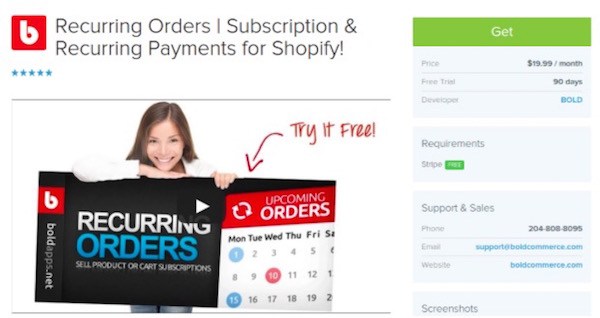




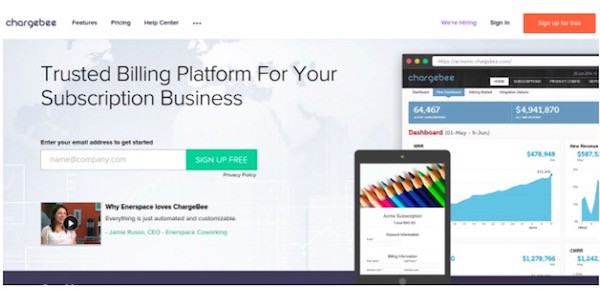











Hi ,
There are many resources on WP plugin on subscriptions and restricted pages/content. But I find it difficult to find any WP plugin which provide subscriptions with restricted download plan. This normally used by websites selling photos which provide subscription plan and number of download photos. Do you have any idea on this?
Thanks!
We sell a prepaid subscription. Does you know of any subscription module that links to any of the Indian Payment gateways, or that supports payments received by Cash or bank Transfers for these prepaid subscription. Our aim to provide the subscriber the options to prepone/ postpone/ stop subscribtion at his convinence & track his account accordingly. I am currently using Shopify, but dont mind shifting to another ecommerce solution provider incase no app in shopify can cater to Indian needs of indian payment gatreway / cash & bank transfers.
We have been using WooCommerce Subscription and Groups together for a long period of time now and very happy. Recently we have explored possibility of shifting to WooCommerce Memberships extension but could not due to existing members used subscription extension. Do you have any idea how can we move all our existing subscriptions to memberships extension?
Hi Alex,
You will need to hire a developer to help with the migration.
Services like WpCurve can help you with this fixes.
Best,
—
Bogdan – Editor at staging.ecommerce-platforms.com
Thanks for the article and survey of available apps/plugins across the various platforms.
I’m trying to determine the what combination might give the lowest total cost, but it’s not always clear what the costs are. Perhaps you can share some insight.
For example, Paid Membership Pro costs $97. Then I pay 2.9% or similar to a payment processor. But for recurring memberships, it seems that some payment gateways charge a fee on top of that for recurring payments. Am I also paying that? Or are the various plugins/apps taking care of the repeat transaction so therefore I’m only paying the 2.9% transaction fee to the payment processor?
I hope I’m making sense. I look forward to your reply!