Sometimes you want more than the standard eCommerce website look. Imagine if every website had the same layout as Amazon. That wouldn't be that intriguing, now would it? Luckily, some ecommere platforms are trying to move past the standard eCommerce build and allow for you to get far more creative than what we've seen in the past.
For instance, Ucraft is an excellent solution if you're more interested in making a visual eCommerce site, with artsy portfolios, beautiful templates, and ecommerce tools made for all skill levels. In this Ucraft review, we'll talk about how Ucraft has some excellent pricing plans, along with unique features for designing an online store with more visual appeal.
In addition, you'll learn why Ucraft is one of the best options if you're selling creative items like photographs, music, eBooks, or art. The portfolio module from Ucraft does a great job of bringing together all of your products in one gallery.
We also enjoy Ucraft for regular online businesses, since there's no better way to tell your story than by making it fun and artsy for the visitor.
If this sounds interesting to you, keep reading the Ucraft review to learn more about its features and the pricing involved.
Ucraft Review: The Best Ecommerce Features
Options for Selling in Several Places

The online store is not the only place to sell your products through Ucraft. In fact, the platform has powerful social integrations, which allow for selling on Amazon, eBay, Facebook, and more.
Amazing Ecommerce Templates

The ecommerce templates get the ball rolling when starting your website. Quite a few elements are already included, and you can filter down to make sure you're only choosing ecommerce templates. I like the selection, since it many of them cater to creative companies and niche markets like musicians and artists.
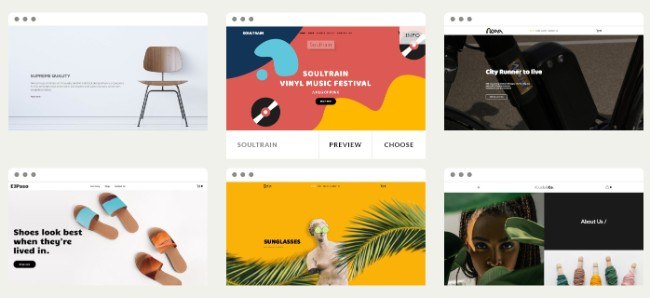
Free Landing Pages
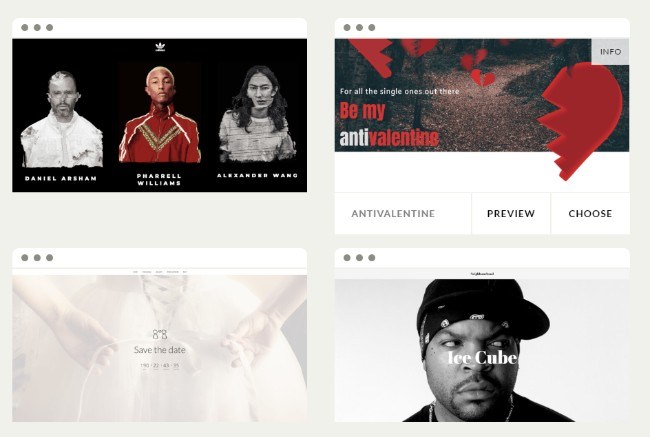
The landing pages are free, and you receive several landing page templates to choose from. This is a huge advantage, since all online stores need landing pages. This helps you configure some beautiful pages to link to from your advertisements. Therefore, you don't have to spend any extra money on a completely separate landing page program.
A Secure, Simple Site With Great SEO

Each block in the drag and drop builder is editable and easy to understand. You can change around colors, fonts, and other elements. It's easy to integrate with services like PayPal and Eventbrite, while also adding effects that would typically require CSS knowledge.
Ucraft Review: Pricing
What's interesting about Ucraft is that quite a few products and services are offered for free. For instance, the first pricing plan is free, and it gets you a landing page for selling a product or service. In order to build a complete website you need to sign up for one of the full pricing plans, but they're still quite affordable. Some of the other free options include a logo maker, which is great for getting your branding under control without having to pay a designer. The blog and designer tools are also free, along with SEO features and some amazing templates for launching your landing page/storefront.
Since you're most likely running a full online store, I'm assuming you'll also want to sign up for that. A standard website goes for $6 per month, but there's not any ecommerce support. However, the pricing is still solid once we get into the ecommerce-supported plans:
- Ecommerce – $13 per month for a custom domain name, 50 products, 0% transaction fee, over 70 payment and shipping methods, multi-currency support, SEO for products, payment and order management, real-time tracking, and unlimited storage.
- Pro – $31 per month for everything in the previous plan, support for 1,000 products, a max product size of 1GB, unlimited storage, discount coupons, volume discounts, invoices, a store management app, wishlists, favorites, tax exemptions, and reverse VAT charging.
- Unlimited – $60 for everything in the previous plans, unlimited products, a max product size of 10GB, and support for selling on eBay.
Keep in mind that these are the monthly rates after you pay for a year in advance. You also have the opportunity to pay on a monthly basis, but the long-term costs are higher.
As you can see, the pricing for ecommerce is rather competitive compared to many other platforms we've reviewed. I also like the 0% transaction fees, which mean you don't have to worry about extra expenses after already paying the monthly fee to Ucraft.
Ucraft Review: The Customer Support
Ucraft seems to cover most of the bases when it comes to customer support. Simply starting off on its website, I noticed you can chat with a customer support rep through the live chat module.
The main way you get support from Ucraft is through its support team email address. There doesn't seem to be a phone line, but the ticketing system from Ucraft works well.
Ucraft also has an impressive blog where you learn from tutorials and other articles. Some of the topics include how to boost your SEO, making your website memorable, and increasing sales on a tight budget.
Finally, the Ucraft Help Center is the knowledge base for finding solutions to all of your problems. The articles are broken down by product, so you can find detailed information about the logo maker, elements, the dashboard, and more. Needless to say, Ucraft does a nice job with support.
Who Should Consider Ucraft as an Ecommerce Platform?
Ucraft offers a free landing page and logo maker. It also has an ecommerce website builder for $13 per month. After that, you have several packages to upgrade to.
Considering Ucraft also provides some beautiful templates and the coveted portfolio layout, it's an easy recommendation to more creative people and businesses that want to sell items like photos and art.
I also like it for small to mid-sized businesses, since you're able to make your brand look more unique, and you don't have to break the bank to do so. It's also nice since you don't have to be a coding expert, since the drag and drop builder is there to help you out.
If you have any further questions about this Ucraft review, let us know in the comments below!







Thanks for article. I’m going to try Ucraft
Good luck Sergeo!
–
Bogdan – Editor at staging.ecommerce-platforms.com