When customers are waiting on your website, they shouldn't have to find your contact page to get the information they need. Live chat boxes are so beneficial to both ecommerce companies and customers that you'd be leaving money on the table if you didn't have one.
LiveChat is a powerful solution for getting a live chat module on your website, with lead generation tools, agent rating options, and more. In this LiveChat review, we'll talk about the best features to look forward to, what you can expect to pay for the program, along with some other information on how LiveChat stacks up in the customer service department.
After that, we'll explain which companies should be using LiveChat and which features are more likely to make you choose LiveChat over another competitor.
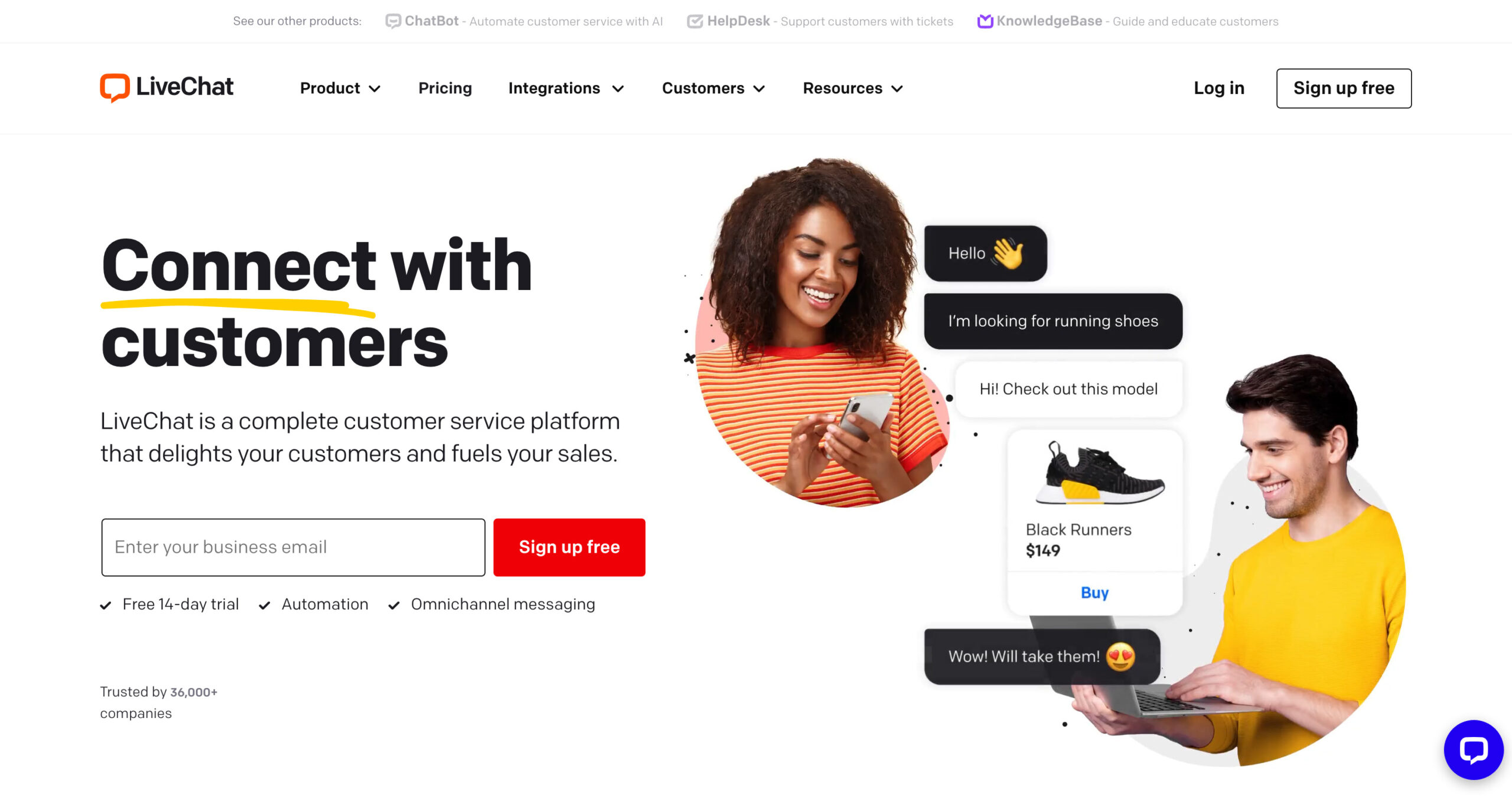
Overall, the whole point of LiveChat is to cut down on the amount of emails being sent back and forth between your customer support team and customers. People won't have to sit in long queues and sift through threads of emails. You also have the opportunity to interact with customers on your website, without waiting for them to contact you first.
It's an excellent chat module, and combined with the lead generation tools and decent pricing, it might be one of the best live chat solutions on the market. Keep reading to learn more!
LiveChat Review: The Best Features
When you think about the types of features you require in a live chat solution, what are some of the items that come to mind? Off the top of my head, I'd want a customizable interface, tools for getting ratings from customers, and the option to interact with customers while on the go. Luckily, LiveChat checks off all of these requirements and more. Let's take a look.
Customer Priority
Some customers on your website require more attention than others. Sometimes you have so many chats going on at once that you don't know which customer is asking for advice or which ones are confused on your website.
LiveChat has a wonderful feature that shows a circle next to all customer profiles. Different colors are shown to indicate which of the customers are asking questions. It also breaks down which customers are active on your site and potentially looking to make a purchase. This way, you're not wasting time trying to talk with people who don't need help. You're also delivering the fastest support to those who actually need it, making it look like you're constantly on your toes and ready to assist people.
Customize the Look of Your Chat Box
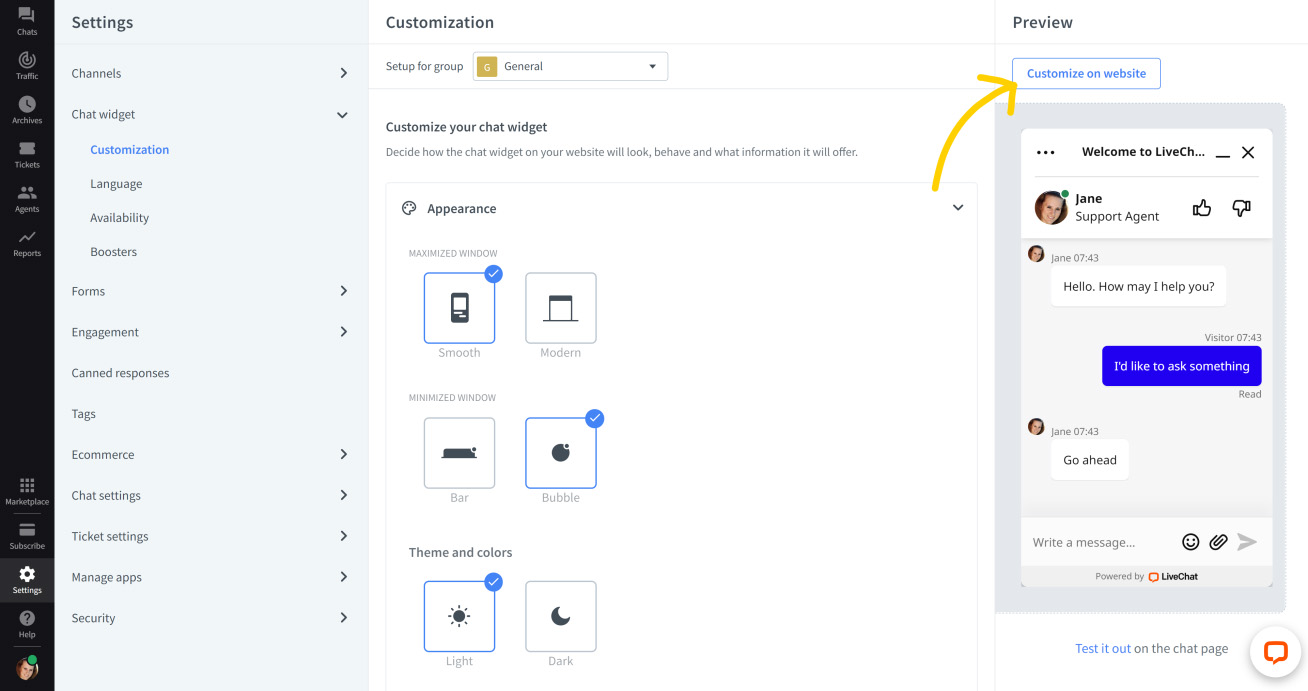
Chat box customization isn't always that big of a deal right from the start, but eventually, you want to brand your box to fit your website. There are even some excellent tools for adding a complete overhaul to the default LiveChat design. For instance, you might want to add your company's logo or change the colors to fit what your customers are used to from your company.
If you look at the screenshot below, you'll notice that the design on the right minimizes the chat box but provides a creative badge to tell customers that the live chat is just a click away.
Grades for Your Agents
At some point, you want to start understanding how well your customer support reps are doing. One way to analyze your employees is by asking the customers to rate each chat. Therefore, each chat module reveals a thumbs up/thumbs down area for a quick feedback option. You'll learn about the agent stats further down in this article, but this is one of the ways to keep tabs on your agents and try to figure out ways to improve your customer support.
Mobile Customer Support
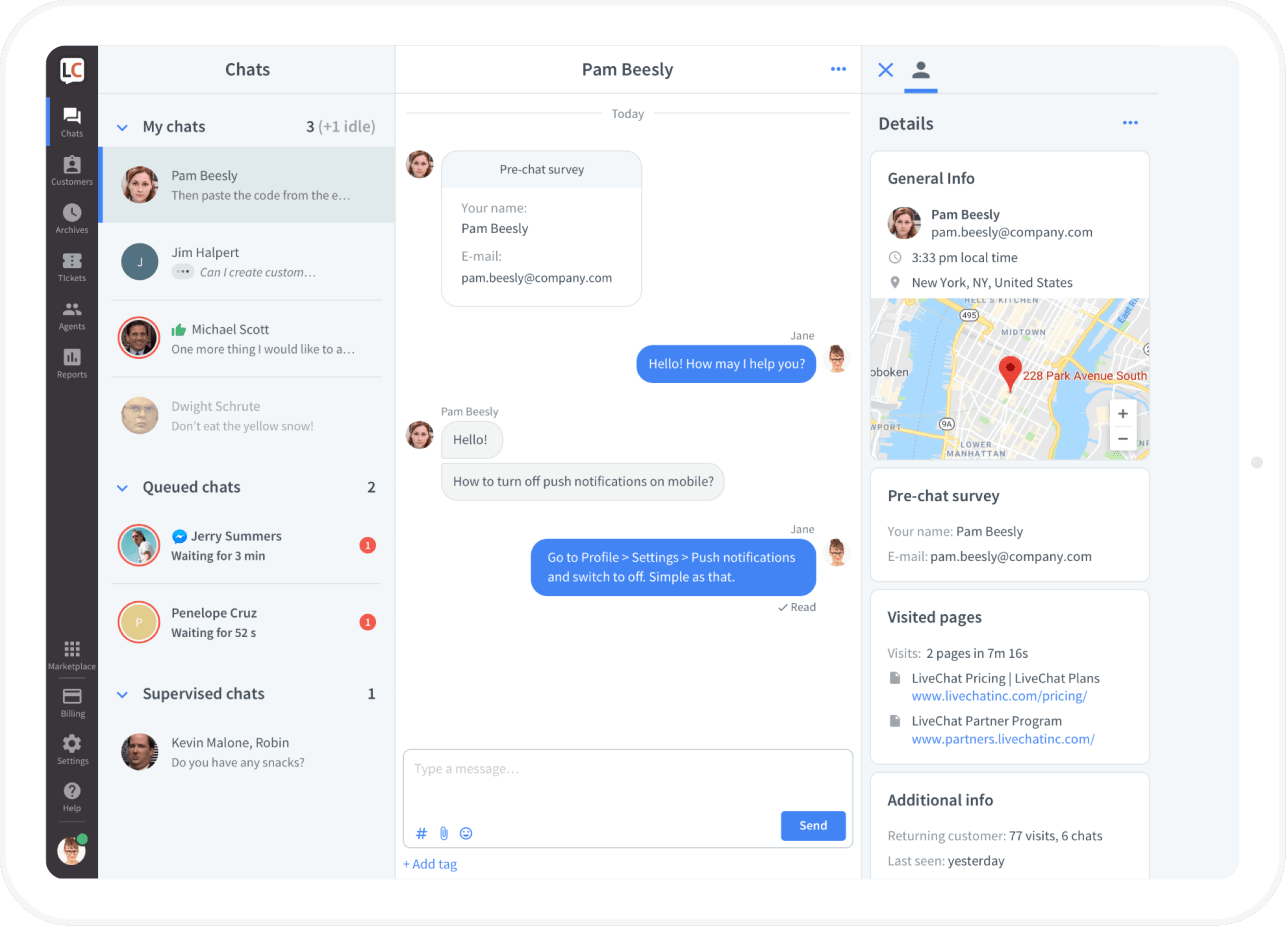
Mobile chatting is typically on the top of my list of must-have features for live chat plugins and apps. LiveChat doesn't dissapoint, since it has applications for Windows, Mac, iOS, and Android.
This way, an agent can begin a conversation while at the office, then hop on the train home and still assist that person, without losing any of the conversation. Since many customer support reps work from home now, and companies are offering 24/7 support, this is an excellent tool to have in your arsenal. I also enjoy the mobile chat functionality for smaller businesses, since the customer support is often coming from the founders who have lots of other things to do.
Stats for Managing Your Agents
LiveChat provides comprehensive statistics and reports for managers to break down and understand how well the customer support team is performing. You receive charts to measure your customer service efficiency, along with information about how often your agents get rated poorly.
The screenshot below details the number of chats your company has had over a certain period of time, and the one graph shares details on customer support tickets.
The thing I like the most about this is that you can see the average response time and your overall ticket satisfaction. These details can be used for a wide variety of purposes. First of all, you have a chance to review how well agents are doing and potentially make hiring and firing decisions based on that. In addition, you're able to see what's going wrong and work to improve your response time and other elements as your brand grows.
LiveChat Review: Pricing Details
The LiveChat website has an area to signup for a free acount. This free trial goes for 14 days, so you have the opportunity to test out the features and eventually start paying if you feel it fits your needs as a company.
After that, the pricing plans seem pretty reasonable. The best part about this pricing is that you don't pay per agent, but rather the number of agent seats being used. So, if you wanted to, you could create five accounts for agents but only end up using two of them. Those two agents are the only ones you have to pay for.
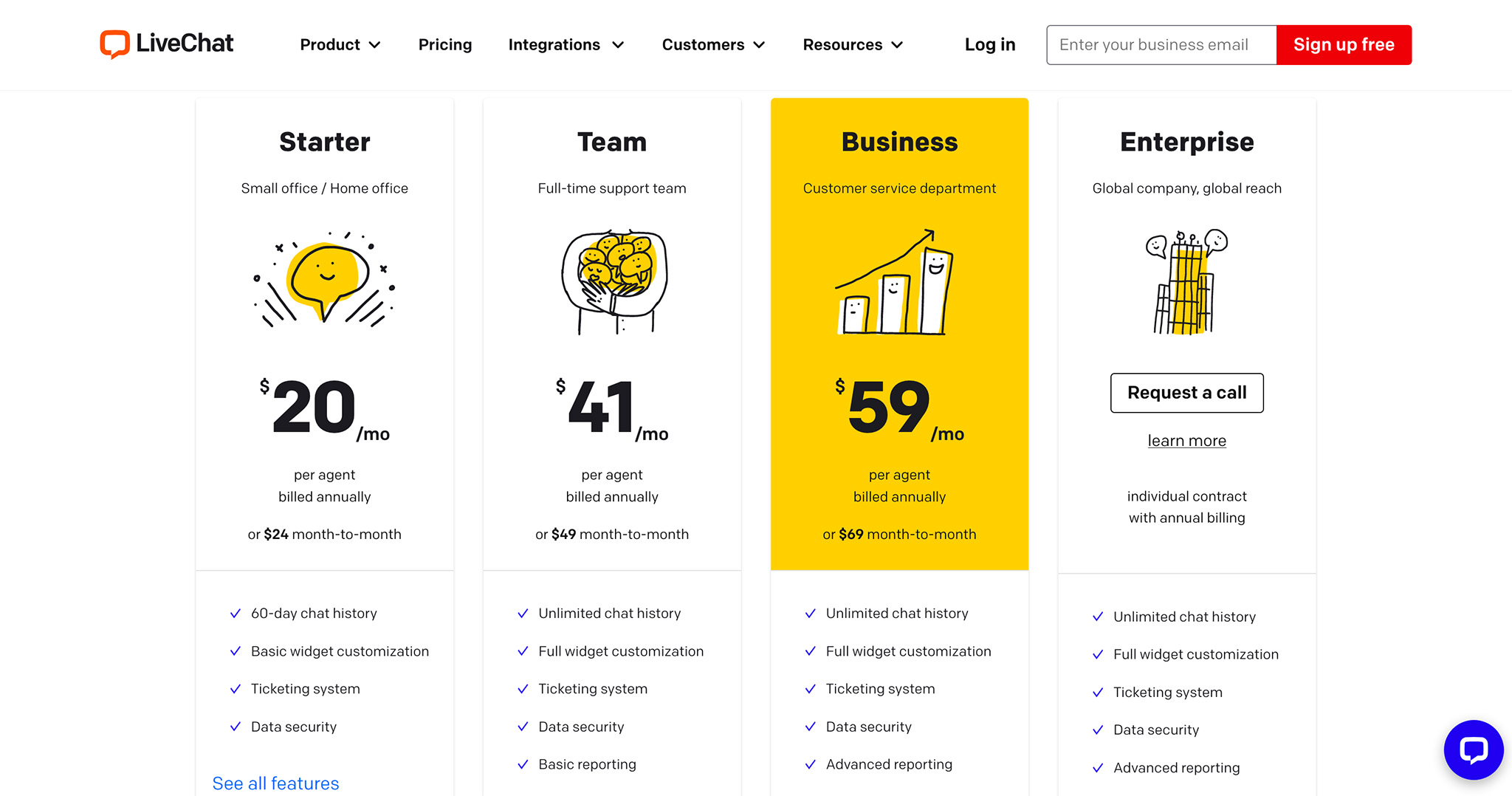
Here's what the pricing plans look like:
- Starter – $20 per month per logged in agent. This plan is great for small businesses and those working from a home office.
- Team – $41 per month per logged in agent. You'd jump up to this plan if you have a fulltime support team.
- Business – $59 per month per logged in agent. If you're running a complete customer service department, this is the plan for you.
- Enterprise – This plan is best for Fortune 500 companies and you need to request a call in order to get a quote.
Please note that all of the prices listed above are for if you were to pay for a yearly plan. If you're only interested in paying on a monthly basis, the monthly pricing increases a little. Overall, it's a 15% discount when you pay for a year in advance.
Other than that, LiveChat doesn't have any other fees during your time as a member. It's about as transparent as you can get. It's nice to see that LiveChat doesn't try to get you with any extra upgrades or add-ons.
LiveChat Review: Customer Support
Since LiveChat sells customer support tools, it would makes sense that the support coming from that company is top-notch. To start, the LiveChat blog features all sorts of information and articles about immproving your customer service and using lead generation hacks to bring in more customers.
An Experts Marketplace is available for finding and hiring reputable individuals and companies that can help you out with your conversions, marketing, customer support, and more.
A live chat box is also shown on the LiveChat website, so you have a chance to speak with someone at all times. This chat box is there 24/7, so yes, the live chat company does use its own product.
Other than that, a Help and Support page is provided with FAQs, knwoledgebase articles, and other documentation that you can search for and complete your own research. There's no phone support, but the LiveChat website includes links to webinars, documentation, a marketplace, API docs, and more.
Finally, LiveChat has several social media pages for you to keep up on whats going on with the company.
Who Should Consider LiveChat?
LiveChat has all the tools you'll need for running an efficient customer support ticketing and chat operation. The main factor to think about is pricing. The 14-day free trial works well for testing LiveChat out, and the $20 Starter plan is rather inexpensive for the smaller companies out there.
So, the LiveChat pricing is on-point, but you also receive access to apps and expert marketplaces. This way, you can expand the functionality of your chat boxes and potentially reach out to developers or lead generation experts who know what they're doing. The apps marketplace has options for chatbots, analytics, CMS, email marketing, and more. It's not too often you stumble upon a chat box app with a large marketplace like this.
If you have any questions about this LiveChat review, let us know in the comments below.







Comments 0 Responses