Do you need to get your website up and running quickly? If so, using an intuitive website builder could be the solution you're looking for to build an online presence and get your business off the ground.
With the right platform, you won’t have to write a single line of code. Instead, you can work from pre-built templates and use simple design elements to create a stunning site.
Both Squarespace and Weebly are high up on our list of user-friendly website building platforms. Each offers a wide range of features you could benefit from regardless of the kind of website you're looking to build.
But if you don’t know the intricacies of either platform, picking between the two is a tall order. So, in this review, we’re comparing Squarespace vs Weebly to help you determine if either provider is right for you.
There's lots to cover, so let's dive in!
What is Squarespace?
Squarespace is a true giant in the web building industry. It's been around since 2003 and currently enjoys over 3.79 million subscribers. This platform is invariably recommended to designers and creatives, as thanks to its beautifully crafted templates, it's easy to create stunning portfolio websites and eCommerce sites.
It's also famously an all-inclusive turnkey solution, meaning that instead of relying on extensions or plugins, Squarespace comes with all essential features built-in. Its versatile tool kit includes eCommerce functionality, a blogging platform, membership creation, and SEO (search engine optimization) capabilities.
Typically, Squarespace suits small to mid-sized businesses.
👉 Read our full Squarespace review.
What is Weebly?
Weebly is another website builder contending to be one of the easiest-to-use on the market. In terms of simplicity, it trumps Squarespace by some, making it a fantastic choice for beginners.
Like its competitor, you can start building your website using a pre-designed website template. However, Weebly is best suited to small businesses. It keeps its suite of features simple and offers affordable pricing options no matter your budget.
Unlike Squarespace, Weebly comes with fewer built-in features. But it has an app market where you can download and use plugins and add-ons to make up for any missing functionality.
👉 Read our full Weebly review.
Squarespace vs Weebly: Design
As much as 94% of a visitor’s first impression of your website relates to design. In light of that, it’s no surprise that the ability to customize and beautify your site is vitally important.
Squarespace is famous for its professional, mobile-responsive templates and beautiful designs. In contrast, Weebly offers gorgeous, customizable templates with a focus on ease of use.
That said, let’s see how their design capabilities compare:
Squarespace
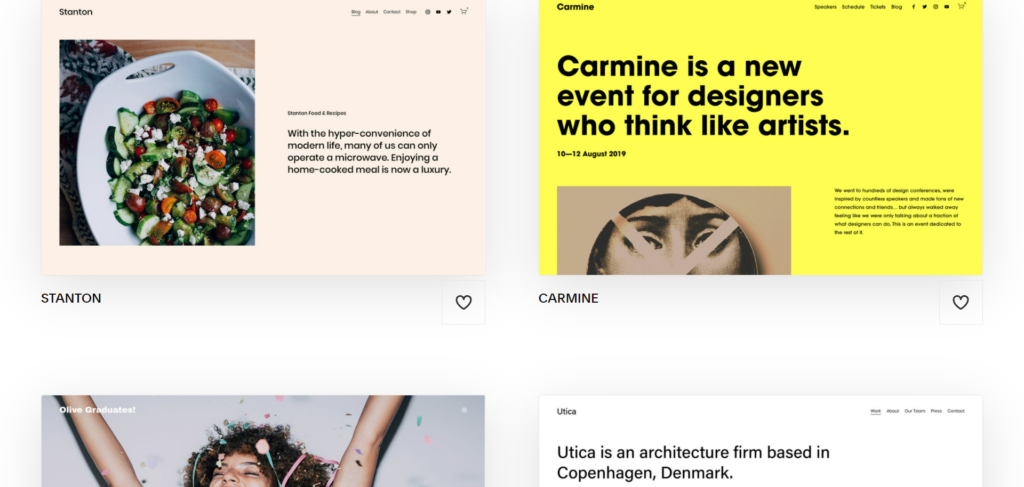
Squarespace offers 113 professionally designed templates to choose from. All of which are stunning, so no matter which theme you choose, you’re bound to end up with a great-looking site. Typically, Squarespace designs center on your website’s visuals, making them perfect for photography, illustrations, artwork, portfolios, etc.
However, since the 7.1 update, once you’ve chosen a template, you can no longer change it without losing all your content. So, take your time to carefully select a template you’ll be happy with for a long time to come.
It’s also worth noting that Squarespace has introduced an intuitive layout system. Here, you can pick different web page layouts for different sections of your Squarespace website without altering your overall template, providing lots of flexibility over the individual styling of specific pages. This is another feature that trumps Weebly’s sometimes clunky drag-and-drop system.
When it comes to web design and web page building, Squarespace boasts an easy-to-use drag-and-drop interface. However, you can’t position web elements just anywhere. Instead, the editor operates via sections, meaning you can only maneuver elements within designated areas. For extra customization, you can access the CSS code of your elements to create custom stylings. However, you’ll need to have the necessary know-how to be able to do this.
Squarespace enables you to work with plenty of website elements. But some worth noting include image galleries, sliders, video backgrounds, and more.
Finally, there’s Squarespace’s powerful image editor. Squarespace automatically resizes your images so that they’re suitable to display and gives you the power to crop, edit, apply filters and change attributes like contrast and saturation easily.
Weebly
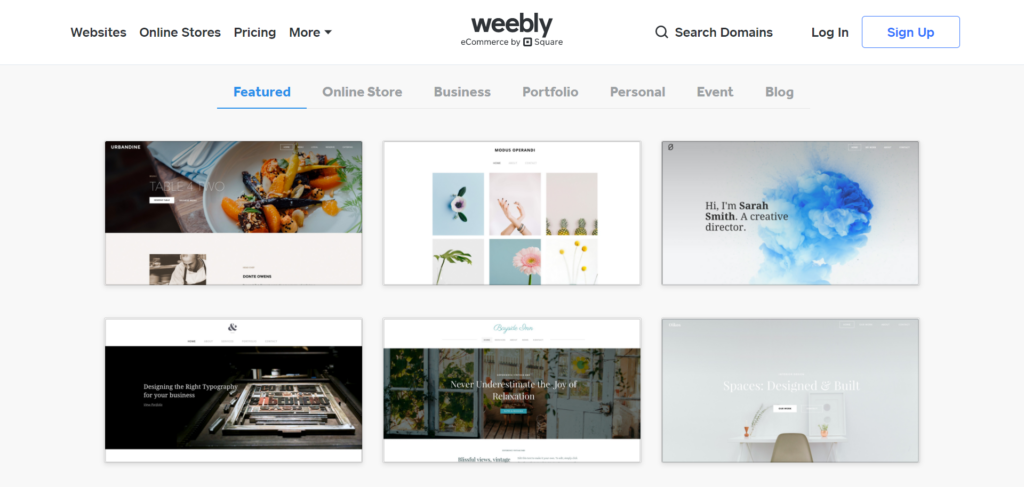
When it comes to design flexibility, Weebly is incredibly intuitive but a little more restrictive. Unfortunately, there are only 50 themes to choose from. Many of them aren’t as inspired nor professional-looking as Squarespace’s templates.
Theme customization is also somewhat limited. You can change the text in certain regions, including font, color, spacing, and size. However, you’ll still have limited color options, and you can’t customize the theme’s in-built color palette. Squarespace, in comparison, doesn’t limit what colors you can use.
However, you get access to a drag-and-drop editor. Simply drag elements from the dark grey sidebar and click to edit them. Like Squarespace, you can add custom fonts, video, audio, image galleries, and more. Also, similar to its competitor, the drag-and-drop functionality doesn’t offer complete freedom. Instead, when you drag elements and drop them, they’ll snap into predetermined sections.
On top of that, if you have some coding smarts, you’re free to edit your site’s HTML and CSS. Also, one bonus is that Weebly allows you to change your theme at any time without having to repopulate your entire website.
Design: The Winner is Squarespace
With a much broader range of sleeker, more professional templates, and a more flexible editor, Squarespace provides much more design freedom. Most notably, it’s easier to change your page’s layouts and colors. Not to mention, its image editor is also intuitive, which dramatically benefits anyone wanting to make the most out of their visuals.
Squarespace vs Weebly: Ecommerce Tools
Good news: if you want to use your website to start selling online, both Squarespace and Weebly come with eCommerce capabilities, where you create an online store and take payments for physical and digital products.
Squarespace Commerce
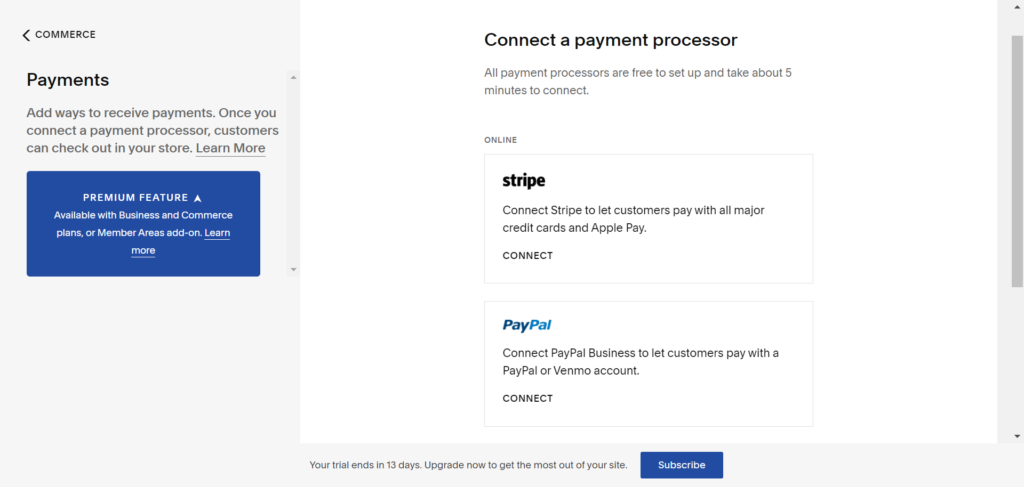
Suited to small to mid-sized businesses, Squarespace comes with fully integrated store management features that enable you to sell unlimited products on your site. On top of this, you can sell digital downloads, subscriptions, appointments, and even memberships. Not to mention you can customize product descriptions, upload videos, set multiple product options, cross-sell related products, and much more.
Squarespace eCommerce also comes with:
- 0% transaction fees on the Commerce plan
- Automatic abandoned cart recovery
- Product catalogs (I.e., you can display products organized by category and easy-to-navigate menus)
- You can schedule sales, promotions, and new product launches
- Decide on different shipping options such as flat-rate, pick-up, weight-based and more
- You can sell and accept gift cards
- You can generate discount codes
- There’s a built-in tax calculation for better compliance
- Customers benefit from a user-friendly shopping cart
- Customers can create accounts and access member-only content
- You get access to inventory management tools
- You can sell via Instagram
Weebly eCommerce

Weebly integrates with Square Payments to enable you to run an online store. You can choose a customizable store template and modify it to your liking, and you’ll also benefit from the following eCommerce features:
- You can track your inventory
- You get access to bulk import and export features
- You can send products domestically or internationally with real-time shipping rates. While Weebly doesn’t integrate directly with popular shipping carriers, its Shippo integration enables you to find the best deals.
- You benefit from marketing tools like coupons and gift cards
- Customers can leave reviews
- Customers benefit from a product search bar
- You can use product badges for items on sale or with limited availability
- You can accept customer payments via Square, Stripe, or PayPal
- You benefit from automatic tax calculations
- You can send abandoned cart emails
eCommerce: The Winner is Squarespace
For the most part, Squarespace and Weebly are neck and neck where eCommerce features are concerned. Both allow you to sell unlimited digital and physical products and boast similar store management features. However, overall, Squarespace offers better design options for your online store and allows you to sell directly via Instagram, which isn’t something Weebly enables you to do.
Squarespace vs Weebly: Blogging
A blog is a must-have for many websites, so how do Squarespace and Weebly compare in this arena?
Squarespace Blogging

Squarespace’s blogging tools, like all its main capabilities, are included right out of the box.
You can choose one of several beautiful blog templates and layouts in true Squarespace fashion – including grids, chronological feeds, and more.
Squarespace also makes it easy to organize your content by assigning tags and categories to your blog posts. In addition, you can enable comments on your posts and allow multiple contributors to create and publish blog content. On top of that, it’s effortless to pull excerpts from blog posts and share them on your social media feeds.
Weebly Blogging

Weebly comes with a straightforward blogging interface. You can easily create new blog posts and add text, images, and videos. You can also assign tags to blog posts and enable threaded commenting. But, unlike Squarespace, you can’t arrange content into subcategories. This makes it much harder to organize larger, more complex blogs.
However, Weebly doesn’t provide a ‘standard’ blog post template, so designing blog posts can be tedious. Each new post is designed like a new page, where you drag in elements like text and images from the sidebar. This might seem flexible at first but ultimately makes the blog post creation process lengthier and more difficult.
Since a recent update in 2021, you can now invite website editors to collaborate with you, with Pro users being able to limit contributor access to specific pages.
Overall, those focused on blogging might find Weebly a little limiting. Its blogging functionality is quite basic and doesn’t come with many advanced blogging features.
Blogging: The Winner is Squarespace
Compared to Weebly, Squarespace makes it much easier to design a sleek-looking blog, collaborate with others, and better organize your blog content.
Squarespace vs Weebly: SEO Tools
You don’t need us to tell you that SEO is vital for any website for ranking high in search engines and driving organic traffic. That said, here’s how Squarespace and Weebly approach SEO:
Squarespace

Squarespace’s new SEO features are impressive and offer everything you need for a robust SEO strategy. Unsurprisingly, they come built into the platform. Most notably, you can edit the meta titles, descriptions, and URLs of your web pages. You can also modify image alt text and create automatic page redirects.
But lastly, one of Squarespace’s best SEO features is undoubtedly the fact that you can create automatic sitemaps that are immediately accessible by search engines like Google. Sitemaps are an SEO must-have as they list every page and link on your site, making it much easier for engines to find and rank you appropriately.
Weebly
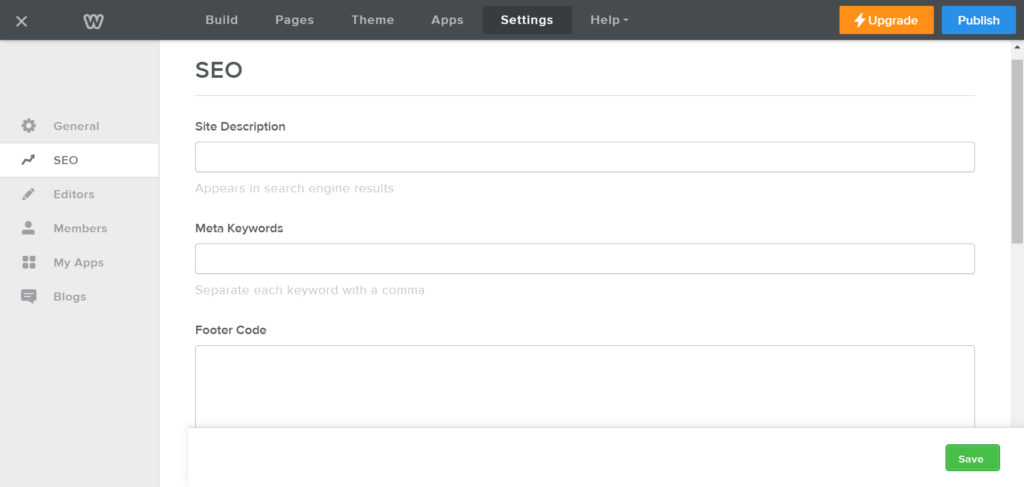
Weebly allows you to edit basic SEO settings in its dashboard. For example, you can edit the page title, description, meta keywords, and footer and header code. But, beyond this, Weebly’s SEO features are limited. The code behind the websites isn’t the cleanest either, as it includes a lot of JavaScript.
SEO: The Winner is Squarespace
Squarespace’s in-built SEO features are more extensive than Weebly’s, giving you better control over your SEO strategy without the need to download and use a third-party plugin.
Squarespace vs Weebly: Integrations and Apps
Apps and integrations allow you to expand upon the platform’s native toolkit. That said, this is what Squarespace and Weebly have to offer in terms of integrations:
Squarespace
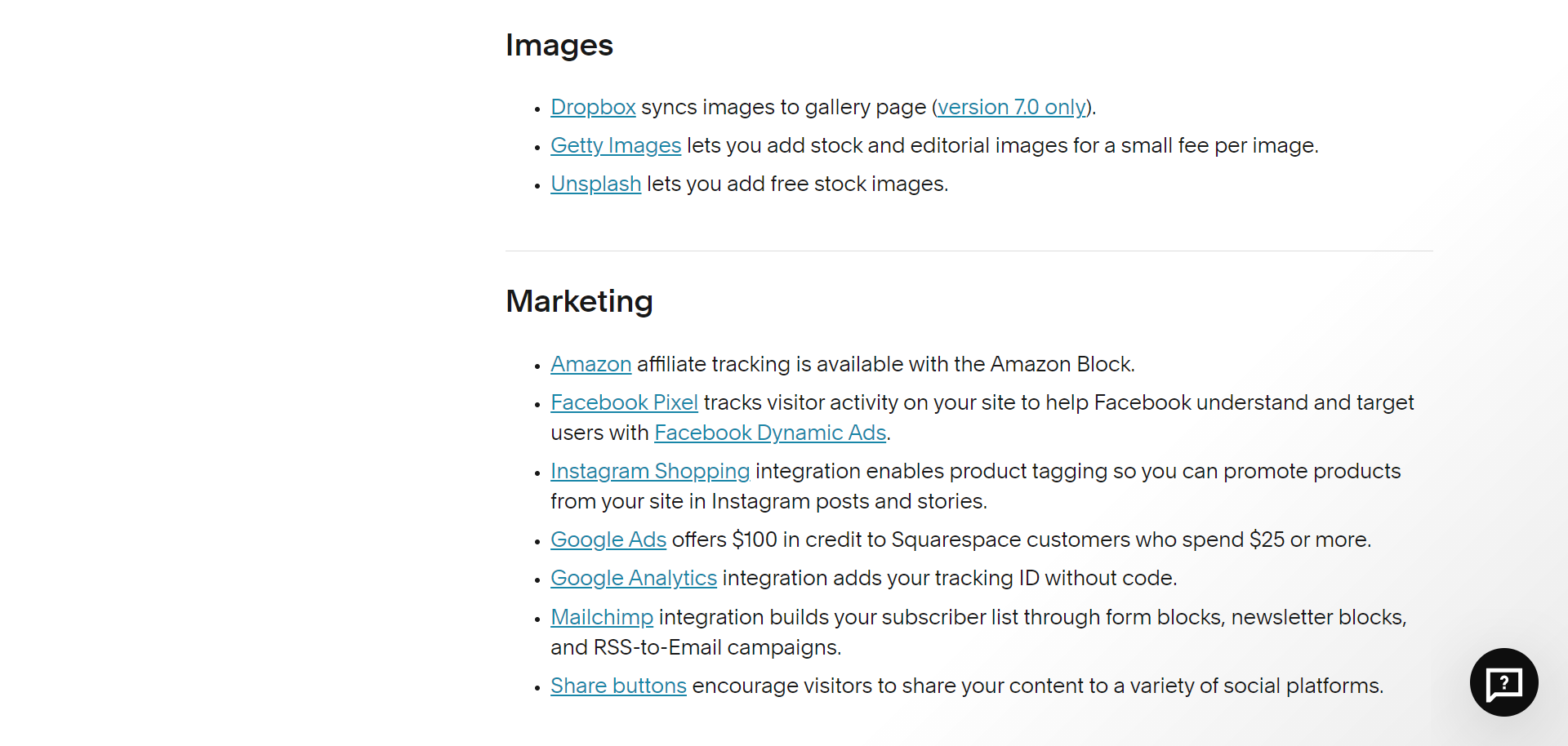
Squarespace offers very few such extensions. Instead, as a turnkey solution, it focuses on providing everything you need within the platform.
There are only 27 extensions to choose from, organized into categories, including shipping extensions and accounting tools.
Weebly

In comparison, Weebly offers access to a more extensive app center, where you’ll find over 360 apps to choose from. These apps are organized into categories like marketing, social, communication, eCommerce, etc. Unfortunately, many of these apps are poorly rated, so you may want to be careful about vetting which ones you use.
Integrations and Apps: The Winner is Weebly
If you’re looking to expand your site’s functionality with third-party tools, Weebly’s app market offers much more flexibility. Unlike Squarespace’s all-in-one solution, Weebly’s selection of integrations allows you to pick and choose which features you need.
Squarespace vs Weebly: Pricing
Both Squarespace and Weebly are SaaS’s (software as a service) and charge a monthly subscription fee. With that in mind, let’s see what value you get for your money with these platforms:
Squarespace’s Pricing
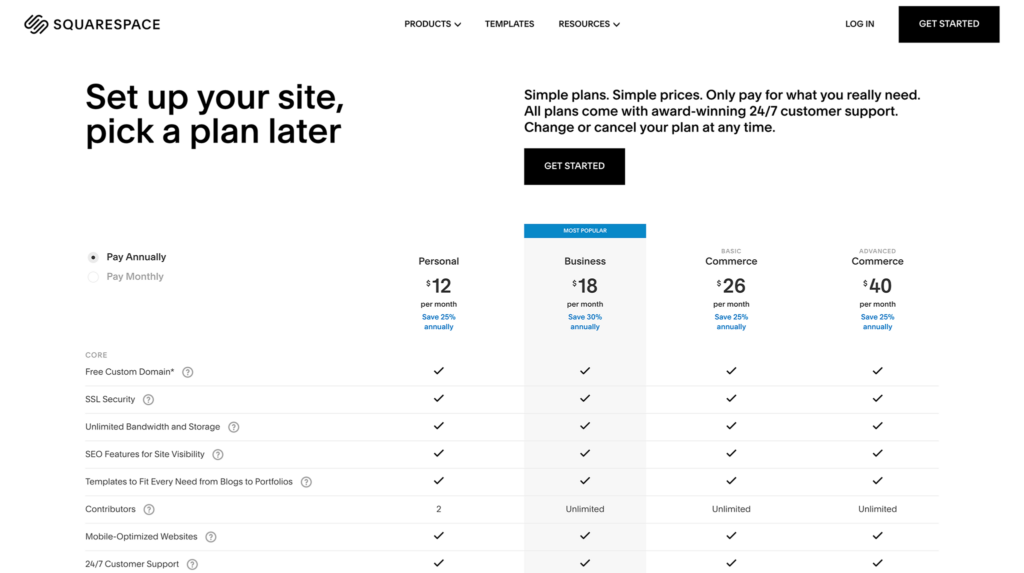
Unfortunately, Squarespace doesn’t offer a free plan. However, you can sign up for a 14-day free trial to see if the platform feels right to you. On top of that, users that opt into annual billing save 25% on all pricing plans; as such, we’ve listed the yearly premiums below:
The Personal Plan costs $12 per month when paid annually. You’ll benefit from a free custom domain name for one year and a free SSL certificate. You also get managed hosting, unlimited bandwidth, Squarespace’s SEO features, and templates, as well as 24/7 support. You can also review basic website metrics such as traffic sources, visitor geography, and site paths. However, you’re limited to just two website contributors.
The Business Plan, at $18 a month, provides everything in the Personal program. Plus, it waives the contributor limit, so you can work with as many people as you like. It also unlocks more advanced analytics such as additional sales and conversion metrics. You can also add promotional banners, pop-ups and access fully integrated eCommerce features. However, there’s a 3% transaction fee charged on all the sales you make.
The Basic Commerce Plan sets you back $26 per month. However, it removes the transaction fee on sales. Additionally, you unlock customer accounts, sell on Instagram, and display limited availability labels when your stock’s low.
Last but not least, the Advanced Commerce Plan costs $40 per month. It comes with automatic abandoned cart recovery and the ability to sell subscriptions. You can also offer advanced discounts, allowing you to control how many times a customer can use a discount. You can also opt to automatically apply discounts at checkout. In addition, your shipping is automatically calculated using real-time rates from leading providers in the US and Canada, like FedEx, USPS, and UPS.
Weebly’s Pricing
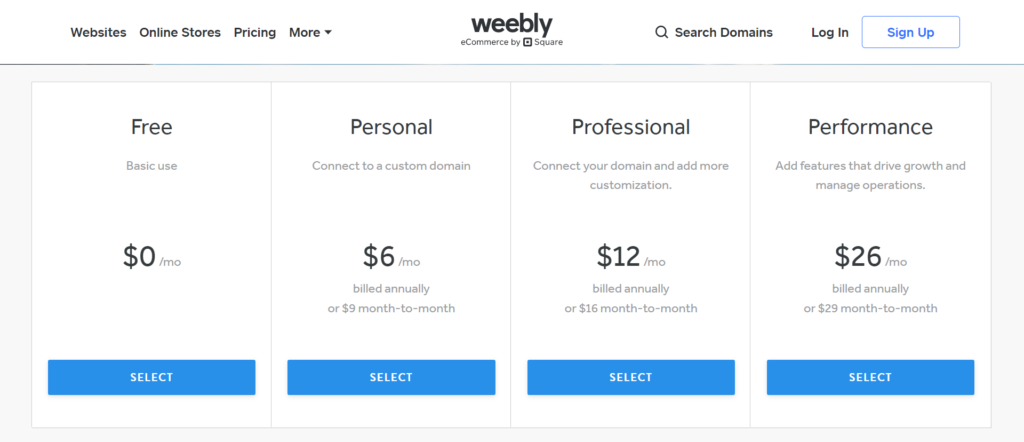
If affordable’s what you’re looking for, Weebly might be one of the best options on the market for you. Not only does the platform come with a completely free plan for basic use, but its most expensive plan is just $26 per month.
The free plan comes with a free SSL certificate, a Weebly subdomain, and even basic eCommerce capabilities. For example, you get access to an online shopping cart, and you can sell unlimited items. This comes with item customizations that enable you to list different colors and product variations. You can also use item badges for advertising sales items and products with limited availability. You can also create coupons, automatically calculate taxes, and manage your inventory.
Also included in the free plan are Weebly’s SEO features, the community forum, customizable forms for lead capture, and chat and email support.
If you want to upgrade from Weebly's free version, there are three paid plans to choose from:
To connect your own domain, you have to sign up for the Personal Plan at $6 per month (when paid annually). Additionally, this plan comes with a shipping cost calculator, and you can launch pop-up notifications on your website.
The Professional Plan costs $12 per month. It comes with a free domain for one year, password protection for private pages that you don’t want all visitors to access, and Square’s ads are removed from your site. You can also review advanced site stats to see where traffic is coming from and which pages are most popular. Lastly, the Professional plan unlocks Phone support.
Finally, the Performance Plan costs $26 per month and comes with additional eCommerce features like item reviews, integrated shipping labels, abandoned cart recovery, and the ability to accept payments through PayPal. It also comes with advanced eCommerce insights, including sales trends, and coupon usage. You’ll also unlock access to priority support.
Pricing: The Winner is Squarespace (Unless You Want a Free Website Builder)
Suppose all you want is a simple, personal site, and you don’t have much of a budget. In that case, Weebly is an excellent solution with its free or Personal plan.
However, once we compare the similarly priced Basic Commerce plan from Squarespace and the Performance plan from Weebly, we think Squarespace packs in more features for your money.
Squarespace vs Weebly: Customer Support

With any new software, the chances are, questions will arise sooner or later. So, it’s imperative you receive the support you need from your chosen website builder. That said, this is what you can expect from Squarespace and Weebly:
Squarespace
Squarespace’s customer support is available through 24/7 email or live chat. The latter is available from 3 AM to 8 PM EST, Monday to Friday. On top of this, Squarespace provides extensive online resources. You’ll find a range of webinars, FAQs, guides, tutorials, and more to walk you through all its features. There’s also an active community forum where you can seek the help of your peers.
Weebly

Weebly has email and bot support available 24/7. The latter will point you to the relevant self-help documentation where possible. But from 9 AM to 9 PM EDT, Weebly’s team can access and support you via live chat. Reportedly, the team isn’t as fast as one might hope in getting back to messages. As such, you might find their self-help materials on Weebly's online knowledge base more effective.
After all, there are hundreds of articles, guides, and, of course, the Weebly community to help you out.
Customer Support: The Winner is Squarespace
In comparison to Weebly, Squarespace’s office hours for its customer support are longer. Its online community is also more active, and users benefit from more in-depth guides.
Squarespace vs Weebly: Pros and Cons
We’ve nearly reached the end of this Squarespace vs Weebly review. But before we wrap up, here’s a quick recap of their main advantages and disadvantages:
Squarespace’s Pros:
- You get access to a wide selection of beautifully designed templates
- The powerful image editor makes it easy to showcase your photography in the best possible light
- You enjoy excellent customization freedom with CSS access and various layout options
- Squarespace’s SEO and blogging tools are pretty robust
- You benefit from solid eCommerce capabilities for small to mid-sized businesses
- Squarespace’s interface is pretty intuitive.
Squarespace’s Cons:
- You can no longer switch themes anytime you like without losing all of your content.
- Squarespace eCommerce doesn’t offer multi-currency support.
- The full mobile app to edit your site while you’re on the go is only available for iOS mobile devices.
- Squarespace comes with very few integrations and extensions, so you need to ensure its in-built tool kit has everything you need when you sign up.
- Thanks to the greater number of layout and design options, Squarespace presents a slightly steeper learning curve than Weebly.
Weebly’s Pros:
- Weebly’s editor provides an intuitive user experience
- There’s an app store available where you can find and use additional widgets and tools.
- You can start selling even with the plan.
- Weebly’s pricing is affordable, even up to the highest tiers
- You can design on the go with Weebly’s mobile app – available for both iOS and Android devices
- You can switch themes anytime with minimal disruption.
Weebly’s Cons:
- Weebly’s templates don’t reach the quality of Squarespace’s
- Weebly makes it challenging to migrate to other services
- Overall, Weebly’s eCommerce, blogging, and SEO features are limited
- There isn’t site-wide photo storage
- Weebly’s editor doesn’t come with an undo functionality.
Weebly vs Squarespace: Which Is The Best Website Builder?
So, there you have it! That’s it for our comprehensive Squarespace vs Weebly review. In our opinion, your choice will most likely come down to price. Weebly is more conscientious of the budget-minded user who wants to benefit from a simple yet feature-rich site builder. However, the compromise is that you don’t get access to as many advanced customization options, and you won’t be able to build a website as good-looking as Squarespace.
In contrast, Squarespace is a slightly more expensive option but has more robust built-in features across the board. So overall, you get more bang for your buck – especially if you’re a creative wanting to highlight their work online – if that sounds like you, opt for Squarespace over Weebly.
So, what do you think? Let us know in the comments box below which website builder and eCommerce platform you would choose for your next project. Or, are you considering other alternatives like Wix, Shopify, or WordPress? Either way, tell us all about it!

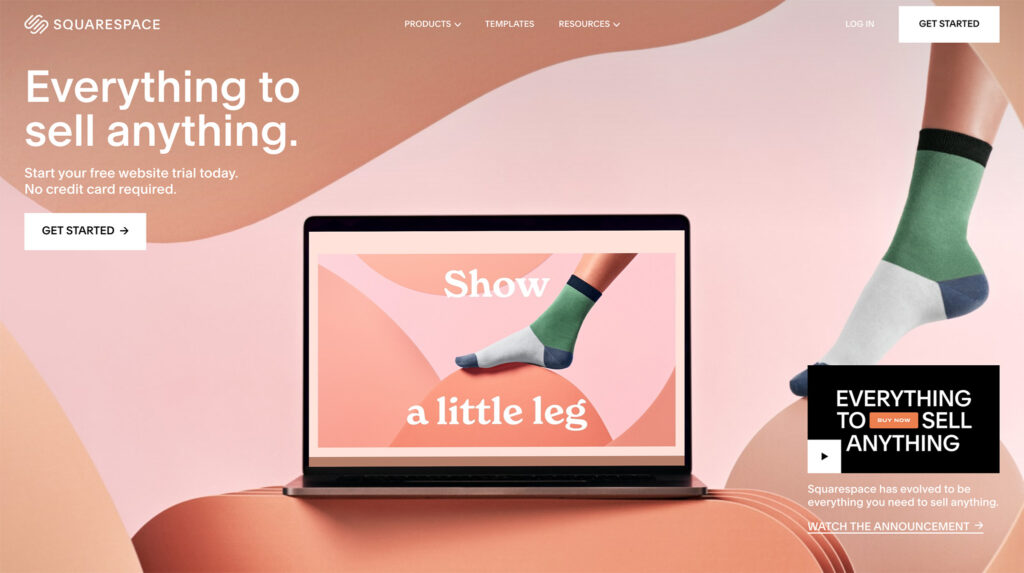







Comments 0 Responses