Is Squarespace Scheduling free? If not, how much does it cost on top of the regular Squarespace pricing? Squarespace Scheduling is a separate tool that you can add onto your current Squarespace site building plan. Or you have the option to use it by itself, without the need to pay for a Squarespace website. In this article we explore Squarespace Scheduling pricing along with what features come along with each plan.
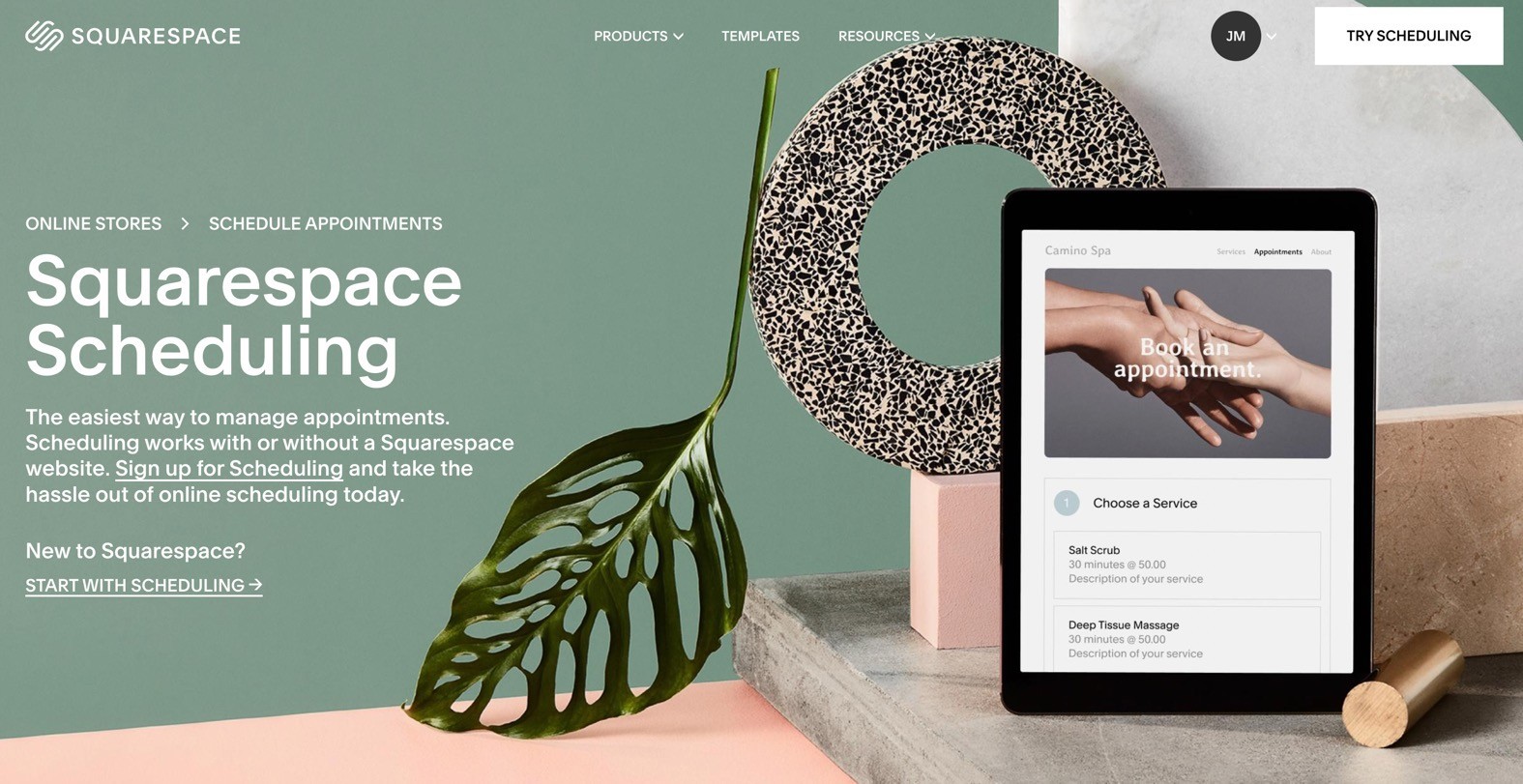
Is Squarespace Scheduling Free?
No. You must pay for a premium subscription. However, there is a free 14-day trial, like how Squarespace offers for its website builder. And if it's anything like the Squarespace site building free trial, you should be able to get an additional 7-day extension after you're done with the initial 14 days.
You should also know that Squarespace doesn't delete any data if you complete the free trial for Squarespace Scheduling and decide not to upgrade to a paid plan. This way, you can come back to your account at any time and start off right where you left off. They restrict your features after the free trial, but any customizations you made remain within the account.
How Much is Squarespace Scheduling?
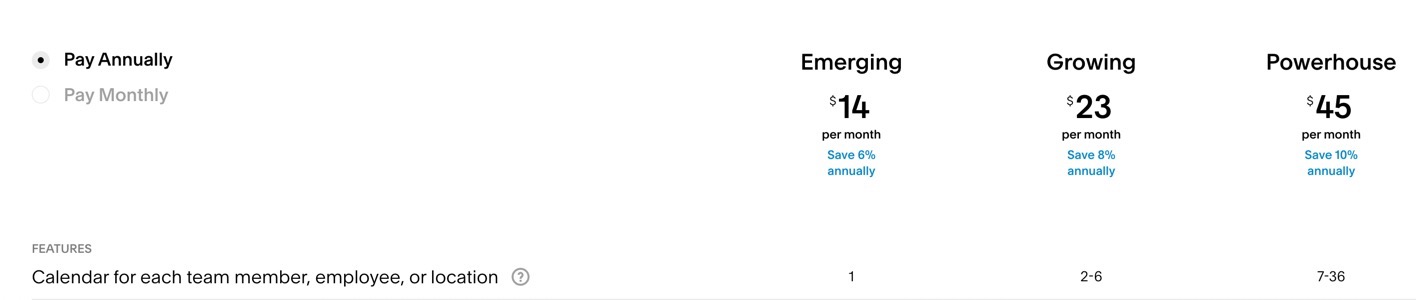
There are three Squarespace Scheduling pricing plans:
- Emerging: Starting at $14 per month for one calendar assigned to one team member, employee, or location. You also gain access to calendar syncing, custom payment and credit card settings, and card vaulting.
- Growing: Starting at $23 per month for 2-6 calendars for more team members, employees, or locations. You get everything from the previous plan, plus SMS/text reminders, and support for subscriptions, memberships, packages, and gift certificates.
- Powerhouse: Starting at $45 per month for 7-36 calendars for many locations, team members, or employees. You receive everything from the previous plans, multiple time zones for locations and staff, and access to the custom API and CSS modules. Finally, the Powerhouse plan offers the option to sign a BAA (Business Association Agreement) with Squarespace to ensure HIPAA (Health Insurance Portability and Accountability Act) compliance in the United States. This helps satisfy HIPAA requirements and ensures the safe handling of data.
Keep in mind that the prices listed above are for if you pay annually. Those are the lowest prices possible, so it's wise to consider an annual payment as opposed to paying on a monthly basis. The yearly payments allow for you to save up to 10% throughout the year.
Paying monthly results in the following Squarespace Scheduling pricing:
- Emerging: $15 per month.
- Growing: $25 per month.
- Powerhouse: $50 per month.
What Features Do You Get With Each Squarespace Scheduling Pricing Plan?
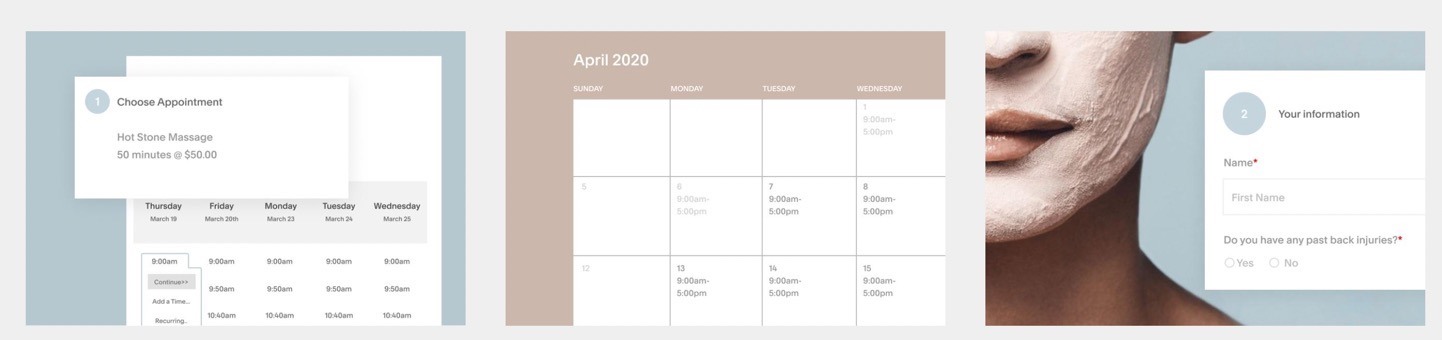
As mentioned, Squarespace Scheduling is a completely separate tool from the Squarespace website builder. However, it does have the added bonus of merging seamlessly with a Squarespace website. For that reason, we recommend using both in tandem if your business needs a website, online scheduling tool, and backend calendar.
But what else can you expect from each pricing plan?
To start, here's what you get with all of the plans:
- A beautiful online calendar with options to list times available for customers to see online.
- Customizable scheduling tools that let customers book their own appointments.
- Payment buttons if you need to collect money prior to the appointment.
- Quick cancellation buttons for users to remove something from their schedule and have it automatically updated on your end.
- Tools to share your availability with clients so that they know what times are best for you.
- Notifications to see when clients book appointments, or when they cancel.
- Calendar syncing with popular calendar programs like Office 365, Google Calendar, Outlook, and iCloud.
- Automation features and templates for sending immediate email reminders, follow-ups, confirmations, and other real-time messages.
- Automated intake forms to ensure you're always organized and to speed up the registration process prior to an appointment or class.
- Quick integrations with popular payment processors so you can charge clients before or after the appointment. Squarespace doesn't charge transaction fees, but the payment providers have their own credit card processing fees.
- Customizable intake forms with adjustable fields and branding elements.
- Branding for all messaging, like the ability to put your logo on email marketing confirmations, or options to adjust colors when you send out reminders.
- Video conferencing optimization where you can link to popular tools like JoinMe, GoToMeeting, and Zoom. You just insert the link and then the client receives that link whenever they receive confirmation and reminder emails. This way, you're able to instantly get on a call with them at the right time.
- Powerful integrations with apps like Google Calendar, Outlook, Stripe, GoToMeeting, Square, Google Analytics, and more.
- Card vaulting that secures and stores payment methods for clients to use for checkouts in the future.
- Custom payment settings like the option to accept tips or recommend add-ons for their next appointment. This also ties into subscriptions and memberships, but you must upgrade to get those features.
Here are some of the tools that aren't necessarily included with every Squarespace plan, but you have the option to get them by upgrading from the Emerging plan:
- Upsells and promotional pop-ups such as subscriptions, gift cards, and packages that clients can add to their cart and purchase prior to picking and paying for an appointment.
- SMS/Text notifications that send out to your clients while they're on the go. This way, people receive reminders about the meetings on their phone instead of having to check their email. Squarespace Scheduling allows for an unlimited number of texts to go out to your clients, so you don't have to worry about going over a limit or paying more. This is a great way to offer top-notch customer support.
- Support for several time zones so that everyone in your organization sees the times that make the most sense for them.
- CSS and API access for building deeper integrations with the Squarespace Scheduling interface. This is also helpful for more advanced customization to your calendar and notifications.
- HIPPA compliance by signing a BAA with Squarespace. Not every business needs this, but the Powerhouse plan offers it as an option to keep customer data safe and comply with regulations.
How Do You Know How Many Calendars You Need?
When Squarespace says you get a certain number of calendars in a pricing plan, they're referring to a set of times that clients can book with your business. So, one calendar allows for one set of times. You can have hundreds of available times on that one calendar, and hundreds of clients can book those times. That's one calendar.
That means some businesses only need to use one calendar; it's usually when a company only has one set of hours that are rarely changed, like a yoga studio with one location and one instructor.
On the other hand, some businesses require extra calendars for every employee, location, or even other resources that make it tricky sticking to only one calendar. That's where the extra calendars come into play.
Taking our yoga studio example from before: that business may have three locations and five instructors at each of those locations. In that case, the yoga studio might need 3 calendars for each location and 15 calendars for every yoga instructor. However, all business needs are different, and this might not be the most efficient way to manage a schedule. For instance, customers would probably find it easier to schedule from one calendar at each location, so you might simply have all the instructors use the same calendar. In that case, you'd only need three calendars for the separate locations.
Yet, there are some businesses where customers absolutely want to book an appointment with a particular employee. Take a therapist's office, for example. An office with five therapists needs to have five calendars so clients can book the person they want to speak with.
So, how many calendars do you need for your business? It depends on how many employees, locations, and other resources you have that require separate calendars. And is it absolutely necessary for everyone to have their own calendar, or does that just make it more confusing?
As shown in the pricing section, businesses with 1 calendar can opt for the Emerging pricing plan. If you need 2-6 calendars, go for the Growing plan. The Powerhouse plan works best for companies with 7-36 calendars.
Is It Possible to Collect Payments Through Squarespace Scheduling?
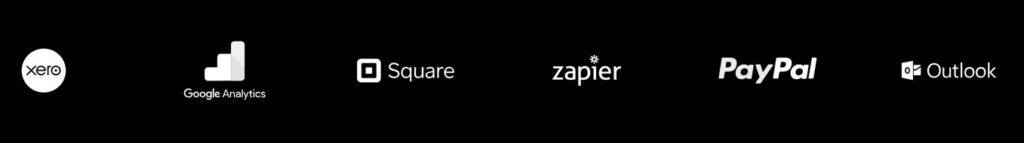
Yes, Squarespace Scheduling integrates with several payment processing tools, such as:
- PayPal
- Square
- Stripe
These allow you to include a payment button on your calendars, where the customers must make a payment in order to book a time slot. It's also possible for a customer to give you a credit card number (like over the phone) and for merchants to type that payment information into Squarespace Scheduling.
Keep in mind that whatever payment processing is used on your Squarespace site (if you have one) is not related to the payment processing account in Squarespace Scheduling. They're completely separate systems.
Is It Required to Use a Squarespace Website (Or Online Store) if I Want to Use Squarespace Scheduling?
Not at all. One of the best parts about Squarespace Scheduling is that it functions as a standalone product. Therefore, you can sign up for a Squarespace Scheduling plan and not have to worry about the pricing for Squarespace's website builder.
However, the two products offer powerful integration tools, making them ideal companions, especially for companies that need to display calendars online, allow clients to book appointments, and even accept ecommerce payments for those bookings.
How Does Squarespace Scheduling Differ From Acuity Scheduling?
It's actually the same product with some small differences. Squarespace Scheduling is a repackaged version of Acuity Scheduling, meaning Squarespace partnered with Acuity to build a custom solution to integrate with the Squarespace ecosystem. Therefore, you won't see any Acuity branding, and some of the advanced features are slightly different. In addition, Squarespace Scheduling integrates directly into the Squarespace website builder, keeping all of those elements on one custom domain.
Having said that, if you're familiar with Acuity Scheduling, you'll notice plenty of similarities throughout the interface.
What If I Already Have an Acuity Account?
Squarespace Scheduling is built from Acuity, but that doesn't mean they're interchangeable. Acuity runs its own business and just so happened to sell its scheduling tools for Squarespace to merge into its own website building system.
Therefore, Squarespace recommends that current Acuity users continue using the Squarespace Appointment Scheduling Block to display their separate Acuity calendars on their Squarespace website. It's a fairly seemless integration, so there's not really any reason to switch over to Squarespace Scheduling from Acuity, especially since you're pretty much getting the same features.
Overall, Squarespace doesn't offer any merging service between Squarespace Scheduling and Acuity. There's also no way to migrate your current Acuity customer account to Squarespace Scheduling. We may see something in the future but, for now, it's not part of Squarespace's business plan. Luckily, the Squarespace Appointment Scheduling Block works rather well.
Is This Right For Your Business?
Squarespace Scheduling makes sense for brands with specific scheduling needs, particularly those that need to schedule appointments with clients through a website. We like it best when paired with a Squarespace site, since the combination makes for a complete online presence for everything from accountants to doctors, and yoga teachers to massage therapists.
The Squarespace Scheduling pricing is reasonable for all the features you receive. We like that you can start with a free trial to see what's possible with the program. After that, we recommend opting for the Emerging plan and upgrading if you need more calendars for different team members or locations. The Growing plan makes a lot of sense if you need to offer things like subscriptions or packages, while the Powerhouse plan comes in handy if your brand works in different time zones or wants access to the API for advanced customizations.
With all that included, you also get integrations with tools like Google Calendar, Square, Xero, and Zapier. We'd recommend Squarespace Scheduling to large and small businesses that require online scheduling to keep their businesses moving. It's an excellent all-in-one appointment scheduling software, and you don't have to worry about integrating with your website, since Squarespace has that handled as well.
If you have any questions about the Squarespace Scheduling pricing, or if you'd like to chime in about your experience with Squarespace Scheduling, drop us a line in the comments section!







Comments 0 Responses