Are you a business looking to improve your sales and marketing? If so, a high-quality customer relationship management (CRM) software tool is a must. The right CRM can help you handle all aspects of sales, marketing, and contact management.
However, finding the right CRM software can feel overwhelming and time-consuming. It’s a crowded marketplace with seemingly infinite choices, so ensuring you pick the best for your business’s needs can seem tricky.
That’s why this review is zoning in on one particular web-based solution: Pipedrive.
Hopefully, by the end of this Pipedrive review, you’ll be better positioned to decide whether this platform’s made it onto your shortlist.
Let’s take a look:
What is Pipedrive CRM?
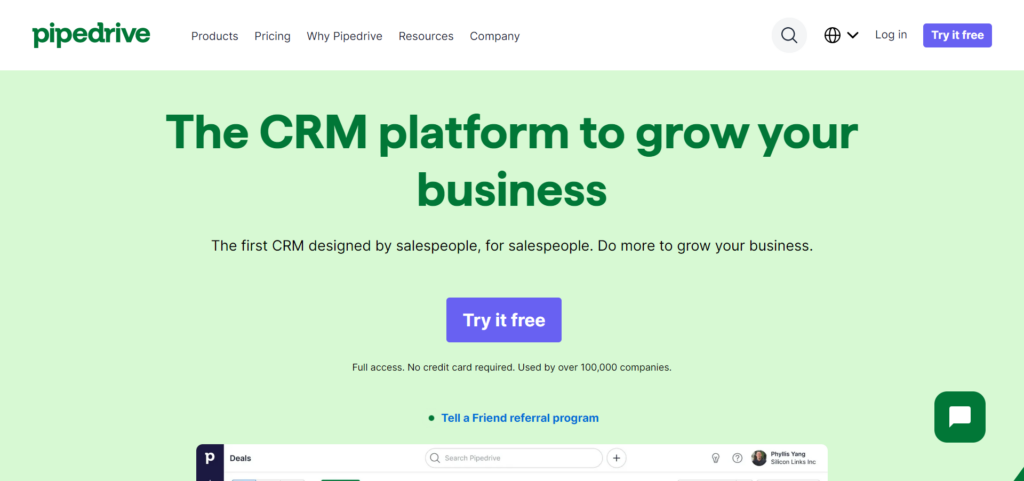
Pipedrive has been around since 2010 and has ten offices in eight countries: Estonia, the US, Portugal, the UK, the Czech Republic, Ireland, Latvia, and Germany. At the time of writing, it’s used by over 100,000 entrepreneurs located across 179 countries.
Pipedrive aims to offer its customers a sales-focused CRM, empowering users to visualize their sales processes from beginning to end. So, in a nutshell, Pipedrive is a cloud-based sales CRM and management solution that provides the tools you need to:
- Plan your sales campaigns
- Monitor the progress of sales deals
- Follow up leads
- Offer your customers live chat support
- Generate reports to track individual and team targets and assess sales data
…and much more!
Pipedrive is accessible via a web browser or iOS and Android mobile apps. It also lets you send custom marketing emails and connect with 250+ integrations with one-click installation.
Lastly, there’s also a range of price plans, so rest assured, Pipedrive can scale with you.
Pipedrive Review: Pipedrive’s Core Features
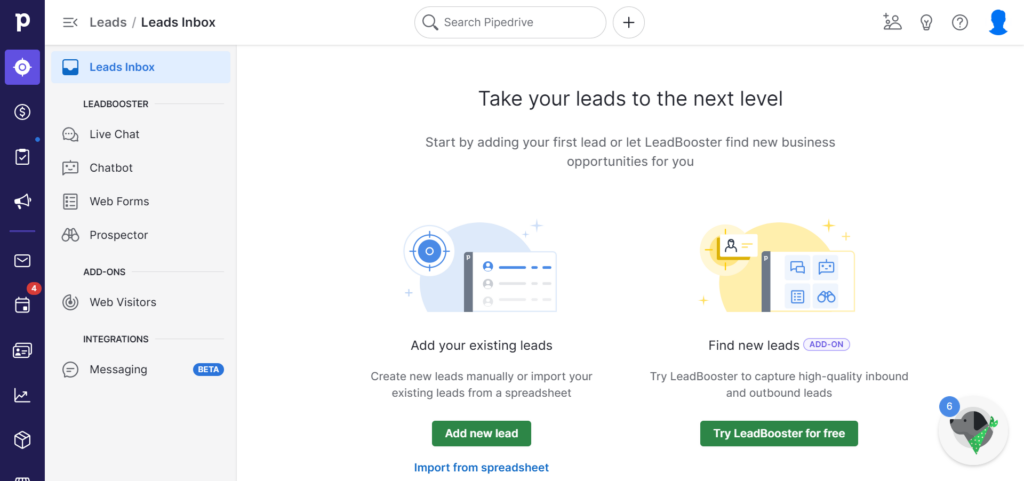
Pipedrive’s functionality is split into three categories:
- Sales software
- Email software
- Integrations
Sales Software
Pipedrive’s sales software offers a range of features designed to help your salespeople collaborate, maximize, and forecast sales. This includes:
- A sales automation system: save time by automating the more mundane and repetitive aspects of sales, such as sending personalized emails when you make a deal and transferring ownership of a sale/contact to another rep.
- Lead management: Each new lead needs nurturing to convert them into paying customers. To help with this, Pipedrive boasts a visual and intuitive interface from which you can create and customize as many sales pipelines as you need. There’s also a ‘Leads Inbox’ tool to help you improve communication with prospective customers. Plus, you can filter, edit and sort your leads to better manage them.
- Chat options: You can provide customers access to a 24/7 chatbot. This is a conversational popup where you can deliver automated questions and replies to engage leads. You can also customize your chatbot’s design. In addition, you can also offer live chat; this includes the ability to assign leads to your sales reps. Best of all, these chat options, combined with Pipedrive’s lead management features, promise to increase deals by an average of 93%, increase the average value of closed deals by 21%, and reduce the time it takes to close a deal by 46%.
- Insights and reports: Pipedrive’s sales reporting software provides insights into which sales and marketing campaigns are working and which need attention. You can also generate customizable reports that compile data on metrics like recurring revenue, sales bottlenecks, the number of leads created, conversion rates, and more. You can conveniently view all your data on your Pipedrive dashboard and transform said data into visual charts, graphs, and interactive tables. Lastly, you can use Pipedrive’s insights, and reports feature to set your team's sales goals and forecast revenue.
- Email and communication: Send emails to stay connected with potential and existing customers. While we’re on the subject of communication, Pipedrive also enables you to:
- Manage your contacts by dividing them into “people” and “organizations” categories. Once this is done, you can link the contact to deals they’re associated with.
- Keep a visual history of all your emails and calls with each contact.
- View where contacts are geographically located
- Attach important files to a contact’s details
- Schedule and send group emails
- Track emails to see whether a prospect opens your email or clicks on any links you send them.
- Access an email inbox to send targeted emails, communicate with your sales colleagues, use ready-made and customizable email templates, and sync other email accounts.
Email Software
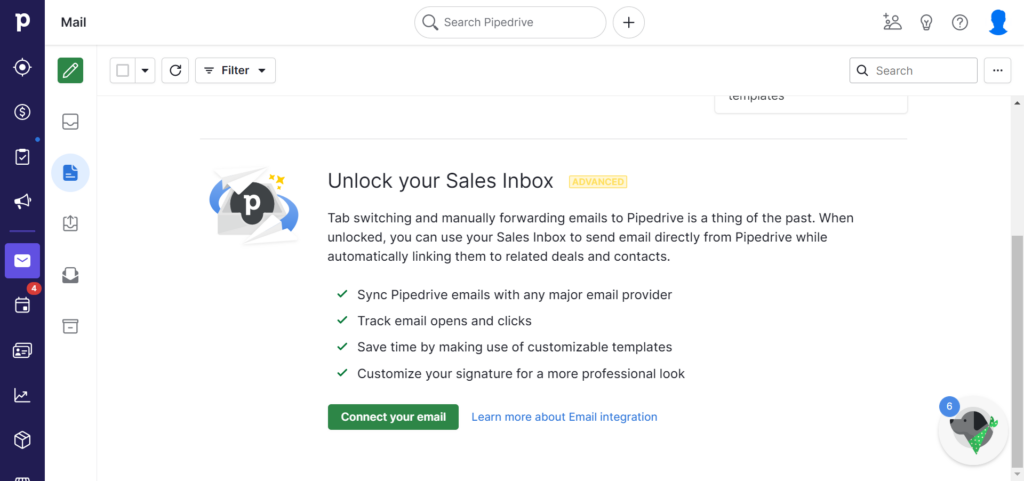
Pipedrive’s email feature is designed to help you create and send successful marketing emails to attract new sales leads. Core features in this section include:
- An email builder: You can create emails using Pipedrive’s free email templates, import your own HTML templates, or use the drag-and-drop email editor to create email designs from scratch. Of course, you can use this same editor to modify your templates, including font customization, adding images and social media links, embedding GIFs, and more.
- Email segmentation: You can segment your email list to send tailored emails that meet the more specific needs of each segment. For example, Pipedrive’s ‘People Filters’ allow you to segment customers based on criteria such as product purchases and deals. You can also utilize Pipedrive’s ‘Campaign Filters’ to target potential customers based on their email open date and engagement levels.
- Email analytics: Measure email campaign success by evaluating your open email rates, click rates, click-through rates, and total/unique clicks.
- Marketing automation: Streamline your marketing activities with Pipedrive’s marketing automation tools. These include automated workflows. For example, you can send automated emails based on specific actions. For instance, you could send automated emails to customers after you’ve delivered a sales pitch. You can also pre-program autoresponder follow-up emails to stay in contact with customers after they’ve made a purchase. Other automation features include real-time marketing analytics reports and campaign scheduling tools.
Integrations
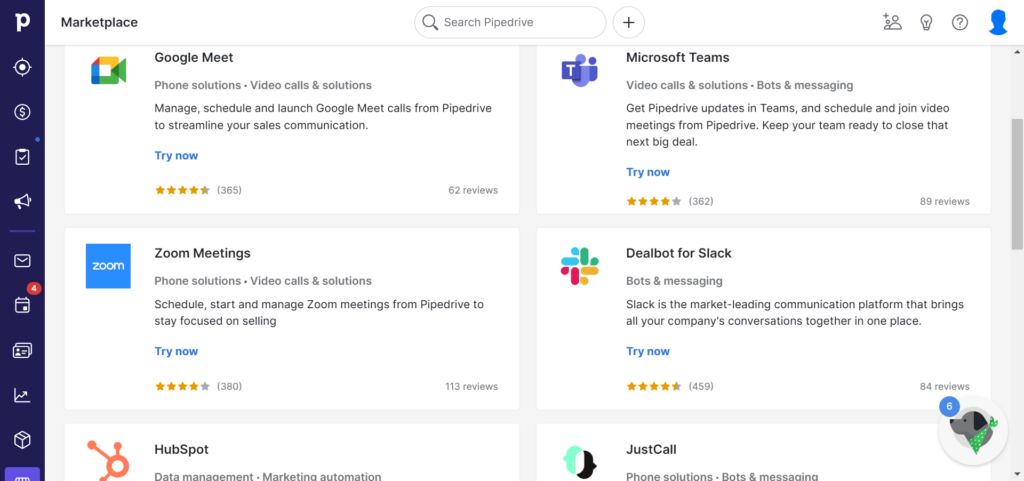
Pipedrive offers 250+ integrations with easy one-click installation. Integrations fall into the following categories:
- Accounting and invoicing
- Analytics
- Bots and messaging
- Contacts and calendar sync
- Customer support
- Data management
- Email marketing
- Integration platforms
- Lead generation
- Marketing automation
- Phone solutions
- Proposals and contracts
- Resource management
- Task management
- Video calls and solutions
- Web forms and surveys
Within this long list of categories, you’ll find 107 free apps. Some of Pipdrive’s more notable integrations include Zapier, Facebook Messenger, HubSpot, Zoom Meetings, Asana, and SendPulse.
Pipedrive Review: Pipedrive Pricing
Pipedrive offers a choice of four plans. You can take advantage of a free 14-day trial on any of the plans listed below, and you don’t have to provide credit card details.
The prices quoted below are based on annual billing (a saving of up to 25%):
The Essential Plan
Prices start at $19/per user/per mo. Some of the features in this plan include:
- Customizable pipelines
- An open deal limit of 3,000 (i.e., the total number of deals in any pipeline that haven’t been deleted, won, or lost)
- Leads and deal management features
- Suggestions based on your sales campaigns’ previous performance to help you to improve your marketing efforts
- 24/7 live chat customer support from the Pipedrive team
- Access to Pipedrive’s apps and integrations
- Reports and insights (max 15 reports per user)
- Privacy and security include world-class data storage, two-factor authentication, SOC2 compliance, advanced data encryption, and more.
The Advanced Plan
Prices start from $34/per user/per mo and include everything in the Essential plan, as well as:
- Access to the workflow builder and automation features
- 10,000 open deal limit
- Workflow builder with triggered automations
- Full email sync and email scheduling
- Access to customizable email templates
- You can send group emails.
- You can track email open rates and clicks.
- Each user can generate 30 reports.
- Each user can create up to 30 active workflows.
The Professional Plan
Prices start from $59.90/per user/per m. This is the plan that Pipedrive recommends if you want to make the most of its capabilities. You receive everything in the Essential and Advanced plans, as well as:
- The ability to make revenue projections and forecasts
- Enhanced custom reporting
- Create, manage, and e-sign documents
- 100,000 open deal limit
- Users can generate 150 reports each.
- 60 active workflows per user
The Enterprise Plan
Costs start from $119/per user/per mo, and for this, you receive all the above and:
- All users can generate unlimited reports.
- There are no limits on the number of open deals you can manage.
- Heightened security, such as instant email notifications if suspicious activity is detected on your site. The same goes for if there are data leaks and/or data loss. You can also turn on and enforce password strength requirements.
- 100 active workflows per user
- Phone support
To access the complete list of Pipedrive’s features, click here.
As well as the above plans, you can access additional Pipedrive features via various add-ons. These are charged per company per month and can either be billed annually (as above, with a 25% discount) or monthly.
- The LeadBooster add-on costs $32.50 per company per month, billed annually. You can use this lead generation toolkit to engage inbound and outbound leads. Tools include: Scheduler to arrange meetings between a sales rep and a customer, Prospector, Live Chat, Chatbot, and Web Forms. The Prospector tool provides access to a global database of 10m companies and 400m profiles. You can use this data to create target customer profiles based on location, job title, etc.
- The Web Visitors add-on costs $41.00 per company per month, billed annually. This tool shows you who's browsing your website, how they found you, their engagement level, and more.
- The Campaigns add-on costs $13.33 per company per month, billed annually. This empowers you to create and send customized email campaigns with Pipedrive’s pro templates designed to get you more clicks.
- The Smart Docs add-on costs $32.50 per company per month, billed annually (however, it’s free for Professional and Enterprise plan subscribers). This allows you to centralize all your document-related customer interactions. You can send trackable quotes, contracts, and proposals (without Pipedrive’s branding on them) and receive notifications when a customer opens them. You can also ask for e-signatures from your clients to speed up deal closures. In addition, documents can be auto-filled with data saved in Pipedrive’s CRM. Lastly, this add-on integrates with Google Docs, Sheets, Slides, or MS Docs.
Pipedrive Review: Pipedrive’s Customer Support
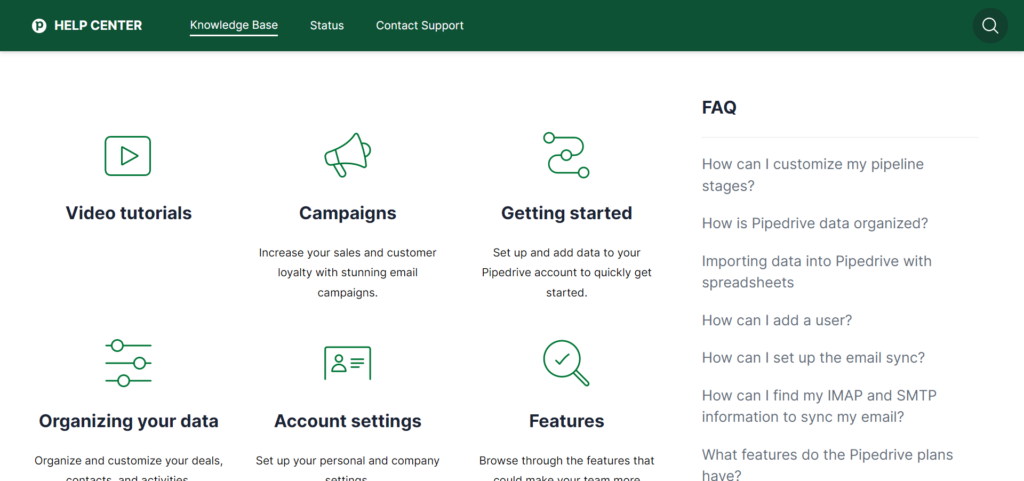
As stated above, the type of support you receive depends on your pricing plan. For example, everyone can access 24/7 chat, but only Enterprise plan subscribers receive phone support. Pipedrive’s Help Center or Knowledge Base is where you head for information on getting started, account settings, organizing your data, billing, answers to FAQs, and so on. This area is also where you can contact the customer support team.
Customer support is available in English and Portuguese 24/7. In contrast, for German, French, and Spanish speakers, help is available Monday to Friday, 7 am-4.30 pm, 9 am-5.30 pm, and 10 am-10.30 pm, respectively.
Other forms of Pipedrive support include a blog with expert sales advice, step-by-step guides, and how-to articles. Or there’s the Pipedrive Academy, where more serious learning happens. Here you’ll find courses, webinars, and tutorials designed to help improve your sales and CRM skills.
There’s also the online Pipedrive Community, where you can engage with other Pipedrive users to troubleshoot and get advice.
Pipedrive Review: Pipedrive’s Pros and Cons
Pros
- There’s a free 14-day trial across all the plans, with no credit card required
- There are hundreds of integrations and apps, including 107 free ones
- Pipedrive comes with customizable email templates
- 24/7 live chat is available on all plans
- You can create customizable pipelines
- Android and iOS apps are available, so you can use Pipedrive while on the go.
Cons
- There’s no free plan
- If you factor in add-on costs and paid-for apps, Pipedrive could quickly become quite expensive
- Phone support is only available for Enterprise plan subscribers
- Some users on review sites complain that customer support isn’t as helpful as they’d like.
Pipedrive Review: My Final Verdict
Hopefully, this Pipedrive review has given you enough information to help you decide whether Pipedrive is the best CRM for your business.
Overall, Pipedrive looks like a viable option for small businesses and startups interested in improving how they manage their sales team and execute their sales strategies. However, it seems costly if you’re just starting out on a tight budget.
Pipedrive also has a good set of integrations, so you should be able to seamlessly slot Pipedrive into your existing tech stack. In addition, you get all the tools you need to segment customers, personalize email campaigns, organize leads, forecast sales trends, and much more.
As with all our reviews, I recommend making the most of Pipedrive’s free trial before spending your hard-earned cash. I also recommend comparing Pipedrive with other CRM solutions to get a better feel for which best suits your needs.
That’s all, readers! Are you ready to give Pipedrive a try? Let us know in the comments below.







Comments 0 Responses