It seems like every profession eventually ends up needing to use a screen capture software. Whether it's for simple screenshots or webinar videos, people need to make guides and all sorts of videos for internal or external use.
Some of the more complex screen capture tools cost hundreds of dollars. And most of the time the majority of features go unused. On the other hand, you could go for a simple web-based screen capture option, or even something like a Chrome extension. These are generally free, but the best features come at a price.
The Movavi Screen Capture Studio for Mac is looking to change all of this.
The free download has comparable tools to that of Camtasia and other paid products, and it's a locally-based software so that you don't have to worry about your internet connection or glitchy interfaces. We're going to take a look at the most promising features, but right now it seems like a solid choice for many video makers.
Movavi Screen Capture Review: The Best Features
The Movavi Screen Capture Studio interface beats out many of the screen capture apps and software options I've used in the past. Here's what to expect:
Capture One Specific Area
It doesn't matter whether you'd like to take a screenshot or video, Movavi Screen Capture Studio lets you do both. In addition, it has a selection tool for deciding which part of your screen you'd like to share. I also like the control panel at the bottom, with information about your storage space, the duration of your video, webcam info and quick buttons for recording or snapping a shot.
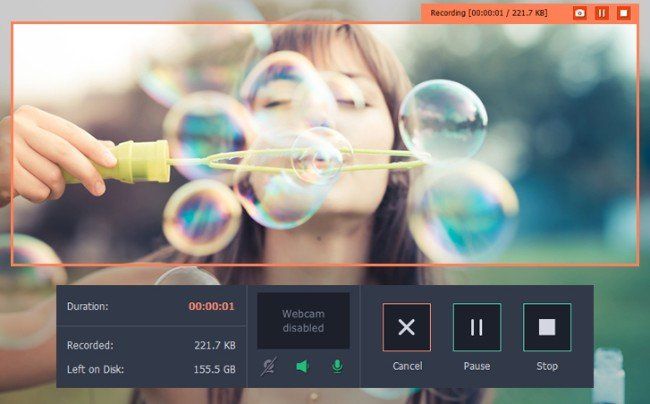
View, Save and Trim
After completing the screen capture, you can undo, redo, make a new capture or trim up your video. This is rather basic editing, but the more powerful editor is shown in the next step. You also have the option to save the file right there.

Edit Immediately After the Capture
The editor offers strong features similar to that of Adobe Premiere. Upload videos and screenshots, add audio, adjust random media files and open up the full screen mode for better editing.

Spice it Up with Filters and Titles
The filters and titles are rather modern and fun, and you can find plenty of options for more professional solutions. It only takes one click to completely change the look of your screen capture. I especially like the titles for webinars and online courses.
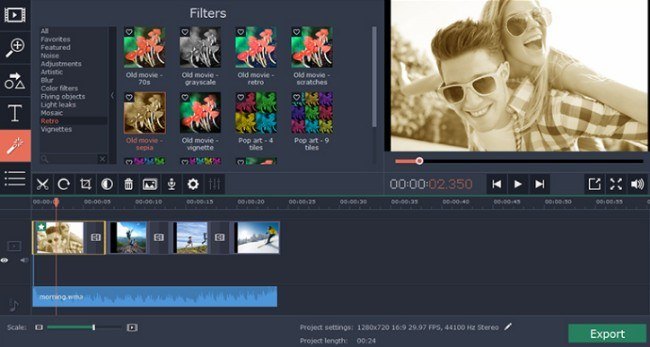
Adjust Your Capture Settings
One of the best features is how you control the capture settings. Movavi Screen Capture Studio for Mac supports dozens of the most popular video, audio and image formats, so you won't have any problems there. Also, you can adjust the resolution, frame rate and capture devices to make your videos look amazing on any device.

Movavi Screen Capture Review: What You'll Have to Pay
Both versions of Movavi Screen Capture come listed as free downloads on the website. This means that all you have to do is navigate to the Movavi website, click on whether you want the Mac or Windows version, then download it onto your computer.
For such as powerful little tool, having to pay nothing at all is pretty darn cool. I've used a wide variety of screen capture tools, from Chrome extensions to more advanced products from places like Adobe and Camtasia. Even with the Chrome extensions you often end up having to pay for the best features.
Although you're not going to get as powerful features as Camtasia, Movavi Screen Capture does a wonderful job of competing. The majority of people recording screens will find this deal too good to pass up. It has the screen capture tools, the editing module and some awesome filters and titles. Most of the time that's all you need.
Oh yeah, and the display settings will ensure that your videos look beautiful on the screen. Therefore, you can't go wrong with the $0 price tag.
Customer Support
Movavi currently has a large database filled with how-to's, guides and other articles for you to complete your own research and educate yourself about the product. It's basically a gigantic resource with links for all of the Movavi products, regardless of operating system.
If that doesn't solve a problem, the user goes to the other support options.
For example, you might decide to contact Movavi through email, writing up a little message with all of the information behind your situation. This is where I would assume most users would turn to, considering email support is easy to understand and you can type up a message and wait a few hours to see a response.
Other than that, you can start a live chat, which is a particularly useful tool for those sitting at their computers hard at work. I'm more of a live chat person myself, since I can go about my, then jump onto the live chat whenever I hear the ping.
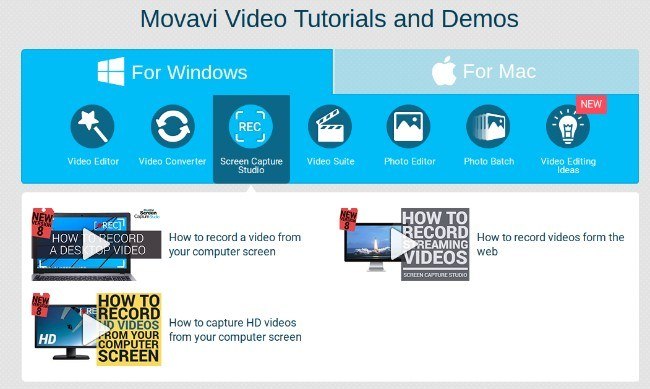
The company also has in-depth video guides for the visual learners out there. For example, they have videos for learning how to record a screen from your computer, along with a video on how to capture HD video. I've checked out the videos and they are short enough to learn something in a reasonable time and in-depth enough so you get knowledge out of it.
The final form of support is the knowledge base, which is similar to the how-to's and guides, but with more of a focus on every single feature with succinct details and commenting for talking with other users.
What You Might Still Miss
The only reason you might not consider Movavi Screen Capture is if you've already paid for a screen capture tool or if you're utilizing a web-based computer like a Chromebook. There's probably no reason to switch over to Movavi Screen Capture after paying for an expensive software, by I would encourage you to give it a try just in case you like it better.
As for Chromebook users, Movavi Screen Capture doesn't have an online interface. Therefore, you need to have a Mac or Windows computer to take advantage of it.
Other than that, the features look solid, you don't have to pay a dime and you don't need to be a genius to operate Movavi Screen Capture. Let us know in the comments if you have any questions about this Movavi Screen Capture review or if you've had any experience with it.







Comments 0 Responses