In case you’re wondering, the answer is yes. An automatic Magento to PrestaShop migration is actually possible.
And no, I don’t think there’s a reliable one-click tool that can automatically import Magento to PrestaShop. We’re yet to come across one.
So, what exactly am I talking about here?
Well, the truth is, I’ll be introducing you to a different type of tool. It’s not a one-click solution per se, but it can quickly migrate your online store from Magento to Prestashop through an automated data transfer process. You only need to click a couple of times through its user-friendly wizard and voila! It’ll handle the whole data migration process for you.
Does that ring a bell?
Ok, here’s a more direct question- remember the Cart2Cart review we did recently?
Now guess what? The Magento to PrestaShop migration happens to be one of the many data transfer processes it facilitates between various ecommerce platforms. And yes, you could still leverage it for an automated PrestaShop to Magento migration.
But, we’ll talk about that later. For now, let’s focus entirely on the process of importing Magento to PrestaShop.
And before I show you how to migrate Magento to PrestaShop with Cart2Cart, let’s discuss the elephant in the room. Is the move from Magento to Prestashop even worth it in the first place?
Magento vs PrestaShop
While we’ve thoroughly reviewed both of these platforms several times now, I admit that it’s still not easy to choose between Magento and PrestaShop. It seems like the deeper you go, the more you get confused about Magento vs PrestaShop.
Why?
Well, for one, both Magento and PrestaShop are great ecommerce platforms. In fact. I’d say they are among the best in the industry. They come with all the essential features you need to get your online business off the ground and then grow it progressively over the long haul.
What’s more, each of them is extensively customizable. They offer a wide range of supplementary pre-built themes and add-ons, most of which can be easily integrated with your online store. That’s how the bulk of their users get to personalize their ecommerce sites through design and specialized functionalities.
That’s not all though. It gets better. As you’ve probably figured out by now, Magento is an open-source ecommerce platform that’s available for free. What’s little-known, however, is that PrestaShop applies pretty much the same approach.
Yes, that’s right. Prestashop won't cost you even a dime to install. And even better, it runs on an open-source framework. That means if the available add-ons or themes end up falling short of your expectations, you should be able to reconfigure stuff quite extensively. PrestaShop allows you to tweak its source code just like Magento.
So, from the look of things, there’s not much that separates these two. Each of them seems to be holding up pretty well as an open-source ecommerce platform. And although Magento boasts of a larger market share than PrestaShop, many would say that choosing between them ultimately comes down to your personal preferences.
But does it though?
Well, I beg to differ. PrestaShop and Magento might belong to the same class of ecommerce solutions all right, but they have a couple of distinctive differences between them. That means you should expect varying online store capabilities.
Therefore, where you choose to base your ecommerce business for the long haul is not a matter of personal preference. Rather, it depends on your precise business needs.
And speaking of which, allow me to walk you through the drawbacks that might convince you to confidently import Magento to PrestaShop.
The Drawbacks of Magento
Of all the numerous features Magento provides, there’s one that consistently stands out above the rest.
If you’ve guessed “free pricing”, I’m afraid you’re wrong. “Free” is not that special anymore. Just do a quick search on Google and you’ll discover multiple free alternatives you could adopt for your online store.
Contrastingly, you’ll struggle to find an ecommerce platform that comes close to Magento’s flexibility. So yes, the extensively customizable open-source platform is the best thing that Magento has got going on. Only the likes of WooCommerce have what it takes to challenge that.
But, here’s the kicker. As much as that is my favorite feature on Magento, it also happens to be the platform’s biggest weakness.
Ok, forget about Magento’s lack of hosting resources for now. While that’s also an issue in itself, Magento’s customization approach presents a much bigger challenge.
Why, you ask?
Well, think about it. When’s the last time you had an easy time configuring the platform’s functionalities? Probably never.
You see, Magento is not exactly the type of platform you’d describe as “easy-to-use”. It’s only friendly to experienced developers who possess advanced technical skills. At least they can comfortably customize its tools, modules, and functionalities.
Otherwise, it’s a totally different game for beginners and non-coders. Many people have reported that they find Magento to be an increasingly complicated platform, especially when it comes to personalization.
But, don’t get me wrong. I’m not suggesting that Magento can only be used by programmers. Not at all.
Although Magento has tried to simplify most of its basic functionalities for regular users, it hasn’t done enough. There’s still a long way to go. And as a matter of fact, even the new Magento 2 interface presents several challenges here and there.
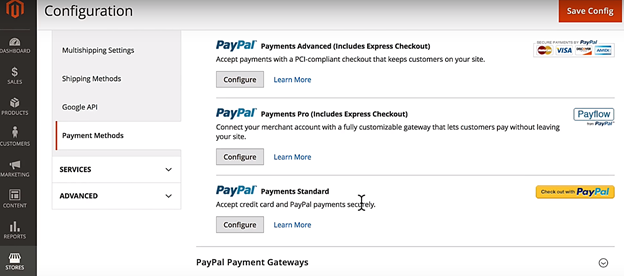
Now, if you’re the optimistic type that hopes Magento will change this soon, I’m sorry to burst your bubble but it’s probably never happening. Most of these complications come from Magento’s dynamically fluid framework, which ironically, turns out to be the one thing that makes the platform considerably powerful.
So, while we agree that Magento is free and capable of many things, let’s face it- it’s built for large enterprises. They are the ones that need a lot of power and flexibility. Plus, they can afford to hire a team of skilled developers for long-term platform maintenance.
Small-to-medium-sized businesses, on the other hand, would be better off elsewhere. And in this case, PrestaShop would be a perfectly logical alternative to consider.
Enter PrestaShop
The good thing about PrestaShop is, it offers pretty much the same benefits as Magento, but without the complications that come with Magento’s user interface.
In other words, PrestaShop is the type of platform you consider when you need excellent built-in ecommerce functionalities combined with open-source privileges, permanently-free pricing, a host of pre-built integrations and themes, plus an easy-to-use system.
Then get this. PrestaShop’s ease of use approach doesn’t start and end with its main user interface. It makes everything simple and straightforward- from software installation to the subsequent processes of putting up your online store, customizing its elements, and then progressively expanding the whole thing with time.
Personally, I’ve had the privilege of using PrestaShop for years now. It powers three of the websites in my small online portfolio of ecommerce test sites. And so far, I haven’t seen the need to hire a developer to maintain or customize them, thanks to PrestaShop’s straightforward system.
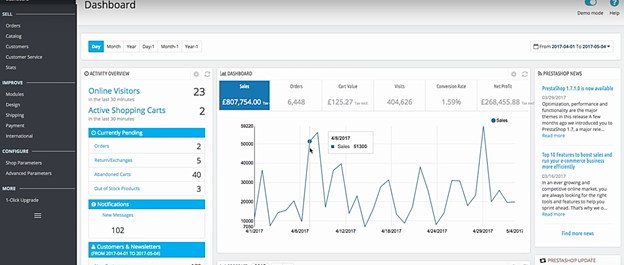
Its developers seemingly took their time building the entire platform. Consequently, they managed to balance accordingly between usability and flexibility, for the sake of increased intuitiveness. Even novice beginners can seamlessly install the platform, launch it, and configure its components without any tech skills or experience.
The PrestaShop dashboard itself is easily navigable, and it grants you direct access to various simple tools for creating and organizing your products, personalizing your website and its ecommerce functionalities, building and managing content, marketing your store across multiple digital channels, optimizing the web pages for search engines, processing and tracking orders, capturing and following up on your customer data, plus much more. Combined, all these add up to more than 500 built-in features.
And you know what? It doesn’t end there. If you need more, integrating any of the supplementary modules in PrestaShop’s Add-ons Marketplace should be easy too. Just download the modules to your local storage, and then proceed to install them using your store’s back-end system. It’s that simple and convenient.
Now, while that’s the standard method of enhancing your system’s capabilities, the underlying code facilitates a different kind of customization. Skilled programmers get to dive into PrestaShop’s source code and rework it to tweak the platform beyond the default boundaries.
This is the route some online businesses take when then they want to align the whole platform with their rather complex processes. And the good thing is, PrestaShop facilitates most of that without compromising its overall usability.
It’s worth noting, however, that to achieve that level of user-friendliness, PrestaShop had to slightly limit its customization capabilities. Hence, it doesn’t offer as many configuration options as Magento.
This shouldn’t worry small business owners though, as PrestaShop provides just enough to support the lower end of the enterprise spectrum. You should be able to learn the ropes in no time, and then take advantage of the simple easy-to-use tools to personalize and manage your store.
But, for larger online stores and franchises that need more power plus unlimited platform flexibility and scalability, Magento would be a safer bet. Well, as long as they have the relevant skills to handle the headache that accompanies the platform’s configurations.
That said, which of these two groups do you actually belong to?
If you’re running a large enterprise, then I’d advise you to stick with Magento. But, if you fall within the small to medium-size business bracket, then PrestaShop is worth checking out. Its user-friendly system is not great for convenience alone. It also has the potential of enhancing your overall business efficiency.
For additional details about the two platforms, feel free to check out our complete Magento 2 review, and the corresponding PrestaShop review. They pack a lot of juicy extras that might further influence your final decision.
Now, in the meantime, how about we proceed with the Magento to PrestaShop migration process?
And to start us off, let’s explore all the options you could use to import Magento to PrestaShop.
Your Magento To PrestaShop Migration Options
Manual Magento to PrestaShop Migration
This is probably the first thing that comes to mind when you try to picture how to migrate Magento to PrestaShop.
More specifically, I’m talking about the manual procedure of lifting all your online store data from Magento, and subsequently transferring it to the corresponding PrestaShop platform.
Ok, that’s basically the layman’s way of describing what it entails. So, make no mistake about it. The actual process isn’t as simple as just copying a transferring data. Far from it.
In essence, the manual Magento to PrestaShop migration process is technically complicated, as it involves multiple intricate configurations on both the source cart and target cart. You have to comprehensively analyze your Magento store’s structure, and then find a way to reprogram the same thing on PrestaShop while systematically transferring the store data.
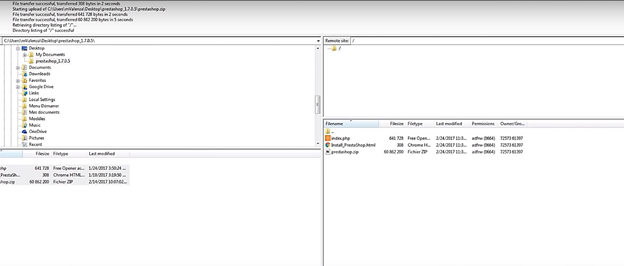
In a nutshell, you can think of this as the old school method of importing Magento to PrestaShop.
Not everyone is qualified to do it though. Only a handful of Magento store owners possess relevant technical skills.
But, even then, smooth sailing is not guaranteed. A typical ecommerce site could take you days of painstakingly tweaking both Magento and PrestaShop. Then to make matters worse, a single error or omission could ultimately spoil everything.
So, all things considered, this is not an option that a serious online business would want to pursue. They’d rather try out the assisted Magento to Prestashop migration alternative since it presents fewer risks.
Assisted Magento To PrestaShop Migration
Don’t be fooled by the name though. There’s nothing super fancy about this method of data migration.
In all honesty, the assisted option is just another version of manually importing Magento to PrestaShop. The only difference is, you won’t be the one conducting the data transfer. Rather, the whole process is carried out and controlled by a team of hired developers.
So, in short, this procedure is all about outsourcing the burden to third-party professionals.
Fair enough for a business owner who doesn’t possess the skills for a manual migration, right?
Well, I don’t know about you, but it’s a strong no from me. Although leveraging a team of professionals translates to fewer errors and issues, let’s face it. It will cost you a tidy sum. You can expect to pay well over $1,000 since it’s a labor-intensive process.
Then get this. In the end, your team of developers might not even bother moving your site data manually. They could, instead, proceed with an automated Magento to PrestaShop migration and then charge you hefty fees for the service.
Now, a clever way of working around this is, setting up the automated data transfer process yourself.
Automated Magento To PrestaShop Migration
Unlike the previous two, the automated Magento to PrestaShop migration process is not human controlled. Rather, it’s controlled and implemented by a specialized migration tool, which analyzes all the data variables on your Magento store, and then mirrors all the relevant entities onto your target PrestaShop site.
Thankfully, finding such a tool should be easy, as there are many providers scattered all over the web. The only problem is, only a handful of them have been tried, tested, and proven.
And from the dozens I’ve tried out so far, I’d say Cart2Cart is the most reliable solution for an automated Magento to PrestaShop migration.
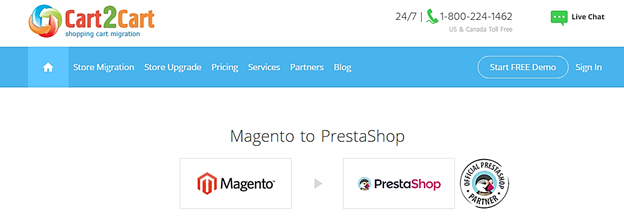
Curious why?
Here are the principal reasons…
Why Use Cart2Cart To Import Magento To PrestaShop?
When it comes to the Magento to PrestaShop migration, the first thing you should put in mind is that you’re not moving a regular website. You’ll be transferring a complete online store. That simply means there’s a lot at stake.
Hence, you might not want to entrust your hard-built business to a migration solution without a solid track record. Otherwise, the whole data transfer process could eventually turn into a round of Russian Roulette- you’d basically be risking everything without any guaranteed outcome.
That said, your best chances for an accurate error-free migration are with a well-experienced tool. And if there’s one that’s adequately backed by an impressive track record, then it’s Cart2Cart.
To be more specific, Cart2Cart has been in the shopping cart migration business for over a decade now. And as a result, it has managed to extend its portfolio of supported platforms beyond just Magento and PrestaShop.
At the time of this writing, it was already past 85 and counting. And guess what? Cart2Cart allows you to transfer your online store data between all of them.
Now, if you’re worried that it could be a costly procedure, you’re in for a shocker. Apparently, installing the Cart2Cart Magento to PrestaShop migration tool won’t cost you a thing.
And that’s not all. After you register an account, it allows you to further set up and configure your data transfer settings at no charge at all.
This whole setup is very basic and straightforward, as Cart2Cart displays all the options via a clear and intuitive wizard, which also acts as a guide on how to migrate Magento to PrestaShop.
Then get this. Eventually, you even get to partially import Magento to PrestaShop without committing anything, thanks to a free demo migration offer.
Cart2Cart essentially moves a few of your Magento store entities, and subsequently sets up a live version of the corresponding store on PrestaShop. The point here is to give you a sneak preview of the expected outcome.
But, don’t get too excited yet. The demo migration is the furthest the freebies go. Beyond that, you’ll be required to pay for the full migration of all your store entities.
The cost won’t be unreasonable though. Cart2Cart tries to be fair by maintaining adjustable competitive rates, which are usually based on the volume of entities you’ll be migrating.
And what exactly should you expect to pay?
Then picture this. That same Magento to PrestaShop migration procedure should take less than one hour (though it depends on the amount of entities). So, in just a matter of minutes, you’ll have a comprehensive PrestaShop store, complete with all the accompanying entities.
And what do you do while you wait for Cart2Cart to do its job?
That depends. You could close the migration window on your browser and Cart2Cart will still proceed with the data transfer process. Alternatively, you’ll also have the option of getting back to your business and processing orders in the meantime.
But how is any of that possible?
Well, it turns out Cart2Cart won’t interrupt your normal website activities. Everything is kept online without any downtime issues while the tool continues to migrate your data. Hence, you should be able to maintain your normal business operations as your data is being mirrored from Magento to PrestaShop.
Therefore, all in all, Cart2Cart seems like a pretty decent tool anyone could leverage without any technical skills. Plus, considering it costs only $69 for 1,000 items, 500 orders, and 500 customers, I’d say it’s fairly affordable. Not a bad bargain when you come to think of it.
That said, let’s now go through the entire procedure on how to migrate Magento to PrestaShop with Cart2Cart.
How To Migrate Magento To PrestaShop Using Cart2Cart
Step 1: Create Your PrestaShop Online Store
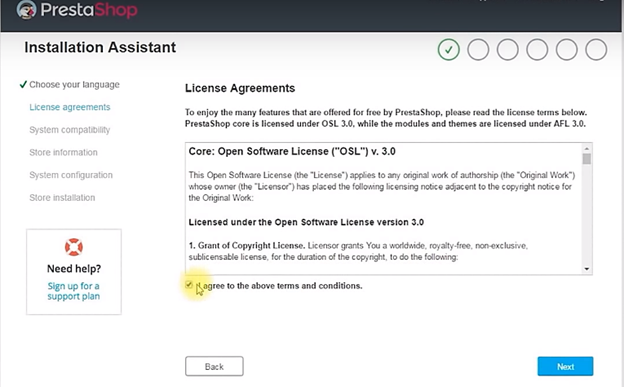
Now that we’re migrating from Magento to PrestaShop, you need a valid PrestaShop-based website that’ll serve as your target store. This is where you’ll ultimately direct your transferred data.
That said, the first step to creating a perfect PrestaShop website is finding a suitable hosting solution.
A quick search on Google will reveal a myriad of options, which you should evaluate based on their performance capabilities, features, costs, scalability, server locations, etc. You could also check out our web hosting reviews for pointers on the type of stuff you should expect from some of the leading solutions on the web.
All in all, a great PrestaShop hosting solution should come with a one-click installer for the ecommerce platform. That should be enough to deploy the default PrestaShop system, complete with all its core tools and entities.
Then while it continues to deploy, PrestaShop will prompt you to set up an online store. So, go ahead and type in your shop details, configure the accompanying basic site settings, then finally, activate the whole thing by attaching even the domain name.
While you’re at it, remember to limit the level of customization on your new site. Avoid installing supplementary modules and fancy themes at this point. An ideal target store should only have the default features and, of course, the PrestaShop Cart2Cart migration add-on.
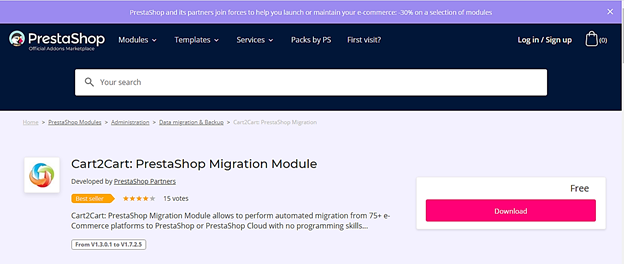
Anything beyond that might interfere with the site migration process, as Cart2Cart works best with basic target stores.
Step 2: Create a Cart2Cart Account
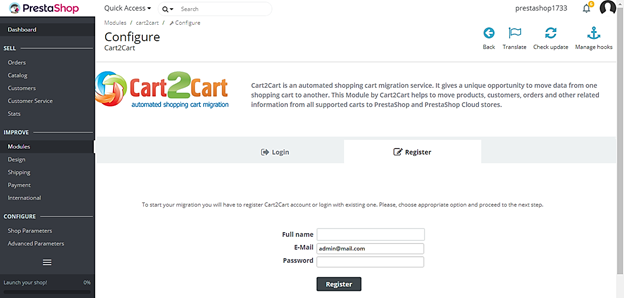
When you launch the Cart2Cart Migration module from your PrestaShop system, or perhaps land on the Cart2Cart main site, the first requirement is creating a valid user account.
Whichever method you choose, the system will give you these options. You could either sign up by filling in your personal details or simply log into the system if you have an account already..
Once you’re in, get an estimate of what you might be paying in the end, and then proceed straight to the “Start Free Demo” option. Clicking on it will launch the migration wizard.
Step 3: Enter Your Magento Source Cart Details and Create Its Connection Bridge
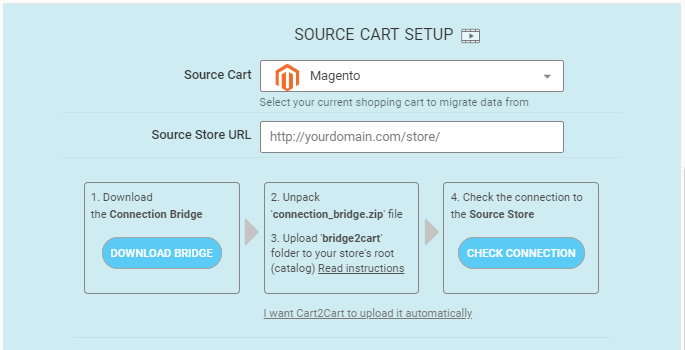
The first window here displays the Source Cart section. This is where you define the specific ecommerce platform you’d like to migrate from, attach the store’s URL details, and then set up its corresponding connection bridge.
Now, since you’ll be importing Magento to PrestaShop, select Magento as the source cart from the dropdown list of options. Then on the Source Cart URL field, type in your Magento store’s domain details and you’ll be half-way done.
The next part entails setting up an accompanying connection bridge, which is intended to form a link between your Magento source store and the corresponding PrestaShop target store. Cart2Cart will eventually use it as a pipeline for transferring data between the two platforms.
So, to create it, simply download the .zip bridge file by clicking on the connection bridge link. Then once you’ve downloaded it to your local storage, extract its contents, and subsequently paste them to the root folder of your Magento store using an FTP panel.
You can now confirm the validity of the connection bridge by clicking on the Check Connection button.
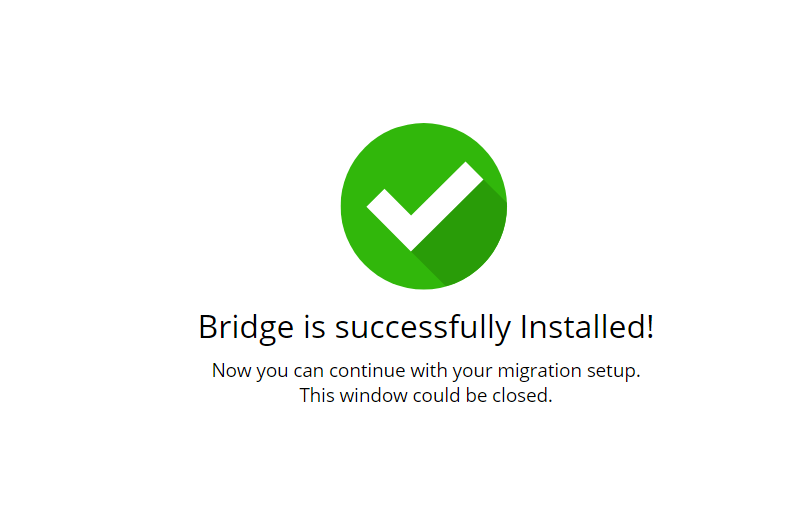
Step 4: Enter Your Target Source Cart Details
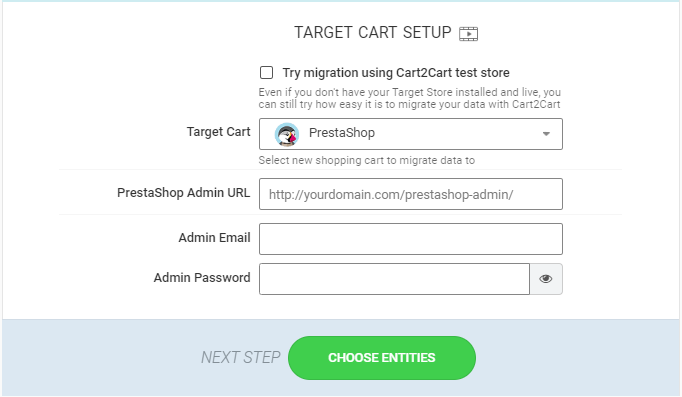
The Target Cart section follows right after the Source Cart details. And just like you’ve done with the source cart, proceed to provide the details to your PrestaShop target store.
More specifically, pick PrestaShop as the target cart and then input your PrestaShop Admin URL, as well as the corresponding Admin Email plus the Admin Password.
Cart2Cart will then form a connection with your PrestaShop store, and proceed to install a plugin that contains the connection bridge.
Step 5: Pick The Entities You’d Like To Migrate
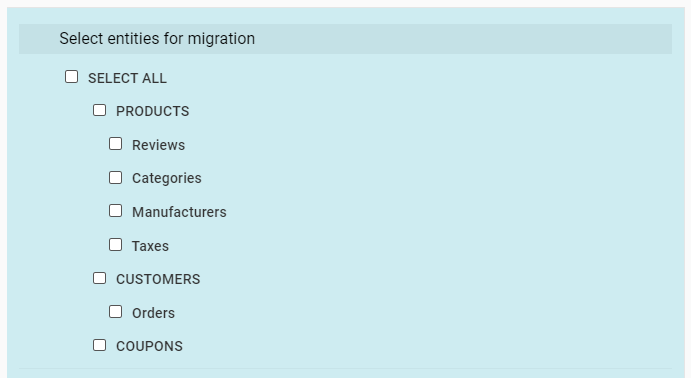
With your source and target carts ready to roll, Cart2Cart allows you to define the specific elements you’d like to transfer during your Magento to PrestaShop migration.
These options are usually displayed alongside their respective checkboxes. Therefore, to pick any entity, go ahead and click on its checkbox.
Cart2Cart allows you to transfer not only your product details, but also the accompanying entities- including the product categories, manufacturers, taxes, customers, orders, coupons, and product reviews. The choice is yours. Well, if you prefer transferring every single thing, you could save yourself a lot of trouble by simply clicking on the Select All option. This should cover just about everything.
Step 6: Configure The Additional Magento To PrestaShop Migration Options
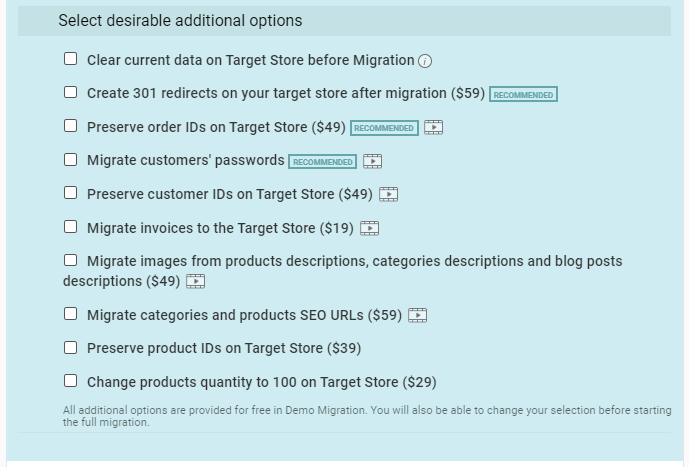
Cart2Cart doesn’t let you off just yet. After the entities come various customization configurations in the form of Additional Migration Options, Multi-Store Set Up, Currencies Mapping, and Orders Status Mapping. In layman terms, this is where you get to tell the system what you’d like to add to the data transfer process.
You could, for example, have the system move your source store invoices to the target store, or maybe maintain the original customer and product IDs.
Additionally, you might want to adjust the product quantity to 100 on your PrestaShop store, migrate images from product descriptions, categories descriptions and blog posts description, create the 301 redirects to your PrestaShop store after migration procedure, transfer categories and products SEO URLs, skip product thumbnail images migration, plus clear the current data on PrestaShop before migration.
Cart2Cart only lists a few basic customization options to keep things simple. Otherwise, throwing in advanced extras would spoil the party for store owners who are not that great with web development tech.
That said, it’s not all good news when it comes to Cart2Cart’s additional migration options. It turns out that only a fraction of them are free. The rest are offered as add-on services that will cost you between $19 and $59 for each option.
If you choose to transfer the SEO URLs of your items, for example, prepare to pay $59. Then maintaining the original customer IDs, on the other hand, costs $49.
So, you should approach this cleverly by prioritizing the options based on their importance and urgency.
Step 7: Run a Free Demo Migration
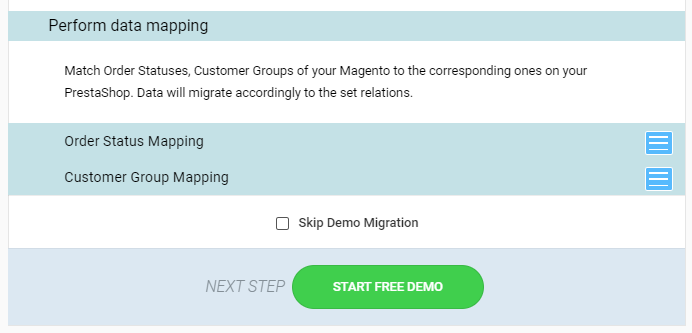
As we’ve discussed already, Cart2Cart is generous enough to throw in an unlimited number of free demo migrations. But, make no mistake about them. You won’t be obligated to proceed with a demo migration. Cart2Cart allows you to skip the whole procedure and go straight to full migration.
However, I’d advise you otherwise. Instead of choosing to skip it, leave the checkbox blank and start the demo migration. Cart2cart will then take over and it’ll automatically transfer a few of the entities from your Magento-based store. This will only eat up about 30 minutes of your time, which is a negligible sacrifice considering the huge benefits this procedure offers.
You see, the free demo migration is more like a pre-migration check. It transfers the primary store entities to give you a sneak preview of what you should expect once your Magento to PrestaShop migration process is complete.
So, you can use this opportunity to analyze not only the target store’s frontend, but also its corresponding backend structure.
Step 8: Conduct a Full Migration
If the outcome of the demo migration is good enough, you can proceed with the full migration.
Now, at this point, you can expect Cart2Cart to bill you for everything before you embark on the full Magento to PrestaShop migration. The data transfer charges will be based on the number of entities you plan to migrate, while the extra costs are calculated according to the precise supplementary options you choose to apply.
It’s only after paying the combined cumulative price that Cart2Cart will allow you to go on with the full Magento to PrestaShop migration. So, once you settle the payment, go ahead and click on the Start Full Migration button.
Cart2Cart will subsequently begin transferring all your selected entities from Magento to the PrestaShop store. You now have no choice but to wait until the entire process is completed, which might take a couple of hours depending on the amount of data involved.
Over To You
When the full Magento to PrestaShop migration process is done, Cart2Cart will notify you via email. You’ll then find your new PrestaShop store up and running, ready to do business.
Not so fast though. Before you begin processing transactions, take the time to carefully analyze everything on your PrestaShop target store. Review the entities, data variables, functionalities, as well as the overall structure.
If you happen to flag up a problem, you can go ahead and get in touch with Cart2Cart’s technical team. The agents are always on standby 24/7 to help you in case of any issues, as well as show you how to migrate Magento to PrestaShop using Cart2Cart.







Comments 0 Responses