Sometimes it feels like Shopify store owners have to wear a hundred different hats. At times, you have to be a salesperson; at other points, an SEO specialist, but to get things up and running, you need to be a web designer.
Your store design is vitally important to the success of your online business, as it it's is one of the most powerful tools in your belt to stand out from the crowd and deliver a branded, unique user experience.
With so much riding on your web design, it’s no wonder some find Shopify's basic themes a bit limiting. In addition, the lack of granular design control can be frustrating – especially if you have a specific vision for your store's aesthetic.
Luckily, apps like GemPages allow you to do more with your storefront. So, in this GemPages review, we’ll look at what it offers, how much it costs, and how easy it is to use.
There's lots of ground to cover, so let’s get started!
GemPages Review: What's GemPages?
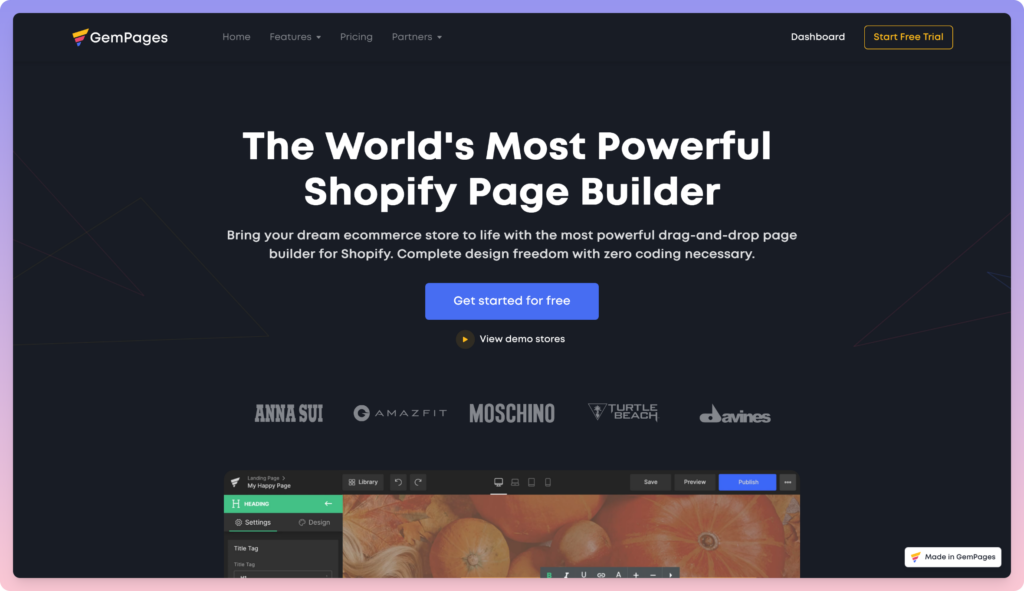
In short, GemPages was initially created to empower online merchants to become their own web designers and achieve their creative vision.
It's described as a “launchpad” for startups and SMEs, creating a doorway to complete creative freedom – without writing a single line of code.
The first progress towards GemPages as we know it today started in 2017. However, after a hiatus for redevelopment, the app is now back in full swing. Complete with a design-focused custom dashboard and new features, GemPages is definitely worth a second glance.
Today, the popular Shopify app enjoys an average 4.9-star rating from 2650+ reviews in Shopify's app directory. It's also been used to publish over 1.800.000 web pages, including for the likes of heavy-hitters such as TurtleBeach, Davines, and Moschino – to name a few!
GemPages Review: Its Key Features
GemPages provides Shopify users with an intuitive drag and drop page builder (known as the GemEditor). From here, you're encouraged to create different page types, including:
- Landing pages
- Home pages
- Product pages
- Collection pages
- Blog posts
- Subpages
With that in mind, let’s take a closer look at the available design tools:
The Editor
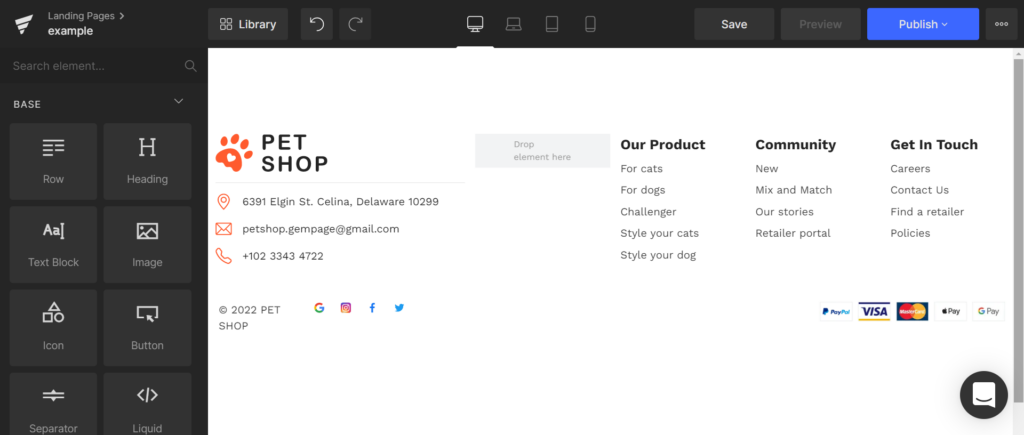
GemPages uses “Elements” – these are the building blocks you place on your pages. Elements are separated into three categories:
- Design
- eCommerce
- Marketing
Design elements include…
- Text blocks
- Icons and images
- Carousels and accordions
- Parallax
- Excerpts
- Tabs
- Headings and titles
eCommerce elements include:
- Related products
- Image and product lists
- Product description
- Price
- SKU
- Variants
- Swatches
- Cart button
- File upload
- Quantity
- Counters
- Toolbars
- Banners
And finally, you can also include marketing elements, some of which include:
- Contact forms
- Video backgrounds
- Pricing cards
- Hero banners
- Vimeo and YouTube embeds
- Social sharing features
- Google Maps
- Checkboxes
- Video popups
- Dropdowns
- Submit buttons
- Before and after image comparisons
You can drag and drop desired elements onto your store and customize them using an intuitive options menu. For instance, you can edit the font, sizing, color, and other aspects of your web design element by element.
Overall, there are 100 elements to choose from. However, suppose you boast some coding know-how. In that case, you can customize these elements by right-clicking and editing the HTML, CSS, and/or javascript yourself.
Templates
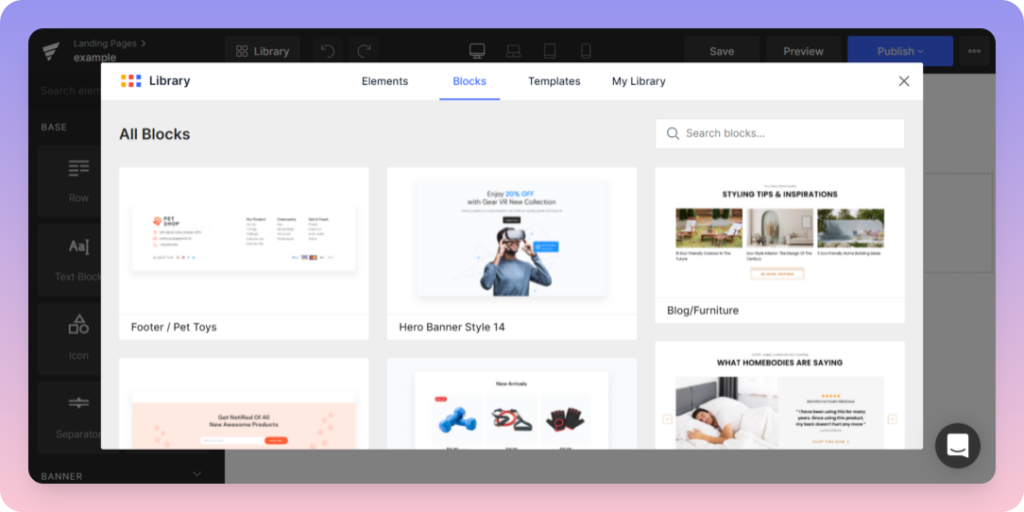
With GemPages, you don’t have to start the web design process from scratch. The app comes with over 60 templates explicitly designed to meet the needs of specific industries and communicate your store’s value. For example, there are themes based on fashion, food, sports, jewelry, art, etc. Many of these templates are available on GemPages's cheapest plan. However, there are a few more professional-looking ones that only become accessible when you pay for the Business plan or higher.
In addition, all templates are fully responsive for an excellent mobile, tablet, and desktop experience.
You can also save your own store templates or just template sections to reuse on another page or store. Lastly, it's worth mentioning that you can export and import themes seamlessly. This is especially handy if you're looking to extend your brand across several sites.
Split Testing
You can A/B test your web pages to see which design works better.
You can launch new A/B testing campaigns from your GemPages dashboard and give them a title. Then you just need to select the original version and the page variation you wish to compare against and start the campaign to begin the test.
You can configure the test URL, duration, and traffic percentage and review the campaign status. First, however, you need to connect GemPages with your Google Analytics account to collect campaign data.
Please note: A/B testing only becomes available on the Business plan, and the Advanced program unlocks a significant number of campaigns you can run simultaneously.
Search Engine Optimization
The pages created using GemEditor come with clean code to ensure SEO friendliness. Also, within your page settings, you can edit SEO tags and descriptions. Plus, you can add an image for social sharing, configure your H1 H2 tags, and insert image alt texts.
You can also achieve maximum website responsiveness by checking how your store appears on tablets and mobile devices. On top of this, GemPages ensures fast page loading speeds with its high-speed CDN. You also benefit from preload resource hint and lazy loading features, which only loads elements when they're actually needed, which again boosts page loading times.
GemPages Review: Customer Support
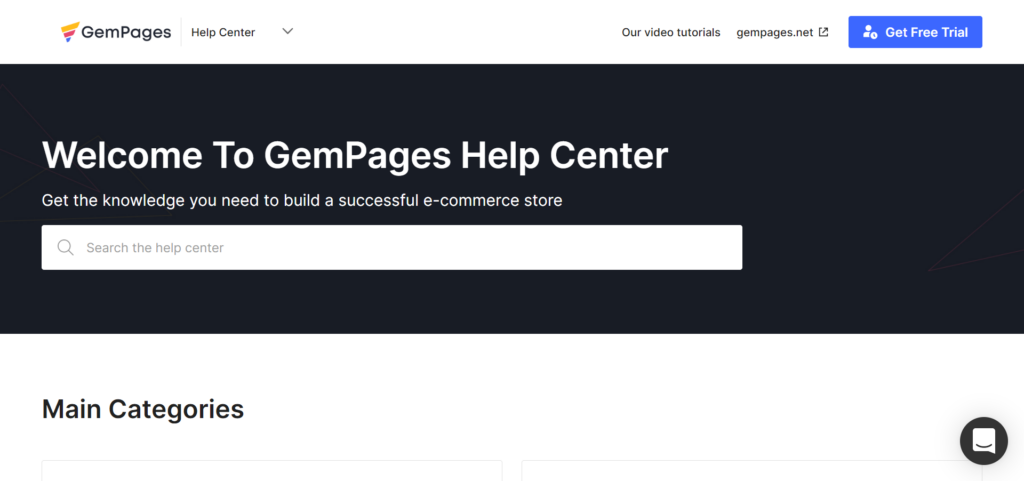
GemPages provides customer support via live chat and email. The team is active from Monday to Friday, 8 am to 6 pm (GMT + 7). During this time, they promise to assist you within minutes. Your request will be dealt with within 24 hours outside of these operating hours.
An online self-help center also answers a wide range of questions and looks at features and integrations in more detail. And finally, you can check out their tutorial videos. These walk you through GemPages’s elements and explain how to create more advanced functionality on your web pages.
GemPages Review: Pricing
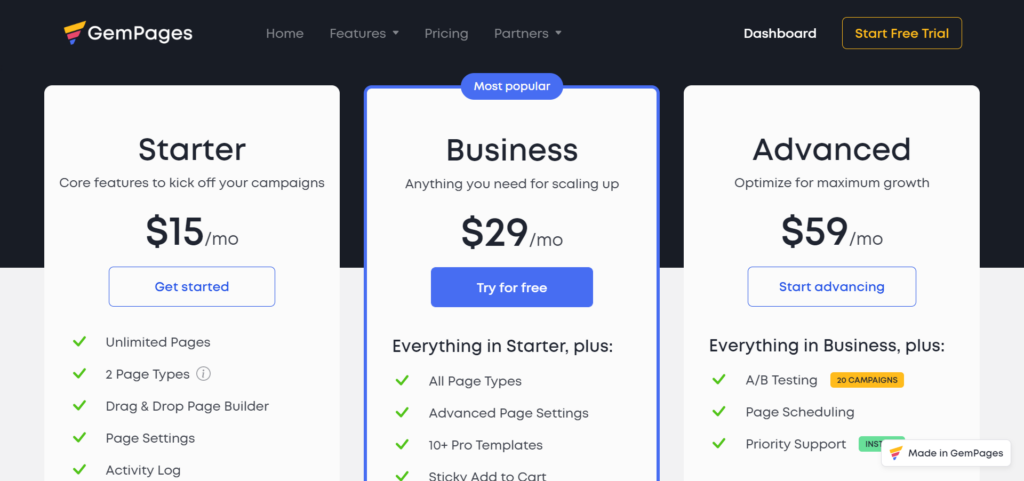
GemPages offers a ten-day free trial if you want to check the app out before buying. After that, you'll have to choose from three premium plans, which are billed monthly.
The Starter Plan
This costs $15 per month and comes with:
- You can create unlimited pages (however, you can only construct home and landing pages).
- Access to the drag and drop page builder
- Access to web page settings
- Access to an activity log that tracks what’s recently been changed
- Access to all integrations
- Access to all elements and basic templates
- Email support
The Business Plan
For $29 per month, you get everything in the Starter plan, plus:
- You can create product and collection pages.
- You can create blog posts.
- Access to pro themes and block templates. These are pre-designed blocks that you can simply drop into your website without having to add much customization.
- You can hide the header and footer on pages where you’d like to draw more attention to your main content.
- You can place an add-to-cart button anywhere on your website that remains visible as visitors scroll.
- You can insert pre-designed sections and templates from your library into your web pages. You can also export them to other stores where GemPages is installed.
- Access to the custom code editor
- A/B testing for up to two campaigns
- Lazy loading (improve page speed by only loading images when they’re actually needed)
- Live chat support.
The Advanced Plan
The Advanced plan will set you back $59 per month, for which you get everything in the prior programs, plus:
- A/B tests for up to 20 campaigns
- You can schedule content ahead of time.
- Access to priority customer support
*GemPages pricing is handled alongside Shopify’s 30-day invoicing system to match its billing cycle.
GemPages Review: Pros and Cons
Now that we’ve covered everything you need to know about GemPages for Shopify, let’s remind ourselves of the tool’s most significant advantages and disadvantages:
Pros 👍
- Access to an intuitive, pixel-perfect drag-and-drop page builder
- Access to SEO-friendly templates
- Page speed is optimized with lazy loading and access to a CDN
- You benefit from reliable customer support within 24 hours or just a few minutes if you contact them during office hours
- Access to a vast range of feature-rich building blocks that can improve the functionality and design of your website
- Access to split testing functionality
- GemPages supports blogging functionality with its blog pages and scheduled content release
- You get access to a custom code editor for more granular design control
Cons 👎
- There isn’t a free plan available
- It doesn’t support any other eCommerce platform other than Shopify
- Website analytics features aren’t in-built into the platform
- A/B testing isn’t available with the Basic plan and only unlocks two campaigns with the Business plan
GemPages Review: FAQs
Last but not least, if you’re still left with a few questions about GemPages, the answers to these FAQs might remedy that:
Will GemPages work with my current Shopify theme?
GemPages is compatible with all Shopify themes. So, you can easily switch between themes and continue working with GemEditor with any selected look.
Are there any pricing discounts available?
Unlike many SaaS, GemPages doesn’t offer discounts for annual billing. However, you can make some savings if you sign GemPages onto more than one site – you get a lifetime 10% discount off all plans when you upgrade to two stores and 20% for three stores.
In addition, GemPages offers free or discounted services for educational and non-profit organizations. However, you’ll need to get in touch with the team to discuss your needs.
What happens if I discontinue my GemPages subscription?
As your GemPage subscription is linked with your Shopify account, you need to renew both Shopify and GemPages subscriptions to keep access to your store. Otherwise, your store will be deemed inactive, and its data will be deleted after 12 months of inactivity. To cancel your GemPages subscription only, you must delete the app from your Shopify Admin Dashboard.
What do other customers say about GemPages?
GemPages enjoys stellar reviews in Shopify’s app directory, achieving an average 4.9-star rating with thousands of happy customers.
Users praise it as the best page builder app for Shopify and call it easy to use with an excellent customer support team. They also praise the functionality it adds to your store. In addition, GemPages continues to update its services, so users regularly enjoy new features.
GemPages Review: Our Final Verdict
So, there you have it; you’ve made it to the end of our GemPages review!
All in all, for a web page builder for your online store to be worth your while, it needs to meet a range of criteria. They should be more intuitive and versatile than what your eCommerce platform already provides, add extra functionality, and provide beautiful templates.
GemPages fulfills all of this and more. So it’s not surprising the app’s achieved high praise on Shopify’s app directory. With a wide range of stunning templates, impressive page speed, search engine optimization, and a great variety of functional building blocks, GemPages is the perfect choice for any new online merchant. In addition, it’s easy to use and quick to set up – which is always a plus!
Will you be checking GemPages out anytime soon, or have you perhaps already given its free trial a go? We’d love to hear how it went. Share your experience in the comments below, and visit our blog for more articles like this.







What is the difference between Gempages shopify app and the EcomSolid theme builder which uses GemTheme 2.3? Some of the exact same modules and addons are included in ecomsolid, but the gempages app looks to have MANY more. Ecomsolid only has two themes. One for “niche store” and one for “single product store”.
I’m just wondering why does ecomsolid exist if we have gempages. Also. Do gempages replace the pages within the shopify admin or how does it work. With ecomsolid you actually install the theme into your shopify interface. Then, any individual pages you edit (individual product pages, or home page) replace the theme pages.