Dropshipping is one of the most popular ecommerce fulfillment models in 2022, and it’s only predicted to continue expanding. Dropshipping is the fulfillment model for nearly one-third of online stores and is anticipated to achieve a CAGR of 28.8% from 2019 to 2025.
For the uninitiated, drop shipping enables new and established sellers alike to extend their product inventory without making any initial investments or storing bulky products in their own facilities.
Instead, manufacturing, warehousing, picking, packing, and shipping are all handled by third-party dropshipping suppliers. As such, you’re free to focus on selling products via your own online store and driving the customer service side of things.
However, dropshipping isn’t without its challenges. Most notably:
- Finding reliable suppliers
- Efficiently importing products to sell on your dropshipping store
- Automating many of the tedious tasks involved in the dropshipping process
…to name a few.
Fortunately, DSers presents a solution to these problems. It describes itself as the “Best AliExpress dropshipping tool for eCommerce.” Until recently, Oberlo led the way in this market. However, the popular dropshipping platform is shutting down in June 2022. So now, it’s encouraging users to migrate their data to DSers for minimal disruption.
With Oberlo’s blessing and many standout features, DSers is a dropshipping platform to watch. So, in this article, we’re examining everything it offers. Let’s get started with this DSers review…
DSers Review: About DSers
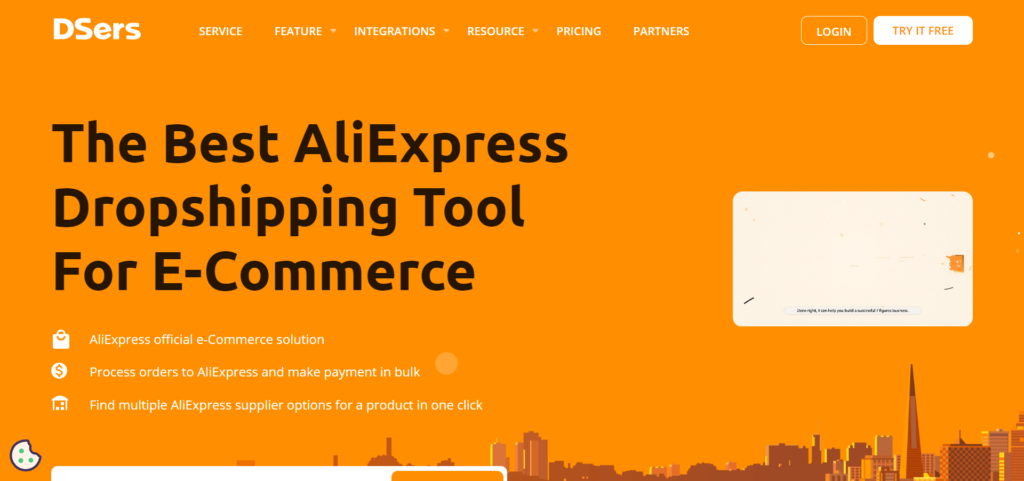
DSers is an official AliExpress eCommerce solution that enables users to process AliExpress drop shipping orders and make payments in bulk. Not only that, but with just a click, DSers makes it easy to find several AliExpress suppliers for the product(s) you’re looking to sell on your eCommerce store.
At the time of writing, DSers boasts some pretty impressive stats:
- Over 150,000 eCommerce merchants have used DSers to launch and scale their online stores
- Over 150 million orders have been delivered using DSers
- Over 6,000 satisfied users have left five-star ratings on the Shopify App Store
Although we’ll dig deeper into DSers’ core functionality below, here are some of its highlights:
- Multiple store management: You can manage several stores across different eCommerce platforms, including Shopify, WooCommerce, and Wix – all from the convenience of one page. This makes switching between stores a breeze.
- Fast order placement: Within seconds, you can place tons of orders
- Automatic pricing rules: Automatically calculate product pricing
- Import lists: Edit and publish imported products in bulk to your eCommerce store.
- Supplier optimizer: Find reliable suppliers in your niche
How to Start AliExpress Dropshipping with DSers
Assuming you're just starting out on your dropshipping enterprise, the first thing you'll need is a Shopify store to host and sell your products via.
Then we’ll move on to how to import products from AliExpress.
First up, how to start a Shopify store:
How to Start a Business With Shopify
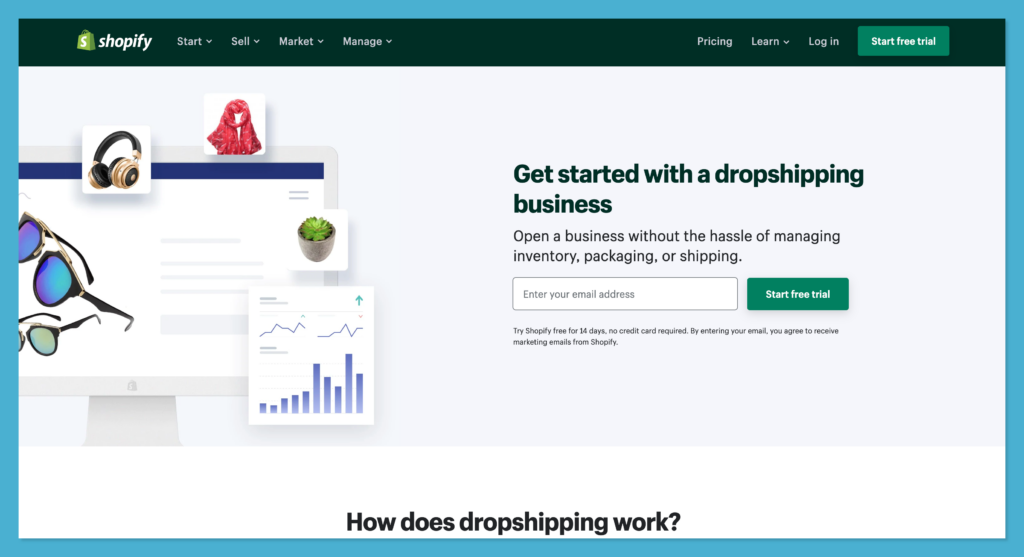
- Create a Shopify account: Select which pricing plan best suit your business needs and budget. You'll then be prompted to fill out some details about your store.
- Register with DSers: Now, go to DSers and create a new account. You'll be asked which eCommerce platform you want to link to. Select Shopify.
- Add your details to DSers: Enter your Shopify domain name. This will re-direct you back to Shopify.
- Get the DSers app: The prompt will automatically bring up the DSers app, which you need to install.
- Decide your plan: Choose which DSers plan you want.
- Connect AliExpress: You'll be cued to connect AliExpress to your Shopify store – click the AliExpress icon to log in.
If you already have a DSers account, you can skip the registration process and install the DSers app directly from Shopify's app store:
- Install the app: Navigate to the Shopify app store and search DSers. Click add app and then select install app.
- Log into your DSers account: You'll be directed to the DSers login page. From there, click log in if you already have an account. You'll then be asked if you want to link your Shopify store to your DSers account. Click ‘YES.’
After this, follow the same steps above to link AliExpress with your Shopify store.
Now, with a Shopify store at the ready, we can move on to loading it with products.
DSers Review: DSers vs. Oberlo
As DSers is the recommended alternative for Oberlo users that now find themselves without a platform, you might have questions about how this change will affect your dropshipping business. So, this section highlights what you need to know before migrating to DSers.
How does DSers compare to Oberlo?
Now that Oberlo is encouraging its users to migrate their data to DSers, many are curious about this change. Of course, both Oberlo and DSers offer similar features. However, the most significant difference is that DSers offers multi-store management, integrations for two additional eCommerce platforms, and advanced product variant mapping- all of which Oberlo doesn’t. However, compared to Oberlo, DSers currently offers fewer educational resources.
Also, whereas Oberlo was recommended for beginners, DSers come with more advanced features that can be a little confusing to start with. However, with a bit of perseverance, they’ll be highly advantageous for scaling dropshipping businesses in the long run.
How can I migrate to DSers from Oberlo?
Oberlo allows you to automatically migrate all of your data to DSers. Simply navigate to your Oberlo admin and click “Home.” Next, click “migrate to DSers now” and follow the steps outlined. Next, you’ll need to install the DSers app in your Shopify Admin and create a DSers account. When this is done, simply click “Start Migration.”
After this process is concluded, you’ll only be able to use Oberlo in read-only mode.
Which languages does DSers support?
The DSers app is available in:
- English
- German
- French
- Brazillian Portuguese
- Italian
- Spanish
DSers Review: How to Start AliExpress Dropshipping with DSers
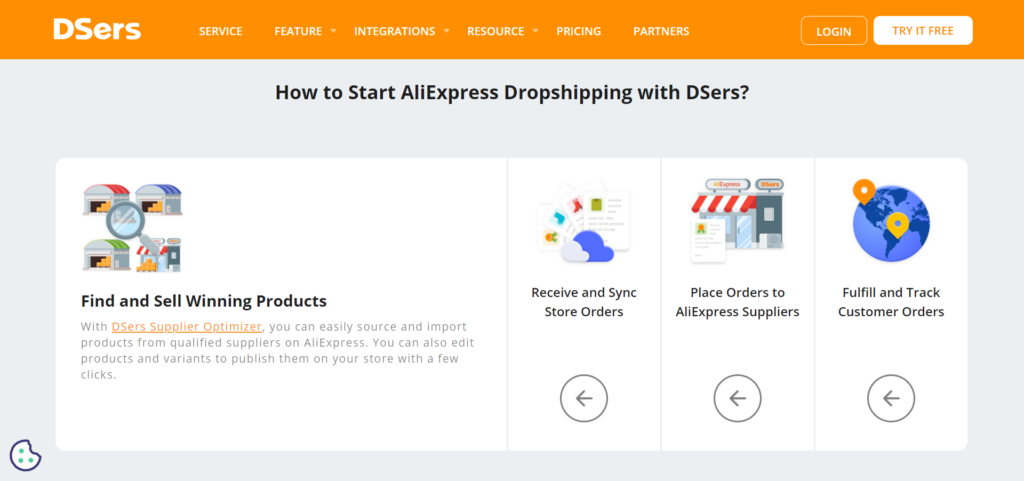
DSers breaks down its process into four simple steps:
- Find and import winning products to your eCommerce store: Using DSers ‘Supplier Optimizer’ (more on this below), sourcing products from reliable suppliers is easy. Also, with just a few clicks, you can modify products (and product variants) and publish them to your online shop. Go to the DSers dashboard and find the import list from the side navigation bar. You can either:
- Add products by entering their AliExpress URL.
- Or, if you've installed the chrome extension, you can add products directly to DSers from AliExpress just by clicking the DSers icon.
- Push products to your Shopify store: When you've added all the products you want to your import list, select push to Shopify. You can push multiple products to different stores simultaneously.
- Receive and sync your orders: DSers automatically syncs customer orders (and customer notes) across your online stores so you can view this info from one centralized dashboard.
- Place orders with AliExpress suppliers: Thanks to DSers batch ordering functionality, you can place loads of orders within seconds.
- Fulfill and track customer orders: DSers generates order tracking numbers and enables you to automatically distribute these numbers to customers.
DSers Review: DSers Core Features
Now that we’ve covered the basics, let’s take a closer look at the nitty-gritty DSers has to offer:
Stock Management
You can research, identify, and use multiple suppliers to source the same product. On top of that, DSers makes it easy to keep an eye on each AliExpress supplier’s stock count. DSers automatically sends in-app notifications whenever one of your products becomes unavailable. With this info to hand, you can adjust your product listings accordingly.
That said, if you opt for one of DSers’s premium pricing plans (more on this below), DSers will automatically update inventory information on your eCommerce store. That way, your stock data within your website’s backend will reflect your AliExpress supplier’s stock levels in real-time. Also, if your product’s out of stock on AliExpress, you can make the product unavailable to purchase from your store.
Lastly, you can also set substitute suppliers for all the AliExpress products you sell. Simply identify another AliExpress vendor who sells the same product and confirm them as your secondary provider. Then, if your primary supplier runs out of stock, DSers will automatically order the product from your preferred secondary seller.
Order in Bulk/ Order Management
DSers bulk ordering feature can save you up to 96.7% of the time it usually takes to place customer orders on AliExpress. Put simply, DSers empowers you to place unlimited orders, select up to one-hundred orders in one go for AliExpress to process, and pay for these orders in bulk.
Here’s how to use DSer’s bulk ordering feature:
New customer orders automatically appear under the ‘Awaiting Order’ tab (in the same order you received them). From there, you can double-check the order’s details. Then when you’re ready, with just a few clicks, you can forward these orders onto AliExpress. You can either select orders one by one by clicking the box next to the order. Alternatively, there’s a dedicated box you can check to select all of the orders. Then when you’re happy, just click the ‘Place order to AliExpress button.’
Simple, right?
This will prompt a window listing all the orders you’re about to place on AliExpress. From here, you can view the following info:
- Individual product cost
- The total cost of the products you’re purchasing
- Country of destination
- Shipping fees
- Shipping times
At this point, you can also review and edit your preferred shipping method. Last but not least, once you’re finished reviewing this info, it’s time to confirm that you’re ready to place these orders with your AliExpress supplier(s). Once you’ve done that, the orders are automatically sent to AliExpress.
Auto-sync Order Tracking Numbers
When your order is packed by your AliExpress supplier, a tracking number is generated. This enables you and your customers to keep tabs on the order every step of its journey, from where it’s shipped (usually a warehouse) to its final destination (i.e., your customer’s front door).
As soon as the tracking number becomes available, it’s automatically added to your order details on AliExpress. When this occurs, DSers automatically detects it, copies the tracking number, and adds it to your DSers order. This prompts the order to move from the ‘Awaiting Shipment’ tab to the ‘Fulfilled tab’ inside your DSers dashboard.
Then, depending on your chosen eCommerce platform, DSers automatically notifies customers via an email containing their AliExpress tracking number. This provides shoppers some much-needed peace of mind, as they can diligently follow their parcel until they receive it.
DSers Supplier Optimizer
DSers identifies reliable suppliers so that you don’t have to go through the detailed trial and error process that so many dropshippers have to endure to find suitable suppliers.
In a nutshell, DSers’ Supplier Optimizer enables you to find fresh suppliers that sell the products you’re looking to market, but with favorable ratings and lower prices.
To start using this feature, locate the Supplier Optimizer functionality within your DSers dashboard. Then, just copy the URL of the AliExpress product you’re looking to find suppliers for, and paste the link. This should populate a list of suppliers selling the same product on AliExpress at different price points and reviews.
You can filter these results according to:
- Price
- The number of products sold
- Supplier rating
Once you’ve found a supplier that you want to work with, select them and import the product to your online store. At this point, you can manually edit the product details and then push them to your store. Or you can simply use the new supplier’s AliExpress link to remap your existing product. Just open your product mapping page, delete the current supplier, and import the new one.
Simple, right?
Bundle Products
With DSers, you can create product bundles from different AliExpress suppliers. This is an excellent opportunity to provide upsells and offer customers discounts on bulk buys.
To create a product bundle, head to your online store’s backend and create a product for your future bundle. At this point, it's worth noting that DSers can only facilitate up to five different products per bundle.
Your new product should include the name of your product bundle, product pictures, and, if applicable, different variations of your bundle.
Once you've created a product for your bundle within your store, you need to import it to DSers. Fortunately, this process is pretty quick. Just hit the “Import Store Products” button and select the product you've newly created.
Now it's time to decide which AliExpress supplier you want to use. Remember, you can only select up to five different products. So pick each AliExpress supplier you wish to use and select which product variant you want to sell in your bundle.
It’s just as straightforward to create ‘Buy One Get One Free’ offers. You can find this option on the product mapping page. Once selected, add which product you wish to offer for free upon purchasing a specific product. For example, you could gift customers a free pair of tights when buying a dress.
Shipping Settings
DSers allows you to set your shipping preferences ahead of time so that you can place AliExpress orders with suppliers much quicker when you receive a customer order.
You can pre-set your favorite shipping methods according to:
- Country
- Specific products
- Price
- Delivery time
Within DSers’ advanced shipping settings, you can also define whether to opt for the shipping method with the lowest cost when multiple carriers advertise the same delivery times. You can also set a maximum shipping cost, and then DSers will automatically determine the fastest option within your price range.
Automatic Pricing
When setting your product margins, you need to factor in shipping costs, ad spend, and your own salary. If you’re running a store with hundreds of items, determining the best pricing for each product can be tedious.
Fortunately, DSers’ automatic pricing feature enables you to set product prices for the items you import. For example, you can add a fixed product margin on top of the item’s base price or place a percentage markup. You also gain more granular control over how these percentages are applied with custom pricing rules. For example, you may want to add a higher percentage to products above a specific price point. You can also set pricing rules based on shipping costs, product category, etc.
DSers Chrome Extension
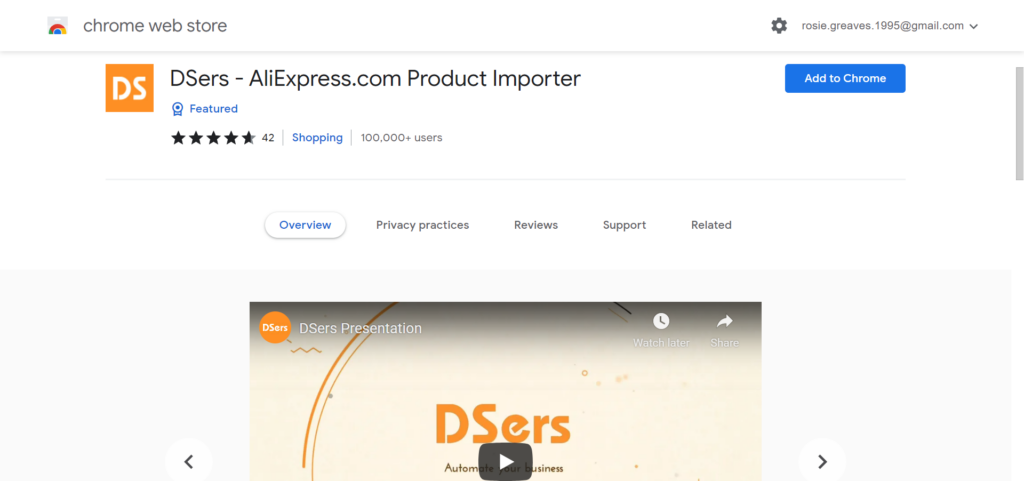
DSers also provides an intuitive browser extension for Chrome which lets you import and sync products from AliExpress to your DSers account. This makes picking products while browsing AliExpress to extend your product catalog effortless. In addition, the extension tracks your AliExpress order statuses in real-time and syncs tracking numbers from AliExpress to DSers.
DSers Review: DSer’s Customer Service

DSers offers 24/7 customer support via Facebook Messenger live chat and email. So rest assured, you can rely on help whenever you need it. According to the 5,9000 5-star reviews on Shopify, the customer service is excellent- DSers shows dedication to solving its user’s problems and offers prompt assistance with questions and concerns.
However, if you prefer to find solutions yourself, DSers doesn’t leave you hanging. An online knowledge base spans dozens of articles relating to your account, products, orders, and migration. You can also find the FAQ here. The knowledge base is split into three categories: Shopify, Wix, and WooCommerce. You can easily navigate to whichever eCommerce platform is most relevant to you.
DSers Review: DSers Pricing
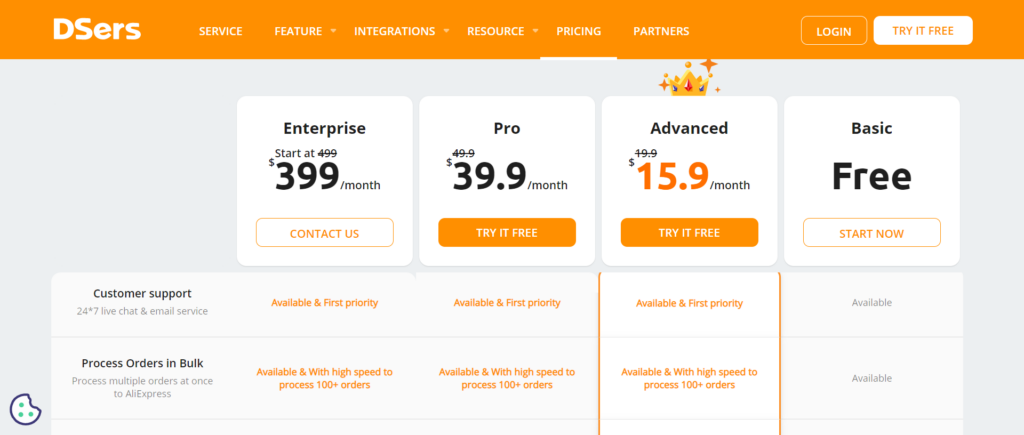
Now, let’s take a look at what DSers will cost you. You can choose from either monthly or annual payment plans, whereby the yearly plans save you the cost of two months.
There’s also a free version that allows you to manage up to three stores with a product limit of 3,000 per account. However, you won’t have access to any automation features, and you can only set prices with fixed or percentage increases (without creating pricing rules). You can also only map two variants per product.
Beyond this, all premium plans include the following:
- You can pre-select your preferred shipping methods for AliExpress orders based on the destination country, products, or specific conditions.
- Automated address fixing
- Receive automated order status updates, inventory updates, and cost change management updates.
- You can create product bundles.
- You can import AliExpress products using DSers’ Chrome extension.
- It's easy to manage the products you import from the ‘Import List.' You can choose which products you wish to migrate to specific stores and publish them live with just a few clicks.
- Access Admitad Affiliate to earn money back when you place orders. For the uninitiated, Admitad Affiliate is a cashback program that gives you back part of your money on almost all of the purchases you make on AliExpress. To benefit from this program, you need to create an account on the Admitad website and link it with your eCommerce store and DSers account.
- You can edit your store’s timezone and currency.
- Find trending suppliers, including the best suppliers across your chosen product categories.
- You can process AliExprees orders in bulk.
- Access 24/7 customer support via live chat and email
Upgrading to higher payment plans unlocks access to more stores and products – pricing is as follows:
Advanced ($15.90 per month when paid annually)
- Manage up to ten stores from your DSers account
- List up to 20,000 products per account.
- Up to ten products can benefit from cheaper shipping with AliExpress’s Saver Shipping Adaptor. This AI tool automatically finds and chooses the most cost-effective shipping method on AliExpress.
Pro ($39.90 per month when paid annually)
- Manage up to 25 stores from your DSers account
- List up to 75,000 products per account
- Up to 20 products benefit from AliExpress’s Saver Shipping Adaptor
Enterprise ($399 per month when paid annually)
- Manage 50 stores from your DSers account
- List up to 100,000 products per account
- Unlimited products benefit from AliExpress’s Saver Shipping Adaptor
- Custom plan pricing can be negotiated with DSers depending on your usage needs
DSers Review: DSers Pros and Cons
We’ve nearly reached the end of our DSers app review. However, before we get to our final verdict, let’s summarize this platform's pros and cons:
Pros 👍
- DSers is cost-effective – There are three premium plans to choose from and even a free plan. All of which offer a range of valuable features at an affordable price.
- It’s intuitive and straightforward to use.
- With its various automation features, you'll save time, such as automatic pricing rules and inventory updates.
- You can handle an unlimited number of orders.
- You can manage multiple eCommerce stores from one DSers account.
- You can choose from multiple shipping options and benefit from cheaper shipping rates.
- You can track AliExpress deliveries.
- You can create product bundles.
- You can access the Admitad Affiliate program to earn cash back on your AliExpress orders.
Cons 👎
- There are few options to edit products in bulk (such as their various attributes)
- DSers integrations are somewhat limited- it only connects with three major eCommerce solutions and doesn’t offer many other app extensions.
- DSers doesn’t automatically update the products you added before migrating to DSers.
- Some of the more advanced features may come with a steeper learning curve for newbies, such as custom pricing rules, multi-store management, and product bundling.
DSers Review: DSers Our Final Verdict
So there you have it – that's our DSers review!
With Oberlo shutting down this June, plenty of dropshipping sellers will be on the lookout for an alternative. We’re happy to say that DSers could be a great option, whether you’re an experienced seller or first getting into this business model.
While its many advanced features don’t make DSers the most beginner-friendly dropshipping solution, it’s essential to choose an option that scales with your online business and saves you time in the long term. DSers achieves this through various automation tools, bulk import functionality, and convenient browser extensions.
DSers also helps you pick reliable suppliers and saves you money with access to better shipping rates and Admitad Affiliate cashback offers. Plus, it allows you to upsell customers with product bundles and BOGO offers.
While DSers still doesn’t connect with a wide range of eCommerce platforms, it’s a valid option for Shopify, WooCommerce, and Wix users– and surpasses Oberlo’s past capabilities. Perhaps most importantly, DSers offers an entirely free plan with impressive features and plenty of premium options to upgrade to later down the line. As such, it’s well worth trying out to see if it’s the right dropshipping app for you.
Let us know in the comments below if you’ve had any experience with DSers and if you’re planning to migrate from Oberlo. Speak soon!







Comments 0 Responses