With more than 50 million students and 57,000 instructors teaching courses in 65 languages, Udemy’s a big hitter in the worldwide online learning industry. That doesn’t, however, mean that there are no other alternatives out there.
So, we’ve done some digging and found there are alternative choices out there, and quite a lot of them too! We’re going to save you doing all the hard work by giving you the low down on the best Udemy alternatives for online course creators.
One of the many reasons people choose Udemy and why Udemy’s top of the list for creating and selling online courses is because it’s a one-stop-shop. It gives you all the tools you need to create and sell your online course. In fact, some of Udemy's best features include its tutorials on how to create the perfect course and how to sell it to a big audience.
So let’s dive into our best Udemy alternative list. We'll break down what each one offers, as well as its pros and cons. To make things easier, we're going to explore these in alphabetical order.
So, with all that in mind, let’s get going!
What are the Best Udemy Alternatives?
- Teachable
- Uscreen
- Thinkific
- Podia
- Academy of Mine
- Teachery
- iSpring Market
- Kajabi
- Ruzuku
- LearnDash
- Learn Worlds
- WizIQ
Teachable
Teachable is a popular alternative to Udemy. This course builder is used by over 83,000 instructors, with over 23 million students learning from courses fueled by this solution.
Teachable also lists courses on their website with the view of forming a marketplace of learning resources. Consequently, you can enjoy the freedom of an independent course builder with the audience benefits of an online course marketplace -win-win!
Teachable makes it quick for users to get set up, offers a great learning experience for your students, and provides a powerful website builder with plenty of customization features.
Teachable's website builder is user-friendly and fully optimized for both web and mobile users. Plus, the power editor allows you and your team to dig into the code and enjoy full freedom over each aspect of your online school.
If you’re just starting out, you can use Teachable‘s free subdomain, or if you already have your own domain, you can use that – the choice is yours.
You can even modify the default language of your courses to reach students all over the world, and accept customer payments from over 130 different currencies! So, if you're hoping to reach an international audience, Teachable is a fabulous choice.
It's also worth mentioning, you can create and publish numerous sales pages to convert customers, and that the platform integrates with Google forms and surveys. This comes in handy for collecting feedback from your students. Plus, Teachable's also compatible with Zapier, so you can integrate with hundreds of other tools like Intercom, Olark, or Zendesk.
Not to mention, you can send targeted emails to students based on enrollment, completion, and or code redemption, customize quizzes and tests, and set compliance requirements.
Pricing
Teachable offers a free plan so you can try its services to see how their course builders work and experiment with their customization tools.
Beyond this, there are three pricing tiers:
- Basic: $29 per month, billed annually, and a 5% transaction fee.
- Professional: $99 per month, billed annually
- Business: $249 per month, billed annually
Each package allows you to register an unlimited number of students.
Pros 👍
- There's a free plan available
- Teachable supports loads of different international currencies and languages
- Online marketplace for potential students to browse courses (Beta)
- Access to an easy-to-use website and course builder
- It's a well-known tool with an extensive user base
Cons 👎
- The basic and free plans charge transaction fees when you make a sale
- Teachable isn't officially a marketplace, so the emphasis is still on you growing your own audience
- Some users say the design features inside the built-in email marketing tool are somewhat lacking
- Some of the more desirable and advanced features come with a substantial hike in price
Further reading:
- Teachable Reviews – Make Unlimited Courses for Unlimited Students With Teachable
- Teachable Tutorial for Beginners: How to Create Online Courses and Landing Pages Using Teachable
- Thinkific vs Teachable – What’s the Best Way to Sell Online Courses?
- Teachable Pricing Plans – Basic vs. Professional vs. Business – Which One is Best for You?
- 7 Teachable Alternatives Every Course Developer Should Consider
- Best Online Course Platforms – How To Sell Your Online Courses?
Uscreen
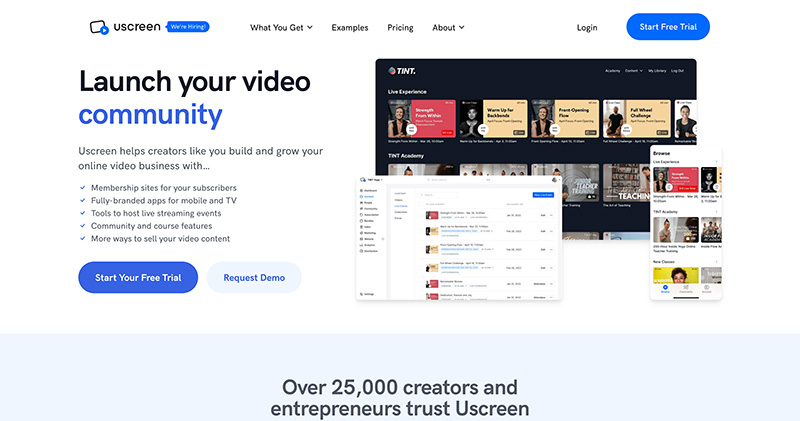
Uscreen empowers content creators to monetize their video content, by enabling them to create customizable video membership websites. You can easily upload videos in bulk for your audience to stream. Uscreen also comes with a range of templates with built-in checkouts and control over your titles, descriptions, and meta tags (all of which are great for SEO).
You can add your logo, business colors, and branding throughout your site and decide on your pricing model. For instance, you can charge subscribers an ongoing membership fee or one-off payments.
You can also choose to drip-feed your video classes so that students have to chronologically watch lessons as part of a playlist or chapter-by-chapter structure.
You have control over how content is organized and distributed. More specifically, there are options for posting content across social media, eCommerce channels, and even direct-to-TV streaming.
If building a sense of community with your video content at its center is important to you, you can utilize Uscreen's built-in video chat, live streaming, and commenting features to better engage with your subscribers. In addition, users can create their own profiles and avatars, which, again, works wonders for cementing that sense of ‘belonging.'
You can manage all this from Uscreen's CMS. Here you can upload content and find sales, engagement, and churn rate analytics. You can also set up a selection of payment gateways to provide customers with multiple payment options, including Uscreen's own gateway, Stripe, Authorize.net, and PayPal.
Pricing
Uscreen has three pricing options that you can either pay monthly or yearly.
With monthly billing, the Basic plan costs $99 a month, the Growth plan is $199 a month, and the Uscreen Plus plan is based on custom pricing (so you'll have to contact Uscreen directly for a quote).
Alternatively, with yearly billing, you benefit from a 20% discount.
At this point, it's worth noting that Uscreen adds an additional cost of $0.50 per active monthly subscriber on top of your subscription cost.
All plans include a fully hosted website, analytics, and marketing tools, such as email automation, social media integration, and customer discounts.
Pros 👍
- Uscreen's monetization options are pretty flexible
- Uscreen supports multi-channel streaming
- You can create a fully hosted, customizable video membership website
- Uscreen comes with in-built coupon and discount features
- Marketing automation
Cons 👎
- No options for quizzes or certificates
- Mainly video focused
- There are additional charges for your active subscribers
- You can only integrate with eCommerce tools on the Growth plan and above
Thinkific
Thinkific is a course builder used by over 40,000-course creators across 164 countries. This all-in-one platform makes it simple to share knowledge and scale your business. The tool was created by Greg Smith, who tried to offer courses 11 years ago, teaching an LSAT course and struggled to find ways to improve his audience's learning experience.
At the time, he couldn't find a software platform to help get his courses online, so alongside his co-founders, he created Thinkific. Now, the company employs 100 people, with 50% of women on its leadership team.
Its core features match the other alternatives on this list, allowing you to build a course, easily upload videos, set quizzes, and organize your materials. Afterward, you can design your course site, market, and sell your content, and provide that all-important support for students.
The course builder lets you drag and drop content to arrange it into your perfect curriculum. It's so easy! Hosting videos is free, and features include everything from drip scheduling, prerequisite lessons, private and hidden courses, being able to create and sell membership sites, to providing access to multiple instructors.
If you want to provide students with flexible pricing options, you can offer membership or subscription-based courses. Thinkific also provides you with plenty of tools for creating promotional coupons, free trials, upsells, and payment plans.
Not to mention, their marketing tools include affiliate marketing features, data tracking, and you can integrate with over 1,000 business and marketing apps.
Pricing
You can test Thinkific’s core features without spending a dime with their free plan, or safely try out their packages with their 30-day money-back guarantee.
There are three pricing plans available, which you can pay for either monthly or annually.
- Basic: $49 a month, or $39 when billed annually
- Pro: $99 a month, or $79 when billed annually
- Premier: $499 a month, or $399 when billed annually
Pros 👍
- There's a free plan available
- You have the security of having a 30-day money-back guarantee
- Thinkific‘s an all in one platform for building courses, web pages, and marketing your product
- It's easy to use and customize
Cons 👎
- Some users complain about Thinkific's customer service agents not getting back to them quickly enough.
- There isn't an in-built email marketing tool
- Uploading video content is restricted by size and file type.
Further reading:
- Thinkific Tutorial – How to Create an Online Course and Landing Page in Thinkific
- Thinkific Review – A Free Plan for Online Course Selling (And More)
Podia
Podia promises it's everything you need to sell online courses, downloads, and memberships without having to worry about the tech. While this alternative also doesn't provide an online marketplace to sell your courses like Udemy, it offers loads of features to help creators sell courses online.
It focuses on being a solution that centralizes your digital products, content, customers, email subscribers, payments, and data into one place.
You can start selling online courses with Podia in four easy steps.
- First, set up your store. Podia helps you migrate your content over from wherever it was originally hosted.
- Then you build and customize your storefront and add additional pages like a blog or an about page.
- You can then add the digital products you've just migrated, or start from scratch.
- Finally, you can market to your existing audience by migrating your mailing list over to Podia (for free), or you can use Podia’s email marketing tools to grow your list.
Podia is also available in many languages and currencies, and the free migration makes this platform easy to switch to if you're looking to transfer from elsewhere.
On the whole, Podia is an excellent alternative to Udemy for solopreneurs, creatives, and small businesses.
Pricing
Podia offers a 14-day free trial. Beyond this, there are two simple pricing tiers.
To add a blog to your website, embed checkout, sell memberships, or access Podia‘s affiliate marketing features, you need to upgrade to the shaker plan.
Pros 👍
- Podia provides an excellent user experience for students and creators alike
- Podia's software is frequently updated and improved
- There's a free trial available
- Podia successfully combines several selling and marketing funnels into one platform
- No transaction fees when you sell your digital products
Cons 👎
- Podia's pricing is steep if you want a simpler platform
- Some of the basic website features (like a blog) only become available at the higher pricing tier
- In comparison to its competitors, Podia’s design options are somewhat limited. So, if you're building a course for a creative industry or if your company has lots of visual branding – Podia isn't the solution for you.
- Podia’s design options are somewhat limited. So, if you're building a course for a creative industry or if your company has lots of visual branding – Podia isn't the solution for you.
👉 Check out our Podia review for more info.
Academy of Mine
This Udemy alternative describes itself as an “All-in-One Solution setup your own White-Labeled Platform to Create, Sell, Market Online Courses.”
Used by HarperCollins, American Public University System, University of Southern California, and many other top institutions. Academy of Mine (AOM), promises that “No matter what direction you want to take your platform in, we have what you need to get there. And if not, we will build it for you.”
Features include a fully customizable platform that enables you to create and sell your course with ease. For example, there’s a default eCommerce cart and checkout templates you can use. Plus, you can also integrate with reputable payment gateways such as PayPal, Stripe, and Authorize.net.
As well as courses, you can also sell subscriptions, ebooks, and other downloadable and digital products to accompany (or complement) your course materials.
One of AOM’s most attractive features is its fully immersive course player. This allows you to provide students different kinds of content, including videos, quizzes, and documents. There are even tools that enable interactive discussions between you and your students and features that permit you to set assignments.
Or, if you're more tech-savvy, you can even embed HTML code into your content and include websafe resources for your students.
When it’s time to sell your course, there’s a marketing suite where you can create sales pages that link your learning management system (LMS) to your website. Users can search through your course catalog using filters by subject field, course category, and name. Handy, right?
Pricing
- The ‘Essentials' plan: There's a 30-day free trial, then it's $499 per month after that or $4,999 if paid annually
- The ‘Professional' plan: There's a 30-day free trial, then it's $899 per month or $9,500 if paid annually
- The ‘Enterprise' plan: A customized plan for any business with unique and particular needs – this is best suited to larger organizations. If you think you could benefit from this package, contact AOM directly to receive a quote.
Pros 👍
- You'll enjoy support from an active community of web developers and course creators
- You can enroll as many students as you want (there are no limits!)
- You get all the money people pay for your courses (AOM doesn't take a cut!)
- You can use your own payment gateway.
- There's a ‘HelpDesk' and ‘Support Ticket' system you can use if you need assistance.
- You can bundle courses together and sell them as a package
- You can migrate existing content from elsewhere including LearnDash, TalentLMS, and WordPress
- AOM's custom-coded templates are designed for SEO optimization
- Academy of Mine will create templates to meet your specifications if you don’t want to use theirs
- You'll get access to flexible eCommerce options
Cons 👎
- Reviewers say it’s hard to use at first
- It’s expensive
- Its blog isn't great – the topics are somewhat limited
Teachery
Teachery is a simple, no-frills Udemy alternative that allows you to build high-quality courses and embed them onto your website. Alternatively, you can create landing pages from scratch for your online classes using this tool, whether you have an existing site or not.
Teachery offers two templates – default or minimal. Both display your courses without much distraction and have a professional feel to them. Teachery also guides you through creating your first-ever course outlines and does all it can to make this a quick and straightforward process. They use a simple questionnaire to get the necessary information about your course, and then present a potential layout for you to approve.
Plus, the Teachery team has a sense of humor. Their website is full of witty commentary, and you may even get rick-rolled as you go about creating your landing pages! While this isn't a feature in itself, it certainly makes for a likable brand alongside its easy-to-use services.
If all you’re after is a course builder to start selling online, Teachery has all the basics you need. It prides itself on keeping things simple and streamlined. They emphasize the importance of getting you set up quickly, making it easy to build your course, and simply start selling. So, it's an excellent option for newbies just getting started or anyone that doesn’t need the bells and whistles.
Pricing
Teachery offers a free trial for 14 days. After that, you can opt for a monthly or annual subscription:
- Monthly: $49 a month
- Annually: $470 ($39.20 per month)
Both plans provide access to all of Teachery's features!
Pros 👍
- Teachery‘s simple and straightforward to use
- There are no transaction fees!
- It's perfect for newbies that want to focus on getting started
- Teachery offers a good onboarding process
- Transparent pricing with no feature-barriers
- There's a free trial available.
Cons 👎
- Not the lowest entry price on this list
- Teachery doesn’t have as many advanced or additional features for helping you market your course of design your website.
- You can't set tests and quizzes
👉 Check out our Teachery review for more info.
iSpring Market
There isn’t a great deal to be found online about this particular Udemy alternative, but that’s not for any nefarious reason – instead, it’s a new kid on the block.
Its biggest USP, according to its website, is that you can “sell your courses online – and fast. Build, market, and sell your courses online without any coding or design skills.”
Its features include an easy-to-use (and view) dashboard that tells you how many courses you’ve sold, how much revenue you’re making and the number of students or users you have.
iSpring Market is the right choice if you’re a course creator that's time short. If you want to launch something that doesn’t take long to set up before you can start selling and making money – this could be the platform for you. It’s also an excellent option if you're a business wanting to provide employees with online training, partly because iSpring Market offers certification for all its students, and it’s an inexpensive option.
You can create, upload, and sell your courses in multiple formats, including video, MP4, JPEG, and add documents such as PDF or XLS, PowerPoint presentations, quizzes, and dialog simulations and assessments via iSpring.
iSpring Market's marketing features give you the option of creating coupon discounts for your students. Plus, you can market to students worldwide, with iSpring Market supporting English, French, German, Portuguese, Russian, and Spanish.
One useful feature worth noting is that you also get detailed analytics, including being able to track students to see what they're doing and when. There’s also a useful and quite extensive blog, which even looks at Udemy alternatives, which is a nice touch.
Last but not least, there's also plenty of support available for new users and a Help section that walks you through setting up and beyond.
Pricing
There’s a 14-day free trial available. After that, costs are based on the number of users that register with your course who interact with your content:
- 500 users: $77 a month / billed annually
- 1000 users: $147 a month / billed annually
- 2000 users: $277 a month / billed annually
- Custom users: contact iSpring Market to get a quote.
So, as you can see, the more users you sell to, the cheaper it is.
Pros 👍
- The dashboard is straightforward to use
- It's quick to set up
- No coding or design skills are required
- You can choose from a few payment gateways, including Authorize.net, PayPal and Stripe
- You can add your digital courses to your storefront with just one click
- It's a really affordable option
- Instant payouts!
- A helpful blog that includes comparisons between iSpring Market and its competitors
- You can sell to customers all over the world
Cons 👎
- iSpring Market is a more basic option than some of its competitors (especially when it comes to marketing features)
- There's no free migration
- There's no free plan (just a trial)
- You can't sell memberships or downloads
Kajabi
Kajabi often pops up in reviews that look at the top alternatives to Udemy – and it's no wonder. Kajabi's home page provides creatives with the motivation they need to hit the ground running. In fact, they go as far as to say: “right now, millions of people are turning to the internet, looking for a new skill to learn. Progress is still happening…Now’s the time to share your gifts with the world. Now’s the time to build your business.”
Kajabi is a fabulous platform for creating, uploading, and marketing your course. It has tons of sales and promotional features. For instance, you can create landing pages, sales funnels, and a blog – just to name a few!
There are also plenty of flexible templates and themes to choose from. Plus, you can:
- Set quizzes
- Sell membership-based products
- Integrate with Stripe and PayPal
- Access real-time analytics as customer's progress through your course
- Utilize Kajabi's customer forecasting feature
- Access an email builder where you can integrate video content into your newsletters and updates
Kajabi sets great store about being a one-stop-platform where everything's “in one place.” As such, you can centralize all your course content, marketing, and any of your add-on products without spending more on third-party integrations. Kajabi's even as bold as to say they replace Squarespace, Wix, and WordPress!
It’s hands down one of the better alternatives for coaches, authors, solopreneurs, and speakers.
Pricing
There’s a 14-day free trial, then after that, Kajabi's paid-for plans are billed monthly, or you can save 20% if you pay annually.
- The Basic Plan: $119 a month billed annually, or $149 per month billed month-to-month
- The Growth Plan: $159 a month billed annually, or $199 per month billed month-to-month
- The Pro Plan: $319 a month billed annually, or $399 per month billed month-to-month
Pros 👍
- Access to adaptable themes you can customize to achieve a more individual course look
- Email and live chat support is available around the clock
- Access to easy integrations with popular payment channels
Cons 👎
No free plan
No free migration
No video hosting
No SCORM content support
👉 Check out our Kajabi review for more info.
Ruzuku
Ruzuku markets itself as a platform that makes it ‘ridiculously easy’ to teach online. You can build an online school in under two hours from the ground up- including your website, courses, and registering students.
Ruzuku was built with amateurs in mind, catering to individuals with a passion for sharing with the world. This is reflected in Ruzuku's branding, which is far less corporate than some of its competitors.
They promise that no ‘techie-knowledge’ is required to utilize Ruzuku. On their website, they put great store by their support team who will handle browser issues and sign-in problems (should your students encounter them). That's as well as handling any technical issues you, as a course creator, might face. They also advertise themselves as the friendly front office handling most student questions, so you can focus on what you do best…creating new courses and teaching.
Customer support is accessible via the phone, Skype, email, live web chat, Ruzuku's Facebook group, online knowledge base, and their training courses and tutorials. The platform also offers daily backups, course-wide Q&A forums, a Mailchimp integration, a coupon creation tool, and you can accept multiple payment types.
Pricing
Ruzuku offers a 14-day free trial; after that, its three pricing tiers are billable either monthly or annually.
- Bootstrapper, single instructor: $99 a month or $74.75 if billed annually
- Up-and-Comer, single instructor: $149 a month or $83.08 if billed annually
- University, multiple instructors: $199 a month or $125 a month if billed annually
Pros 👍
- Ruzuku is an easy-to-use platform aimed at passionate individuals
- There are various support channels you can use to get in touch with their customer care team
- You'll receive daily backups of your online school
- There's a free trial available
- There are no transaction fees
Cons 👎
- Some users found Ruzuku's customization tools limiting and not as extensive as some other course builders
- There's no free plan
- The cheapest plan at $75 doesn’t provide polls and quizzes and limits webinars. You also can’t offer subscriptions and payment plans. With limited features, this basic package is one of the steepest in price compared to many alternatives.
- You can only add multiple instructors with their most expensive plan
👉 Check out our Ruzuku review for more info.
LearnDash
The tool is a WordPress plugin that facilitates the selling and managing of courses on your website. Several fortune 500 companies, as well as universities, training organizations, and entrepreneurs all over the globe, use LearnDash…which makes us think they might be onto something!
So, obviously, you don't get access to the same kind of online course marketplace Udemy provides. Consequently, you need to attract your own audience and drive your own traffic. However, for independent and established WordPress websites looking to offer extra content to their audiences, this tool provides an enormous amount of freedom and customizability.
Features include LearnDash's course builders, where you can add quizzes and discussion forums to your digital school. You can also drip-feed content, set flexible prerequisites, and offer certificates and qualifications. LearnDash even provides various ways for you to monetize your content, with the option of offering students subscription-based products, one-off purchases, memberships, and course bundles.
Pricing
LearnDash offers three different pricing plans that you pay for annually.
The more expensive the plan, the more site licenses you get access to. But each package offers course forums, certificates and badges, unlimited courses and users, email notifications, and free integrations.
- Basic: $199 per year
- Plus Package: $229 per year
- Pro package: $329 per year
Pros 👍
- Access to an easy-to-use course builder
- It's very flexible – you have lots of control over the look and structure of your course
- You can create unlimited courses for an infinite number of users
- Great value for money for the features offered
Cons 👎
It's not part of a marketplace, so you're fully responsible for finding an audience and driving traffic to your course
Learndash is a WordPress plugin, so it requires you to have a WordPress website (this could be a drawback if you're already using a different website builder).
There's no free plan
Learn Worlds
Learn Worlds is another tool that allows you to create, sell, and display online courses on your website. It offers an intuitive course builder with a variety of templates, makes transcribing course audio into text a breeze, you can design various questions for tests, and reward students with branded digital certificates. Pretty versatile, right?
LearnWorlds also comes with an integrated social network so learners can discuss issues and exchange ideas and tips. That's in addition to providing tons of marketing features that enable you to grow your audience and target new customers.
LearnWorlds comes with a site builder you can use to create your entire online school. At its most basic, you're permitted to create three pages unless you upgrade. This software is intended for creators who want to build a course and market it via one website with a blog. So, if you don't already have a website, and don't need to create and manage multiple sites, LearnWorlds could be an ideal solution.
Pricing
LearnWorlds offers a 30-day free trial, and after that, three pricing plans to choose from. All have the option of monthly or annual billing:
- Starter: $29 a month, or $24 when billed annually, *each course sale is also subject to a $5 fee.
- Pro Trainer: $99 a month, or $79 billed annually
- Learning Center: $299 a month, or $249 billed annually
- The High Volume and Corporate Plan: This is available upon contact for a quote only.
Pros 👍
- LearnWorlds‘ website and blog builder provide all the features you need to create your own learning platform.
- Access to a fully customizable course builder
- There are lots of course-related features
- Even the starter plan includes a custom domain
- Free trial available
Cons 👎
- The cheapest plan is subject to transaction fees
- Steep entry prices (in comparison to its competitors)
- Intended for one site only, LearnWorlds is challenging to use across multiple websites
WizIQ
WiZiQ is one of the world’s largest cloud-based education platforms, with over 400,000 educators delivering courses to over 4 million learners across 200 countries – it's safe to say WizIQ has made a name for itself.
If you look them up, you might find WizIQ's presented a little differently from the previous Udemy alternatives we've mentioned, namely, because it's available as a downloadable program. It markets itself at larger organizations, Moodle users, and those who want web service APIs.
You can use WizIQ to display courses on your own websites and/or apps. For organizations, WizIQ lets you create multiple accounts for teachers, schedule and deliver classes, view recordings, and upload content from within Moodle, for which WizIQ acts as a plugin.
You can create a shared content library for your organization and permit teachers access, with a separate login console for instructors. Students can attend classes from the co-branded sub-domain without having to sign up to WizIQ.
Moodle module setup support is available, and the plugin allows for simple, room-based pricing plans with convenient monthly fees rather than long-term contracts.
For websites, WizIQ offers features like real-time communication and collaboration, a virtual whiteboard, recording and content sharing, and class-hosting on its top-tier infrastructure.
All in all, WizIQ markets itself more towards larger enterprises and universities that already have a specific learner group in mind. It offers less customization for websites and page building, so you'll already need a site you’re comfortable managing. Besides the Moodle Plugin, WizIQ also integrates with WordPress.
Pricing
Pricing for WixIQ starts at $25 a month, billed annually. However, its exact pricing tiers are left ambiguous, and you need to get in touch with them to get a quote for each of their plans.
They offer the following tiers:
- Professional, best for individual teachers.
- Enterprise, for colleges and universities as well as corporate trainers and test prep institutes
- Pay-per-use (per minute pricing)
Pros 👍
- It's a longstanding course teaching tool
- Caters to universities and colleges with features that suit internal teaching
- There's a cheap entry plan, and it's free to sign-up
- Per-minute pricing available
- Integrations with Moodle and WordPress
- Customers praise WixIQ's excellent customer support
Cons 👎
- Pricing lacks transparency, requiring users to get in touch to get a quote
- WizIQ's features for customizing courses and designing online schools are much more limited than its competitors
- Available as a plugin rather than an all-in-one-platform
- No marketing features included
What are The Best Udemy Alternatives for Online Learning?
If you’re looking for the best Udemy alternatives from the perspective of a student, rather than an entrepreneur or teacher, the platforms above might not be what you’re looking for. But don’t fret; here are a few online learning platforms for finding the best instructors for taking your skills further.
Coursera
Coursera is an excellent platform if you’re looking for professional development. Whether it's learning the latest skills, getting ready for a new career, or earning a certificate or degree, Coursera could have what you're looking for.
The website claims that 87% of people who dabble in professional development report career benefits like raises or promotions. The platform collaborates with over 190 top universities and companies, including Duke, IBM, Stanford, and Google.
Skillshare
Skillshare is a place for creatives. Its categories include illustration, design, photography, writing, lifestyle, animation, and business. So if you're an industry professional or an influencer and you want to enhance your skills or kickstart an artistic career – Skillshare could be a great platform to explore.
EDX
EDX offers courses from top institutions; there are over 2,500 to choose from! Brought to you by organizations such as Berkeley, Harvard, Boston University, and MIT.
This platform is excellent for further education and serious learning to further your professional development. Likewise, it's also great for equipping yourself with in-depth knowledge in a field you’re interested in. From architecture to IT and design – these courses cover tons of topics!
MOOC
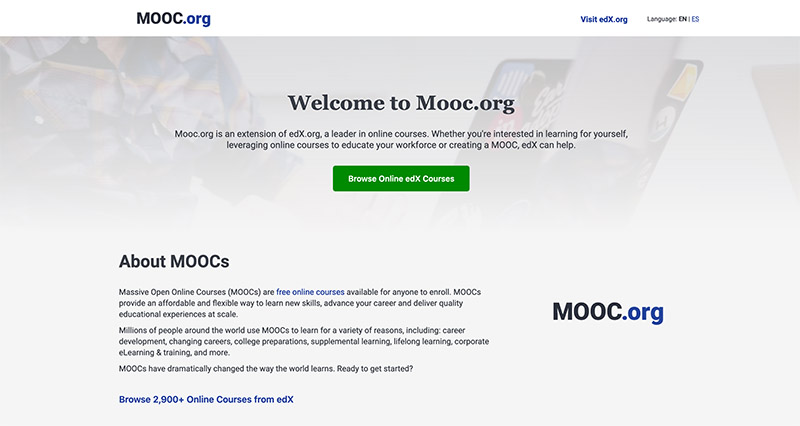
Mooc and EDX are closely intertwined, with this particular website focusing on Massive Open Online Courses (MOOCs). These are free courses anyone can enroll in, learn a new skill, advance your career, or receive corporate eLearning and training.
Khan Academy
Khan Academy is a nonprofit learning platform with a mission to provide free, world-class online education for anyone, anywhere. Their courses, therefore, include a variety of mathematics, English, physics, chemistry, biology, programming, grammar and storytelling courses (all pitched at different grades).
Khan Academy markets itself at parents and school children. It's an excellent resource for those learning from home or hoping to get ahead on their curriculum. Or, even learners who want to supplement their knowledge. The website also offers test prep and help with college admissions.
LinkedIn Learning (formerly Lynda.com)
LinkedIn Learning is a course platform where you can pick up a bunch of professional skills. From self-improvement and brand building to productivity tips and specific industry know-how – there's near-on a course for everything. Plus, your first month's free! You can also earn certificates and connect with other professionals in your field – win-win!
Udacity
Udacity should be your go-to for all your data and IT learning needs. They offer courses for individuals and enterprises that help further careers and train staff. Topic categories include artificial intelligence, programming, autonomous systems, data science, and cloud computing. These courses offer a learn-by-doing approach with job-focused content, real human help, as well as personalized code reviews.
Codecademy
This platform does what the name suggests – it's a course platform for learning how to code. Millions are brushing up on their programming skills on Codecademy. Courses include code foundations, computer science, and data sciences, all on a learn-from-home basis.
You can also get started on a skill path that comes with a short roadmap to help you master a new job-ready skill from the start. You can access basic courses on Codeacademy's free plan, but to access their projects and practical learnings, you'll have to upgrade to a paid package.
Pluralsight
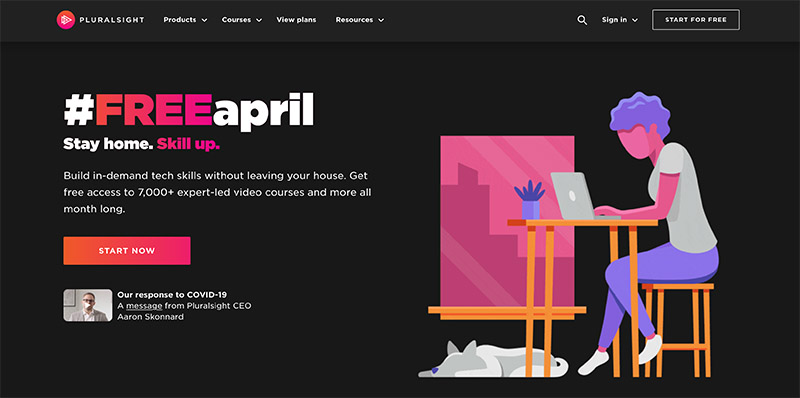
Finally, Pluralsight is another code and data-focused learning platform. They offer their services to both individuals and businesses to keep skills sharp, productive and engaged. 30-day team trials are available, and there are over 7,000 video courses for you to choose from. Topics include Javascript and Java, C#, web development, mobile development, and Python. You can also learn by technology or focus on IT ops or information and cybersecurity – the choice is yours!
Ready to Use the Best best Udemy Alternative for Your Business?
Only you know which out of this exhaustive list is the best Udemy alternative for your needs. We hope we’ve shown you a comprehensive selection of the best alternatives for you to consider before leaping in and creating your own course.
With just a quick Google search, you'll find plenty of other articles pointing you in the direction of the top Udemy alternative course builders. But ultimately, only you know what type of course you want to create, who your audience is, and how you want to sell it. With this at the forefront of your mind, you'll be in a better position to pick the best solution for you.
Good luck, and let us know how you get on in the comments box below. Speak soon!

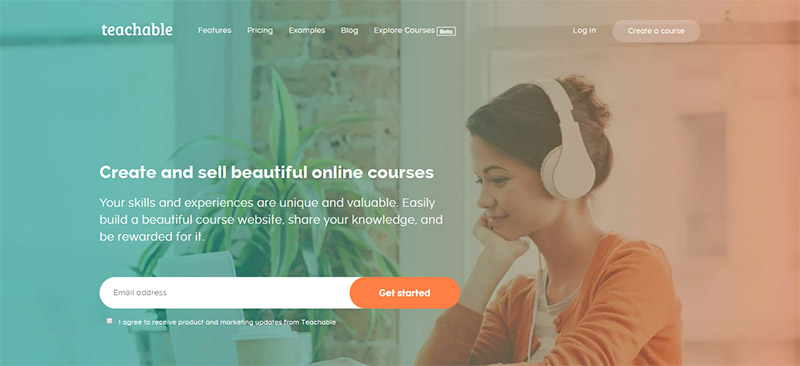
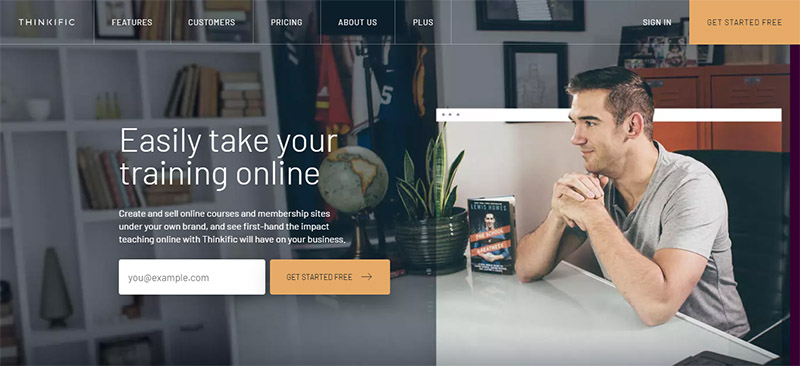
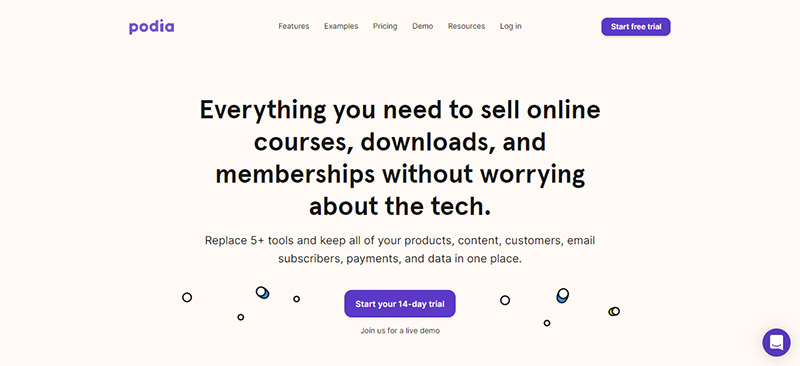

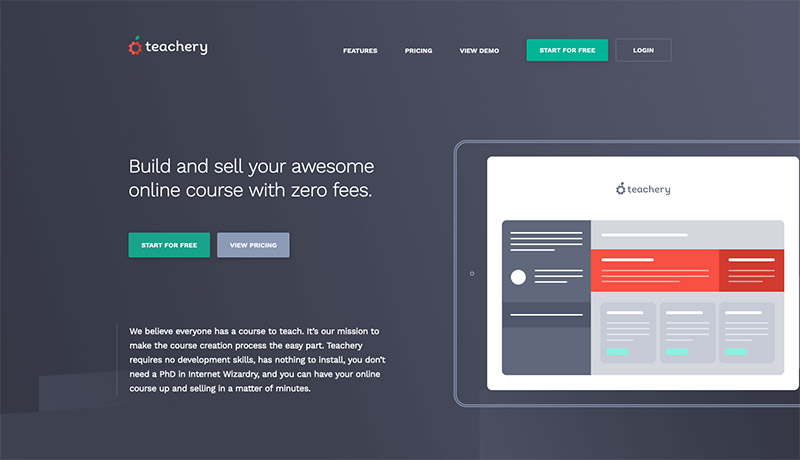
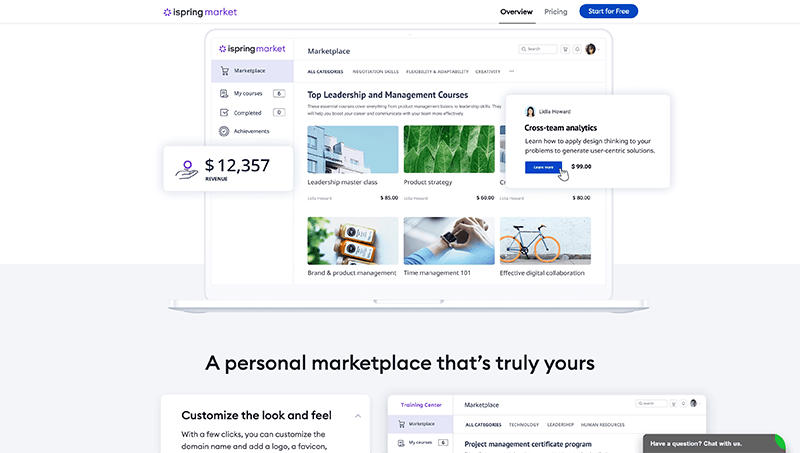


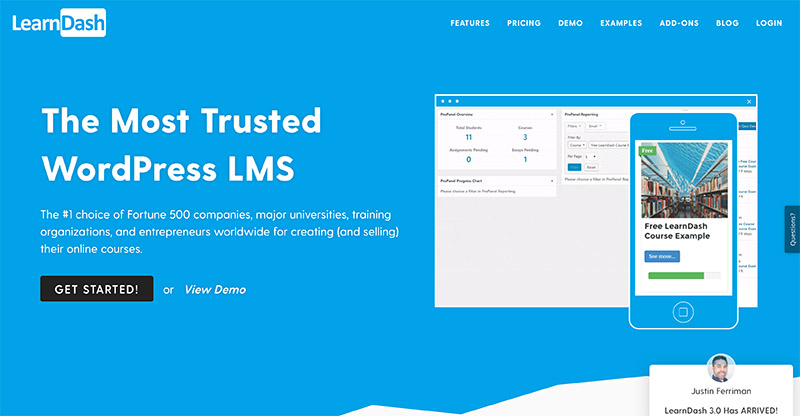
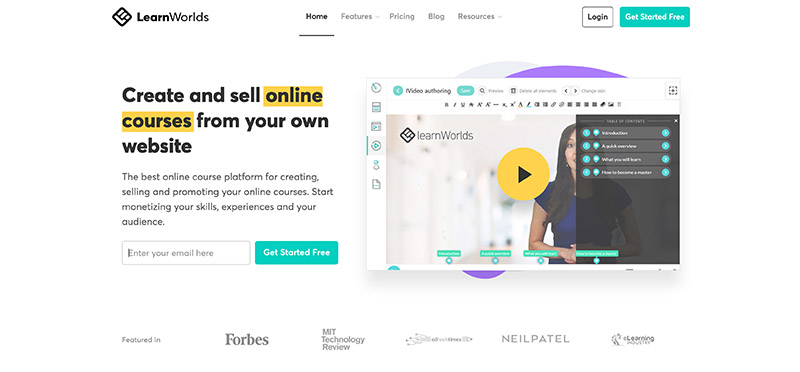


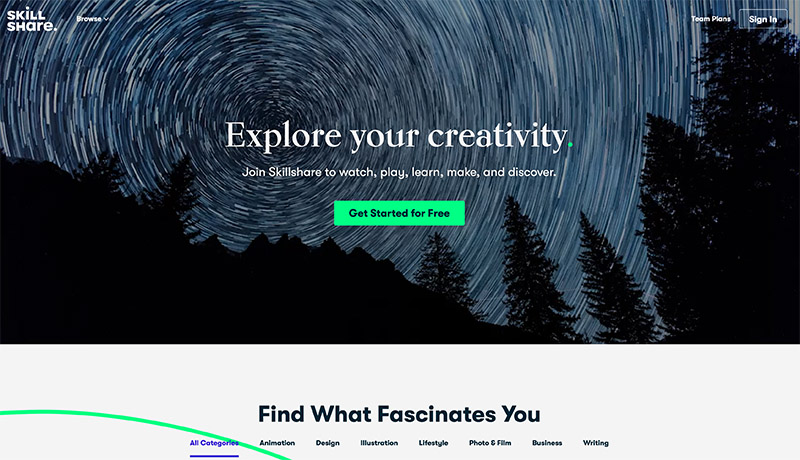
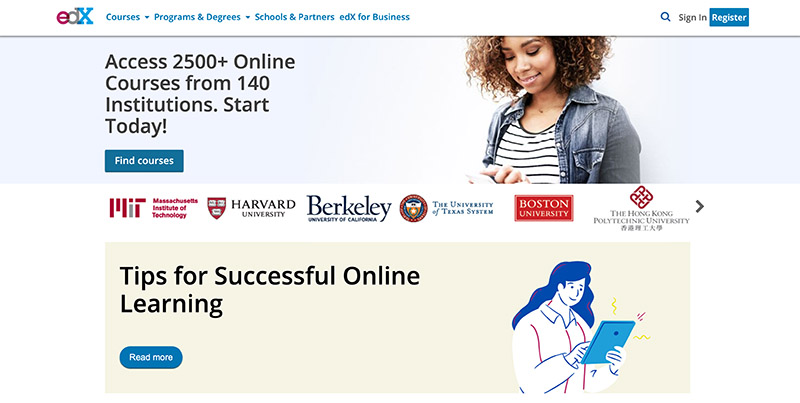
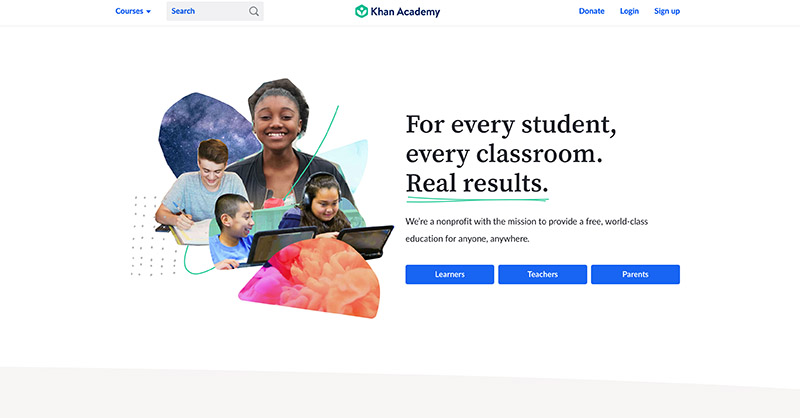
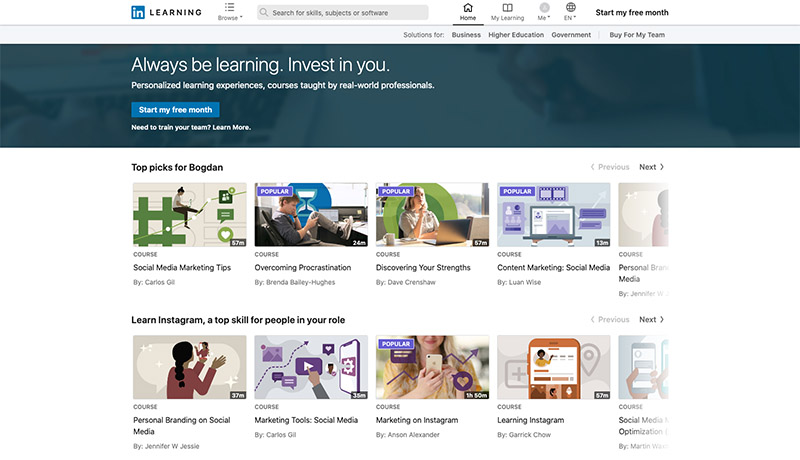
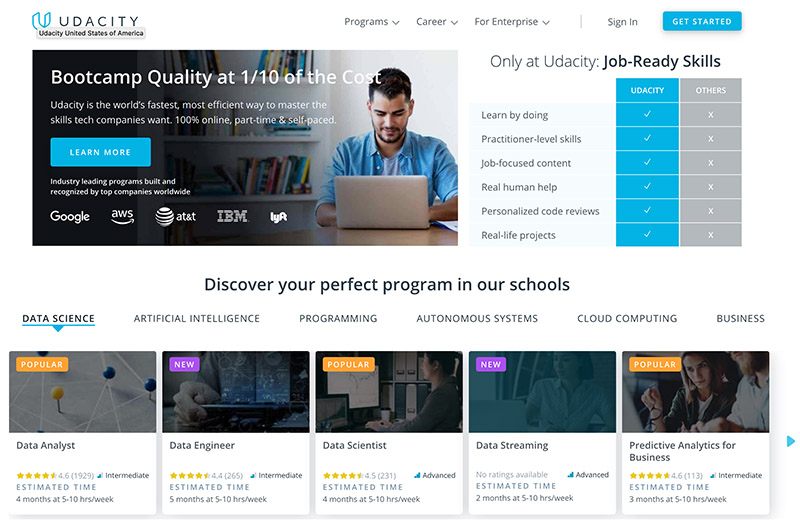
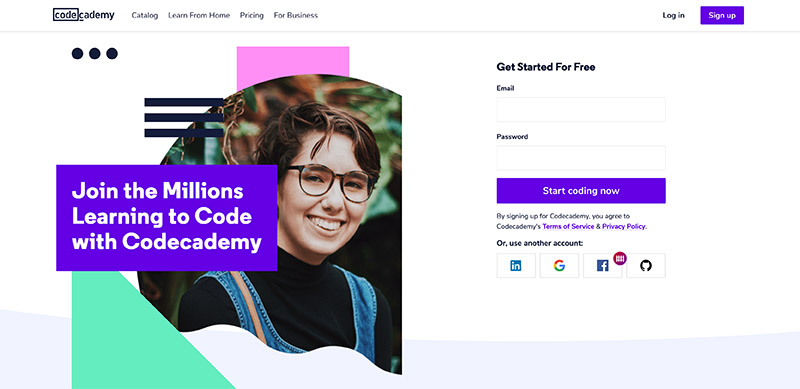






Comments 0 Responses