These days, website builders are available across the web with different platforms catering to a variety of needs. There are tons of high-quality services that enable you to get you up and running within an hour, presenting a hassle-free opportunity to establish your online brand.
Here enters the Wix vs Squarespace debate.
These are two of the most popular website builders on the market. Both platforms host millions of websites and gear themselves towards creative companies – and their focus isn't entirely on eCommerce. Instead, both Wix and Squarespace are powerhouses for personal and straightforward business websites alike.
Despite their many similarities, a deep dive into Wix and Squarespace should reveal the best choice for you. That’s why we’ve compiled this comprehensive Wix vs Squarespace review so that by the end of it, you should be in a better position to make an informed purchasing decision.
There's a lot to cover, so let's dive in!
Who's Wix.com?
In the website building game, Wix is somewhat of a giant. Most people have heard of it at least once. In 2019, Wix reached over 180 million users and boasts a team of more than 3,200 to facilitate their day-to-day operations. Wix is best known for its intuitive drag-and-drop editor that allows users to get online fast and easy.
We love that Wix offers variety on a grand scale. With over 500 templates to choose from, you'll quickly find something to represent your business. Additionally, the Wix app market makes it simple to integrate new functionality both from the Wix developers and third parties.
Here you'll find widgets for everything – from analytics and marketing tools, to search engine optimization (SEO) tools to blogging to email marketing solutions and online selling features; you're bound to find what you're looking for!
Wix is the go-to website builder for beginners that want to create their website fast. Everything about it is easy to use and caters to quick and simple decision making. Get up and running in next-to-no time, and quickly expand your site’s functionality later down the line with Wix's apps. Overall, Wix provides a little of everything to cover all your basic website building needs.
Who's Squarespace?
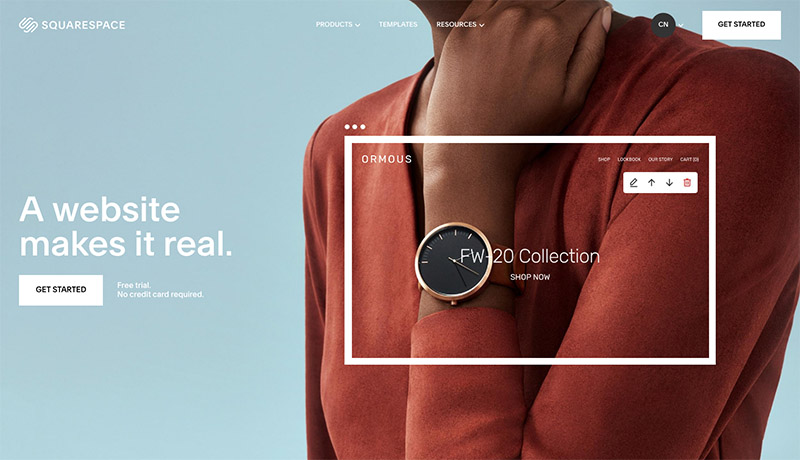
Squarespace is a website builder that empowers creative people to succeed. The company was founded in 2003 in a University dorm room and now employs a team of over 1,143 individuals. To date, millions of websites launch using Squarespace.
Squarespace shines with its all-purpose-functionality and high-quality blogging and eCommerce features. If you're keeping your options open and you're not 100% set on the direction of your business, you can’t go wrong with a professional-looking Squarespace website. All their templates are crafted by professional web designers, so as you would expect, they're sleek, stunning, and always bring the ‘wow' factor.
As a result, Squarespace is perfect for artists, designers, photographers, and fashionistas. Their templates are often photography-based and easily modified to present stunning visuals in their best possible light. All of Squarespace’s templates are also mobile-optimized, so rest assured, your website looks fabulous no matter what size screen people use to visit your site.
Wix vs. Squarespace: Pros and Cons
A head-on comparison often makes evaluating the right service easier for you. So, here's a simple list of Wix and Squarespace's key pros and cons.
Let’s start by taking a look at Wix.
Wix Pros 👍
- Wix is very beginner-friendly
- There are hundreds of website templates to choose from
- Wix is affordably priced.
- Excellent customer support.
- Wix offers an intuitive drag and drop builder.
- Wix provides an extensive app marketplace.
- Wix offers a mobile app that allows you to edit your site while you're on the run.
- You can try Wix's core functionalities using its free plan.
- Wix’s new Corvid development platform allows for flexible editing with CSS and HTML access – this is ideal for those with coding know-how!
Wix Cons 👎
- The eCommerce functionalities are very basic and may only suit smaller businesses.
- Once you select a website template, you can't change it without rebuilding all of your content.
- Wix relies on third-party apps for a lot of its functionality. Blogging, too, is only possible with an app. These are, however, easy to add to your site.
Squarespace Pros 👍
- You can change templates easily.
- There are over 110 polished templates available – all created by professional designers.
- Squarespace doesn't sacrifice on customizability. Its features allow you to edit almost everything on your website.
- Squarespace’s in-built features are well designed and plentiful.
- Squarespace provides a better in-built blogging functionality.
- Analytics features are built-in.
- Squarespace offers a mobile app that allows you to manage and edit your pages, while you're on the run.
- Squarespace offers a powerful image-editor
Squarespace Cons 👎
- Squarespace doesn’t allow you to drag and drop website elements around as freely. This makes it longer to get used to the website editor.
- Squarespace doesn't provide phone support.
- Squarespace has less pricing options overall.
- Squarespace doesn’t provide a free plan to test its features
Wix vs Squarespace: The Main Differences at a Glance
If you’re after a quick Wix vs Squarespace comparison, look no further. These are the main differences between the two:
- Squarespace boasts more built-in features, whereas Wix relies on an extensive app market to supply additional functionality. This is especially true where ecommerce selling and blogging features are concerned.
- Wix provides users with an intuitive drag-and-drop editor. Whereas, Squarespace encourages you to edit sections individually, which requires a slightly steeper learning curve.
- Wix offers a greater variety of templates. However, Squarespace templates are arguably better looking- they're all professionally designed, and it's easier to swap between themes without losing your content.
- Wix offers an indefinite free plan, whereas Squarespace only has a free trial.
- Overall, Squarespace is slightly more expensive. However, its most inexpensive plan offers unlimited bandwidth and storage, whereas Wix limits this considerably with its cheaper pricing plans.
- Squarespace's image editor is more powerful than Wix's.
- Wix provides in-editor help as well as an SEO wiz to guide you through optimizing your meta descriptions, tags, and titles. Whereas, with Squarespace, you need to navigate your way to their help center manually – there isn't any in-editor assistance.
- Wix caters itself towards complete beginners (of every industry) and with WIX ADI, enables super-quick website building. Whereas Squarespace is better geared towards those with more time to spare, and users that want access to more sophisticated website templates.
Wix vs Squarespace: The Main Features
When deciding between Wix vs Squarespace, their features are at the heart of the matter. And both have plenty to offer in this arena. So, let’s look at the core features each solution has on offer…
Wix
The Wix Editor
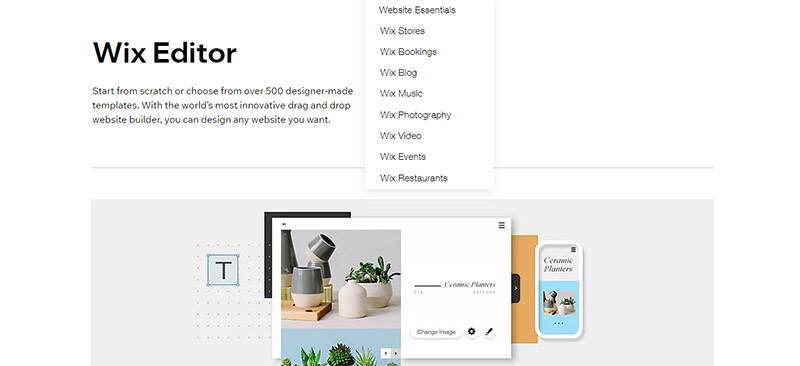
When it comes to Wix’s Editor, simplicity is its cornerstone. Everything about your website is easy to edit and customize using Wix's drag-and-drop editor. Simply click on a website element to bring up an options menu. From here, you can customize colors, styles, and fonts. Or, drag an item across the screen and drop it exactly where you want it to appear on your web page.
It's easy to familiarize yourself with Wix's website editor within minutes, and if you do get stuck, never fear. With each component, you'll see links that take you directly to the appropriate section of Wix's help center.
With Wix's editor, it's easy to add and use tons of sophisticated web design features, most notably:
- Media galleries
- Parallax scroll effects
- Zoom-in or fade-in animations
- A choice of seemingly limitless fonts
- Video backgrounds
Just to name a few!
There are over 500 mobile-friendly Wix templates to choose from, with designs to suit every type of business. So whether you're creating an e-commerce store, a blog, or a portfolio website, Wix has you covered.
DISCLAIMER: Once you've chosen a template, you can't select and use another without losing your content. This makes redesigning your website a massive hassle – to avoid this headache, spend plenty of time browsing through your options to pick a template you're 100% happy with.
Another neat feature included with Wix's editor is the SEO wiz. This tells you whether you've done everything you need to SEO-optimize your web pages. Wix suggests descriptions, titles, and tags to give your pages the best possible chance of ranking for your chosen keyword.
The Wix ADI
With Wix ADI, you'll get online fast! If speed is your primary concern, just answer a few questions, and Wix ADI will create a tailor-made website using placeholder text and images. With the power of AI, Wix ADI successfully creates a unique-looking site every time… and they're mobile-friendly to boot – what's not to love about that?!
WIX Corvid
Launched back in 2019, Wix Corvid is Wix's open development platform. Here, development-savvy creators enjoy complete design freedom. Corvid allows you to use Wix's editor to edit the front-end of your website visually and modify and add your own apps and web design using a code editor.
Providing you have the know-how, you have complete control over how all your website elements interact. This also makes integrating snippets of code for third-party marketing and analytics tools a breeze – for instance, the Facebook pixel.
Wix Stores
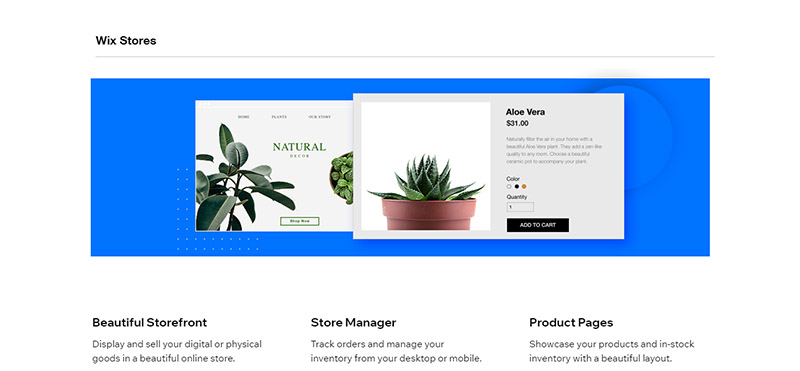
If you're using Wix to launch an e-commerce site, you'll be pleased to hear Wix's storefront is easy-to-manage. You can showcase products using one of Wix's sleek layouts, utilizing Wix's editor to customize it to your liking.
Wix's in-built tools and apps also make tracking orders and managing your inventory a breeze. On top of that, you can even create coupons and discounts for customers to use – this works wonders for boosting sales and running seasonal offers.
You can also provide customers with multiple payment methods to choose from, including credit cards, Paypal, offline payments, and more. All these are commission free!
BUT
If you're serious about eCommerce, Wix, in comparison to other online shop builders, won't meet your needs. While suitable for small businesses selling a few products, it's not as scalable as the likes of Shopify. Wix doesn't offer features like printable shipping labels, and they provide a limited array of payment options in comparison to other e-commerce solutions.
All in all, the Wix's storefront is more of an add-on to a website. It just isn't designed for large scale operations. So, if you want to go the distance with your e-store, we recommend looking elsewhere.
Wix Blogging
You can integrate a blog onto your website, which looks clean and beautiful and provides basic blogging features. But, that's just it – it's basic. You can't organize your content using tags or categories, and your formatting options are very simple. If you're looking for a sophisticated content management system (CMS), then Wix isn't for you.
Squarespace
The Squarespace Editor
Squarespace provides a powerful, feature-rich, and highly customizable website editor. You can modify your web pages using hundreds of customizable settings, including fonts, colors, and page configurations. On top of that, there are tons of templates to choose from, all of which are sleek and professional-looking. Each theme is created by a professional designer and optimized for mobile devices.
Unlike Wix, Squarespace doesn’t utilize a pure drag-and-drop editor. While you can move elements, you can't just drag them anywhere on your site. Instead, Squarespace has content areas you can edit using block types (video, audio, text, etc.)
However, with its custom CSS access, you can design all aspects of your website flexibly, but this comes with a slightly steeper learning curve. Of course, you'll have to boast some programming smarts to make the most out of this!
As we've already mentioned, Squarespace trumps Wix, where flexible template exchange is concerned. Squarespace allows you to change your template anytime – and your content will translate onto the new design. From there, you can edit it however you like! You can even work on multiple models at once before you decide to make the switch.
Squarespace’s Image Editor
Squarespace comes with a powerful image editor that designers, photographers, and artists will love. You can arrange your images using the editor's drag-and-drop functionality and pull files directly from your desktop onto the tab where Squarespace is open, saving upload time.
It's a responsive image loader that automatically resizes your image to suit different devices, saving several scaled versions as it goes.
You can edit your images directly from inside your internet browser using the image editor. Here you can crop, resize, rotate, and adjust the brightness and contrast of each upload. You can control the image’s focal point in the thumbnail, set images at the top of your web pages to load first, and use a lightbox presentation for browser-sized imagery.
Squarespace eCommerce
Squarespace, too allows you to create an online store where you sell unlimited physical and digital products with rich product descriptions and product variants.
Just choose an eCommerce template to access features like quick product views, embeds, and image zoom. You can also use ‘limited availability labels' to create a sense of urgency during a sale. Squarespace also allows you to make site-wide announcements with an announcement bar that sits at the top of the page.
Plus, with Squarespace, customers can also create accounts, which is excellent for building your email list and encouraging repeat custom. You can accept credit card payments via Stripe or take customer payments via Apple Pay and PayPal. The Basic Squarespace plan charges a 3% transaction fee. However, this fee is lifted with Squarespace's eCommerce-focused Commerce plans (more on those in a bit).
Squarespace SEO Optimization
Squarespace boasts built-in SEO optimization tools – so there's no need to download extra add-ons. Squarespace's clean HTML markup makes your web pages easily indexable for search engines. The platform automatically generates sitemaps and canonical tagging. This ensures search engines pick up the right page if you have similar content and keywords on multiple pages.
You can even customize your blog post's URLs, and you have full control over your page titles. Squarespace also creates automatic image tags and meta tags for pages.
Squarespace Blogging
Compared to Wix, Squarespace’s blogging features are more impressive – particularly in terms of design, content management, and overall flexibility. Squarespace's blog is based on Layout Engineer Editing, so you can modify content blocks just as you would on any other Squarespace page. So, crafting your blog to reflect the aesthetic of your brand is a breeze!
You can also organize your content using:
- Tags
- Categories
- Scheduling posts ahead of time
- Setting posts to published, draft, scheduled, or ‘needs review’ to organize your workflow better.
- Save excerpts and source URLs with your posts.
We also love that you can enable social sharing to boost your reach and customize each blog post URL. Squarespace also supports podcasts with audio blocks – so if you're a podcaster, Squarespace is definitely a website builder worth considering.
The blog also comes with an in-built commenting system, which allows readers to add comments under your posts with an individual like count. Comments can be flagged by readers for a safer community space, and filtered by the date posted, most liked, and other criteria. You can even reward loyal fans by assigning them ‘trusted commenter status.'
Squarespace Analytics
Gain valuable insight into your target demographic with Squarespace’s Analytics features.
The ‘traffic overview' option highlights how your visits, unique visitors, and pageviews trend over time. This makes identifying your most popular pieces of content easy, and you'll also get a better idea of which marketing channel drives the most traffic.
With the ‘store overview' option, Squarespace provides a visual report that shows how many visits resulted in purchases, where consumers drop off along your customer journey, and how many carts are abandoned. You'll gain a quick sales overview, and you can even see what people are looking for via your website's ‘search' function.
Lastly, your ‘visitor insights' also tell you where your website visitors come from and which keywords lead to your site. Your ‘visitor activity logs' also detail your visitor's journey's from the moment they click onto your page right the way through until they leave.
Wix vs Squarespace: Pricing Plans
If you’re a beginner creating your first website, pricing is likely a primary factor. Both Wix and Squarespace use the SaaS model, meaning you'll have to pay a recurring monthly or annual fee to access these website builders.
With that in mind, let’s look at what Wix and Squarespace provide for your money to help you decide which (if any) of these paid plans best suit your needs.
Wix
Before we glance at Wix's premium plans, let’s examine its free plan. Wix's freemium package enables you to test out its features for as long as you like before you choose to upgrade.
With the free plan you get:
- A Wix subdomain and Wix's branding plastered all over your site. These ads appear on every page and in the favicon of the URL
- 500MB storage
- 500MB bandwidth
- Limited customer support (slower response times)
You should note: With Wix's free package, you can't accept online payments, and it doesn't include Google Analytics.
Now, for the premium plans – all of which include a custom domain name, increased storage, Google Analytics, free hosting, premium support, and a customizable favicon. Wix also assures a 14-day money-back guarantee if you're not entirely satisfied with their service.
Wix separates its paid-for packages into Website Plans and Business and eCommerce Plans. First off, the website plans…
Website Plans
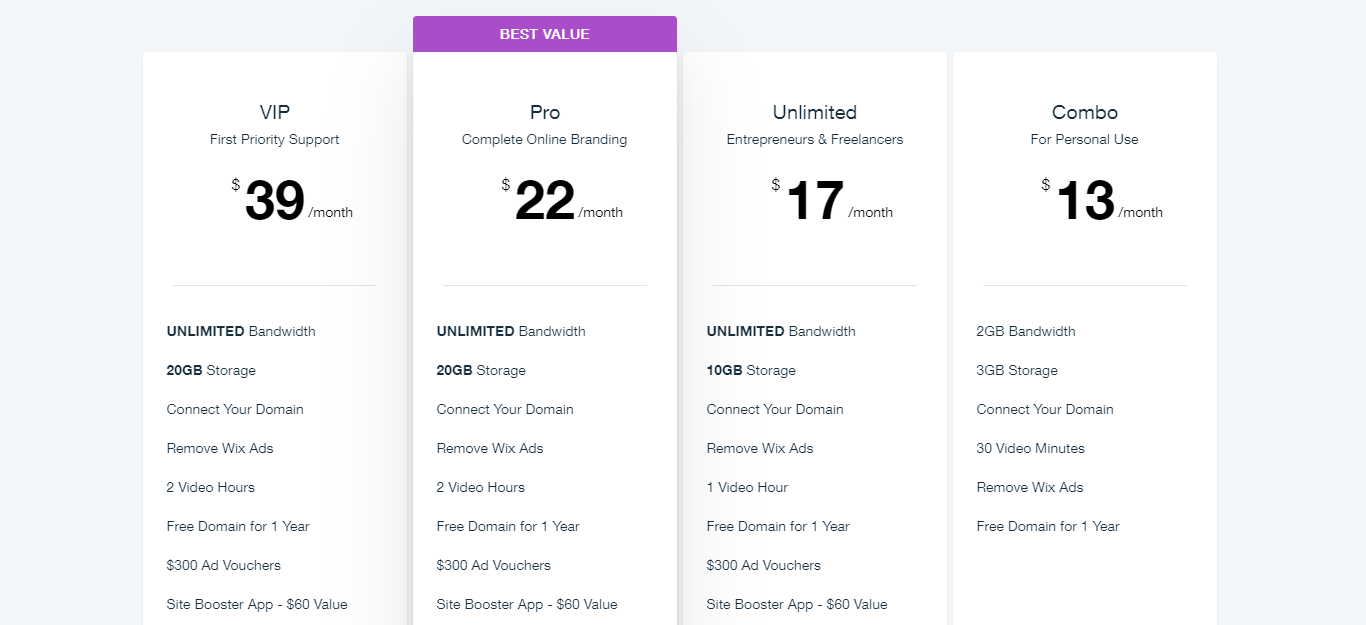
The Combo Plan
At $13 a month, the Combo Plan's best for creating and launching a personal website, it comes with:
- 2GB of bandwidth
- 3GB of storage
- You can upload 30 minutes of video directly onto your website (but embedded videos are always free).
- An ad-free site (i.e., the removal of Wix's branding)
- A free domain for one year.
The Unlimited Plan
For $17 a month, this package is intended for entrepreneurs and freelancers requiring better performance and more storage space. On top of everything included with the Combo plan, you'll get:
- Unlimited bandwidth
- 10GB of storage
- You can upload one hour of video directly onto your website
- $300 worth of ad vouchers ($100 each for Bing Ads, Google Ads, and Local listings)
- Access to the Site Booster app (valued at $60). This helps customers find you on search engines.
- Access to the Visitor Analytics app (valued at $60). This provides valuable insights, including where your website visitors come from and what your most popular web pages are.
The Pro Plan
For $22 a month you'll get everything in the previous plans, plus:
- 20GB storage
- You can upload two hours of video directly onto your website
- Access to ‘The Events Calendar' (valued at $48). This allows you to add a schedule on your website to advertise all your upcoming events.
- A professional logo ($50 value), designed using Wix's logo maker, (you get full commercial rights).
- Social media logo files. Enjoy +40 versions and sizes of your logo for all your social media needs.
The VIP Plan
For $39 a month, not only do you get all the features we've already mentioned, but this package also unlocks priority support.
Business and Ecommerce Plans
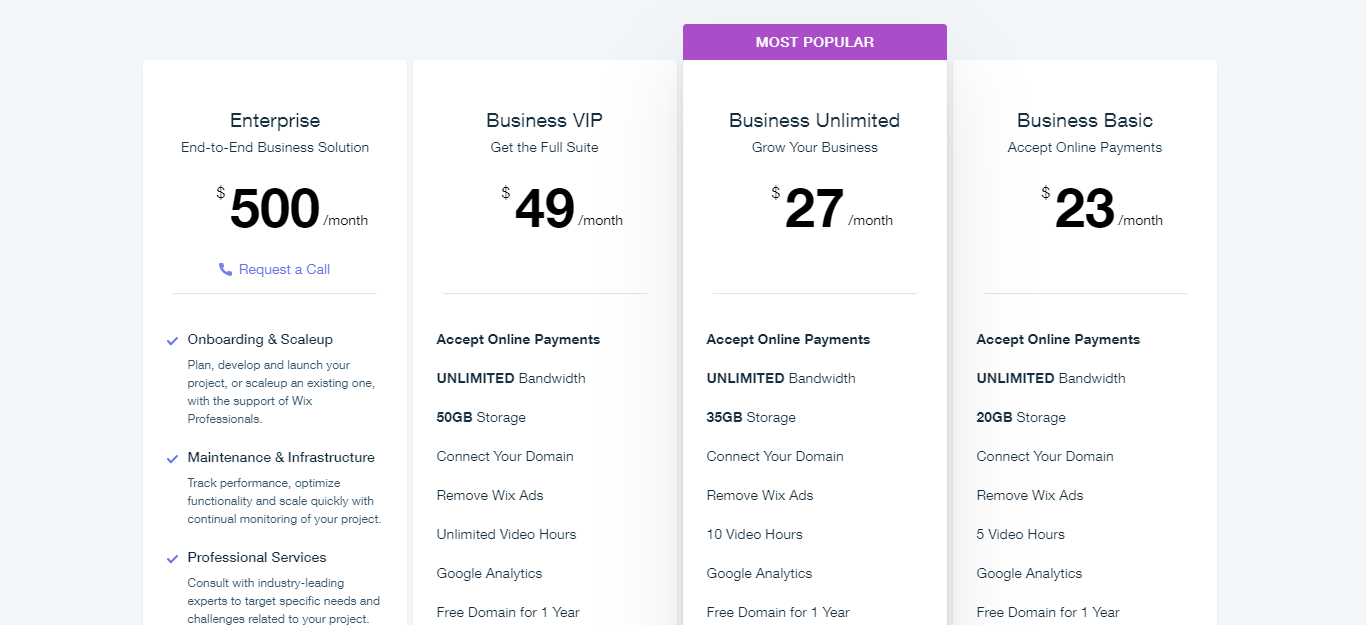
With the Business and eCommerce plans, you can accept online payments through Wix. There are three payment tiers to choose from:
The Business Basic Plan
For $23 a month, you'll get access to the following:
- Unlimited bandwidth
- 20GB storage
- You can connect your own web domain
- The removal of Wix's branding
- You can upload five hours of video directly onto your website
- Google Analytics
- $300 worth of ad vouchers
- Access to the Site Booster app
- Access to the Visitor Analytics app
The Business Unlimited Plan
For $27 a month, this package focuses on growing your business. It expands on the Business Basic plan, by unlocking:
- 35GB storage
- You can upload five hours of video directly onto your website
- A professional logo
- Social media logo files
The Business VIP Plan
For $49 a month, you'll get all the above features, plus 50 GB of storage, priority response, and VIP support.
The Enterprise Plan
Established businesses can opt for Wix's Enterprise plan, available at $500 a month. If you think this might be the best option for you, you'll need to request a call from the team to talk through their Enterprise options.
This plan includes onboarding, maintenance, additional security and support, and infrastructure to scale your business. You'll also get access to professional services – by this we mean, you can consult with industry-leading experts to target your specific challenges.
Squarespace
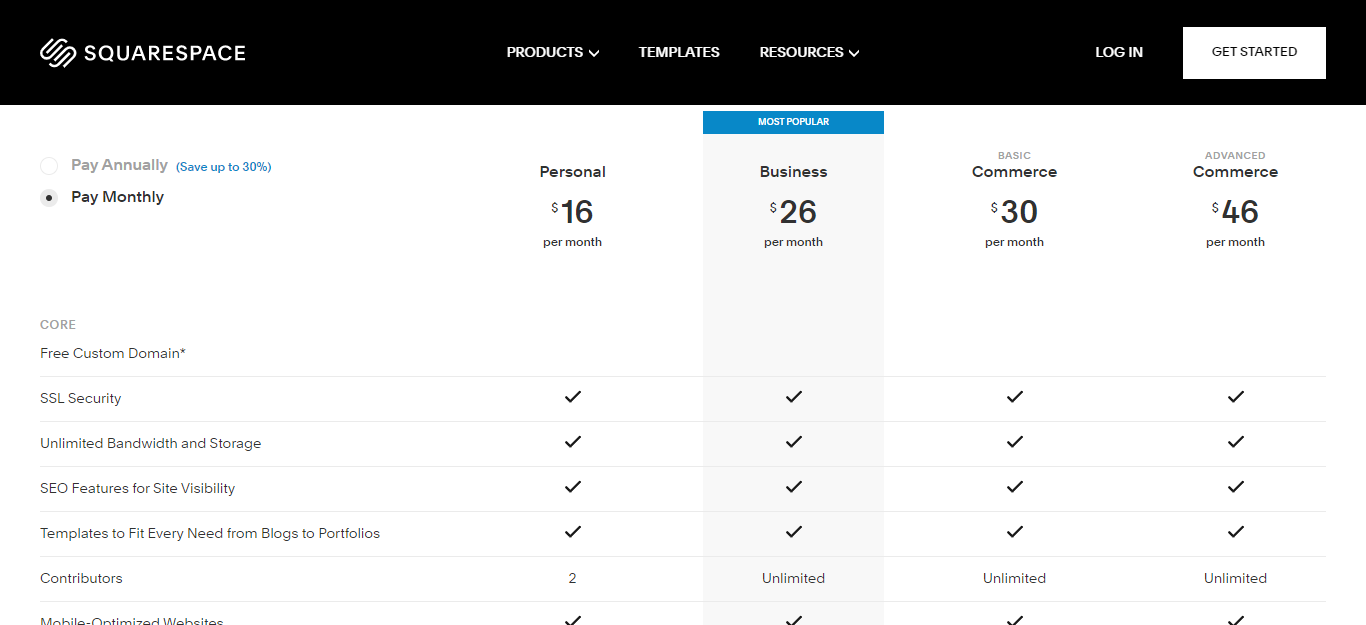
Squarespace doesn’t offer a free plan. However, there's a 14-day free trial you can take advantage of. There are four pricing tiers to choose from – all of which you can pay for either monthly or annually. But, it's worth mentioning, you can save up to 30% when you commit to upfront annual payments.
The Personal Plan
Priced at $16 a month ($12 if paid annually), the Personal plan comes with:
- An SSL security certificate
- SEO features for better site visibility
- A choice of curated, professional templates
- Unlimited bandwidth and storage
- 24/7 customer support
- Squarespace extensions
- You can have up to two contributors working on your site.
The Business Plan
Priced at $26 a month ($18 if paid annually), adds:
- You can register as many website contributors as you want
- Complete customization with CSS and JavaScript – You can access the source code and tweak it however you want.
- Access to advanced website analytics
- Promotional pop-up banners
- $100 worth of Google Adwords credits
- Integrated eCommerce (at a transaction fee of 3%)
- You can create and manage gift cards
- You can list and sell unlimited products
- You can accept donations
The Basic Commerce Plan
Priced at $30 a month ($26 if paid annually), expands on the Business plan:
- No transaction fees when you make a sale!
- Customers can create accounts
- You get access to point of sale functionality
- Customers can checkout on your domain
- Access to powerful eCommerce analytic
- You can display ‘related products'
- Customers can join product waitlists
- You can edit products in bulk through spreadsheet editing.
- Sync your inventory with Facebook’s and Instagram’s Product catalogs and sell via social media.
Advanced Commerce
Last but not least, for $46 a month ($40 if paid annually), you'll get everything mentioned above, plus:
- Abandoned cart recovery emails
- You can sell subscriptions
- Access to advanced shipping options – for instance, automatically calculated shipping rates
- Advanced discounting features
- Commerce APIs – you can build custom integrations to handle order fulfillment, inventory management, etc.
- You can use ‘limited availability labels' – let customers know if stock's limited to increase urgency.
Squarespace also offers Squarespace Select. This is their enterprise option, which is tailor-made to suit individuals with specific needs. You'll have to get in touch with Squarespace to receive a customized quote.
Wix vs Squarespace: Ease of Use
One of the core reasons anyone uses a website builder is because it makes website creation, a task once complex and elusive, simple. Both Wix and Squarespace make this process straightforward – but who emerges victorious in a direct comparison?
Wix
Wix is, hands down, one of the easiest website builders to use on the market. It achieves this status mainly through its intuitive drag-and-drop editor and the built-in in-editor help. This makes for a pleasant and smooth onboarding process, where newbies can start making the most out of Wix's editor in next-to-no time.
Not to mention, you also get plenty of time to acquaint yourself with Wix's core toolkit during your free trial.
Wix’s extensive app marketplace and template library are also easy to use. Pretty much, everything about the software is built to be as user-friendly as possible and requires no prior understanding of web development.
Squarespace
Squarespace is a little more challenging to get to grips with. As previously mentioned, it doesn't feature a complete drag-and-drop editor like Wix does. So, positioning elements exactly where you want them can be harder.
However, with Squarespace's extensive set of in-built features, there's s no further research or trial and error involved downloading and using plugins – everything's already there! Similarly, Squarespace's website templates are second-to-none; they do the majority of the website design legwork for you.
The flexibility Squarespace allows when it comes to switching between templates is another massive plus for its ease of use. This makes redesigning further down the line, way easier!
Wix vs Squarespace: Ease of Use- The Winner
Overall, Wix wins the battle where ease of use is concerned. While Squarespace isn't far behind, the simplicity of Wix’s drag-and-drop editor can't be understated.
Wix vs Squarespace: Customer Service
Although using these website builders to create your site is easy, there's still a chance you'll run into technical issues. This is where you need to trust that the provider’s support team has your back. You need to know they'll solve your query as quickly as possible so that you can get back to business! So, here's how Wix and Squarespace compare with regards to customer service…
Wix
You can access Wix’s support team through several channels, including email, user forums, social media, and their dedicated support center. You can also rely on phone support between 6 am to 5 pm PST.
Also, as we've mentioned throughout this review, Wix provides help from inside their website editor. If you get stuck, just click on one of the question marks on the screen. This will load further explanations for a smoother workflow that resolves problems as they arise.
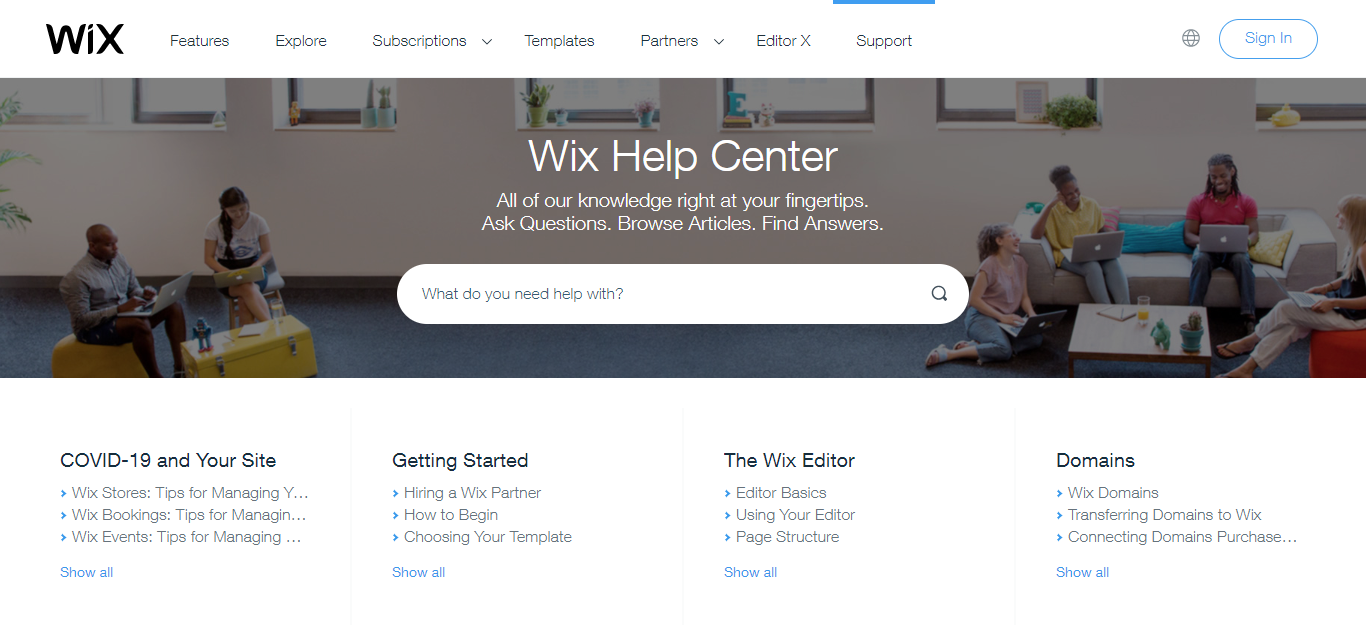
Squarespace
Squarespace offers live chat support in addition to its user forum and an online knowledge base. Here you'll find webinars, workshops, videos, and an active community forum. The live chat is available from 3 am to 8 pm EST, Monday to Friday. That's as well as 24/7 email support – with a policy that promises an email response within one impressive hour!
Wix vs Squarespace: Customer Support
For us, it's a tie. Where Wix doesn't have live chat support Squarespace excels, and similarly, where Squarespace doesn't have phone support – Wix does. We can't call it! They're both equally good.
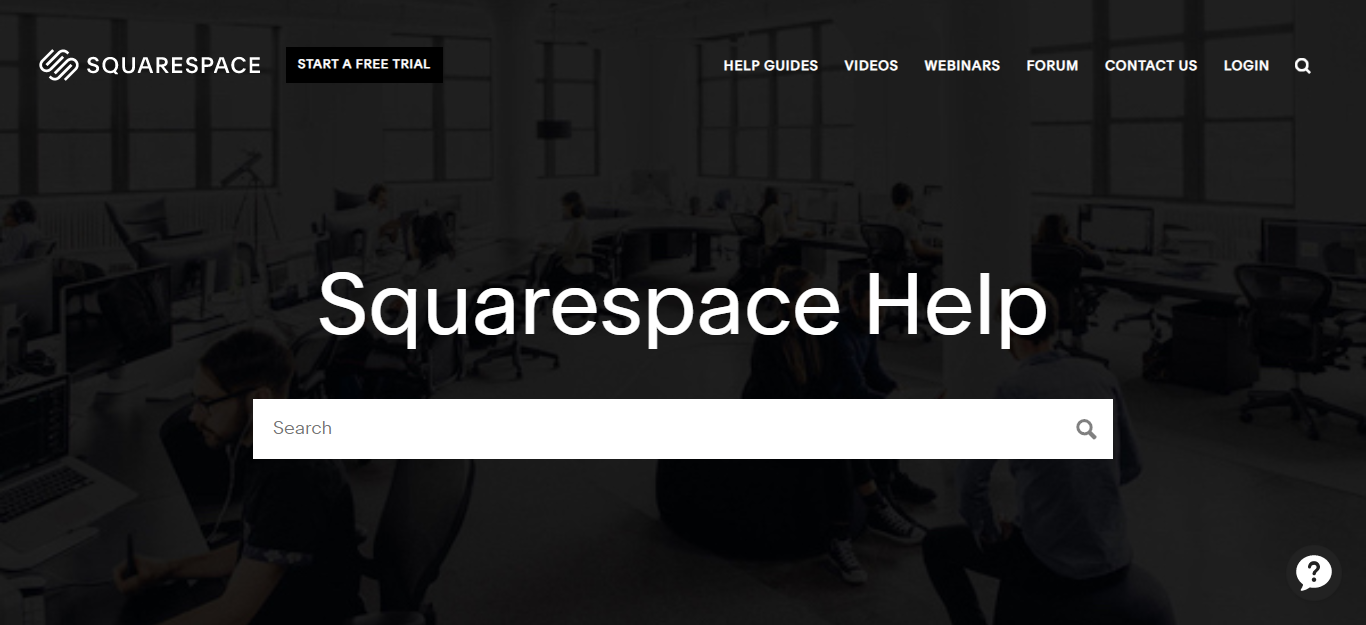
Wix vs Squarespace: Which is the Best Website Builder for You?
We can announce, without a doubt, that both Wix and Squarespace are affordable, versatile options for anyone new to website building. Both platforms will get you online with their wide array of functionality and beautiful templates. But, in the end, Wix and Squarespace cater to slightly different audiences. One might apply to you more than the other.
Wix is suitable for anyone. It's a very easy-to-use website builder with intuitive drag-and-drop features. It offers a little bit of everything, from simple eCommerce features to apps that allow for basic blogging, SEO, and analytics. With its large variety of templates, anyone can find a website theme to suit their needs. Wix is a clear winner when it comes to ease of use for beginners.
Squarespace takes a little more effort to come to terms with, but it offers greater customizability and, overall, a more professional finish. As such, Squarespace is ideal for creatives. Bloggers, artists, photographers, and fashion fans can find beautiful templates to showcase their work.
Where Wix is best for beginners who want to get set up quickly on a budget, Squarespace offers a more sophisticated approach with fine-tuned in-house features and designs. Choose Squarespace if you have more time to spare and are willing to tackle a slightly steeper learning curve for a more robust and sophisticated result.
In either case, you don’t have to decide based on your gut (or this review) alone! Play around with Wix’s features by signing up to its free plan, or test Squarespace with its 14-day free trial.
Have you given them both a go? Or, do you think you'll go with an alternative e-commerce solution like WordPress or Weebly? Let us know what you think in the comments box below!

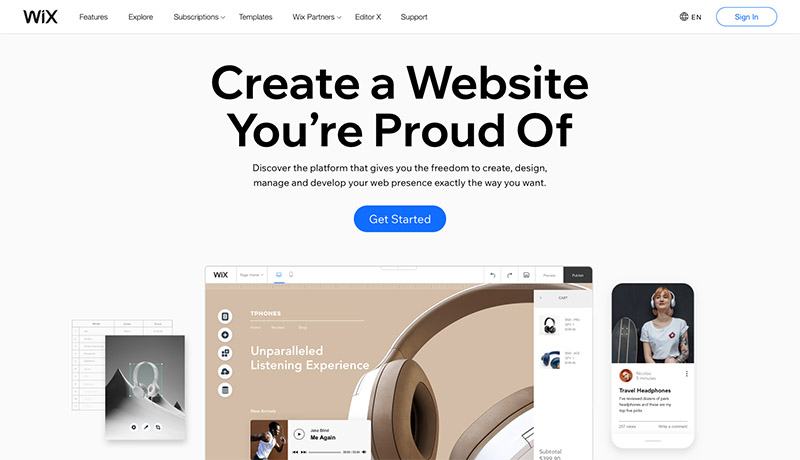
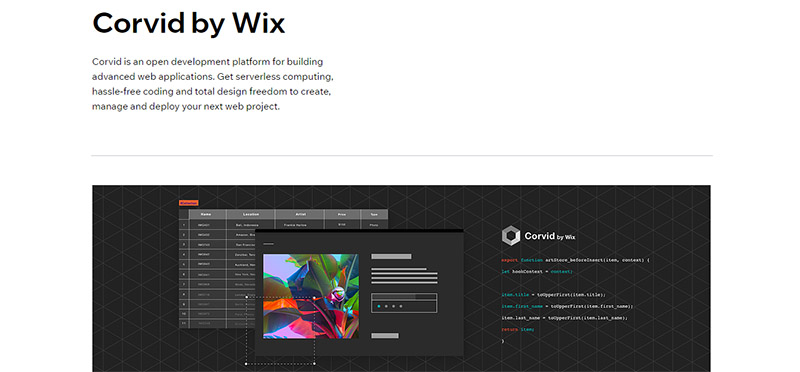
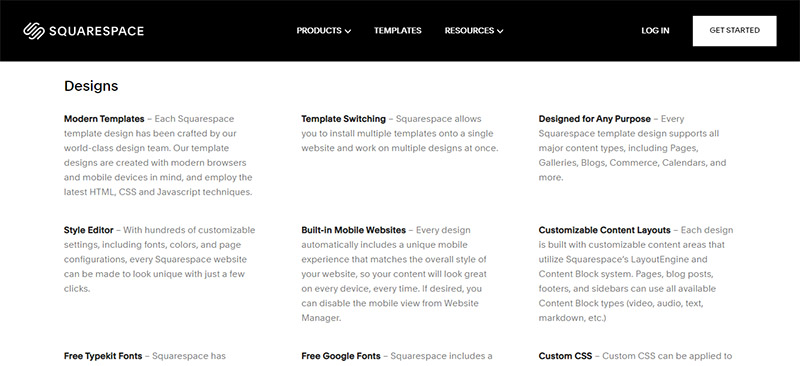
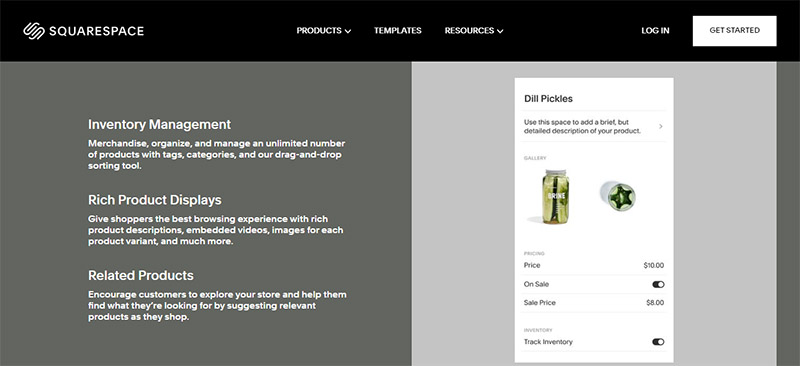
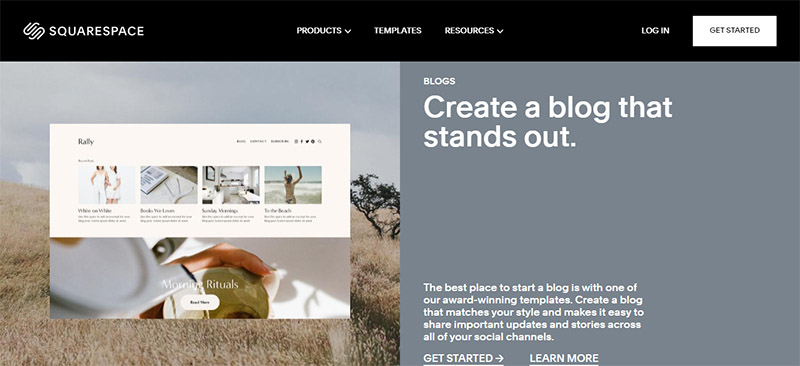






Comments 0 Responses